Instrukcja obsługi Brother DCP-T436W
Przeczytaj poniżej 📖 instrukcję obsługi w języku polskim dla Brother DCP-T436W (4 stron) w kategorii drukarka. Ta instrukcja była pomocna dla 8 osób i została oceniona przez 2 użytkowników na średnio 4.5 gwiazdek
Strona 1/4

1
EN
Quick Setup Guide
DCP-T230 / DCP-T236 / DCP-T430W / DCP-T435W / DCP-T436W D034MK001-00
ASA/SAF
Version 0
The latest manuals are available at the Brother
support website: support.brother.com/manuals
Continue to the next column
Read the Product Safety Guide first, then read this Quick Setup Guide for the correct installation procedure.
aUnpack the machine and
check the components
Remove the protective tape and the film covering
the machine.
bLoad plain A4 paper in the
paper tray
If you selected [[4-B] Set up from the control panel on the machine] in the printed Quick Setup
Guide included with the machine, go to [4-B].
NOTE
• The illustrations in this guide may not match your model
exactly, but the steps are the same for each model.
• The components may differ depending on your country.
• Save all packing materials and the box in case you need to
ship your machine.
• We recommend using a USB 2.0 cable (Type A/B) that is no
more than 2 metres long (included in some countries).
2
1

2
Continue to the next column
cConnect the power cord
The machine powers on automatically and the
Power LED is flashing.
dChoose your setup method
When the Power LED starts flashing slowly, press
and hold the Mono Copy button for three
seconds.
Confirm that the Power LED is lit and the Ink LED
is flashing, and then proceed to the next step.
Choose your setup method below.
• To complete both the setup and the
connection settings with your device at
the same time, follow the instructions in
[4-A].
• To set up your machine using a Mac,
follow the instructions in section [4-B].
Set up using mobile app or computer software
(recommended)
Set up from the control panel on the machine
4-A
4-B
Set up using mobile app or
computer software
(To set up your machine using a Mac, follow the
instructions in section [4-B].)
Go to the website applicable to your setup method:
(DCP-T230/DCP-T236) Choose Set up with your
computer.
NOTE
Even after the setup is complete, you can also use your
machine on another device by installing the software on
that device.
Set up from the control panel
on the machine
Recommended
4-A
Set up with your mobile device
* The mobile device must be connected to Wi-Fi®.
setup.brother.com
Set up with your computer
setup.brother.com
4-B
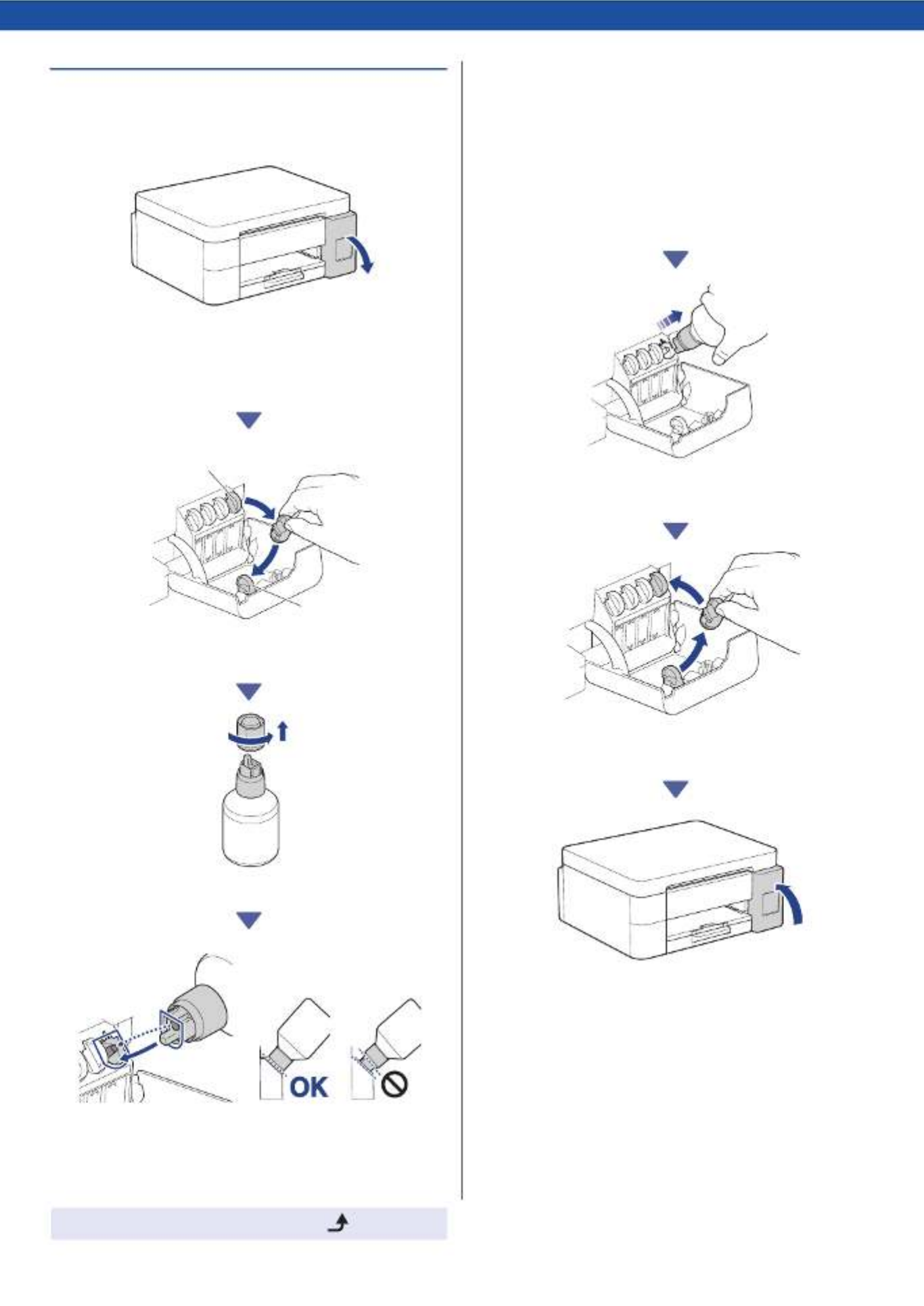
3
Continue to the next column
eFill the ink tanks with inbox
ink
Open the ink tank cover.
(The illustrations in this guide may not match your
model exactly, but the steps are the same for
each model.)
Remove the cap (1) and place it inside the back of
the cover (2).
Remove the ink bottle cap.
Align the bottle so that the pin on the ink tank can
be inserted into the hole in the bottle, as shown in
(1).
Slide the bottle onto the pin at the angle shown in
(2) until the cap is flush with the ink tank surface.
(You will hear a click when you insert it for the first
time.)
The bottle will support itself when in the correct
position and the ink will fill the tank automatically.
If the ink flow does not start automatically or if the
tank fills very slowly, carefully remove and reinsert
the bottle.
When finished, remove the bottle, pulling the
nozzle slowly so the ink does not spill.
Remove the cap from inside the ink tank cover
and seal the ink tank.
After filling all of the ink tanks, close the ink tank
cover.
1
2
12
1 2
Specyfikacje produktu
| Marka: | Brother |
| Kategoria: | drukarka |
| Model: | DCP-T436W |
Potrzebujesz pomocy?
Jeśli potrzebujesz pomocy z Brother DCP-T436W, zadaj pytanie poniżej, a inni użytkownicy Ci odpowiedzą
Instrukcje drukarka Brother

11 Marca 2025

11 Marca 2025

10 Marca 2025

11 Lutego 2025

11 Lutego 2025

10 Lutego 2025

13 Stycznia 2025

10 Stycznia 2025

5 Stycznia 2025

2 Stycznia 2025
Instrukcje drukarka
- drukarka Sony
- drukarka Samsung
- drukarka LG
- drukarka Xiaomi
- drukarka Sharp
- drukarka Huawei
- drukarka Lenovo
- drukarka Epson
- drukarka Fujitsu
- drukarka Roland
- drukarka Panasonic
- drukarka StarTech.com
- drukarka Canon
- drukarka Fujifilm
- drukarka MSI
- drukarka Toshiba
- drukarka D-Link
- drukarka Citizen
- drukarka HP
- drukarka Honeywell
- drukarka Kodak
- drukarka Testo
- drukarka Primera
- drukarka Xerox
- drukarka Godex
- drukarka Olivetti
- drukarka Zebra
- drukarka Dell
- drukarka Digitus
- drukarka AgfaPhoto
- drukarka Kyocera
- drukarka Ricoh
- drukarka Seiko
- drukarka Renkforce
- drukarka Thomson
- drukarka AVM
- drukarka Velleman
- drukarka Dymo
- drukarka Panduit
- drukarka Olympus
- drukarka OKI
- drukarka Mitsubishi
- drukarka Intermec
- drukarka NEC
- drukarka Polaroid
- drukarka Konica Minolta
- drukarka Bixolon
- drukarka Pantum
- drukarka Olympia
- drukarka Datamax O'Neil
- drukarka DNP
- drukarka Equip
- drukarka ZKTeco
- drukarka TSC
- drukarka HiTi
- drukarka Microboards
- drukarka Triumph-Adler
- drukarka Fargo
- drukarka Entrust
- drukarka Brady
- drukarka Tomy
- drukarka Lexmark
- drukarka Sagem
- drukarka Nilox
- drukarka Argox
- drukarka Royal Sovereign
- drukarka Minolta
- drukarka Oce
- drukarka Paxar
- drukarka IDP
- drukarka Metapace
- drukarka Ultimaker
- drukarka Ibm
- drukarka CSL
- drukarka Toshiba TEC
- drukarka Frama
- drukarka Builder
- drukarka Kogan
- drukarka Star Micronics
- drukarka Posiflex
- drukarka Dascom
- drukarka GG Image
- drukarka Vupoint Solutions
- drukarka Elite Screens
- drukarka DTRONIC
- drukarka Phoenix Contact
- drukarka Epson 7620
- drukarka Star
- drukarka EC Line
- drukarka Colop
- drukarka Approx
- drukarka Fichero
- drukarka Raspberry Pi
- drukarka Unitech
- drukarka Middle Atlantic
- drukarka Evolis
- drukarka Tally Dascom
- drukarka Custom
- drukarka Nisca
- drukarka Sawgrass
Najnowsze instrukcje dla drukarka

5 Marca 2025

27 Lutego 2025

27 Lutego 2025

25 Lutego 2025

25 Lutego 2025

25 Lutego 2025

25 Lutego 2025

21 Lutego 2025

20 Lutego 2025

13 Lutego 2025