Instrukcja obsługi Bowers & Wilkins Px7 S2
Bowers & Wilkins
słuchawka
Px7 S2
Przeczytaj poniżej 📖 instrukcję obsługi w języku polskim dla Bowers & Wilkins Px7 S2 (8 stron) w kategorii słuchawka. Ta instrukcja była pomocna dla 23 osób i została oceniona przez 2 użytkowników na średnio 4.5 gwiazdek
Strona 1/8

Px7 S2
Wireless
Headphones

2
ENGLISH
www.bowerswilkins.com
Welcome to Bowers & Wilkins and Your Px7 S2 Headphones
Thank you for choosing Bowers & Wilkins. When John Bowers rst
established our company, he did so in the belief that imaginative design,
innovative engineering and advanced technology were keys that could unlock
the enjoyment of audio in the home. His belief is one that we continue to share
and inspires every product we design, tailored for new audio experiences outside
of the home.
The Bowers & Wilkins Px7 S2 are high performance over-ear headphones
designed to deliver the highest quality mobile personal audio experience
combined with the convenience of wireless operation and the serenity of noise-
cancellation. This manual will tell you everything you need to know to get the
most from your Px7 S2 headphones.
Your Px7 S2 can play music streamed wirelessly from your mobile phone, tablet
or computer via Bluetooth, or conventionally connected by a jack cable to a
suitable analogue headphone output. Px7 S2 can also play audio via a USB
connection from a computer and can be used for wireless telephony.
Px7 S2 Real World Listening features include our latest innovations in Active
Noise Cancellation, Ambient Pass-Through and enhanced Wear Sensing
technologies. Our latest generation noise cancellation feature delivers an
uncompromised listening experience. Ambient Pass-Through enables external
sounds, such as conversation or safety announcements, to be heard clearly
without any need to remove the headphones. The Wear Sensing feature enables
Px7 S2 to respond naturally, pausing and resuming the music simply by lifting
either earpiece on or off your ear. These features can be enabled and further
customised via the Bowers & Wilkins app, available for free on iOS and Music
Android devices.
Px7 S2 incorporates a rechargeable battery. When fully charged, depending on
the degree of Bluetooth, Active Noise Cancellation and Ambient Pass-Through
use, the battery pack can provide up to 30 hours of continuous wireless media
streaming with noise cancellation enabled at average playback volume levels.

3
ENGLISH
1. Px7 S2 Carton Contents
Px7 S2 over-ear wireless headphones
Storage case
USB-C to USB-C charging cable
USB-C to 3.5 mm audio cable
Document pack
2. Getting to Know Your Px7 S2
We recommend installing the
Bowers & Wilkins Music app on your iOS or Android
device. This allows
you to congure your
headphones in detail and
provides helpful hints and
tips to make the most of
your new headphones.
2.1 Switching Headphones On and Off
Diagram 1 illustrates power switch functionality.
Switching On
The power switch is located on the right earpiece.
Slide the power switch up to the middle position. An
audible cue will be played and the LED indicator will
light up.
Switching Off
Slide the power switch to the bottom position. An
audible cue will be played and the headphones will
power down when the LED indictor is no longer lit.
Bluetooth Pairing
Slide the power switch to the upper position and
hold for 5 seconds to enter Bluetooth pairing mode.
Refer to section 6 for further information on pairing
your headphones to a Bluetooth source.
2.2 Headphone Controls
Diagram 2 illustrates the headphone controls. The
buttons on the right earpiece are used for media
playback and telephony.
Media Playback
Function Action
Play or pause Press the Multi-function button once.
Play next
track
Press the Multi-function button
twice in quick succession. Note:
functionality dependent on source
device.
Play previous
track
Press the Multi-function button three
times in quick succession. Note:
functionality dependent on source
device.
Increase Volume Press the Volume + button.
Lower Volume Press the Volume - button.
Telephony
Function Action
Answer an
incoming call Press the Multi-function button once.
End a call Press the Multi-function button once.
Decline an
incoming call
Hold the Multi-function button for 2
seconds.
Switch between
two calls
With two calls active, press the Multi-
function button twice.
Merge two calls
With two calls active, hold
the Multi-function button for
1 second.
Toggle mute While on a call, press the Multi-
function button three times.
Diagram 2
Headphone controls
Quick Action button Volume -
Volume +
Power switch
Multi-function
Diagram 1
Power switch functionality
2.3 Status Indicator
The status LED indicator is located on the right
earpiece, the table below explains the illumination
states:
Illumination Operational state
White Battery charge > 30%
Amber Battery charge between 30% and 10%
Red Battery charge < 10%
Red ashing Battery charge insufcient for headphone operation
Blue ashing Pairing mode enabled
Blue (2 sec solid) Pairing successful
Blue ashing (calls) Incoming call
Green ashing Rapid charging
Green solid Battery charge full, trickle charging
bowerswilkins.com/downloadapp
Specyfikacje produktu
| Marka: | Bowers & Wilkins |
| Kategoria: | słuchawka |
| Model: | Px7 S2 |
| Kolor produktu: | Niebieski |
| Typ produktu: | Zestaw słuchawkowy |
| Wysokość produktu: | 233 mm |
| Szerokość produktu: | 189 mm |
| Głębokość produktu: | 63 mm |
| Waga produktu: | 307 g |
| Styl noszenia: | Opaska na głowę |
| Rekomendowane użycie: | Muzyka |
| Typ zestawu słuchawkowego: | Stereofoniczny |
| Źródło ładowania: | USB |
| Czas odtwarzania muzyki: | 30 h |
| Technologia łączności: | Przewodowy i Bezprzewodowy |
| Bluetooth: | Tak |
| Profile Bluetooth: | A2DP, AAC, AVRCP, HFP, HSP, SBC |
| Wersja Bluetooth: | 5.2 |
| Budowa słuchawek: | Okolicz fonetyczny |
| Typ mikrofonu: | Wbudowany mikrofon |
| Czas ładowania: | 2 h |
| Średnica głośnika: | 40 mm |
| Technologia baterii: | Litowo-jonowa (Li-Ion) |
| Przewody: | 3.5 mm to USB Type-C, USB Type-C |
| Rodzaj baterii: | Wbudowana bateria |
| Liczba mikrofonów: | 6 |
| Współczynnik zawartości harmonicznych: | 0.1 % |
| Regulacja głośności: | Przycisk |
| Ilość przetworników: | 2 |
| Złącze 3,5 mm: | Tak |
| Połączenie USB: | Tak |
| Złącze USB: | USB Type-C |
| Zasilany baterią: | Tak |
| Żywotność baterii: | 1800 min |
| Typ sterownika: | Dynamiczny |
| Rodzaj redukcji hałasu: | V-Hybrid |
| Tłumienie hałasu: | Tak |
Potrzebujesz pomocy?
Jeśli potrzebujesz pomocy z Bowers & Wilkins Px7 S2, zadaj pytanie poniżej, a inni użytkownicy Ci odpowiedzą
Instrukcje słuchawka Bowers & Wilkins

8 Maja 2024
Instrukcje słuchawka
- słuchawka Sony
- słuchawka Samsung
- słuchawka Sven
- słuchawka LG
- słuchawka Motorola
- słuchawka Huawei
- słuchawka TCL
- słuchawka Pioneer
- słuchawka Lenovo
- słuchawka Philips
- słuchawka Livoo
- słuchawka Plantronics
- słuchawka SilverCrest
- słuchawka Technics
- słuchawka Gigaset
- słuchawka JBL
- słuchawka Onkyo
- słuchawka Roland
- słuchawka Nokia
- słuchawka KEF
- słuchawka Bose
- słuchawka Conceptronic
- słuchawka Panasonic
- słuchawka Klipsch
- słuchawka Muse
- słuchawka Behringer
- słuchawka Asus
- słuchawka Nedis
- słuchawka Medion
- słuchawka Tangent
- słuchawka Boss
- słuchawka Lenco
- słuchawka Audioline
- słuchawka August
- słuchawka Niceboy
- słuchawka ILive
- słuchawka Blaupunkt
- słuchawka Teac
- słuchawka Speed-Link
- słuchawka HP
- słuchawka S.M.S.L
- słuchawka Genesis
- słuchawka Prixton
- słuchawka Silverline
- słuchawka Creative
- słuchawka Manhattan
- słuchawka Xmusic
- słuchawka Shure
- słuchawka Amazfit
- słuchawka Final
- słuchawka Denon
- słuchawka SBS
- słuchawka Edifier
- słuchawka Kenwood
- słuchawka Zebra
- słuchawka Bang & Olufsen
- słuchawka JVC
- słuchawka Trust
- słuchawka Westone
- słuchawka Corsair
- słuchawka Oppo
- słuchawka TechniSat
- słuchawka LD Systems
- słuchawka Krüger&Matz
- słuchawka Mad Dog
- słuchawka Audioengine
- słuchawka Sabrent
- słuchawka Renkforce
- słuchawka Marshall
- słuchawka Sena
- słuchawka Cellular Line
- słuchawka Thomson
- słuchawka Fresh 'n Rebel
- słuchawka Magnat
- słuchawka DreamGEAR
- słuchawka Manta
- słuchawka Pyle
- słuchawka Apple
- słuchawka Iogear
- słuchawka NGS
- słuchawka Monster
- słuchawka Sennheiser
- słuchawka Jabra
- słuchawka Forever
- słuchawka Razer
- słuchawka ADATA
- słuchawka Harman Kardon
- słuchawka Audio-Technica
- słuchawka SPC
- słuchawka GoGen
- słuchawka Aiwa
- słuchawka JLab
- słuchawka Teufel
- słuchawka Beats
- słuchawka Focal
- słuchawka Audix
- słuchawka Kicker
- słuchawka Ultrasone
- słuchawka Aluratek
- słuchawka Hama
- słuchawka Microsoft
- słuchawka FiiO
- słuchawka Vincent
- słuchawka ModeCom
- słuchawka Axagon
- słuchawka Armodd
- słuchawka 3M
- słuchawka Vakoss
- słuchawka Denver
- słuchawka InLine
- słuchawka Tracer
- słuchawka AKG
- słuchawka Boompods
- słuchawka CyberPower
- słuchawka Klein Tools
- słuchawka Music Hero
- słuchawka Media-Tech
- słuchawka Lexibook
- słuchawka Soundcore
- słuchawka Sencor
- słuchawka Sudio
- słuchawka Polsen
- słuchawka Eversolo
- słuchawka Moonki
- słuchawka Aftershokz
- słuchawka Monacor
- słuchawka Skybuds
- słuchawka Lamax
- słuchawka Buxton
- słuchawka Kingston Technology
- słuchawka Xvive
- słuchawka House Of Marley
- słuchawka Enermax
- słuchawka SoundMagic
- słuchawka Savio
- słuchawka Arctic Cooling
- słuchawka Sogo
- słuchawka Reloop
- słuchawka Swissvoice
- słuchawka Artsound
- słuchawka AMX
- słuchawka Tozo
- słuchawka QCY
- słuchawka Goodis
- słuchawka Acefast
- słuchawka Mixx
- słuchawka Sensiplast
- słuchawka TaoTronics
- słuchawka ACME
- słuchawka Energy Sistem
- słuchawka Galaxy Audio
- słuchawka Beyerdynamic
- słuchawka Anchor Audio
- słuchawka Cleer
- słuchawka IHome
- słuchawka Satechi
- słuchawka Fostex
- słuchawka CSL
- słuchawka Urbanista
- słuchawka Hecate
- słuchawka OneOdio
- słuchawka Leotec
- słuchawka JK Audio
- słuchawka CAD Audio
Najnowsze instrukcje dla słuchawka

23 Października 2024

24 Września 2024

24 Września 2024

24 Września 2024

24 Września 2024

21 Września 2024

21 Września 2024
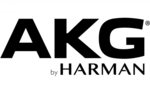
21 Września 2024
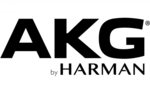
21 Września 2024
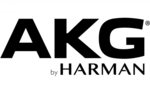
21 Września 2024