Instrukcja obsługi Audio-Technica ATH-DSR9BT
Audio-Technica
zestaw słuchawkowy
ATH-DSR9BT
Przeczytaj poniżej 📖 instrukcję obsługi w języku polskim dla Audio-Technica ATH-DSR9BT (2 stron) w kategorii zestaw słuchawkowy. Ta instrukcja była pomocna dla 11 osób i została oceniona przez 2 użytkowników na średnio 4.5 gwiazdek
Strona 1/2

セットアップマニュアル(パソコンの設定) ATH-DSR BT/DSR BT9 7
Windows 7、Windows 8、Windows 8.1、Windows 10
Mac OS X
1.「スタート」→「コントロールパネル」→「ハードウェアとサウンド」→
「サウンド」→「再生」タブをクリックします。
「ATH-DSR9BT」または「ATH-DSR7BT」を選択して「既定値に
設定」をクリックし、次に「プロパティ」をクリックします。
2.「レベル」を選択して、メイン音量を設定します。
•初めて使用する場合、本製品の音量は「最大」に設定されています。
一度、音量を小さくして、耳をあまり刺激しない適度な音量でご使用くだ
さい。
•長時間、大音量で聞くと聴力に悪影響を与えることがあります。
•再生プレーヤーソフトでも音量調整できます。
サウンドデバイスの選択のしかた
1.「アプリケーション」の「システム環境設定」→「サウンド」をクリック
します。
2.設定画面の「出力」タブを選択し、「サウンドを出力する装置を選択」
から「ATH-DSR9BT」または「ATH-DSR7BT」を選択します。
サウンドフォーマットの選択のしかた
1.「アプリケーション」→「ユーティリティ」→「AudioMIDI設定」を開き
ます。
2.「オーディオ装置」→「ATH-DSR9BT」または「ATH-DSR7BT」
を選択し、「出力」タブからサンプリングレートを選択します。
3.「詳細」を選択して音質を設定します。
•「既定の形式」からサンプルレートとビットの深さを選択します。
4.「適用」→「OK」をクリックします。
5.「スタート」→「コントロールパネル」→「ハードウェアとサウンド」→
「電源オプション」をクリックします。
•パソコンが省電力設定になっている場合、音楽再生中に音切れや、ノイ
ズが出る場合があります。その場合、省電力設定以外の「高パフォーマン
ス」または「標準」などを選択します。
3.お好みの出力ビット数を選択します。
•お使いのパソコンのシステム仕様や設定によっては、音楽再生中に音切
れが発生する場合があります。解消するには、「アプリケーション」→「シ
ステム環境設定」→「省エネルギー」の設定変更などをお試しください。
4.メイン音量を設定します。
•初めて使用する場合、本製品の音量は「最大」に設定されています。
一度、音量を小さくして、耳をあまり刺激しない適度な音量でご使用くだ
さい。
•長時間、大音量で聞くと聴力に悪影響を与えることがあります。
•再生プレーヤーソフトでも音量調整できます。
•使用画面は、Windows 10をOSとするパソコンに本製品を接続した場合の表示画面です。その他OSのバージョンやパソコンの環境、セキュリティ設
定によっては、詳細内容や名称が多少異なる場合もありますが、基本手順は同じです。
•初めて本製品を接続すると、自動的に本製品がオーディオ装置として登録されます(少し時間がかかる場合があります)。
本書では、ATH-DSR9BTまたはATH-DSR7BTをパソコンと接続する場合に、事前にパソコン側で行う設定を説明しています。
•パソコンの設定の前に、付属の専用USBコードで本製品とパソコンを接続してください。
•お使いのパソコンやOS(オペレーションシステム)の取扱説明書も併せてお読みください。
•使用画面はATH-DSR9BTを接続した場合の表示画面です。
132312880 2016.08
• Microsoft®、Windows® は、米国 MicrosoftCorporation の米国及びその他の国における
登録商標です。
• Windows は MicrosoftWindowsoperatingsystem の略称として表記しています。
• Macintosh、MacOS は、米国および他の国々で登録された AppleInc. の商標です。

Setup Manual (Computer Settings) ATH-DSR BT/DSR BT9 7
Windows 7, Windows 8, Windows 8.1, Windows 10
Mac OS X
1. Click "Start" > "Control Panel" > “Hardware and Sound" >
"Sound” > "Playback” tab.
Select "ATH-DSR9BT" or "ATH-DSR7BT" and click "Set Default"
then click "Properties”.
2. Select “Levels” to set the main volume.
• When connected for the first time, the volume of the product is set
to “Max.” Lower the volume as necessary so as not to damage your
hearing.
• Listening to loud sound for an extended period may cause temporary
or permanent hearing loss.
• The volume is also adjustable via audio player software.
Selecting the Sound Device
1. Open "Applications" > "System Preferences” then click “Sound”.
2. Select the "Output" tab in the settings window, and select "ATH-
DSR9BT" or "ATH-DSR7BT” under "Select a device for sound
output".
Selecting the Sound Format
1. Open "Applications” > "Utilities” > “Audio MIDI Setup”.
2. Select the "ATH-DSR9BT" or "ATH-DSR7BT" tab.
3. Select “Advanced” to set sound quality.
• Select the output bit depth and sampling rate from “Default Format”.
4. Click “Apply” > “OK”.
5. Click "Start" > "Control Panel" > “Hardware and Sound" then
open "Power Options”.
• Sound may cut out or noise may occur during music playback if your
computer is set to “Power saver”. Select “High performance” or
“Balanced” instead of “Power saver” if these problems occur.
3. Select the "Bit depth".
• Sound may cut out during music playback depending on the system
specifications or settings of your computer. To solve this problem,
open "Applications" > "System Preferences” and adjust settings so
you are not in “Energy Saver” mode.
4. Set the “Output volume”.
• When connected for the first time, the volume of the product is set
to “Max.” Lower the volume as necessary so as not to damage your
hearing.
• Listening to loud sound for an extended period may cause temporary
or permanent hearing loss.
• The volume is also adjustable via audio player software.
• The screenshots displayed in this section are taken from a computer operating on Windows 10. Although words and other details may
vary slightly depending on OS version, computer environment or security settings, the procedure is basically the same for all computers.
• When the product is connected for the first time, it will be automatically registered as an audio device and “ATH-DSR9BT” or “ATH-
DSR7BT” will appear. (This process may take some time.)
This manual explains how to set up your computer for use with ATH-DSR9BT/ATH-DSR7BT.
• Before adjusting computer settings, use the included USB cable to connect the product to your computer.
• Also read the user manual for your computer or OS (operating system).
• The screenshots displayed in this manual are those associated with connecting ATH-DSR9BT.
• Microsoft®
and Windows® are either registered trademarks or trademarks of Microsoft Corpo-
ration in the United States and/or other countries.
• Microsoft Windows Operating System is indicated in its abbreviated form as Windows.
• Mac and OS X are trademarks of Apple Inc., registered in the U.S. and other countries.
Specyfikacje produktu
| Marka: | Audio-Technica |
| Kategoria: | zestaw słuchawkowy |
| Model: | ATH-DSR9BT |
Potrzebujesz pomocy?
Jeśli potrzebujesz pomocy z Audio-Technica ATH-DSR9BT, zadaj pytanie poniżej, a inni użytkownicy Ci odpowiedzą
Instrukcje zestaw słuchawkowy Audio-Technica

6 Grudnia 2024

6 Grudnia 2024

6 Grudnia 2024

14 Września 2024

9 Września 2024

7 Września 2024

4 Września 2024

4 Września 2024

31 Sierpnia 2024

28 Sierpnia 2024
Instrukcje zestaw słuchawkowy
- zestaw słuchawkowy Sony
- zestaw słuchawkowy Yamaha
- zestaw słuchawkowy Samsung
- zestaw słuchawkowy Gamdias
- zestaw słuchawkowy Sven
- zestaw słuchawkowy LG
- zestaw słuchawkowy Motorola
- zestaw słuchawkowy Logitech
- zestaw słuchawkowy Xiaomi
- zestaw słuchawkowy TCL
- zestaw słuchawkowy Pioneer
- zestaw słuchawkowy Lenovo
- zestaw słuchawkowy Philips
- zestaw słuchawkowy Livoo
- zestaw słuchawkowy Plantronics
- zestaw słuchawkowy SilverCrest
- zestaw słuchawkowy Acer
- zestaw słuchawkowy Technics
- zestaw słuchawkowy Xblitz
- zestaw słuchawkowy JBL
- zestaw słuchawkowy Onkyo
- zestaw słuchawkowy HyperX
- zestaw słuchawkowy Geemarc
- zestaw słuchawkowy Nokia
- zestaw słuchawkowy KEF
- zestaw słuchawkowy Bose
- zestaw słuchawkowy Conceptronic
- zestaw słuchawkowy Panasonic
- zestaw słuchawkowy Klipsch
- zestaw słuchawkowy Muse
- zestaw słuchawkowy Withings
- zestaw słuchawkowy Behringer
- zestaw słuchawkowy Asus
- zestaw słuchawkowy Nedis
- zestaw słuchawkowy Medion
- zestaw słuchawkowy Lenco
- zestaw słuchawkowy MSI
- zestaw słuchawkowy Yealink
- zestaw słuchawkowy ILive
- zestaw słuchawkowy Garmin
- zestaw słuchawkowy Speed-Link
- zestaw słuchawkowy Thrustmaster
- zestaw słuchawkowy Alcatel
- zestaw słuchawkowy HP
- zestaw słuchawkowy Genesis
- zestaw słuchawkowy Creative
- zestaw słuchawkowy Manhattan
- zestaw słuchawkowy Shure
- zestaw słuchawkowy Denon
- zestaw słuchawkowy Primus
- zestaw słuchawkowy Cisco
- zestaw słuchawkowy SBS
- zestaw słuchawkowy Edifier
- zestaw słuchawkowy Cooler Master
- zestaw słuchawkowy Kenwood
- zestaw słuchawkowy Polk
- zestaw słuchawkowy Natec
- zestaw słuchawkowy Gembird
- zestaw słuchawkowy Røde
- zestaw słuchawkowy Paradigm
- zestaw słuchawkowy Lindy
- zestaw słuchawkowy Zebra
- zestaw słuchawkowy Bang & Olufsen
- zestaw słuchawkowy JVC
- zestaw słuchawkowy Trust
- zestaw słuchawkowy V7
- zestaw słuchawkowy Dell
- zestaw słuchawkowy Corsair
- zestaw słuchawkowy Steelseries
- zestaw słuchawkowy Digitus
- zestaw słuchawkowy Krüger&Matz
- zestaw słuchawkowy Hori
- zestaw słuchawkowy Renkforce
- zestaw słuchawkowy Sena
- zestaw słuchawkowy Cellular Line
- zestaw słuchawkowy Thomson
- zestaw słuchawkowy Fresh 'n Rebel
- zestaw słuchawkowy DreamGEAR
- zestaw słuchawkowy Pyle
- zestaw słuchawkowy Iogear
- zestaw słuchawkowy Cardo
- zestaw słuchawkowy NGS
- zestaw słuchawkowy Midland
- zestaw słuchawkowy AOC
- zestaw słuchawkowy Cougar
- zestaw słuchawkowy Monster
- zestaw słuchawkowy Sennheiser
- zestaw słuchawkowy Jabra
- zestaw słuchawkowy Kingston
- zestaw słuchawkowy Vtech
- zestaw słuchawkowy Bowers & Wilkins
- zestaw słuchawkowy Koss
- zestaw słuchawkowy NACON
- zestaw słuchawkowy Nevir
- zestaw słuchawkowy Ewent
- zestaw słuchawkowy Avaya
- zestaw słuchawkowy Razer
- zestaw słuchawkowy ION
- zestaw słuchawkowy TooQ
- zestaw słuchawkowy EnGenius
- zestaw słuchawkowy SPC
- zestaw słuchawkowy Antec
- zestaw słuchawkowy Aiwa
- zestaw słuchawkowy JLab
- zestaw słuchawkowy Optoma
- zestaw słuchawkowy BlueParrott
- zestaw słuchawkowy Focal
- zestaw słuchawkowy Kicker
- zestaw słuchawkowy Amazon
- zestaw słuchawkowy Aluratek
- zestaw słuchawkowy Omnitronic
- zestaw słuchawkowy Hama
- zestaw słuchawkowy Shokz
- zestaw słuchawkowy Microsoft
- zestaw słuchawkowy ModeCom
- zestaw słuchawkowy Sharkoon
- zestaw słuchawkowy Equip
- zestaw słuchawkowy Clarity
- zestaw słuchawkowy HTC
- zestaw słuchawkowy Denver
- zestaw słuchawkowy Anker
- zestaw słuchawkowy Dynacord
- zestaw słuchawkowy Tracer
- zestaw słuchawkowy Enhance
- zestaw słuchawkowy AKG
- zestaw słuchawkowy Boompods
- zestaw słuchawkowy Roccat
- zestaw słuchawkowy MEE Audio
- zestaw słuchawkowy Genius
- zestaw słuchawkowy Trevi
- zestaw słuchawkowy Thermaltake
- zestaw słuchawkowy Klip Xtreme
- zestaw słuchawkowy Lexibook
- zestaw słuchawkowy Soundcore
- zestaw słuchawkowy Vivanco
- zestaw słuchawkowy Grandstream
- zestaw słuchawkowy Polsen
- zestaw słuchawkowy Aftershokz
- zestaw słuchawkowy Senal
- zestaw słuchawkowy Monacor
- zestaw słuchawkowy JAYS
- zestaw słuchawkowy Wearhaus
- zestaw słuchawkowy Lamax
- zestaw słuchawkowy Ausdom
- zestaw słuchawkowy Twiins
- zestaw słuchawkowy Blue Element
- zestaw słuchawkowy SureFire
- zestaw słuchawkowy Snom
- zestaw słuchawkowy Clas Ohlson
- zestaw słuchawkowy Arctic Cooling
- zestaw słuchawkowy Music Hall
- zestaw słuchawkowy TaoTronics
- zestaw słuchawkowy Alienware
- zestaw słuchawkowy Amplicomms
- zestaw słuchawkowy A4tech
- zestaw słuchawkowy Altec Lansing
- zestaw słuchawkowy American Audio
- zestaw słuchawkowy Aiaiai
- zestaw słuchawkowy ACME
- zestaw słuchawkowy Sony Ericsson
- zestaw słuchawkowy Meliconi
- zestaw słuchawkowy Exibel
- zestaw słuchawkowy Logik
- zestaw słuchawkowy Energy Sistem
- zestaw słuchawkowy Aukey
- zestaw słuchawkowy Kensington
- zestaw słuchawkowy Brigmton
- zestaw słuchawkowy Sylvania
- zestaw słuchawkowy Techly
- zestaw słuchawkowy Trebs
- zestaw słuchawkowy Connect IT
- zestaw słuchawkowy Blackberry
- zestaw słuchawkowy Steren
- zestaw słuchawkowy ProXtend
- zestaw słuchawkowy Bigben Interactive
- zestaw słuchawkowy Jam
- zestaw słuchawkowy Vivo
- zestaw słuchawkowy AV:link
- zestaw słuchawkowy Champion
- zestaw słuchawkowy Astro
- zestaw słuchawkowy LucidSound
- zestaw słuchawkowy Bigben
- zestaw słuchawkowy Naxa
- zestaw słuchawkowy JAZ Audio
- zestaw słuchawkowy AT&T
- zestaw słuchawkowy Sweex
- zestaw słuchawkowy Schuberth
- zestaw słuchawkowy T'nB
- zestaw słuchawkowy Zagg
- zestaw słuchawkowy Beyerdynamic
- zestaw słuchawkowy Mr Handsfree
- zestaw słuchawkowy Ultimate Ears
- zestaw słuchawkowy Turtle Beach
- zestaw słuchawkowy BlueAnt
- zestaw słuchawkowy Vorago
- zestaw słuchawkowy GMB Gaming
- zestaw słuchawkowy Celly
- zestaw słuchawkowy Adesso
- zestaw słuchawkowy Fanvil
- zestaw słuchawkowy IHome
- zestaw słuchawkowy Jawbone
- zestaw słuchawkowy Skullcandy
- zestaw słuchawkowy 4smarts
- zestaw słuchawkowy Krom
- zestaw słuchawkowy Iluv
- zestaw słuchawkowy Monoprice
- zestaw słuchawkowy TELEX
- zestaw słuchawkowy Havit
- zestaw słuchawkowy ASTRO Gaming
- zestaw słuchawkowy AQL
- zestaw słuchawkowy VXi
- zestaw słuchawkowy Ozone
- zestaw słuchawkowy PSB
- zestaw słuchawkowy Empire
- zestaw słuchawkowy JPL
- zestaw słuchawkowy SoundBot
- zestaw słuchawkowy Maxell
- zestaw słuchawkowy Tritton
- zestaw słuchawkowy OTL Technologies
- zestaw słuchawkowy Audeze
- zestaw słuchawkowy Interphone
- zestaw słuchawkowy Nocs
- zestaw słuchawkowy Polycom
- zestaw słuchawkowy Konix
- zestaw słuchawkowy GetTech
- zestaw słuchawkowy Etymotic
- zestaw słuchawkowy Soul
- zestaw słuchawkowy FreeVoice
- zestaw słuchawkowy GOgroove
- zestaw słuchawkowy Kogan
- zestaw słuchawkowy Ifrogz
- zestaw słuchawkowy Avantree
- zestaw słuchawkowy Venom
- zestaw słuchawkowy Addasound
- zestaw słuchawkowy Urbanista
- zestaw słuchawkowy PDP
- zestaw słuchawkowy GamesterGear
- zestaw słuchawkowy Gioteck
- zestaw słuchawkowy VT
- zestaw słuchawkowy GMB Audio
- zestaw słuchawkowy V-Moda
- zestaw słuchawkowy Strex
- zestaw słuchawkowy Mtx Audio
- zestaw słuchawkowy Cabstone
- zestaw słuchawkowy Promate
- zestaw słuchawkowy Velodyne
- zestaw słuchawkowy Hollyland
- zestaw słuchawkowy PowerA
- zestaw słuchawkowy HiFiMAN
- zestaw słuchawkowy IMG Stage Line
- zestaw słuchawkowy Canyon
- zestaw słuchawkowy 1More
- zestaw słuchawkowy Munitio
- zestaw słuchawkowy EKids
- zestaw słuchawkowy Bang Olufsen
- zestaw słuchawkowy LEDWOOD
- zestaw słuchawkowy Sharper Image
- zestaw słuchawkowy Kinyo
- zestaw słuchawkowy Tellur
- zestaw słuchawkowy 2GO
- zestaw słuchawkowy Steelplay
- zestaw słuchawkowy Hamlet
- zestaw słuchawkowy SACK It
- zestaw słuchawkowy Vultech
- zestaw słuchawkowy Williams Sound
- zestaw słuchawkowy 3MK
- zestaw słuchawkowy Urban Factory
- zestaw słuchawkowy Deltaco Gaming
- zestaw słuchawkowy Nutz
- zestaw słuchawkowy KeepOut
- zestaw słuchawkowy Elbe
- zestaw słuchawkowy Nyko
- zestaw słuchawkowy Homido
- zestaw słuchawkowy CGV
- zestaw słuchawkowy Kanex
- zestaw słuchawkowy Moki
- zestaw słuchawkowy CoolerMaster
- zestaw słuchawkowy DOCKIN
- zestaw słuchawkowy Trainer
- zestaw słuchawkowy Ailihen
- zestaw słuchawkowy Acezone
- zestaw słuchawkowy ESTUFF
- zestaw słuchawkowy Xtrfy
- zestaw słuchawkowy Phonix
- zestaw słuchawkowy Ooma
- zestaw słuchawkowy FoneStar
- zestaw słuchawkowy Greenmouse
- zestaw słuchawkowy Moman
- zestaw słuchawkowy Califone
- zestaw słuchawkowy Ejeas
- zestaw słuchawkowy Haylou
- zestaw słuchawkowy Getttech
- zestaw słuchawkowy Cyber Acoustics
- zestaw słuchawkowy STEALTH Gaming
Najnowsze instrukcje dla zestaw słuchawkowy

9 Marca 2025

2 Marca 2025

25 Lutego 2025

25 Lutego 2025

25 Lutego 2025

25 Lutego 2025

25 Lutego 2025

25 Lutego 2025
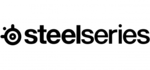
21 Lutego 2025

20 Lutego 2025