Instrukcja obsługi Asus VivoWatch SP
Asus
SmartWatch
VivoWatch SP
Przeczytaj poniżej 📖 instrukcję obsługi w języku polskim dla Asus VivoWatch SP (324 stron) w kategorii SmartWatch. Ta instrukcja była pomocna dla 18 osób i została oceniona przez 2 użytkowników na średnio 4.5 gwiazdek
Strona 1/324

HC-A05
User Manual
iOS AppAndroid App
U15974
May 2020
First Edition

Table of Contents
English 1 .................................................................................................................................
Français 37 ..............................................................................................................................
Deutsch 71 .............................................................................................................................
Italiano 105 ............................................................................................................................
Pyccкий 139 ..........................................................................................................................
Español 173 ...........................................................................................................................
Português 207 ......................................................................................................................
Čeština 241 ............................................................................................................................
Polski 275 ...............................................................................................................................
Appendix 309 .......................................................................................................................

3
English
Introduction
Thank you for purchasing the ASUS VivoWatch SP! ASUS VivoWatch SP
is the wearable device that packs ASUS HealthAI technology and some
tness functions with all the benets of being accurate, smart, and
compact. Please ll in the following information for future reference:
DATE PURCHASED: ______________________________________
SERIAL NUMBER: ______________________________________
Staple your receipt here
Register your product at https://account.asus.com/product_reg.aspx

4
English
About this manual
This manual provides information about the hardware and software
features of your ASUS VivoWatch SP, organized through the following
chapters:
Chapter 1: Getting started
This chapter details the hardware components of your ASUS
VivoWatch SP and shows you how to use the dierent parts of your
ASUS VivoWatch SP.
Chapter 2: Using your ASUS VivoWatch SP
This chapter provides an overview of using your ASUS VivoWatch SP.
Appendix
This section includes notices for your ASUS VivoWatch SP.
Read all of the information in the instruction manual and any
other literature in the box before operating the device. For the
full manual version of your ASUS VivoWatch SP, visit our multi-
language web site at: https://www.asus.com/VivoWatch/
ASUS-VivoWatch-SP-HC-A05/HelpDesk_Manual/.

5
English
Conventions used in this manual
To highlight key information in this manual, some text are presented as
follows:
This message contains vital information that must be followed
to complete a task.
This message contains additional information and tips that
can help complete tasks.
This message contains important information that must be
followed to keep you safe while performing tasks and prevent
damage to your ASUS VivoWatch SP’s data and components.
Typography
Bold = This indicates a menu or an item that must be selected.
Italic = This indicates sections that you can refer to in this user guide.

6
English
Safety precautions
• The ASUS VivoWatch SP and the charging clip must be recycled or
disposed of properly.
• Keep any small components away from children.
• Your ASUS VivoWatch SP should only be used in environments
with ambient temperatures between 5°C and 40°C, and stored in
environments with ambient temperatures between -20°C and 45°C.
• DO NOT leave your ASUS VivoWatch SP in a hot car. Temperatures in
a parked car on sunny days can exceed the recommended ambient
temperatures.
• Some people may experience irritations to certain materials used
in jewelry, watches, and other wearable items that are in prolonged
contact with their skin. This can be due to allergies, environmental
factors, extended exposure to irritants like soap, sweat, or other
causes.
• You may be more likely to experience irritation from any wearable
device if you have allergies or other sensitivities.
• If you have known skin sensitivities, please take special care when
wearing your ASUS VivoWatch SP.
• You may be more likely to experience irritation from your ASUS
VivoWatch SP if you wear it too tightly.
• Remove your ASUS VivoWatch SP periodically to allow your skin to
breathe.

7
English
• Keeping your ASUS VivoWatch SP and the strap clean and dry will
reduce the possibility of skin irritation.
• If you experience redness, swelling, itchiness, or any other irritation or
discomfort on your skin around, or beneath, your ASUS VivoWatch SP,
please remove your ASUS VivoWatch SP and consult your physician
before resuming wear.
• Continued use, even after symptoms subside, may result in renewed
or increased irritation.
• The ASUS VivoWatch SP is not a medical device and makes
no medical claims. It is not intended to diagnose health
conditions. The measurement results are only for your
reference.
• DO NOT adjust medication based on the measurement
results from the ASUS VivoWatch SP. Take medication as
prescribed by your physician. Only a physician is qualified to
diagnose and treat the disease.

8
English
Battery precautions
• Do not dispose of in re.
• Never attempt to short-circuit the battery.
• Never attempt to disassemble and reassemble the battery.
• Discontinue usage if leakage is found.

9
English
1
Getting started

10
English
Getting to know your ASUS VivoWatch SP
• Your ASUS VivoWatch SP can be used as a standalone device
for measurements and time adjustments.
• Download and install the companion app for a complete
overview of your health data. For more details, refer to the
Installing the companion app section in this manual.

11
English
• ASUS VivoWatch SP features 5 ATM water resistance that
withstands pressures equivalent to a depth of 50 meters.
Suitable for splashes, rain, showering and swimming.
• DO NOT use your ASUS VivoWatch SP in liquids with
chemicals or salt water (such as sea water, swimming pools,
or hot springs) as it may damage the charging connectors.
If your ASUS VivoWatch SP has been in contact with the
mentioned liquids, ensure to thoroughly rinse the connectors
with fresh water and dry it with a clean cloth to prevent
corrosion.

12
English
PPG (Photoplethysmogram) sensor
This sensor works in conjunction with the electrode to allow
you to measure your health data. This sensor also allows you to
measure your heart rates.
For more details, refer to the Using your ASUS
VivoWatch SP section in this manual.
Touch screen display panel
Use the touch screen display panel to operate your ASUS
VivoWatch SP using gestures.
For more details, refer to the Using your ASUS
VivoWatch SP section in this manual.
Strap
The strap allows you to wear your ASUS VivoWatch SP on your
wrist.

13
English
Home button
Press this button on your ASUS VivoWatch SP to return to the
home screen. You can also press this button to unlock your ASUS
VivoWatch SP or enable other functions.
Press and hold this button for one (1) second to power on your
ASUS VivoWatch SP, or press and hold this button for three (3)
seconds to power o your ASUS VivoWatch SP. Press and hold this
button for ten (10) seconds if you need to force restart your ASUS
VivoWatch SP.
To prevent data lost, ensure to upload your data
before powering off your ASUS VivoWatch SP.
Electrode
This electrode works in conjunction with the PPG sensor to allow
you to measure your heart rate and health data.
For more details, refer to the Using your ASUS
VivoWatch SP section in this manual.
Charging connectors (Input: 5Vdc, 0.5A)
Align and connect these charging connectors to the charging
connectors on your charging clip to charge the battery of your
ASUS VivoWatch SP.

14
English
Charging your ASUS VivoWatch SP
1. Open the charging clip.
2. Align and place the charging connectors on the back of your ASUS
VivoWatch SP onto the charging connectors on the charging clip.
Before connecting the charging clip to your ASUS VivoWatch
SP, ensure that the charging connectors and the bottom of the
ASUS VivoWatch SP are clean and dry to prevent corrosion and
malfunction:
1. Gently wipe the charging connectors with a clean flannel.
2. Wipe dry your ASUS VivoWatch SP.

15
English
3. Ensure the charging clip holds onto your ASUS VivoWatch SP rmly.
4. Connect the USB cable to the charging clip, then connect the USB
cable to a power source to start charging.
Your ASUS VivoWatch SP automatically powers on when fully
charged.
• Connecting the USB cable improperly may cause serious
damage to the ASUS VivoWatch SP. Any damage caused by
misuse is not covered by the warranty.
• Do not short circuit the charging connectors on the dock.
• Some power banks can not detect low current devices, and
will therefore not be able to charge the ASUS VivoWatch SP.

16
English

17
English
2
Using your ASUS VivoWatch SP

18
English
Installing the companion app
Pair your ASUS VivoWatch SP with the companion app to take advantage of
all its features, such as activity data, pill reminders, path tracking, message
and call notications, and sleep and health recommendations.
1. On your phone, log in or sign up for a Google account
or Apple ID.
2. Launch Play Store App Store.or
3. Search for ASUS HealthConnect App, then install the companion
app.

19
English
Pairing for the rst time
• Turn on the Bluetooth of your phone before pairing.
• Ensure that the ASUS VivoWatch SP is within three meters
from your phone.
1. Press and hold the for one (1) second to power on your Home button
ASUS VivoWatch SP.
2. Launch the .ASUS HealthConnect App
3. Follow the onscreen instructions on your phone and ASUS VivoWatch
SP to complete the pairing process.

20
English
Navigating your ASUS VivoWatch SP
Unlocking your ASUS VivoWatch SP
Press the to unlock your ASUS VivoWatch SP. You can scroll Home button
through the ASUS VivoWatch SP features after it is unlocked.
After a period of inactivity, the ASUS VivoWatch SP
returns to the home screen and is locked to prevent
unwanted operations.

21
English
Scrolling through ASUS VivoWatch SP features
Swipe left or right to scroll through the ASUS VivoWatch SP features.
You can press the to return to the HOME screen.Home button

22
English
Viewing more information for the selected feature
Swipe up or down to view more information for the selected ASUS
VivoWatch SP feature or change the watch face.
Not all features contain additional information.

23
English
ASUS VivoWatch SP features
Your ASUS VivoWatch SP shows information about your daily activity
status, exercise time, and sleep quality to assist you towards a healthier life.
The screens shown in this manual are for reference only.
Home screen
The ASUS VivoWatch SP home screen displays the time, date, and status of
your ASUS VivoWatch SP.
Icon Description
Locked
Battery level
Connected
Alarm

24
English
PTT index screen
This screen allows you to measure your health data. Your ASUS VivoWatch
SP can also estimate your emotional stress by using the PTT (Pulse Transit
Time) Index.
Swipe right from the Home screen PTT index screen to enter the . Place
your thumb and index nger onto the electrode and the PPG sensor.

25
English
Your ASUS VivoWatch SP uses the PPG sensor in conjunction with the
electrode to allow you to pick up your health data, and the way you wear
your ASUS VivoWatch SP can aect the accuracy of the measurements.
To get more accurate results:
• Wear the ASUS VivoWatch SP in a normal way with the watch face
facing up, the bottom of the ASUS VivoWatch SP touching your skin,
and the ASUS VivoWatch SP away from your wrist bone.
• Wear your ASUS VivoWatch SP in a way without being uncomfortable.
Do not strap the ASUS VivoWatch SP too tight to your wrist.
• Place your nger gently on the electrode and cover the PPG sensor
while measuring your health data.
• Remain still while measuring to get the most accurate results.
• The accuracy of the PPG sensor may vary depending on
measurement conditions and surroundings. If the PPG
sensor is dirty, clean the sensor and try again.
• Do not look directly into the PPG sensor, the sensor light may
impair your vision.
• Please make sure children do not look directly into the sensor
light.
• The ASUS VivoWatch SP is not a medical device and makes
no medical claims. It is not intended to diagnose health
conditions. The measurement results are only for your
reference.

26
English
Body Harmony measuring screen
This screen allows you to measure your Body Harmony (including the
Stress index and Relax index). The Body Harmony data will help you to
keep track of your well-being, and ultimately, enable you to improve the
balance of your body and mind.

27
English
Pulse O2 level screen
Your ASUS VivoWatch SP features a wrist-based Pulse O2 level function. It
will help you determine how your body is acclimating to high altitudes for
alpine sports and expeditions.
Entering Pulse O2 level mode
To enter Pulse O2 level mode, swipe left or right to the screen that displays
Pulse O2 Level. Please wear it on your wrist and place your thumb and
index nger onto the electrode and the PPG sensor. Make sure your ASUS
VivoWatch SP sits properly on your wrist, the measurement will begin
automatically.

28
English
On your ASUS VivoWatch SP, your Pulse O2 level reading appears as a
percentage and color on the graph.
Using the ASUS HealthConnect App for Pulse O2 level reading
On the ASUS HealthConnect app, you will have access to additional details
about your Pulse O2 level readings, including trends over multiple days.

29
English
Heart rate screen
This screen shows your current heart rate. The PPG sensor on your ASUS
VivoWatch SP automatically determines your current heart rate.
To get more accurate results:
1. Wear the ASUS VivoWatch SP in a normal way with the watch face
facing up, the bottom of the ASUS VivoWatch SP touching your skin,
and the ASUS VivoWatch SP away from your wrist bone.
2. Wear your ASUS VivoWatch SP in a way without being uncomfortable.
Do not strap the ASUS VivoWatch SP too tight to your wrist.
3. You can get the most accurate results from the heart rate monitor
when you are warmed up.

30
English
Exercise screen
This screen allows you to keep track of your exercise sessions. When you
start exercise mode, your ASUS VivoWatch SP will record information
about the current exercise session and show the information as they are
recorded.
Entering exercise mode
To enter exercise mode, swipe left or right to the Exercise screen, then
select or and tap to enter exercise mode.Outdoor Indoor

31
English
Exiting exercise mode
To exit exercise mode, press the
Home button, then tap to
exit exercise mode.
From the exercise screen, swipe up or down to view information such as
the real time heart rate, exercise time, calories, steps, and distance for the
current exercise session.

32
English
Settings
This screen allows you to change
settings directly on your ASUS
VivoWatch SP. Swipe left from the
Home screen three times to enter the
Settings screen.
Swipe up or down on the Settings
screen to view the congurable
settings listed below.
Setting Description
Time Adjust the time.
Prole Adjust your prole.
Enter your personal information correctly for more accurate
health data.
Target Set your daily calorie goal and step goal.
Brightness Adjust the brightness of your ASUS VivoWatch SP. This
eect is more noticeable in darker environments.
Language Change device language.
About View more information about your device, such as rmware
version, serial number, app QR code, reset device, etc.
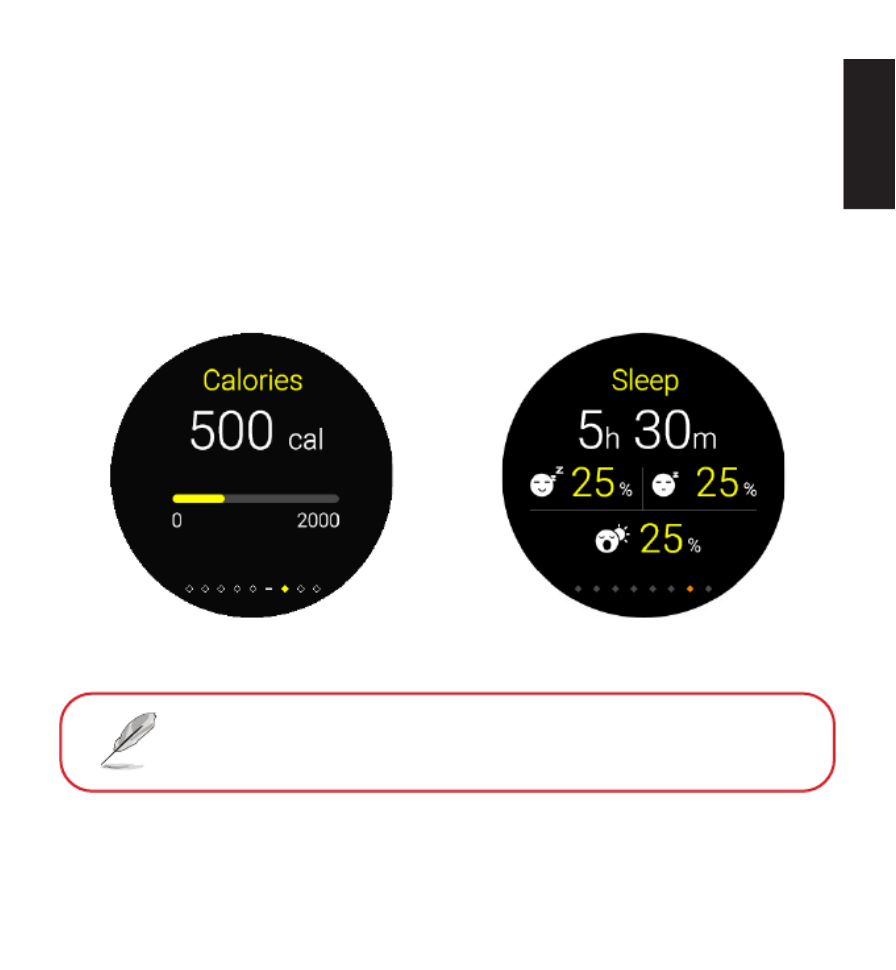
33
English
Activities screen
Your ASUS VivoWatch SP will automatically record your daily activities and
display them on this screen. Swipe left from the to enter the Home screen
Activities screen.
Swipe up or down to view other activities.
You can view your daily activities such as steps you have taken, calories
you have burned, the altitude you are at, your sleep time, and your comfort
sleep time as they are recorded.

34
English
Notications
When you receive a call or message on your paired phone, your ASUS
VivoWatch SP will vibrate and show you the phone number of the caller or
a preview of the message.
Reminders
Your ASUS VivoWatch SP will also show you walk and pill reminders to aid
you towards a healthier lifestyle.

35
English
Updating your ASUS VivoWatch SP
Updating through the ASUS HealthConnect App
1. Launch the .ASUS HealthConnect App
2. From the Today screen, tap Device on the bottom.

36
English
3. On My Device screen, select FW Version and tap Check update to
check if your current version is up to date.

38
Français
À propos de ce manuel
Ce manuel ore une vue d'ensemble des caractéristiques logicielles et
matérielles de votre ASUS VivoWatch SP, et est constitué des chapitres suivants :
Chapitre 1 : Mise en route
Ce chapitre détaille les composants matériels de votre ASUS VivoWatch SP
ainsi que leur utilisation.
Chapitre 2 : Utilisation de l'ASUS VivoWatch SP
Ce chapitre fournit une vue d'ensemble des diverses fonctionnalités de
votre ASUS VivoWatch SP.
Annexes
Cette section inclut un certain nombre de notices.
Lisez attentivement toutes les informations du manuel d'instructions
et toute autre documentation se trouvant dans l'emballage avant
d'utiliser l'appareil. Pour télécharger le manuel d'utilisation complet
de ce produit, consultez notre site multilingue d'assistance en
ligne sur : https://www.asus.com/VivoWatch/ASUS-VivoWatch-SP-
HC-A05/HelpDesk_Manual/.

39
Français
Messages
Pour mettre en valeur les informations essentielles oertes par ce guide, les
messages sont présentés de la manière qui suit :
Ce message contient des informations essentielles devant être
suivies pour compléter une tâche.
Ce message contient des informations et des astuces additionnelles
pouvant vous aider à compléter certaines tâches.
Ce message contient des informations importantes devant être
suivies pour garantir votre sécurité lors de l'exécution de certaines
tâches et de ne pas endommager les données de l'ASUS VivoWatch
SP et ses composants.
Typographie
Gras = Fait référence à un menu ou un élément devant être sélectionné.
Italique = Indique les sections de ce manuel auxquelles vous pouvez vous
référer.

40
Français
Précautions relatives à la sécurité
• L'ASUS VivoWatch SP et la station de charge doivent être recyclées de façon
appropriée.
• Gardez les pièces de petite taille hors de portée des enfants.
• L'ASUS VivoWatch SP doit être utilisée dans un environnement dont la
température ambiante est comprise entre 5°C et 40°C et stockée dans un
environnement dont la température ambiante est comprise entre -20°C et
45°C.
• NE laissez PAS votre ASUS VivoWatch SP dans une voiture exposée au soleil.
Les températures dans une voiture garée lors d'un jour ensoleillé peuvent
dépasser les températures ambiantes recommandées.
• Certaines personnes peuvent manifester des irritations à certains matériaux
présents dans les bijoux, les montres et autres accessoires en contact
prolongé avec la peau. Ceci peut être causé par des allergies, des facteurs
environnementaux, une exposition prolongée à des irritants tels que le
savon et la sueur, ou autre.
• Si vous présentez des allergies ou possédez certaines sensibilités cutanées, il
se peut que vous ressentiez une irritation en portant des accessoires.
• Veuillez prendre les mesures adéquates lors de l'utilisation de l'ASUS
VivoWatch SP en cas de sensibilité cutanée.
• Ne serrez pas trop le bracelet pour limiter les risques d'irritation cutanée.
• Retirez la montre régulièrement pour faire respirer votre peau.
• Gardez la montre et son bracelet propres et secs pour limiter les risques
d'irritation cutanée.

41
Français
• Si votre peau présente des rougeurs ou des gonements, si vous ressentez
des démangeaisons, une irritation ou un inconfort, autour ou sous la
montre, retirez immédiatement la montre et consultez un médecin avant de
la porter à nouveau.
• Continuer à porter la montre, même après l'atténuation des symptômes,
peut causer une irritation de plus forte intensité.
• L'ASUS VivoWatch SP n'est pas un appareil médical et ASUS ne
fait aucune allégation en ce sens. Cet appareil n'est pas destiné
à diagnostiquer les problèmes de santé. Les résultats de mesure
sont fournis à titre indicatif uniquement.
• N'ajustez PAS votre prise de médicaments en fonction des
résultats de mesure fournis par l'ASUS VivoWatch SP. Effectuez
votre prise de médicaments telle que prescrite par votre médecin.
Seul un médecin est qualié pour diagnostiquer et traiter une
maladie.

42
Français
Précautions relatives à la batterie
• Ne jetez pas la batterie au feu.
• Ne tentez jamais de court-circuiter la batterie de l'appareil.
• Ne tentez jamais de désassembler ou de ré-assembler la batterie.
• Cessez d'utiliser l'appareil si la batterie fuit.

43
Français
1
Prise en main

44
Français
Présentation de votre ASUS VivoWatch SP
• Votre ASUS VivoWatch SP peut être utilisée comme un appareil
autonome pour effectuer des mesures.
• Téléchargez et installez l'application compagnon pour avoir un
aperçu complet de vos données de santé. Pour plus de détails,
consultez la section Installer l'application compagnon de ce
manuel.

45
Français
• ASUS VivoWatch SP offre une étanchéité de 5 ATM et peut résister
à une pression équivalente à une profondeur de 50 mètres. Résiste
aux éclaboussures, peut être portée sous la douche et pendant la
nage.
• N'utilisez PAS l'ASUS VivoWatch SP dans des liquides contenant
des produits chimiques ou dans l'eau salée (telle que l'eau de
mer, l'eau de piscine, ou l'eau de sources chaudes). Le faire peut
endommager les connecteurs de charge. Si la montre est entrée
en contact avec les liquides mentionnés, nettoyez soigneusement
les connecteurs avec de l'eau fraîche et séchez-les à l'aide d'un
chiffon sec pour éviter les risques de corrosion.

46
Français
Capteur PPG (photopléthysmogramme)
Ce capteur fonctionne en conjonction avec l'électrode pour vous
permettre de mesurer vos données de santé. ll vous permet également
de mesurer votre fréquence cardiaque.
Pour plus de détails, consultez la section «Utilisation de
l'ASUS VivoWatch SP» de ce manuel.
Écran tactile
Utilisez des fonctions gestuelles sur l'écran tactile pour faire
fonctionner votre ASUS VivoWatch SP.
Pour plus de détails, consultez la section Utilisation de
l'ASUS VivoWatch SP de ce manuel.
Bracelet
Le bracelet vous permet de porter la montre sur votre poignet.

47
Français
Bouton accueil
Appuyez sur ce bouton pour revenir à l'écran d'accueil. Ce bouton
permet aussi de déverrouiller votre montre ou d'activer d'autres
fonctions.
Maintenez ce bouton enfoncé pendant une (1) seconde pour allumer
votre ASUS VivoWatch SP ou pendant trois (3) secondes pour éteindre
votre ASUS VivoWatch SP. Maintenez ce bouton enfoncé pendant deux
(10) secondes pour redémarrer votre ASUS VivoWatch SP.
Pour éviter les pertes de données, assurez-vous d'avoir
téléchargé vos données avant de mettre votre ASUS
VivoWatch SP hors tension.
Électrode
Cette électrode fonctionne en conjonction avec le capteur PPG pour
vous permettre de mesurer votre rythme cardiaque et vos données de
santé.
Pour plus de détails, consultez la section Utilisation de
l'ASUS VivoWatch SP de ce manuel.
Connecteurs de charge (entrée: 5Vcc, 0.5A)
Alignez et connectez ces connecteurs de charge aux connecteurs de la
pince de charge pour recharger la batterie de votre montre.

48
Français
Charger votre ASUS VivoWatch SP
1. Ouvrez la pince de charge.
2. Alignez et placez les connecteurs de charge situés à l'arrière de votre ASUS
VivoWatch SP sur les connecteurs de la pince de charge.
Avant de placer la pince de charge sur votre ASUS VivoWatch SP,
assurez-vous que les connecteurs de charge et la face inférieure de
la VivoWatch SP sont propres et secs, afin d'éviter toute corrosion ou
dysfonctionnement:
1. Essuyez délicatement les connecteurs de charge avec un tissu propre.
2. Essuyez votre ASUS VivoWatch SP.

49
Français
3. Assurez-vous que la pince de charge tienne fermement votre ASUS
VivoWatch SP.
4. Connectez le câble USB à la pince de charge, puis connectez le câble USB à
une source d'alimentation pour commencer à charger.
L'ASUS VivoWatch SP s'allume automatiquement une fois que la
batterie est complètement chargée.
• Une mauvaise connexion du câble USB peut endommager l'ASUS
VivoWatch SP. Tout dommage causé par une mauvaise utilisation
n'est pas couvert par le service de garantie.
• Ne court-circuitez pas les connecteurs de charge de la station.
• Certains Power Banks ne sont pas conçus pour détecter les
appareils à faibles tensions et ne peuvent donc pas être utilisés
pour recharger la batterie de votre ASUS VivoWatch SP.

50
Français

51
Français
2
Utilisation de l'ASUS VivoWatch SP

52
Français
Installer l'application compagnon
Associez votre ASUS VivoWatch SP à l'application compagnon pour proter de
toutes ses fonctionnalités, telles que les données d'activité, les rappels de prise
de médicaments, le suivi de vos déplacements, les notications de message et
d'appel et les recommandations de sommeil et de santé.
1. Sur votre téléphone, connectez-vous ou créez un compte Google ou Apple.
2. Ouvrez l'application Play Store App Store ou .
3. Recherchez puis installez l'application compagnon ASUS HealthConnect App.

53
Français
Première association
• N'oubliez pas d'activer la connexion Bluetooth de votre téléphone
avant l'association.
• Vérifiez que votre montre se trouve à une portée maximale de 3
mètres du téléphone.
1. Maintenez le pendant une (1) seconde pour allumer votre bouton d'accueil
ASUS VivoWatch SP.
2. Lancez l'application ASUS HealthConnect App.
3. Suivez les instructions apparaissant à l'écran de votre téléphone et votre
ASUS VivoWatch SP pour terminer l'association.

54
Français
Naviguer sur votre ASUS VivoWatch SP
Déverrouiller votre ASUS VivoWatch SP
Appuyez sur le bouton Accueil pour déverrouiller votre ASUS VivoWatch SP. Vous
pouvez faire déler les diérentes fonctionnalités de l'ASUS VivoWatch SP une
fois cette dernière déverrouillée.
Après une certaine période d'inactivité, l'ASUS VivoWatch
SP affichera à nouveau l'écran d'accueil et se verrouillera
automatiquement pour éviter les actions involontaires.

55
Français
Faire déler les fonctionnalités ASUS VivoWatch SP
Faites glisser vers la gauche ou la droite pour faire déler les diérentes
fonctionnalités disponibles.
Vous pouvez appuyer sur le bouton pour revenir à l'écran Accueil
d'accueil.

57
Français
Caractéristiques de l'ASUS VivoWatch SP
Votre ASUS VivoWatch SP ache de nombreuses informations telles que votre
temps d'exercice physique et la qualité de votre sommeil an de vous aider à
améliorer votre bien-être quotidien.
Les captures d'écran de ce manuel sont données à titre indicatif
uniquement.
Écran d'accueil
L'écran d'accueil de votre ASUS VivoWatch SP ache la date et l'heure ainsi que
l'état de la montre.
Icône Description
Locked (Verrouillé)
Niveau de charge
de la batterie
Connecté
Alarme

58
Français
Écran d'indice TTP
Cet écran vous permet de mesurer vos données de santé. Votre ASUS VivoWatch
SP peut également évaluer votre stress émotionnel en utilisant l'indice TTP (Temps
de Transit du Pouls).
Faites glisser vers la droite à partir de l'écran d'Accueil pour accéder à l'écran
Indice TTP. Placez votre pouce et votre index sur l'électrode et le capteur PPG.

59
Français
Votre ASUS VivoWatch SP utilise le capteur PPG en conjonction avec l'électrode
pour vous permettre de relever vos données de santé. La façon dont vous portez
votre ASUS VivoWatch SP peut aecter la précision des mesures.
Pour garantir des résultats précis :
• Portez la montre de façon normale avec le cadran pointé vers le haut et le
dessous de la montre en contact avec votre peau et à distance de l'os de
votre poignet.
• Le port de la montre doit être confortable. Ne serrez pas le bracelet de la
montre trop fort sur votre poignet.
• Placez votre doigt délicatement sur l'électrode et couvrez la lumière verte
lors de la mesure vos données de santé.
• Restez immobile lors de la mesure pour obtenir les résultats les plus précis.
• La précision du capteur PPG peut varier en fonction de la
méthode de mesure utilisée et de l'environnement dans lequel
l'indice est mesuré. Si le capteur PPG est sale, nettoyez-le avec un
chiffon propre et réessayez.
• Ne regardez pas directement dans le capteur PPG. Le faire peut
entraîner des problèmes de vision.
• Ne laissez pas des enfants regarder dans le faisceau émis par le
capteur.
• L'ASUS VivoWatch SP n'est pas un appareil médical et ASUS ne
fait aucune allégation en ce sens. Cet appareil n'est pas destiné
à diagnostiquer les problèmes de santé. Les résultats de mesure
sont fournis à titre indicatif uniquement.

60
Français
Écran de mesure d'harmonie corporelle
Cet écran vous permet de mesurer votre harmonie corporelle (qui inclut l'indice
de stress et l'indice de relaxation). Les données d'harmonie corporelle vous
aideront à surveiller votre bien-être, pour nalement vous permettre d'équilibrer
votre corps et votre esprit.

61
Français
Écran de niveau Pulse O2
Votre ASUS VivoWatch SP propose une fonction de mesure du niveau Pulse O2
(indice SpO ) au poignet. Il vous aidera à déterminer le niveau d’adaptation de
votre corps aux hautes altitudes, pour les sports alpins et les randonnées en
montagne.
Accéder au mode Pulse O2
Pour accéder au mode Pulse O2, faites glisser vers la gauche ou la droite jusqu’à
atteindre l’écran Niveau Pulse O2. Veuillez porter votre VivoWatch SP sur votre
poignet et placer votre pouce et votre index sur l’électrode et le capteur PPG.
Assurez-vous que votre ASUS VivoWatch SP est correctement placée sur votre
poignet, la mesure démarrera automatiquement.

62
Français
Sur votre ASUS VivoWatch SP, la mesure de l'indice SpO apparaît en pourcentage
et en couleur sur le graphique.
Utiliser l'application ASUS HealthConnect pour mesurer le niveau Pulse O2
Dans l'application ASUS HealthConnect, vous aurez accès à plus de détails sur les
mesures de saturation pulsée en oxygène.

63
Français
Écran de rythme cardiaque
Cet écran ache votre pouls actuel. Le capteur PPG intégré à votre ASUS
VivoWatch SP détecte automatiquement votre rythme cardiaque.
Pour garantir des résultats précis :
1. Portez la montre de façon normale avec le cadran pointé vers le haut et le
dessous de la montre en contact avec votre peau et à distance de l'os de
votre poignet.
2. Le port de la montre doit être confortable. Ne serrez pas le bracelet de la
montre trop fort sur votre poignet.
3. De meilleurs résultats peuvent être obtenus après vous être échaué.

64
Français
Écran d'exercice
Cet écran vous permet d'obtenir un suivi de vos sessions d'exercice. Lorsque le
mode exercice est activé, votre ASUS VivoWatch enregistre les informations de
la session d'exercice en cours et les ache à l'écran tout au long de la session
d'exercice.
Passer en mode exercice
Pour passer en mode exercice, faites glisser vers la gauche ou la droite jusqu'à
l'écran Exercice Extérieur Intérieur, puis sélectionnez ou et appuyez sur .

65
Français
Quitter le mode exercice
Pour quitter le mode exercice, appuyez
sur le bouton Accueil puis sur .
À partir de l'écran d'exercice, faites glisser vers le haut ou le bas pour acher des
informations telles que le rythme cardiaque en temps réel, le temps d'exercice,
les calories, le nombre de pas et la distance pour la séance d'exercice en cours.

66
Français
Paramètres
Cet écran vous permet de modier les
paramètres directement sur votre ASUS
VivoWatch SP. À partir de l'écran d'accueil,
faites glisser à trois reprises vers la gauche
pour accéder aux Paramètres.
Balayez vers le haut ou vers le bas de l'écran
Paramètres pour acher les paramètres
congurables répertoriés ci-dessous.
Paramètre Description
Heure Règle l'heure.
Prol Règle le prol.
Entrez vos informations personnelles correctement pour des
mesures de vos données de santé plus précises.
Cible Dénit votre objectif calorique et votre objectif de nombre de
pas quotidien.
Luminosité Règle la luminosité de votre montre. Cet eet est plus visible
dans les environnements sombres.
Langue Changer la langue de l'appareil.
À propos Ache plus d'informations sur votre appareil, telles que
la version du rmware, le numéro de série, le code QR
d'application, la réinitialisation de l'appareil, etc.
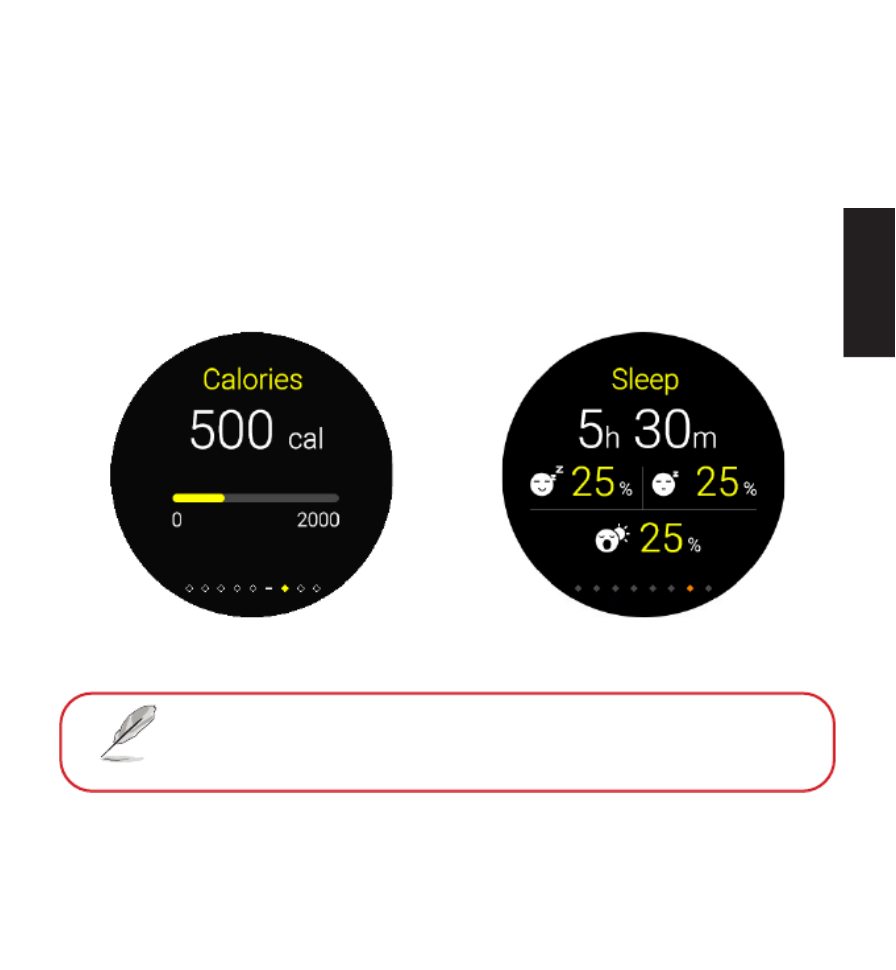
67
Français
Écran des activités
Votre ASUS VivoWatch SP enregistrera automatiquement vos activités
quotidiennes et les achera sur cet écran. Faites glisser vers la gauche à partir de
l'écran d'Accueil pour accéder à l'écran des Activités.
Balayez vers le haut ou vers le bas pour afficher d'autres activités.
Vous pouvez visualiser vos activités quotidiennes telles que votre nombre de pas,
les calories que vous avez brûlées, l'altitude actuelle, votre temps de sommeil ou
votre temps de sommeil de confort à mesure que ces données sont enregistrées.

68
Français
Notications
Lorsque vous recevez un appel ou un message sur le téléphone associé, votre
ASUS VivoWatch SP vibre et ache le numéro de téléphone de l'appelant ou
ache un aperçu du message.
Rappels
Votre ASUS VivoWatch SP achera également des rappels de marche et de prise
de médicaments pour vous aider à adopter un mode de vie plus sain.

69
Français
Mettre à jour votre ASUS VivoWatch SP
Mise à jour via l'application ASUS HealthConnect
1. Lancez l'application ASUS HealthConnect App.
2. À partir de l'écran Aujourd'hui, appuyez sur Appareil en bas.

70
Français
3. Sur l'écran , sélectionnez Mon appareil Version du rmware et appuyez
sur Vérier les mises à jour pour vérier si votre version actuelle est la plus
récente.

71
Deutsch
Einführung
Vielen Dank für den Kauf Ihrer ASUS VivoWatch SP! Die ASUS VivoWatch
SP ist ein tragbares Gerät, das die Vorteile der ASUS HealthAI-Technologie
mit akkuraten, intelligenten und kompakten Fitnessfunktionen kombiniert.
Ergänzen Sie bitte die folgenden Informationen zum späteren Nachweis:
KAUFDATUM: ______________________________________
SERIENNUMMER: ______________________________________
Heften Sie Ihren Kaufbeleg hier an.
Registrieren Sie Ihr Produkt unter
https://account.asus.com/product_reg.aspx

72
Deutsch
Über dieses Handbuch
Diese Anleitung liefert Informationen über die Hardware- und
Softwaremerkmale Ihrer ASUS VivoWatch SP, geordnet in folgenden Kapiteln:
Kapitel 1: Erste Schritte
Dieses Kapitel beschreibt die Hardware-Komponenten Ihrer ASUS
VivoWatch SP und legt dar, wie Sie die verschiedenen Bestandteile Ihrer
ASUS VivoWatch SP benutzen.
Kapitel 2: Ihre ASUS VivoWatch SP verwenden
Dieses Kapitel bietet eine Übersicht zur Nutzung Ihrer ASUS VivoWatch SP.
Anhang
Dieser Abschnitt enthält Hinweise zu Ihrer ASUS VivoWatch SP.
Lesen Sie alle Informationen in der Bedienungsanleitung und
mögliche weitere Hinweiszettel im Paket, bevor Sie das Gerät in
Betrieb nehmen. Für die vollständige Handbuchversion zu Ihrer
ASUS VivoWatch SP besuchen Sie unsere mehrsprachige Webseite
unter: https://www.asus.com/VivoWatch/ASUS-VivoWatch-SP-
HC-A05/HelpDesk_Manual/.

73
Deutsch
Anmerkungen zu diesem Handbuch
Zum Hervorheben wichtiger Informationen sind manche Textabschnitte in
diesem Handbuch wie folgt gekennzeichnet:
Diese Meldung enthält wichtige Informationen, denen Sie folgen
müssen, um die Aufgabe fertigzustellen.
Diese Meldung enthält zusätzliche Informationen und Tipps, die
Ihnen bei der Fertigstellung einer Aufgabe helfen können.
Diese Mitteilung enthält wichtige Informationen, die zur
Gewährleistung Ihrer Sicherheit bei der Durchführung von
Aufgaben und zur Verhinderung von Schäden an den Daten und
Komponenten Ihrer ASUS VivoWatch SP befolgt werden müssen.
Typographie
Fett = Diese Schriftart zeigt Ihnen ein Menü oder ein Element,
welches ausgewählt werden muss.
KURSIV = Diese Schriftart zeigt an, dass Sie sich auf einen bestimmten
Abschnitt in diesem Handbuch beziehen können.

74
Deutsch
Sicherheitshinweise
• Die ASUS VivoWatch SP und der Ladeclip müssen dem Recycling zugeführt
oder ordnungsgemäß entsorgt werden.
• Halten Sie kleine Komponenten von Kindern fern.
• Ihre ASUS VivoWatch SP darf nur in einer Umgebung mit einer Temperatur
zwischen 5 °C und 40 °C verwendet werden und nur in einer Umgebung
mit einer Temperatur zwischen -20 °C und 45 °C gelagert werden.
• Lassen Sie Ihre ASUS VivoWatch SP NICHT in einem überhitzten Auto
liegen. An sonnigen Tagen können die Temperaturen in einem geparkten
Auto die empfohlenen Umgebungstemperaturen überschreiten.
• Bei einigen Personen können Hautreizungen bei bestimmten Materialien
in Schmuck, Uhren und anderen tragbaren Artikeln auftreten, welche
für längere Zeit in Kontakt mit der Haut sind. Dies kann in Allergien,
Umweltfaktoren, längerem Kontakt mit Reizstoen wie Seife, Schweiß
oder anderen Ursachen begründet liegen.
• Sie erfahren möglicherweise eher Hautirritationen durch tragbare Geräte,
wenn Sie Allergien oder eine sonstige Sensibilität haben.
• Wenn Sie wissen, dass Sie eine empndliche Haut haben, seien Sie bitte
besonders achtsam beim Tragen Ihrer ASUS VivoWatch SP.
• Sie erleben möglicherweise eher Hautirritationen durch Ihre ASUS
VivoWatch SP, wenn Sie sie zu eng umgebunden haben.
• Nehmen Sie Ihre ASUS VivoWatch SP regelmäßig ab, damit Ihre Haut
atmen kann.

75
Deutsch
• Wenn Sie Ihre ASUS VivoWatch SP und das Armband sauber und trocken
halten, wird die Möglichkeit einer Hautreizung gesenkt.
• Falls bei Ihnen Rötungen, Schwellungen, Juckreiz oder andere Irritationen
oder Beschwerden auf Ihrer Haut, um oder unter Ihrer ASUS VivoWatch SP,
auftreten, nehmen Sie Ihre Uhr bitte ab und konsultieren Ihren Arzt, bevor
Sie die ASUS VivoWatch SP wieder tragen.
• Eine weitere Benutzung, auch nachdem die Symptome abgeklungen sind,
kann zu nochmaligen oder sogar stärkeren Hautirritationen führen.
• Die ASUS VivoWatch SP ist kein medizinisches Gerät und erhebt
keine medizinischen Befunde. Sie ist nicht dafür ausgelegt, den
Gesundheitszustand zu diagnostizieren. Die Messergebnisse
dienen nur zu Ihrer Referenz.
• Passen Sie Ihre Medikation NICHT aufgrund der Messergebnisse
Ihrer ASUS VivoWatch SP an. Nehmen Sie Ihre Medikamente,
wie von Ihrem Arzt verordnet, ein. Nur ein Arzt ist qualifiziert,
Krankheiten zu diagnostizieren und zu behandeln.

76
Deutsch
Vorsichtsmaßnahmen zum Akku
• Nicht durch Verbrennen entsorgen.
• Versuchen Sie nie, den Akku kurzzuschließen.
• Versuchen Sie nicht, den Akku zu de-/montieren.
• Unterbrechen Sie die Nutzung, falls der Akku ausläuft.

77
Deutsch
1
Erste Schritte

78
Deutsch
Ihre ASUS VivoWatch SP kennenlernen
• Ihre ASUS VivoWatch SP kann als Einzelgerät für Messungen
und Zeiteinstellungen verwendet werden.
• Laden Sie die Begleit-App herunter und installieren Sie sie
für eine vollständige Übersicht Ihrer Gesundheitsmesswerte.
Weitere Einzelheiten finden Sie im Abschnitt Installieren der
Begleit-App in dieser Anleitung.

79
Deutsch
• Die ASUS VivoWatch SP verfügt über eine Wasserfestigkeit von
5 ATM, wodurch sie einem Druck standhält, der einer Tiefe von
50 Metern entspricht. Sie hält Spritzwasser, Regen, das Duschen
und Schwimmen aus.
• Verwenden Sie Ihre ASUS VivoWatch SP NICHT in mit
Chemikalien oder Salzwasser versetzten Flüssigkeiten (z.B.
Meerwasser, Schwimmbäder oder Thermalbäder), da dies die
Ladeanschlüsse beschädigen kann. Falls Ihre ASUS VivoWatch
SP mit den genannten Flüssigkeiten in Kontakt gekommen ist,
stellen Sie sicher, dass Sie die Ladeanschlüsse gründlich mit
frischem Wasser spülen und anschließend mit einem sauberen
Tuch abtrocknen, um Korrosion zu verhindern.

80
Deutsch
PPG (Photoplethysmograe)-Sensor
Dieser Sensor arbeitet in Verbindung mit der Elektrode, um die
Messung Ihrer Gesundheitswerte zu ermöglichen. Dieser Sensor
ermöglicht außerdem die Messung Ihrer Herzfrequenz.
Weitere Einzelheiten finden Sie im Abschnitt Ihre ASUS
VivoWatch SP verwenden in dieser Anleitung.
Touchscreen-Display
Mit Gesten auf dem Touchscreen-Display bedienen Sie Ihre ASUS
VivoWatch SP.
Weitere Einzelheiten finden Sie im Abschnitt Ihre ASUS
VivoWatch SP verwenden in dieser Anleitung.
Armband
Das Armband ermöglicht Ihnen, Ihre ASUS VivoWatch SP am
Handgelenk zu tragen.

81
Deutsch
Home-Taste
Drücken Sie an Ihrer ASUS VivoWatch SP diese Taste, um zum Home-
Bildschirm zurückzukehren. Sie können diese Taste außerdem
drücken, um Ihre ASUS VivoWatch SP zu entsperren oder andere
Funktionen zu aktivieren.
Halten Sie diese Taste für eine (1) Sekunde gedrückt, um Ihre ASUS
VivoWatch SP einzuschalten, oder halten Sie diese Taste für drei (3)
Sekunden gedrückt, um Ihre ASUS VivoWatch SP auszuschalten.
Halten Sie diese Taste für zehn (10) Sekunden gedrückt, wenn Sie
einen Neustart Ihrer ASUS VivoWatch SP erzwingen möchten.
Um Datenverlust zu verhindern, stellen Sie sicher,
dass Sie Ihre Daten hochladen, bevor Sie Ihre ASUS
VivoWatch SP ausschalten.
Elektrode
Diese Elektrode arbeitet in Verbindung mit dem PPG-Sensor, um die
Messung Ihrer Herzfrequenz und Gesundheitswerte zu ermöglichen.
Weitere Einzelheiten finden Sie im Abschnitt Ihre ASUS
VivoWatch SP verwenden in dieser Anleitung.
Ladeanschlüsse (Eingang: 5 Vdc, 0,5 A)
Richten Sie diese Ladeanschlüsse an den Ladestiften Ihres Ladeclips
aus und stellen Sie eine Verbindung her, um den Akku Ihrer ASUS
VivoWatch SP aufzuladen.

82
Deutsch
Ihre ASUS VivoWatch SP auaden
1. Önen Sie den Ladeclip.
2. Richten Sie die Ladeanschlüsse auf der Rückseite Ihrer ASUS VivoWatch SP
an den Ladestiften Ihres Ladeclips aus.
Stellen Sie vor dem Anschließen des Ladeclips an Ihrer ASUS
VivoWatch SP sicher, dass die Ladeanschlüsse und die Unterseite
der ASUS VivoWatch SP sauber und trocken sind, um Korrosion
und Fehlfunktionen zu vermeiden:
1. Wischen Sie die Ladeanschlüsse vorsichtig mit einem sauberen
Lappen ab.
2. Wischen Sie Ihre ASUS VivoWatch SP trocken.

84
Deutsch

85
Deutsch
2
Ihre ASUS VivoWatch SP verwenden

86
Deutsch
Installieren der Begleit-App
Koppeln Sie Ihre ASUS VivoWatch SP mit der Begleit-App, um alle
Funktionen nutzen zu können, z. B. Aktivitätsdaten, Erinnerungen
an Medikamenteneinnahmen, Wegverfolgung, Mitteilungs- und
Anrufbenachrichtigungen sowie Empfehlungen für einen gesunden Schlaf und
gutes Benden.
1. Melden Sie sich über Ihr Telefon an Ihrem Google-Konto oder mit Ihrer
Apple ID an bzw. registrieren Sie ein Google-Konto oder eine Apple ID.
2. Önen Sie den oder Play Store App Store.
3. Suchen Sie nach , installieren Sie dann die ASUS HealthConnect App
Begleit-App.

87
Deutsch
Erste Kopplung
• Schalten Sie vor der Kopplung die Bluetooth-Funktion Ihres
Telefons ein.
• Achten Sie darauf, dass sich die ASUS VivoWatch SP innerhalb
von drei Metern von Ihrem Telefon befindet.
1. Halten Sie die Home-Taste für eine (1) Sekunde gedrückt, um Ihre ASUS
VivoWatch SP einzuschalten.
2. Starten Sie die .ASUS HealthConnect App
3. Befolgen Sie die Bildschirmanweisungen auf Ihrem Telefon und Ihrer ASUS
VivoWatch SP, um den Kopplungsvorgang fertigzustellen.

88
Deutsch
Ihre ASUS VivoWatch SP navigieren
Ihre ASUS VivoWatch SP entsperren
Drücken Sie auf die Home-Taste, um Ihre ASUS VivoWatch SP zu entsperren.
Sie können nach dem Entsperren die Funktionen der ASUS VivoWatch SP
durchblättern.
Nach einer Weile der Inaktivität kehrt die ASUS VivoWatch
SP zum Home-Bildschirm zurück und ist gesperrt, um
ungewollte Bedienungen zu verhindern.

89
Deutsch
Funktionen der ASUS VivoWatch SP durchblättern
Wischen Sie nach links oder rechts, um die Funktionen der ASUS VivoWatch SP
durchzublättern.
Sie können auf die Home-Taste drücken, um zum Home-
Bildschirm zurückzukehren.

90
Deutsch
Weitere Informationen für die ausgewählte Funktion
anzeigen
Wischen Sie nach oben oder unten, um weitere Informationen für die
ausgewählte ASUS VivoWatch SP-Funktion anzuzeigen oder die Uhrenanzeige
zu ändern.
Nicht alle Funktionen enthalten zusätzliche Informationen.

91
Deutsch
Funktionen der ASUS VivoWatch SP
Ihre ASUS VivoWatch SP zeigt Informationen über Ihren täglichen
Aktivitätsstatus, Trainingszeiten und Schlafqualität, um Sie auf dem Weg zu
einem gesünderen Leben zu unterstützen.
Die in dieser Anleitung gezeigten Abbildungen dienen nur als
Referenz.
Home-Bildschirm
Der ASUS VivoWatch SP Home-Bildschirm zeigt die Uhrzeit, Datum und den
Status Ihrer ASUS VivoWatch SP.
Sym-
bol
Beschreibung
Gesperrt
Akkustand
Verbunden
Alarm

92
Deutsch
Bildschirm für den PTT-Index
Mit diesem Bildschirm können Sie Ihre Gesundheitswerte messen. Ihre ASUS
VivoWatch SP kann außerdem Ihren emotionalen Stress mithilfe des PTT (Pulse
Transit Time)-Index kalkulieren.
Wischen Sie im nach rechts, um den Home-Bildschirm Bildschirm für den
PTT-Index aufzurufen. Legen Sie Ihren Daumen und Zeigenger auf die
Elektrode und den PPG-Sensor.

93
Deutsch
Ihre ASUS VivoWatch SP nutzt den PPG-Sensor in Verbindung mit der Elektrode,
um Ihre Gesundheitswerte zu ermitteln. Die Art und Weise, wie Sie Ihre ASUS
VivoWatch SP tragen, kann die Genauigkeit der Messungen beeinussen.
So erhalten Sie genauere Ergebnisse:
• Tragen Sie die ASUS VivoWatch SP ganz normal, mit der Uhrenanzeige
nach oben gewandt, der Unterseite der ASUS VivoWatch SP in Kontakt mit
Ihrer Haut und der Uhr entfernt von Ihrem Handgelenkknöchel.
• Tragen Sie Ihre ASUS VivoWatch SP so, dass sie Ihnen bequem sitzt. Binden
Sie die ASUS VivoWatch SP nicht zu eng um Ihr Handgelenk.
• Legen Sie Ihren Finger auf die Elektrode und bedecken Sie behutsam
während der Messung Ihrer Gesundheitswerte den PPG-Sensor.
• Bewegen Sie sich während der Messung nicht, um möglichst genaue
Ergebnisse zu erhalten.
• Die Genauigkeit des PPG-Sensors kann je nach
Messbedingungen und Umgebung variieren. Falls der PPG-
Sensor verschmutzt ist, reinigen Sie ihn und versuchen es erneut.
• Schauen Sie nicht direkt in den PPG-Sensor, da das Sensorlicht
Ihr Sehvermögen beeinträchtigen kann.
• Bitte stellen Sie sicher, dass Kinder nicht direkt in das Sensorlicht
schauen.
• Die ASUS VivoWatch SP ist kein medizinisches Gerät und erhebt
keine medizinischen Befunde. Sie ist nicht dafür ausgelegt, den
Gesundheitszustand zu diagnostizieren. Die Messergebnisse
dienen nur zu Ihrer Referenz.

94
Deutsch
Bildschirm zum Messen Ihrer Körperharmonie
Mit diesem Bildschirm können Sie Ihre Körperharmonie messen (einschließlich
des Stressindex und des Entspannungsindex). Die Körperharmonie-Daten
helfen Ihnen dabei, Ihr Wohlbenden im Auge zu behalten und letztendlich
das Gleichgewicht zwischen Körper und Geist zu verbessern.

95
Deutsch
Bildschirm für das Puls-Sauersto-Niveau
Ihre ASUS VivoWatch SP verfügt über eine Funktion zur Messung des Puls-
Sauersto-Niveaus über das Handgelenk. Diese Funktion dient Ihnen als
Unterstützung, wenn sich Ihr Körper für alpine Sportarten und Expeditionen an
große Höhen gewöhnt.
Modus für das Puls-Sauersto-Niveau aufrufen
Um den Modus für das Puls-Sauersto-Niveau aufzurufen, wischen Sie nach
links oder rechts zum Bildschirm, auf dem Pulse O2 Level (Puls-Sauersto-
Niveau) angezeigt wird. Bitte tragen Sie Ihr Gerät am Handgelenk und legen
Sie Ihren Daumen und Zeigenger auf die Elektrode und den PPG-Sensor.
Stellen Sie sicher, dass Ihre ASUS VivoWatch SP richtig am Handgelenk sitzt. Die
Messung beginnt automatisch.

96
Deutsch
Der Wert Ihres Puls-Sauersto-Niveaus wird auf Ihrer ASUS VivoWatch SP als
Prozentzahl mit einer Farbe in der Grak angezeigt.
ASUS HealthConnect App zur Ermittlung Ihres Puls-Sauersto-Niveaus
verwenden
Über die ASUS HealthConnect App haben Sie Zugri auf zusätzliche Details zu
Ihren Puls-Sauersto-Niveau-Messwerten, einschließlich Trends über mehrere
Tage hinweg.

97
Deutsch
Herzfrequenzbildschirm
Dieser Bildschirm zeigt Ihre aktuelle Herzfrequenz. Der PPG-Sensor an Ihrer
ASUS VivoWatch SP misst automatisch Ihre aktuelle Herzfrequenz.
So erhalten Sie genauere Ergebnisse:
1. Tragen Sie die ASUS VivoWatch SP ganz normal, mit der Uhrenanzeige
nach oben gewandt, der Unterseite der ASUS VivoWatch SP in Kontakt mit
Ihrer Haut und der Uhr entfernt von Ihrem Handgelenkknöchel.
2. Tragen Sie Ihre ASUS VivoWatch SP so, dass sie Ihnen bequem sitzt. Binden
Sie die ASUS VivoWatch SP nicht zu eng um Ihr Handgelenk.
3. Sie erhalten die genauesten Ergebnisse der Herzfrequenzüberwachung,
wenn Sie aufgewärmt sind.

99
Deutsch
Trainingsmodus beenden
Zum Verlassen des Trainingsmodus
drücken Sie auf die Home-Taste, dann
tippen Sie auf .
Wischen Sie im Trainingsbildschirm nach oben oder unten, um Informationen
wie die Herzfrequenz in Echtzeit, Trainingszeit, Kalorien, Schritte und
Wegstrecke für die aktuelle Trainingseinheit anzuzeigen.

101
Deutsch
Aktivitätenbildschirm
Ihre ASUS VivoWatch SP zeichnet automatisch Ihre täglichen Aktivitäten auf
und zeigt sie auf diesem Bildschirm an. Wischen Sie im nach Home-Bildschirm
links, um den Aktivitätenbildschirm aufzurufen.
Wischen Sie nach oben oder unten, um weitere Aktivitäten
anzuzeigen.
Sie können Ihre täglichen Aktivitäten, wie Ihre unternommenen Schritte, Ihre
verbrannten Kalorien, Ihre Schlafzeit und Ihre erholsame Schlafzeit anzeigen,
nachdem sie aufgezeichnet wurden.

102
Deutsch
Benachrichtigungen
Wenn Sie einen Anruf oder eine Nachricht auf Ihrem gekoppelten Telefon
erhalten, vibriert Ihre ASUS VivoWatch SP und zeigt Ihnen die Telefonnummer
des Anrufers oder eine Vorschau der Nachricht an.
Erinnerungen
Ihre ASUS VivoWatch SP erinnert Sie auch daran, sich zu bewegen und Ihre
Medikamente einzunehmen, um Sie auf dem Weg zu einem gesünderen
Lebensstil zu unterstützen.

103
Deutsch
Ihre ASUS VivoWatch SP aktualisieren
Über die ASUS HealthConnect App aktualisieren
1. Starten Sie die .ASUS HealthConnect App
2. Tippen Sie im Heute-Bildschirm auf Device (Gerät) am unteren
Bildschirmrand.

104
Deutsch
3. Wählen Sie im -Bildschirm die Option Mein Gerät FW Version
(Firmwareversion) Check update (Nach Update und tippen Sie auf
suchen), um zu überprüfen, ob Ihre aktuelle Version auf dem neuesten
Stand ist.

105
Italiano
Introduzione
Vi ringraziamo per aver acquistato ASUS VivoWatch SP! ASUS VivoWatch SP è il
dispositivo indossabile dotato della tecnologia ASUS HealthAI e di altre funzioni
tness; ASUS VivoWatch BP ha tutti i beneci di un prodotto preciso, intelligente
e compatto. Inserite le seguenti informazioni per referenza futura:
DATA D'ACQUISTO: ______________________________________
NUMERO DI SERIE: ______________________________________
Pinzate qui la ricevuta
Registrate il prodotto al sito https://account.asus.com/product_reg.aspx

106
Italiano
Informazioni sul manuale
Questo manuale descrive le caratteristiche hardware e software del vostro ASUS
VivoWatch SP e le organizza nei seguenti capitoli:
Capitolo 1: Per iniziare
Questo capitolo descrive le componenti hardware del vostro ASUS
VivoWatch SP e fornisce informazioni su come utilizzare le dierenti parti
del vostro ASUS VivoWatch SP.
Capitolo 2: Utilizzo del vostro ASUS VivoWatch SP
Informazioni generali sull'utilizzo del vostro ASUS VivoWatch SP.
Appendice
Comunicazioni e avvisi per il vostro ASUS VivoWatch SP.
Prima di operare il dispositivo leggete tutte le informazioni sul
manuale di istruzioni e il resto del materiale contenuto nella
confezione. Per la versione completa del manuale del vostro
ASUS VivoWatch SP visitate il nostro sito multi-lingua all'indirizzo:
https://www.asus.com/VivoWatch/ASUS-VivoWatch-SP-HC-A05/
HelpDesk_Manual/.

107
Italiano
Note e messaggi del manuale
Per evidenziare le informazioni chiave contenute nel manuale alcuni messaggi
sono presentati nelle forme seguenti:
Messaggio contenente informazioni importanti per il
completamento di un'operazione.
Messaggio contenente informazioni aggiuntive e suggerimenti per
completare un'operazione.
Messaggio contenente le indicazioni da seguire per garantire la
sicurezza di determinate operazioni onde evitare danni ai dati e alle
componenti del vostro ASUS VivoWatch SP.
Formati carattere
Grassetto = Indica il menu o l'oggetto da selezionare.
Corsivo = Indica le sezioni alle quali potete fare riferimento in questo
manuale.

108
Italiano
Norme di sicurezza
• ASUS VivoWatch SP e la clip di ricarica devono essere riciclati o smaltiti
correttamente.
• Tenete le altre componenti di piccole dimensioni lontano dalla portata dei
bambini.
• ASUS VivoWatch SP deve essere utilizzato solamente in ambienti con
temperature comprese fra 5 °C e 40 °C, e conservato in condizioni di
temperatura ambiente compresa tra -20°C e 45°C.
• NON lasciate ASUS VivoWatch SP in automobile in condizioni di alta
temperatura. In un'auto parcheggiata in una giornata di sole la temperatura
può superare la temperature ambiente consigliata.
• Alcune persone potrebbero avere una reazione innaturale ad alcuni
materiali usati in gioielli, orologi o altri oggetti indossabili a contatto con la
pelle. Queste reazioni possono essere causate da allergie, fattori ambientali,
esposizione prolungata a irritanti quali sapone, sudore o altre cause.
• Se avete qualche allergia è più probabile che andiate incontro a irritazioni se
entrate in contatto con un qualsiasi dispositivo indossabile.
• Se siete a conoscenza di queste ipersensibilità indossate il vostro ASUS
VivoWatch SP con molta cura.
• Se indossate ASUS VivoWatch SP troppo stretto è più probabile che andiate
incontro a irritazioni.
• Rimuovete il vostro ASUS VivoWatch SP periodicamente in modo da
permettere alla pelle di respirare.

109
Italiano
• Mantenete il vostro ASUS VivoWatch SP e il cinturino puliti, questo aiuterà a
ridurre la possibilità di irritazioni.
• Se andate incontro a rossore, gonore, prurito o qualsiasi altra irritazione o
disturbo sulla pelle attorno a ASUS VivoWatch SP, o in profondità, rimuovete
subito ASUS VivoWatch SP e consultate il vostro medico curante.
• Un uso continuato, anche dopo il placarsi dei sintomi, potrebbe portare a
nuove e più importanti irritazioni.
• ASUS VivoWatch SP non è un dispositivo medico e non
fornisce alcuna garanzia medica. Non è stato progettato per
diagnosticare problemi di salute. I risultati delle misurazioni
hanno puro scopo informativo.
• NON alterate l'utilizzo di farmaci basandovi sul risultato delle
misurazioni di ASUS VivoWatch SP. Continuate ad assumere
farmaci come previsto dal vostro medico curante. Solamente un
medico esperto è qualificato nella diagnosi e nel trattamento
delle patologie.

112
Italiano
Conoscete il vostro ASUS VivoWatch SP
• ASUS VivoWatch SP può essere utilizzato come dispositivo
autonomo per misurazioni e regolazioni dell'ora.
• Per una panoramica completa dei dati sulla vostra salute
scaricate e installate l'app di supporto. Per maggiori dettagli
fate riferimento alla sezione Installazione dell'app di supporto di
questo manuale.

113
Italiano
• ASUS VivoWatch SP è resistente all'acqua fino a 5 ATM, in grado
di sopportare una pressione equivalente ad una profondità di 50
metri. Il prodotto può essere utilizzato in caso di spruzzi, pioggia,
nuoto o sotto la doccia.
• NON usate il vostro ASUS VivoWatch SP a contatto con liquidi
contenenti sostanze chimiche o in acqua salata (mare, piscine
o sorgenti di acqua calda), potreste danneggiare i connettori
di ricarica. Se il vostro ASUS VivoWatch SP entrasse in contatto
con uno di questi liquidi assicuratevi di risciacquare con cura i
connettori con dell'acqua fresca, quindi asciugate con un panno
pulito per prevenire la corrosione.

114
Italiano
Sensore PPG (Fotopletismograa)
Questo sensore permette, assieme all'elettrodo, di misurare i vostri
dati sulla salute. Questo sensore permette inoltre di misurare il vostro
battito cardiaco.
Per maggiori dettagli fate riferimento alla sezione
«Utilizzo del vostro ASUS VivoWatch SP» di questo
manuale.
Schermo touch
Usate lo schermo touch per comandare ASUS VivoWatch SP tramite i
gesti interattivi.
Per maggiori dettagli fate riferimento alla sezione Utilizzo
del vostro ASUS VivoWatch SP di questo manuale.
Cinturino
Il cinturino vi permette di indossare ASUS VivoWatch SP al polso.

115
Italiano
Pulsante Home
Premete questo pulsante su ASUS VivoWatch SP per tornare alla
schermata Home. Potete anche premere questo pulsante per sbloccare
ASUS VivoWatch SP o abilitare altre funzioni.
Premete e tenete premuto questo pulsante per un (1) secondo per
accendere ASUS VivoWatch SP, o premete e tenete premuto questo
pulsante per tre (3) secondi per spegnere ASUS VivoWatch SP. Premete
e tenete premuto questo pulsante per dieci (10) secondi per forzare il
riavvio di ASUS VivoWatch SP.
Per prevenire perdite di dati assicuratevi di caricare i
vostri dati prima di spegnere ASUS VivoWatch SP.
Elettrodo
Questo elettrodo permette, assieme al sensore PPG, di misurare il
battito cardiaco e i dati sulla salute.
Per maggiori dettagli fate riferimento alla sezione
«Utilizzo del vostro ASUS VivoWatch SP» di questo
manuale.
Connettori di ricarica (Ingresso: 5Vdc, 0.5A)
Allineate e collegate questi connettori ai connettori sulla clip di ricarica
per caricare la batteria di ASUS VivoWatch SP.

116
Italiano
Caricare la batteria di ASUS VivoWatch SP
1. Aprite la clip di ricarica.
2. Allineate e posizionate i connettori di ASUS VivoWatch SP sui connettori
presenti sulla clip di ricarica.
Prima di collegare la clip di ricarica ad ASUS VivoWatch SP
assicuratevi che i connettori di ricarica sulla parte inferiore di ASUS
VivoWatch SP siano puliti e asciutti, per prevenire corrosione e
malfunzionamenti: 1. Pulite delicatamente i connettori di ricarica
con un panno pulito. 2. Asciugate con cura il vostro ASUS VivoWatch
SP.

117
Italiano
3. Assicuratevi che la clip di ricarica sia ssata correttamente a ASUS VivoWatch
SP.
4. Collegate il cavo USB alla clip di ricarica, quindi collegare il cavo USB ad una
fonte di alimentazione per avviare la ricarica.
ASUS VivoWatch SP si accende automaticamente quando la
batteria è completamente carica.
• Un collegamento errato del cavo USB potrebbe causare gravi
danni al vostro ASUS VivoWatch SP. Qualsiasi danno causato da
un uso non corretto non è coperto dalla garanzia.
• Non cortocircuitate i connettori della base di ricarica.
• Alcuni power bank potrebbero non essere in grado di caricare
ASUS VivoWatch SP in quanto non compatibili con i dispositivi a
bassa corrente.

118
Italiano

119
Italiano
2
Utilizzo del vostro ASUS VivoWatch SP

120
Italiano
Installazione dell'app di supporto
Associate ASUS VivoWatch SP all'app di supporto per godere di tutti i vantaggi
delle sue funzioni, come dati sull'esercizio, promemoria sui farmaci, tracciamento
dei percorsi, notiche di messaggi e chiamate e raccomandazioni sul sonno e
sulla salute.
1. Sul vostro telefono eseguite l'accesso con il vostro account Google o con il
vostro Apple ID. Create un nuovo account se ancora non lo avete.
2. Avviate Play Store App Store o .
3. Cercate ASUS HealthConnect quindi installate l'app di supporto.

121
Italiano
Prima associazione con il telefono
• Attivate il Bluetooth del vostro telefono prima di eseguire
l'associazione.
• Assicuratevi che il vostro ASUS VivoWatch SP sia distante meno di
tre metri dal vostro telefono.
1. Premete e tenete premuto il pulsante per un (1) secondo per Home
accendere ASUS VivoWatch SP.
2. Avviate l'app ASUS HealthConnect.
3. Seguite le istruzioni sul vostro dispositivo e su ASUS VivoWatch SP per
completare il processo di associazione.

122
Italiano
Navigare ASUS VivoWatch SP
Sblocco di ASUS VivoWatch SP
Premete il pulsante per sbloccare il vostro ASUS VivoWatch SP. Una volta Home
sbloccato ASUS VivoWatch SP potete navigare tra le sue funzioni.
Dopo un periodo di inattività ASUS VivoWatch SP torna
alla schermata Home e si blocca per evitare un utilizzo non
desiderato.

123
Italiano
Scorrimento tra le funzioni di ASUS VivoWatch SP
Scorrete il dito verso sinistra o destra per navigare tra le funzioni di ASUS
VivoWatch SP.
Potete premere il pulsante per tornare alla schermata Home.Home

124
Italiano
Visualizzare più informazioni per la funzione selezionata
Scorrete verso l'alto o verso il basso per visualizzare più informazioni per la
funzione selezionata di ASUS VivoWatch SP, o per cambiare il quadrante.
Non tutte le funzioni dispongono di informazioni addizionali.

125
Italiano
Funzioni di ASUS VivoWatch SP
Il vostro ASUS VivoWatch SP mostra informazioni sullo stato della vostra attività
giornaliera, sulla durata dell'esercizio e sulla qualità del sonno per aiutarvi a
migliorare il vostro benessere.
Le schermate in questa sezione hanno scopo puramente illustrativo.
Schermata Home
La schermata Home di ASUS VivoWatch SP mostra l'ora, la data e lo stato del
vostro ASUS VivoWatch SP.
Icona Descrizione
Bloccato
Livello batteria
Connesso
Sveglia

126
Italiano
Schermata PTT Index
Questa schermata permette di misurare i dati sulla salute. ASUS VivoWatch SP
è anche in grado di stimare lo stress emotivo tramite l'indice PTT (Pulse Transit
Time).
Scorrete verso destra nella schermata per accedere alla schermata Home PTT
Index. Posizionate il pollice e l'indice sull'elettrodo e sul sensore PPG.

127
Italiano
ASUS VivoWatch SP utilizza il sensore PPG assieme all'elettrodo per misurare
i vostri dati sulla salute; il modo in cui indossate ASUS VivoWatch SP può
inuenzare la precisione della misurazione.
Per ottenere un risultato più accurato:
• Indossate ASUS VivoWatch SP normalmente e con il quadrante rivolto verso
l'alto, con la parte inferiore di ASUS VivoWatch SP a contatto con la pelle e
ASUS VivoWatch SP non a contatto con l'osso del polso.
• Indossate ASUS VivoWatch SP in modo confortevole. Non allacciate il
cinturino di ASUS VivoWatch SP troppo stretto al vostro polso.
• Posizionate delicatamente il vostro dito sull'elettrodo e coprite il sensore
PPG con il dito quando misurate i dati sulla salute.
• Rimanete immobili durante la misurazione per ottenere un risultato
accurato.
• La precisione del sensore PPG può variare a seconda delle
condizioni di misurazione e dell'ambiente circostante. Se il
sensore PPG è sporco, pulitelo e riprovate.
• Non guardate direttamente nel sensore PPG, la luce emessa
potrebbe danneggiare la vostra vista.
• Assicuratevi che i bambini non guardino direttamente la luce del
sensore.
• ASUS VivoWatch SP non è un dispositivo medico e non
fornisce alcuna garanzia medica. Non è stato progettato per
diagnosticare problemi di salute. I risultati delle misurazioni
hanno puro scopo informativo.

128
Italiano
Schermata di misurazione Body Harmony
Questa schermata permette di misurare l'armonia del vostro corpo (sono inclusi
gli indici di stress e rilassamento). I dati di Body Harmony vi permettono di tenere
traccia del vostro benessere e vi aiutano a migliorare il bilanciamento tra corpo e
mente.

129
Italiano
Schermata Pulse O2 Level
Il vostro ASUS VivoWatch SP è dotato di una funzione Pulse O2 Level. Vi aiuterà a
determinare in che modo il vostro corpo si adatta ad elevate altitudini nel caso
degli sport alpini e durante le spedizioni.
Entrare nella modalità Pulse O2 Level
Per entrare nella modalità Pulse O2 Level scorrete verso destra o sinistra no
ad arrivare alla schermata che mostra Pulse O2 Level. Indossate l’orologio sul
polso e posizionate pollice e indice sull’elettrodo e sul sensore PPG. Assicuratevi
che ASUS VivoWatch SP sia posizionato correttamente sul polso, la misurazione
inizierà automaticamente.

130
Italiano
Su ASUS VivoWatch SP la lettura del vostro Pulse O2 Level apparirà in percentuale
e con dei colori su un graco.
Utilizzo dell'app ASUS HealthConnect per la lettura di Pulse O2 Level
Nell'app ASUS HealthConnect avrete accesso ad informazioni addizionali in
merito alla lettura di Pulse O2 Level, tra cui l'andamento su giorni diversi.

131
Italiano
Schermata battito cardiaco
Questa schermata mostra il vostro battito cardiaco corrente. Il sensore PPG sul
vostro ASUS VivoWatch SP determina automaticamente il vostro battito cardiaco
corrente.
Per ottenere un risultato più accurato:
1. Indossate ASUS VivoWatch SP normalmente e con il quadrante rivolto verso
l'alto, con la parte inferiore di ASUS VivoWatch SP a contatto con la pelle e
ASUS VivoWatch SP non a contatto con l'osso del polso.
2. Indossate ASUS VivoWatch SP in modo confortevole. Non allacciate il
cinturino di ASUS VivoWatch SP troppo stretto al vostro polso.
3. Potete ottenete un risultato più accurato dopo aver eseguito il
riscaldamento.

132
Italiano
Schermata Esercizio
Questa schermata vi permette di tenere traccia delle vostre sessioni di esercizio.
Quando avviare la modalità Esercizio ASUS VivoWatch SP registra le informazioni
sulla sessione di esercizio corrente e le mostra mentre queste vengono registrate.
Entrare nella modalità Esercizio
Per entrare nella modalità Esercizio scorrete verso sinistra o destra no a quando
vedete la schermata , quindi selezionate o Esercizio Outdoor (Esterno) Indoor
(Interno) e toccate .
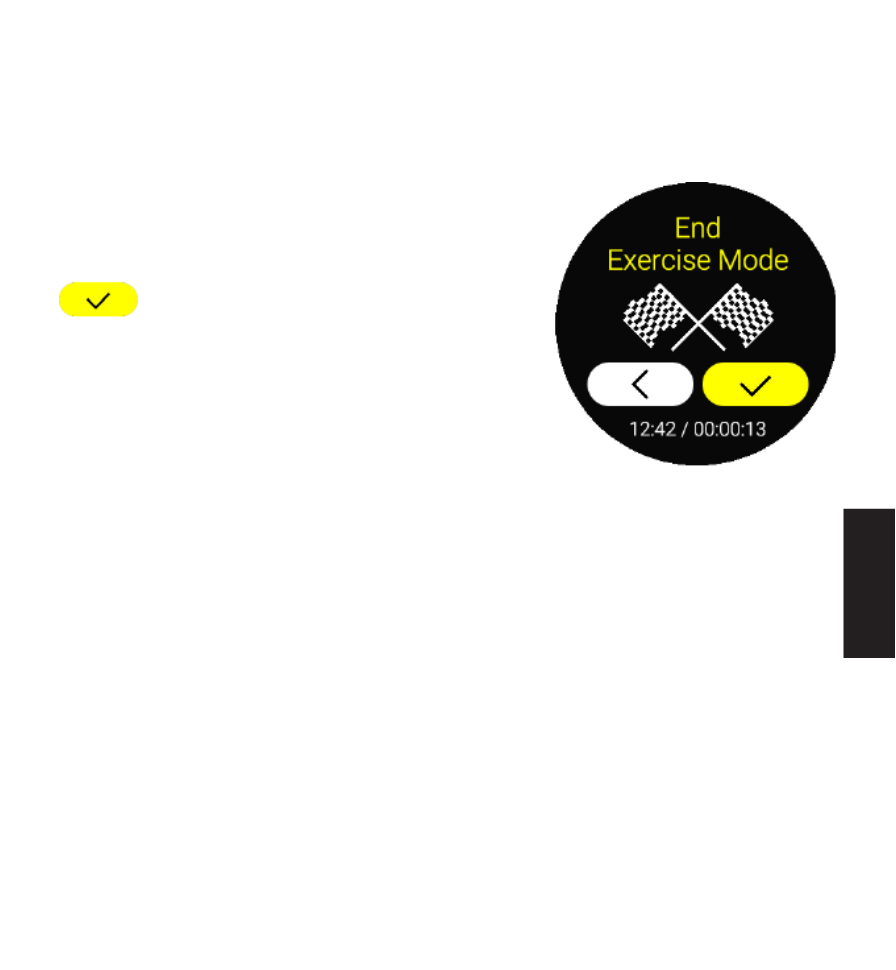
133
Italiano
Uscire dalla modalità Esercizio
Per uscire dalla modalità Esercizio
premete il pulsante e toccate Home
.
Dalla schermata Esercizio scorrete verso l'alto o il basso per visualizzare
informazioni quali il battito cardiaco in tempo reale, la durata dell'esercizio, le
calorie, i passi e la distanza per la sessione corrente di esercizio.

135
Italiano
Schermata Attività
ASUS VivoWatch SP registra automaticamente le vostre attività giornaliere e le
mostra in questa schermata. Scorrete verso sinistra nella schermata per Home
accedere alla schermata Attività.
Potete visualizzare le vostre attività come il numero dei passi, le calorie
consumate, l'altitudine, la durata del sonno e la qualità del sonno anche durante
la registrazione.
Scorrete verso l'alto o verso il basso per visualizzare le altre attività.

136
Italiano
Notiche
Quando ricevete una chiamata sul vostro telefono associato, ASUS VivoWatch
SP vibra e vi mostra il numero di telefono di chi sta eettuando la chiamata o
un'anteprima del messaggio.
Promemoria
ASUS VivoWatch SP è anche in grado di mostrarvi promemoria per invitarvi a
camminare o ad assumere i vostri farmaci/integratori, per indirizzarvi ad uno stile
di vita salutare.

137
Italiano
Aggiornamento di ASUS VivoWatch SP
Aggiornamento tramite app ASUS HealthConnect.
1. Avviate l'app ASUS HealthConnect.
2. Nella schermata Oggi toccate Dispositivo nella parte inferiore.

138
Italiano
3. Nella schermata selezionate Mio Dispositivo FW Version e toccate
Controllo aggiornamenti per vericare che la vostra versione sia
aggiornata.

139
Pyccкий
Введение
Благодарим Вас за приобретение ASUS VivoWatch SP! ASUS VivoWatch SP -
носимое устройство, оснащенное технологией ASUS HealthAI и функциями
для фитнеса со всеми преимуществами для точной, интеллектуальной и
компактной работы. Пожалуйста, заполните следующую информацию для
дальнейшего использования:
ДАТА ПОКУПКИ: ______________________________________
СЕРИЙНЫЙ НОМЕР: ______________________________________
Скопируйте квитанцию сюда
Зарегистрируйте свой продукт на
https://account.asus.com/product_reg.aspx

140
Pyccкий
О руководстве
В этом руководстве приведена информация о программных и аппаратных
функциях устройства
Глава 1: Начало работы
В этой главе предоставлена информация об аппаратных компонентах
устройства и их использовании.
Глава 2: Использование устройства
В этой главе приведена информация по использованию устройства.
Приложение
В этом разделе содержатся уведомления.
Перед использованием устройства прочитайте
инструкцию по эксплуатации и любую другую документацию
в коробке. Полное руководство ASUS VivoWatch SP можно
найти на сайте: https://www.asus.com/VivoWatch/ASUS-
VivoWatch-SP-HC-A05/HelpDesk_Manual/.

141
Pyccкий
Обозначения, используемые в руководстве
Для выделения ключевой информации используются следующие
сообщения:
Информация, которой Вы должны следовать при выполнении
задач.
Советы и полезная информация, которая поможет при
выполнении задач.
Информация о действиях, которые могут привести к
повреждению устройства, потере данных или бытовым
травмам.
Типографские обозначения
Жирный = Означает меню или выбранный элемент.
Курсив = Указывает разделы в этом руководстве.

142
Pyccкий
Информация о правилах безопасности
• Часы и держатель для подзарядки должны быть правильно
утилизированы.
• Храните аккумулятор и другие мелкие компоненты в недоступном для
детей месте.
• Это устройство должно использоваться при температуре воздуха
в диапазоне от 5°C до 40°C и храниться при температуре воздуха в
диапазоне от -20°C до 45°C.
• НЕ оставляйте устройство в салоне автомобиля. Температура воздуха
в припаркованном автомобиле в солнечный день может превышать
рекомендуемую.
• У некоторых людей может появляться раздражение при длительном
контакте кожи с некоторыми материалами, используемыми в
ювелирных украшениях, часах и других носимых предметах. Это
может быть вызвано аллергией, экологическими факторами,
продолжительным воздействием раздражителей, такими как мыло, пот
или другими причинами.
• Вы можете испытывать раздражение от любого носимого устройства,
если у вас есть аллергия или другие особенности.
• Если у Вас чувствительная кожа, пожалуйста, проявляйте особую
осторожность при ношении устройства.
• Возможно появление раздражения от устройства, если Вы носите его
слишком плотно.

143
Pyccкий
• Периодически снимайте устройство, чтобы кожа запястья могла
дышать.
• Поддержание устройства в чистом и сухом виде уменьшит вероятность
раздражения кожи.
• При появлении покраснения, отека, зуда или дискомфорта кожи рядом
с устройством, снимите его и немедленно обратитесь к врачу.
• Продолжение использования, даже после исчезновения симптомов
может привести к их возобновлению или увеличению раздражения.
• Часы ASUS VivoWatch SP не являются медицинским прибором
и не претендуют на использование в качестве такового.
Они не предназначены для диагностики состояния здоровья.
Любые полученные с их помощью данные имеют лишь
информативную ценность.
• НЕЛЬЗЯ изменять режим приема лекарств на основании
полученных с помощью часов ASUS VivoWatch SP данных.
Принимайте лекарства как предписано вашим врачом.
Только врач может осуществлять диагностику и лечение
болезни.

144
Pyccкий
Меры предосторожности при
использовании аккумулятора
• Не бросайте аккумулятор в огонь.
• Не пытайтесь замыкать контакты аккумулятора.
• Не разбирайте аккумулятор.
• Прекратите использование при обнаружении протечки.

145
Pyccкий
1
Начало работы

146
Pyccкий
Знакомство с устройством
• Часы ASUS VivoWatch SP можно использовать в качестве
самостоятельного устройства для осуществления
различных измерений.
• Для удобства просмотра и анализа собираемых часами
данных скачайте и установите приложение для смартфона.
Подробную информацию смотрите в разделе Установка
приложений на телефон этого руководства.

147
Pyccкий
• ASUS VivoWatch SP обладает водозащитой 5 АТМ.
Обеспечивается защита от водяных брызг, дождя,
допустимо использование во время принятия душа и
плавания.
• Не пользуйтесь устройством в жидкостях с химическими
веществами или соленой воде (например, морская вода,
бассейны или горячие источники) поскольку это может
повредить контакты для подзарядки. Если устройство
находилось в контакте с указанными жидкостями,
тщательно промойте контакты пресной водой и вытрите
насухо чистой тканью для предотвращения коррозии.

148
Pyccкий
Датчик ФПГ (фотоплетизмографический)
Этот датчик вместе с электродом позволяет получать данные о
состоянии здоровья. Этот датчик также позволяет измерять пульс.
Подробную информацию смотрите в разделе
Использование устройства этого руководства.
Сенсорный дисплей
Сенсорный дисплей позволяет Вам управлять устройством,
используя жесты.
Подробную информацию смотрите в разделе
«Использование устройства» этого руководства.
Ремешок
Ремешок позволяет носить устройство на руке.

150
Pyccкий
Зарядка часов
1. Откройте зарядное устройство.
2. Совместите контакты для подзарядки устройства с соответствующими
контактами зарядного устройства.
Во избежание коррозии и неисправности перед подключением
часов к зарядному устройству убедитесь, что устройство и
его контакты сухие и чистые:
1. Аккуратно протрите контакты чистой тканью.
2. Насухо вытрите устройство.

151
Pyccкий
3. Убедитесь, что часы надежно удерживаются в зарядном устройстве.
4. Подключите один конец кабеля USB к зарядному устройству, а другой -
к источнику питания.
Когда зарядка завершена, устройство включится
автоматически.
• Неправильное подключение кабеля USB может повредить
ASUS VivoWatch SP. Ущерб, полученный из-за неправильного
использования, не является гарантийным случаем.
• Не замыкайте контакты на док-станции.
• Некоторые портативные зарядные устройства не могут
заряжать ASUS VivoWatch SP, поскольку не в состоянии
обнаружить устройства с малым потреблением тока.

152
Pyccкий

153
Pyccкий
2
Использование устройства

154
Pyccкий
Установка приложений на телефон
Установите приложение для использования всех функций, например
данные об активности, напоминания о приеме лекарств, отслеживание
пути, уведомления о сообщениях и звонках, а также рекомендации для сна
и улучшения здоровья.
1. На телефоне войдите в учетную запись Google или Apple ID.
2. Запустите Play Store App Store или .
3. Найдите приложение ASUS HealthConnect и установите его.

155
Pyccкий
Сопряжение в первый раз
• Перед сопряжением включите на телефоне Bluetooth.
• Убедитесь, что ASUS VivoWatch SP находится на
расстоянии не более трех метров от телефона.
1. Нажмите и удерживайте кнопку в течение 1 секунды для home
включения устройства.
2. Запустите приложение ASUS HealthConnect.
3. Следуйте инструкциям на экране телефона до завершения процесса
сопряжения.

156
Pyccкий
Навигация в ASUS VivoWatch SP
Разблокировка ASUS VivoWatch SP
Нажмите кнопку для разблокировки ASUS VivoWatch SP. После Home
разблокировки можно использовать функции ASUS VivoWatch SP.
Через установленный период бездействия ASUS
VivoWatch SP отобразит главный экран и заблокирует
циферблат.

157
Pyccкий
Навигация по функциям ASUS VivoWatch SP
Проведите влево или вправо для просмотра функций ASUS VivoWatch SP.
Для возврата на главный экран можно нажать кнопку Home.

158
Pyccкий
Просмотр дополнительной информации о выбранной
функции
Проведите вверх или вниз для отображения дополнительной информации
о выбранной функции ASUS VivoWatch SP или смены циферблата.
Не все функции содержат дополнительную информацию.

159
Pyccкий
Функции ASUS VivoWatch SP
ASUS VivoWatch SP отображает информацию о вашей повседневной
физической активности, времени упражнений и качестве сна, помогая вам
вести здоровый образ жизни.
Скриншоты экрана в данном руководстве приведены только
для справки.
Главный экран
На главном экране ASUS VivoWatch SP отображается время, дата и состояние.
Иконка Описание
Блокировка
Уровень заряда
аккумулятора
Подключен
Будильник

160
Pyccкий
Экран PTT Индекс
На этом экране можно измерять данные о состоянии здоровья. ASUS
VivoWatch SP также может оценить уровень эмоционального стресса в
виде индекса PTT (Pulse transit time), использующем данные о времени
прохождения пульсовой волны.
Для перехода на на главном экране проведите по экрану Экран PTT Индекс
вправо. Положите подушечку пальца на электрод и датчик ЭКГ.

161
Pyccкий
Для измерения данных о состоянии здоровья ASUS VivoWatch SP использует
электрод и датчик ЭКГ, поэтому способ ношения устройства может повлиять
на точность измерений.
Для получения более точных результатов:
• Носите ASUS VivoWatch SP обычным способом циферблатом вверх так,
чтобы задняя крышка прилегала к поверхности кожи.
• Носите ASUS VivoWatch SP так, чтобы они не доставляли дискомфорта.
Не затягивайте ремешок ASUS VivoWatch SP слишком туго.
• Для измерения данных о состоянии здоровья положите подушечку
пальца на электрод так, чтобы закрыть датчик ФПГ. Не прикладывайте
усилий - палец должен лежать свободно. Слишком сильное нажатие на
датчик может приводить к завышению показаний.
• Удерживайте палец на датчике до вывода на экран результатов
измерения.
• Точность датчика ФПГ может может зависеть от условий
измерений. Если датчик ФПГ загрязнен, очистите его и
повторите снова.
• Не смотрите на датчик ФПГ, поскольку свет датчика может
ухудшить ваше зрение.
• Убедитесь, что на датчик не смотрят дети.
• Часы ASUS VivoWatch SP не являются медицинским прибором
и не претендуют на использование в качестве такового.
Они не предназначены для диагностики состояния здоровья.
Любые полученные с их помощью данные имеют лишь
информативную ценность.

162
Pyccкий
Экран измерения гармонии тела
Этот экран позволяет измерять гармонию тела (включая уровень стресса
и индекс расслабления). Данные гармонии тела помогут следить за
самочувствием и, в итоге, позволят улучшить баланс тела и ума.

165
Pyccкий
Экран пульса
На этом экране отображается ваш текущий пульс. Датчик ФПГ на ASUS
VivoWatch SP определяет ваш текущий пульс автоматически.
Для получения более точных результатов:
1. Носите ASUS VivoWatch SP обычным способом циферблатом вверх так,
чтобы задняя крышка прилегала к поверхности кожи.
2. Носите ASUS VivoWatch SP так, чтобы они не доставляли дискомфорта.
Не затягивайте ремешок ASUS VivoWatch SP слишком туго.
3. Наиболее точные результаты измерения частоты пульса можно
получить после разминки.

166
Pyccкий
Экран упражнений
На экране упражнений можно отслеживать ваши тренировки. После
включения режима упражнений ASUS VivoWatch SP будет записывать
информацию о текущем сеансе и отображать информацию по мере ее
записи.
Вход в режим упражнений
Для включения режима упражнений проведите влево или вправо на экране
Упражнение, затем выберите или и нажмите Снаружи Внутри .

169
Pyccкий
Экран активности
ASUS VivoWatch SP автоматически записывает ваши ежедневные действия
и отображает их на этом экране. Для перехода на на Экран активности
главном экране проведите влево.
Проведите вверх или вниз для отображения других действий.
Можно просматривать ежедневные действия, например количество
сделанных шагов, количество сожженных калорий, высота, на которой вы
находитесь, время сна и время комфортного сна.

170
Pyccкий
Уведомления
При получении вызова или сообщения на своем телефоне, ASUS VivoWatch
SP завибрирует и отобразит номер телефона вызывающего абонента или
текст сообщения.
Напоминания
ASUS VivoWatch SP оснащается функцией напоминания о необходимости
больше двигаться, а также функцией напоминания о приеме медикаментов.

171
Pyccкий
Обновление ASUS VivoWatch SP
Обновление через приложение ASUS HealthConnect
1. Запустите приложение ASUS HealthConnect.
2. Нажмите Устройство в нижней части экрана Сегодня.

174
Español
Acerca de este manual
Este manual proporciona información sobre las funciones de hardware
y software del ASUS VivoWatch SP y está organizado en los siguientes
capítulos:
Capítulo 1: Guía de inicio
Este capítulo detalla los componentes de hardware del ASUS
VivoWatch SP y explica cómo puede utilizar las diferentes partes del
ASUS VivoWatch SP.
Capítulo 2: Uso del ASUS VivoWatch SP
Este capítulo proporciona una descripción general sobre el uso del
ASUS VivoWatch SP.
Apéndice
Esta sección incluye los avisos para el ASUS VivoWatch SP.
Antes de utilizar el dispositivo, lea toda la información del
manual de instrucciones y cualquier otra documentación
que se encuentre incluida en la caja. Para acceder a la versión
completa del manual del ASUS VivoWatch SP, visite nuestro sitio
web disponible en varios idiomas en: https://www.asus.com/
VivoWatch/ASUS-VivoWatch-SP-HC-A05/HelpDesk_Manual/.

175
Español
Convenciones utilizadas en este manual
Para resaltar información clave de este manual, parte del texto se
presentará de la siguiente manera:
Este mensaje incluye información importante que debe seguir
para completar una tarea.
Este mensaje incluye información y sugerencias adicionales que
pueden ayudarlo a completar tareas.
Este mensaje incluye información importante que deberá seguir
para mantener su seguridad mientras realiza tareas y para
evitar provocar daños a los datos y componentes del ASUS
VivoWatch SP.
Tipografía
Negrita = Indica un menú o un elemento que debe seleccionarse.
Itálica = Indica secciones que puede consultar en este manual de
usuario.

176
Español
Precauciones de seguridad
• El ASUS VivoWatch SP y la base de carga deben reciclarse y desecharse
de forma correcta.
• Mantenga todos los componentes pequeños fuera del alcance de los
niños.
• El ASUS VivoWatch SP solo deberá utilizarse en entornos con
temperaturas ambiente entre 5 °C y 40 °C, y almacenarse en entornos
con temperaturas ambiente entre -20 ° C y 45 °C.
• NO deje el ASUS VivoWatch SP dentro de un vehículo con una
temperatura elevada. Las temperaturas de un vehículo estacionado
en días soleados pueden exceder las temperaturas ambiente
recomendadas.
• Algunas personas podría sufrir irritaciones con determinados
materiales utilizados en joyas, relojes y otros elementos ponibles
que tengan un contacto prolongado con la piel. Esto puede estar
provocado por alergias, factores ambientales, exposición extensa a
irritantes como jabón o transpiración, u otras causas.
• Es posible que esté más propenso a sufrir una irritación provocada por
cualquier dispositivo ponible si tiene alergias u otras sensibilidades.
• Si tiene sensibilidades conocidas en la piel, tenga especial cuidado al
utilizar el ASUS VivoWatch SP.
• Es posible que esté más propenso a sufrir una irritación provocada por
el ASUS VivoWatch SP si lo utiliza demasiado apretado.
• Quítese periódicamente el ASUS VivoWatch SP para permitir que
respire su piel.

177
Español
• Mantener el ASUS VivoWatch SP y la correa limpios y secos reducirá la
posibilidad de provocar una irritación a la piel.
• Si sufre enrojecimiento, hinchazón, picazón o cualquier otra irritación
o malestar en su piel alrededor, o debajo, del ASUS VivoWatch SP,
quítese el ASUS VivoWatch SP y consulte a su médico antes de volver a
utilizarlo.
• El uso continuo, incluso después de que los síntomas hayan
desaparecido, podrían derivar una nueva irritación o en un aumento
de la irritación.
• El ASUS VivoWatch SP no es un dispositivo médico y no
realiza ningún diagnóstico médico. No está diseñado para
diagnosticar condiciones de salud. Los resultados de las
mediciones sirven solo de referencia.
• NO ajuste las medicaciones basándose en los resultados de las
mediciones del ASUS VivoWatch SP. Tome las medicaciones
tal como lo haya recetado su médico. Solo un médico está
capacitado para diagnosticar y tratar la enfermedad.

178
Español
Precauciones con la batería
• No la arroje al fuego.
• Nunca intente provocar un cortocircuito de la batería.
• Nunca intente desarmar y volver a armar la batería.
• Deje de utilizar el dispositivo si detecta una fuga.

179
Español
1
Guía de inicio

180
Español
Descripción del ASUS VivoWatch SP
• El ASUS VivoWatch SP puede utilizarse como un dispositivo
independiente para mediciones y ajustes de hora.
• Descargue e instale la aplicación complementaria para una
descripción completa de sus datos de salud. Para obtener
más detalles, consulte la sección Instalación de la aplicación
complementaria de este manual.

181
Español
• ASUS VivoWatch SP presenta una resistencia al agua de
5 ATM, es decir, soporta presiones equivalentes a una
profundidad de 50 metros. Aguanta salpicaduras y la lluvia, y
se puede duchar y nadar con él puesto.
• NO utilice el ASUS VivoWatch SP en líquidos con químicos o
agua salada (como agua de mar, piscinas o fuentes termales),
ya que esto podría dañar los conectores de carga. Si su
ASUS VivoWatch SP ha estado en contacto con los líquidos
mencionados, asegúrese de enjuagar meticulosamente los
conectores con agua corriente y secarlos con un paño limpio
para prevenir la corrosión.

182
Español
Sensor de fotopletismografía (PPG)
Este sensor funciona junto con el electrodo para permitirle medir
los datos sobre su salud. Este sensor también le permite medir su
ritmo cardíaco.
Para obtener más información, consulte la sección
Uso del ASUS VivoWatch SP en este manual.
Panel de visualización de pantalla táctil
Utilice el panel de visualización de pantalla táctil para utilizar el
ASUS VivoWatch SP a través de gestos.
Para obtener más información, consulte la sección
Uso del ASUS VivoWatch SP en este manual.
Correa
La correa permite utilizar el ASUS VivoWatch SP en la muñeca.

183
Español
Botón de inicio
Presione este botón en el ASUS VivoWatch SP para regresar a
la pantalla de inicio. También puede presionar este botón para
desbloquear el ASUS VivoWatch SP o activar otras funciones.
Presione este botón sin soltarlo durante un (1) segundo para
encender su ASUS VivoWatch SP, o presiónelo sin soltarlo durante
tres (3) segundos para apagar su ASUS VivoWatch SP. Presione
este botón sin soltarlo durante diez (10) segundos si necesita
forzar el reinicio de su ASUS VivoWatch SP.
Para evitar una pérdida de datos, asegúrese de cargar
los datos antes de apagar el ASUS VivoWatch SP.
Electrodo
Este electrodo funciona junto con el sensor PPG para permitirle
medir la frecuencia cardíaca y los datos de salud.
Para obtener más información, consulte la sección
Uso del ASUS VivoWatch SP en este manual.
Conectores de carga (entrada: 5 V de CC, 0,5 A)
Alinee estos conectores de carga con los conectores de carga de la
pinza de carga y conecte aquellos con estos para cargar la batería
de su ASUS VivoWatch SP.

184
Español
Carga del ASUS VivoWatch SP
1. Abra la pinza de carga.
2. Alinee los conectores de carga de la parte posterior de su ASUS
VivoWatch SP con los conectores de carga de la pinza de carga y
coloque aquellos en estos.
Antes de conectar la pinza de carga a su ASUS VivoWatch SP,
asegúrese de que los conectores de carga y la parte inferior
de su ASUS VivoWatch SP estén limpios y secos para evitar la
corrosión y el mal funcionamiento:
1. Limpie suavemente los conectores de carga con una toallita
limpia.
2. Seque su ASUS VivoWatch SP.

186
Español

187
Español
2
Uso del ASUS VivoWatch SP

188
Español
Instalación de la aplicación complementaria
Empareje el ASUS VivoWatch SP con la aplicación complementaria
para aprovechar todas sus funciones, como los datos de actividades,
recordatorios de píldoras, seguimiento de ruta, noticaciones de mensajes
y llamadas, y recomendaciones sobre el sueño y salud.
1. En el teléfono, inicie sesión o regístrese para obtener una cuenta de
Google o ID de Apple.
2. Abra Play Store App Store.o
3. Busque la y, a continuación, instale aplicación ASUS HealthConnect
la aplicación complementaria.

189
Español
Emparejamiento por primera vez
• Antes de realizar el emparejamiento, active Bluetooth en el
teléfono.
• Asegúrese de que el ASUS VivoWatch SP se encuentre a como
máximo 3 metros del teléfono.
1. Presione el sin soltarlo durante un (1) segundo para botón Inicio
encender su ASUS VivoWatch SP.
2. Inicie la .aplicación ASUS HealthConnect
3. Siga las instrucciones que aparecen en la pantalla del teléfono y el
ASUS VivoWatch SP para completar el proceso de emparejamiento.

190
Español
Navegación por el ASUS VivoWatch SP
Desbloqueo del ASUS VivoWatch SP
Presione el para desbloquear el ASUS VivoWatch SP. botón de inicio
Después de que se lo desbloquee, puede desplazarse por las funciones del
ASUS VivoWatch SP.
Después de un período de inactividad, el ASUS VivoWatch
SP regresa a la pantalla de inicio y se bloquea para evitar
operaciones no deseada .

191
Español
Desplazamiento por las funciones del ASUS VivoWatch SP
Deslice hacia la izquierda o derecha para desplazarse por las funciones del
ASUS VivoWatch SP.
Puede presionar el para regresar a la pantalla botón de inicio
de inicio.

192
Español
Visualización de información adicional para la función
seleccionada
Deslice hacia arriba o abajo para ver más información de la función del
ASUS VivoWatch SP seleccionada o cambiar la carátula del reloj.
No todas las funciones incluyen información adicional.

193
Español
Funciones del ASUS VivoWatch SP
El ASUS VivoWatch SP muestra información sobre el estado de la actividad
diaria, el tiempo de ejercicio y la calidad del sueño para ayudarle a tener
una vida más saludable.
Las pantallas que aparecen en este manual sirven únicamente
de referencia.
Pantalla de inicio
La pantalla de inicio del ASUS VivoWatch SP muestra la hora, fecha y el
estado del ASUS VivoWatch SP.
Icono Descripción
Bloqueado
Nivel de batería
Conectado
Alarma

194
Español
Pantalla del índice PTT
Esta pantalla le permite medir sus datos de salud. Su ASUS VivoWatch
SP también puede estimar su estrés emocional utilizando el índice PTT
(Tiempo de tránsito del pulso).
Deslice hacia la derecha desde la para entrar en a la pantalla Inicio
pantalla del índice PTT. Coloque los dedos pulgar e índice sobre el
electrodo y el sensor PPG.

196
Español
Pantalla de medición de la armonía corporal
Esta pantalla le permite medir su armonía corporal (incluido el índice
de estrés y el índice de relajación). Los datos de la armonía corporal lo
ayudarán a realizar un seguimiento de su bienestar y, en última instancia,
le permitirán mejorar el equilibrio de su cuerpo y mente.

197
Español
Pantalla del nivel de oxígeno en sangre
Su ASUS VivoWatch SP cuenta con una función que mide el nivel de
oxígeno en sangre basada en la muñeca. Le ayudará a determinar cómo se
aclimata su cuerpo a grandes altitudes para los deportes y las expediciones
alpinas.
Entrar en el modo de nivel de oxígeno en sangre
Para entrar en el modo de nivel de oxígeno en sangre, deslice hacia la
izquierda o derecha hasta la pantalla que muestra Nivel de oxígeno en
sangre. Póngaselo en su muñeca y coloque los dedos pulgar e índice
sobre el electrodo y el sensor PPG. Asegúrese de que su ASUS VivoWatch
SP se asienta correctamente en la muñeca; la medición comenzará
automáticamente.

198
Español
En su ASUS VivoWatch SP, la lectura del nivel de oxígeno en sangre aparece
como un porcentaje y color en el gráco.
Usar la aplicación ASUS HealthConnect para la lectura del nivel de
oxígeno en sangre
En la aplicación ASUS HealthConnect, tendrá acceso a detalles adicionales
sobre sus lecturas de nivel de oxígeno en sangre, incluidas las tendencias
durante varios días.

199
Español
Pantalla Ritmo cardíaco
Esta pantalla le muestra su ritmo cardíaco. El sensor PPG del ASUS
VivoWatch SP determina automáticamente su ritmo cardíaco actual.
Para obtener resultados más precisos:
1. Utilice el ASUS VivoWatch SP de forma normal con la cara del reloj
hacia arriba, la parte inferior del ASUS VivoWatch SP tocando su piel y
el ASUS VivoWatch SP alejado del hueso de la muñeca.
2. Utilice el ASUS VivoWatch SP de una forma que le resulte cómoda. No
apriete el ASUS VivoWatch SP en exceso en su muñeca.
3. Puede obtener los resultados más precisos del medidor de ritmo
cardíaco cuando su cuerpo haya entrado en calor.

200
Español
Pantalla Ejercicio
Esta pantalla le permite llevar un registro de sus sesiones de ejercicio.
Cuando activa el modo de ejercicio, el ASUS VivoWatch SP registrará
información sobre su sesión de ejercicio actual y mostrará la información a
medida que se la registra.
Cómo ingresar en el modo de ejercicio
Para entrar en el modo de ejercicio, deslice hacia la izquierda o hacia la
derecha hasta la pantalla Ejercicio y, a continuación, seleccione Exteriores
o y pulse para entrar en el modo de ejercicio.Interiores

201
Español
Desde la pantalla de ejercicio, deslice hacia arriba o hacia abajo para ver
información como la frecuencia cardíaca en tiempo real, el tiempo de
ejercicio, las calorías, los pasos y la distancia para la sesión de ejercicio
actual.
Salir del modo de ejercicio
Para salir del modo de ejercicio,
presione el y, a botón Inicio
continuación, pulse para salir
del modo de ejercicio.

202
Español
Conguración
Esta pantalla le permite cambiar la
conguración directamente en el ASUS
VivoWatch SP. Deslice tres veces hacia la
izquierda desde la pantalla Inicio para
entrar en la pantalla Conguración.
Deslice hacia arriba o abajo en la pantalla
Conguración para ver los ajustes
congurables detallados a continuación.
Conguración Descripción
Hora Permite ajustar la hora.
Perl Permite ajustar el perl.
Introduzca su información personal de forma correcta
para obtener datos de salud precisos.
Objetivo Establezca su objetivo diario de calorías y pasos.
Brillo Ajuste el brillo de su ASUS VivoWatch SP. Este efecto
puede observarse más en entornos oscuros.
Idioma Permite cambiar el idioma del dispositivo.
Acerca de Vea más información sobre su dispositivo, como la
versión de rmware, el número de serie, el código QR
de la aplicación, el dispositivo de restablecimiento,
etc.

203
Español
Pantalla Actividades
El ASUS VivoWatch SP registrará automáticamente sus actividades diarias
y las mostrará en esta pantalla. Deslice hacia la izquierda desde la pantalla
de inicio pantalla Actividades para ingresar en la .
Deslice hacia arriba o abajo para ver otras actividades.
Puede ver las actividades diarias, como los pasos que ha dado, las calorías
que ha quemado, la altitud a la que se encuentra, el tiempo de sueño y el
tiempo de sueño de confort a medida que se registran.

204
Español
Noticaciones
Cuando reciba una llamada o mensaje en el teléfono emparejado, el ASUS
VivoWatch SP vibrará y le mostrará el número de teléfono de la persona
que está llamando o una vista previa del mensaje.
Recordatorios
El ASUS VivoWatch SP también le mostrará sus recordatorios de caminata y
píldoras para ayudarle a tener un estilo de vida más saludable.

205
Español
Actualización del ASUS VivoWatch SP
Actualización a través de la aplicación ASUS
HealthConnect
1. Inicie la aplicación .ASUS HealthConnect
2. En la pantalla Hoy, pulse en la parte inferior. Dispositivo

206
Español
3. En la , seleccione pantalla Mi dispositivo Versión de FW y pulse
Buscar actualización para comprobar si la versión actual está
actualizada.

207
Português
Introdução
Obrigado por ter adquirido o ASUS VivoWatch SP! O ASUS VivoWatch SP é
um dispositivo utilizável que inclui a tecnologia ASUS HealthAI e algumas
funções de tness, sendo preciso, inteligente e compacto. Preencha as
seguintes informações para referência futura:
DATA DA COMPRA: ______________________________________
NÚMERO DE SÉRIE: ______________________________________
Agrafe aqui o seu recibo
Registe o seu produto em https://account.asus.com/product_reg.aspx

208
Português
Sobre este manual
Este manual fornece informações sobre as características do software
e hardware do seu ASUS VivoWatch SP, organizadas pelos seguintes
capítulos:
Capítulo 1: Começar a utilizar
Este capítulo apresenta detalhes sobre os componentes de hardware
do seu ASUS VivoWatch SP e mostra como utilizar os diferentes
componentes do ASUS VivoWatch SP.
Capítulo 2: Utilizar o ASUS VivoWatch SP
Este capítulo apresenta uma descrição geral da utilização do ASUS
VivoWatch SP.
Anexo
Esta secção inclui avisos para o seu ASUS VivoWatch SP.
Antes de utilizar o dispositivo, leia todas as informações
apresentadas no manual de instruções e em todos os
documentos incluídos na embalagem. Para obter a versão
completa do manual do ASUS VivoWatch SP, visite o nosso
website multilingue em: https://www.asus.com/VivoWatch/
ASUS-VivoWatch-SP-HC-A05/HelpDesk_Manual/.

209
Português
Convenções utilizadas neste manual
Para realçar informações importantes neste manual, são apresentados
alguns textos conforme se segue:
Esta mensagem contém informações vitais que deverão ser
seguidas para executar uma tarefa.
Esta mensagem contém informações e sugestões adicionais que
ajudam a executar tarefas.
Esta mensagem contém informações importantes que
deverão ser seguidas para sua segurança durante a execução
de determinadas tarefas e para evitar danos nos dados e
componentes do seu ASUS VivoWatch SP.
Tipograa
Negrito = Indica um menu ou item que deve ser selecionado.
Itálico = Indica secções que pode consultar neste manual.

210
Português
Precauções de segurança
• O ASUS VivoWatch SP e a base de carregamento devem ser reciclados
ou eliminados corretamente.
• Mantenha todos os componentes de pequenas dimensões afastados
de crianças.
• O ASUS VivoWatch SP deve ser utilizado apenas em ambientes com
temperaturas entre 5°C e 40°C e armazenado em ambientes com
temperaturas entre -20°C e 45°C.
• NÃO deixe o seu ASUS VivoWatch SP dentro de um carro quente. As
temperaturas no interior de um carro estacionado em dias de sol
podem exceder as temperaturas ambiente recomendadas.
• Algumas pessoas podem desenvolver irritações devido a determinados
materiais usados em joias, relógios e outros itens utilizáveis no corpo
que permaneçam em contacto prolongado com a pele. Isso poderá
ser originado por alergias, fatores ambientais, exposição prolongada a
irritantes, tais como, sabão, transpiração ou outras causas.
• É mais provável que desenvolva irritações causadas por dispositivos
utilizáveis no corpo se tiver alergias ou for sensível a outras
substâncias.
• Se tiver sensibilidades cutâneas conhecidas, tenha um cuidado
especial quando usar o seu ASUS VivoWatch SP.
• É mais provável que desenvolva uma irritação causada pelo ASUS
VivoWatch SP se o utilizar de forma muito apertada.
• Remove o ASUS VivoWatch SP periodicamente para permitir que a sua
pele respire.

211
Português
• Para reduzir a possibilidade de irritação cutânea, mantenha o ASUS
VivoWatch SP e a bracelete limpos e secos.
• Se desenvolver vermelhidão, inamação, prurido ou qualquer outra
irritação ou desconforto na pele em volta ou por baixo do ASUS
VivoWatch SP, remova o seu ASUS VivoWatch SP e consulte um médico
antes de o voltar a usar.
• A utilização continuada, mesmo depois da diminuição dos sintomas,
poderá resultar numa nova ou maior irritação.
• O ASUS VivoWatch SP não é um dispositivo médico e não tem
quaisquer pretensões médicas. Não se destina a diagnosticar
condições de saúde. Os resultados das medições servem
apenas para sua referência.
• NÃO ajuste as suas medicações com base nos resultados
das medições do ASUS VivoWatch SP. Tome as medicações
prescritas pelo seu médico. Apenas um médico é qualificado
para diagnosticar e tratar a doença.

212
Português
Precauções com a bateria
• Não elimine a bateria no fogo.
• Nunca tente provocar curto-circuito da bateria.
• Nunca tente desmontar e voltar a montar a bateria.
• Em caso de fuga de líquido, deixe de usar a bateria.

213
Português
1
Começar a utilizar

214
Português
Conheça o seu ASUS VivoWatch SP
• O seu ASUS VivoWatch SP pode ser utilizado como dispositivo
independente para medições e ajustes da hora.
• Transfira e instale a aplicação complementar para obter uma
visão geral dos seus dados de saúde. Para mais detalhes, consulte
a secção Instalar a aplicação complementar neste manual.

215
Português
• O ASUS VivoWatch SP oferece resistência a água a 5 ATM o
que permite suportar pressões equivalentes a profundidades
de 50 metros. Adequado para salpicos, chuva, duche e
natação.
• NÃO utilize o ASUS VivoWatch SP em líquidos que contenham
químicos ou água salgada (por exemplo, em água do mar,
piscinas ou fontes termais) já que tal poderá danificar os
conectores de carregamento. Caso o seu ASUS VivoWatch
SP tenha estado em contacto com os líquidos acima
mencionados, lave cuidadosamente os conectores com água
doce e seque com um pano limpo para evitar corrosão.

216
Português
Sensor de FPG (fotopletismograa) sensor
Este sensor funciona em conjunto com o elétrodo para lhe
permitir medir os seus dados de saúde. Este sensor permite-lhe
medir a sua frequência cardíaca.
Para mais detalhes, consulte a secção Utilizar o ASUS
VivoWatch SP neste manual.
Ecrã tátil
Utilize o ecrã tátil para controlar o ASUS VivoWatch SP através de
gestos.
Para mais detalhes, consulte a secção Utilizar o ASUS
VivoWatch SP neste manual.
Bracelete
A bracelete permite-lhe utilizar o ASUS VivoWatch SP no seu
pulso.

217
Português
Botão de Início
Prima este botão no ASUS VivoWatch SP para voltar ao ecrã
inicial. Pode também premir este botão para desbloquear o ASUS
VivoWatch SP ou ativar outras funções.
Mantenha premido este botão durante um (1) segundo para
ligar o ASUS VivoWatch SP ou mantenha premido durante três (3)
segundos para desligar o ASUS VivoWatch SP. Mantenha premido
este botão durante dez (10) segundos, caso seja necessário forçar
o reinício do ASUS VivoWatch SP.
Para evitar a perda de dados, envie os seus dados
antes de desligar o ASUS VivoWatch SP.
Elétrodo
Este elétrodo funciona em conjunto com o sensor de FPG para lhe
permitir medir a sua frequência cardíaca e dados de saúde.
Para mais detalhes, consulte a secção Utilizar o ASUS
VivoWatch SP neste manual.
Conector de carregamento (Entrada: 5Vdc, 0,5A)
Encaixe estes conectores de carregamento nos conectores do clipe
de carregamento para carregar a bateria do ASUS VivoWatch SP.

218
Português
Carregar o ASUS VivoWatch SP
1. Abra o clipe de carregamento.
2. Encaixe os conectores de carregamento na traseira do ASUS VivoWatch
SP nos conectores do clipe de carregamento.
Antes de ligar o clipe de carregamento ao ASUS VivoWatch SP,
limpe e seque os conectores e a traseira do ASUS VivoWatch SP
para evitar corrosão e avarias:
1. Limpe suavemente os conectores com um pano de flanela
limpo.
2. Seque o ASUS VivoWatch SP.

219
Português
O ASUS VivoWatch SP ligará automaticamente quando estiver
totalmente carregado.
• A ligação incorreta do cabo USB poderá causar danos graves
no ASUS VivoWatch SP. Os danos provocados por utilização
incorreta não são cobertos pela garantia.
• Não provoque curto-circuito nos conectores de carregamento
da base.
• Alguns powerbanks não detetam dispositivos de corrente
reduzida e, por conseguinte, não serão capazes de carregar o
ASUS VivoWatch SP.
3. Certique-se de que o clipe está rmemente encaixado no ASUS
VivoWatch SP.
4. Ligue o cabo USB ao clipe de carregamento e, em seguida, ligue o
cabo USB a uma fonte de alimentação para iniciar o carregamento.

220
Português

221
Português
2
Utilizar o ASUS VivoWatch SP

222
Português
Instalar a aplicação complementar
Emparelhe o ASUS VivoWatch SP com a aplicação complementar para
desfrutar de todas as suas funcionalidades, tais como, dados de atividades,
lembretes de medicação, registos de percursos, noticações de mensagens
e chamadas e recomendações de sono e saúde.
1. No seu telemóvel, inicie sessão ou crie uma conta Google ou Apple ID.
2. Aceda à Play Store App Store.ou
3. Procure a e instale a aplicação aplicação ASUS HealthConnect
complementar.

224
Português
Navegar pelo ASUS VivoWatch SP
Desbloquear o ASUS VivoWatch SP
Prima o para desbloquear o ASUS VivoWatch SP. Depois botão Inicial
desbloqueado, poderá navegar pelas funcionalidades do ASUS VivoWatch
SP.
Após um período de inatividade, o ASUS VivoWatch
SP voltará ao ecrã inicial e irá bloquear para impedir
operações indesejadas.

226
Português
Ver mais informações sobre a funcionalidade selecionada
Deslize para cima ou para baixo para ver mais informações sobre a
funcionalidade selecionada do ASUS VivoWatch SP ou alterar o mostrador.
Nem todas as funcionalidades contêm informações adicionais.

227
Português
Funcionalidades do ASUS VivoWatch SP
O ASUS VivoWatch SP mostra informações sobre o estado das suas
atividades diárias, do tempo de exercício e da qualidade do sono para o
ajudar a viver uma vida mais saudável.
os ecrãs apresentados neste manual servem apenas como
referência.
Ecrã Principal
O ecrã inicial do ASUS VivoWatch SP exibe a hora, a data e o estado do seu
ASUS VivoWatch SP.
Ícone Descrição
Bloqueado
Nível da bateria
Ligado
Alarme

228
Português
Ecrã de índice PTT
Este ecrã permite-lhe medir os seus dados de saúde. O seu ASUS
VivoWatch SP pode também estimar o seu stress emocional utilizando o
índice PTT (Pulse Transit Time).
Deslize para a direita no ecrã Inicial ecrã de índice PTT para aceder ao .
Coloque o polegar e o indicador no elétrodo e no sensor de FPG.

266
Čeština
Údaj o hladině kyslíku se na hodinkách ASUS VivoWatch SP zobrazí jako
procentuální hodnota a barva v grafu.
Využití údajů o úrovni O2 pomocí aplikace ASUS HealthConnect
V aplikaci ASUS HealthConnect máte přístup k dodatečným informacím
souvisejícím s úrovní O2, včetně vícedenních trendů.

267
Čeština
Obrazovka tepové frekvence
Na této obrazovce se zobrazuje vaše aktuální tepová frekvence. Senzor PPG
na náramku ASUS VivoWatch SP automaticky snímá vaši aktuální tepovou
frekvenci.
Pokyny pro dosažení přesnějších výsledků:
1. Náramek ASUS VivoWatch SP noste normálně ciferníkem nahoru
tak, aby se spodní strana náramku dotýkala vaší kůže a aby náramek
směřoval od zápěstní kosti.
2. Noste náramek ASUS VivoWatch SP tak, aby to bylo pro vás co
nejpohodlnější. Neutahujte řemínek náramku ASUS VivoWatch SP
příliš na zápěstí.
3. Nejpřesnější výsledky tepové frekvence získáte, když jste zahřátí.

268
Čeština
Obrazovka režimu cvičení
Na této obrazovce je zobrazen přehled vašich cvičení. Když zahájíte režim
cvičení, náramek ASUS VivoWatch SP zaznamenává informace o vašem
aktuálním cvičení a ukazuje zaznamenávané informace.
Vstup do režimu cvičení
Pokud chcete aktivovat režim cvičení, přetažením doleva nebo doprava
přejděte na obrazovku Cvičení Venku, potom vyberte možnost nebo
Uvnitř a klepnutím na aktivujte režim cvičení.

269
Čeština
Ukončení režimu cvičení
Pokud chcete režim cvičení ukončit,
stiskněte a potom hlavní tlačítko
režim cvičení ukončete klepnutím na
.
Potažení nahoru nebo dolů na obrazovce cvičení můžete zobrazit
informace, jako je například tepová frekvence v reálném čase, doba cvičení,
kalorie, kroky a vzdálenost pro aktuální cvičení.

270
Čeština
Nastavení
Na této obrazovce můžete měnit
nastavení přímo v náramku ASUS
VivoWatch SP. Potažením třikrát
doleva z hlavní obrazovky přejdete
na obrazovku Nastavení.
Potažením nahoru nebo dolů na
obrazovce Nastavení zobrazíte níže
uvedená kongurovatelná nastavení.
Nastavení Popis
Čas Slouží k nastavení času.
Prol Upravte svůj prol.
Zadejte své osobní údaje přesně, aby byly údaje o zdraví
přesnější.
Cíl Nastavte svůj denní cíl pro kalorie a kroky.
Jas Slouží k úpravě jasu displeje náramku ASUS VivoWatch SP.
Tento efekt je viditelnější v tmavším prostředí.
Jazyk Slouží ke změně jazyka náramku.
O aplikaci Zobrazí další informace o zařízení, například verzi
rmwaru, sériové číslo, QR kód aplikace, reset zařízení atd.

272
Čeština
Oznámení
Když vám někdo volá nebo zašle zprávu na váš spárovaný telefon, náramek
ASUS VivoWatch SP vibruje a zobrazí číslo volajícího nebo náhled zprávy.
Připomenutí
Náramek ASUS VivoWatch SP rovněž zobrazuje připomenutí chůze a léků
pro podporu zdravějšího životního stylu.

273
Čeština
Aktualizování náramku ASUS VivoWatch SP
Aktualizování prostřednictvím aplikace ASUS
HealthConnect App
1. Spusťte aplikaci .ASUS HealthConnect App
2. Klepněte na položku v dolní části obrazovky Dnes. Zařízení

274
Čeština
3. Na obrazovce Moje zařízení Verze FW vyberte položku a klepnutím
na možnost Kontrola aktualizací zkontrolujte, zda je vaše verze
aktuální.

275
Polski
Wstęp
Dziękujemy za zakupienie ASUS VivoWatch SP! ASUS VivoWatch SP to
urządzenie do noszenia na sobie wyposażone w technologię ASUS
HealthAI i funkcje tness ze wszystkimi korzyściami wynikającymi z
dokładności, budowy typu smart i niewielkich rozmiarów. Wprowadź
następujące informacje do wykorzystania w przyszłości:
DATA ZAKUPU: ______________________________________
NUMER SERYJNY: ______________________________________
Tutaj należy przypiąć dowód zakupu
Zarejestruj swój produkt pod adresem
https://account.asus.com/product_reg.aspx

277
Polski
Konwencje stosowane w tym podręczniku
W celu wyróżnienia kluczowych informacji zawartych w tym podręczniku,
część tekstu jest prezentowana następująco:
Ten komunikat zawiera istotne informacje, do których należy się
zastosować, aby dokończyć zadanie.
Ten komunikat zawiera dodatkowe ważne informacje i
wskazówki, pomocne w dokończeniu zadań.
Ten komunikat zawiera ważne informacje, do których należy się
stosować, aby zapewnić bezpieczeństwo podczas wykonywania
zadań oraz aby zapobiec uszkodzeniu danych i komponentów
zegarka ASUS VivoWatch SP.
Typograa
Wytłuszczenie = Oznacza menu lub element, który należy wybrać.
Kursywa = Oznacza części, do których można się odnieść w tym
podręczniku użytkownika.

278
Polski
Środki bezpieczeństwa
• Zegarek ASUS VivoWatch SP i podstawkę ładowania należy przekazać
do recyklingu lub w odpowiedni sposób zutylizować.
• Małe komponenty należy trzymać z dala od dzieci.
• Zegarek ASUS VivoWatch SP należy używać wyłącznie w miejscach
o temperaturze otoczenia w zakresie 5°C do 40°C i przechowywać w
miejscach o temperaturze otoczenia w zakresie -20°C do 45°C.
• Zegarka ASUS VivoWatch SP NIE NALEŻY zostawiać w rozgrzanym
samochodzie. W słoneczne dni wysoka temperatura w zaparkowanym
samochodzie może przekroczyć zalecane temperatury.
• U niektórych osób mogą występować uczulenia na określone
materiały stosowane w biżuterii, zegarkach lub innych przedmiotach
noszonych na ciele, których kontakt ze skórą trwa dłuższy czas.
Może to być spowodowane alergiami, czynnikami środowiskowymi,
długotrwałym wystawieniem na działanie środków drażniących, takich
jak mydło, pot itp.
• Osoby, u których występują alergie lub nadwrażliwość, mogą być
bardziej podatne na podrażnienia spowodowane urządzeniami
noszonymi na ciele.
• Użytkownicy cierpiący na określoną nadwrażliwość skóry powinni
nosić zegarek ASUS VivoWatch SP z zachowaniem szczególnej
ostrożności.
• Zbyt ciasne noszenie zegarka ASUS VivoWatch SP zwiększa
prawdopodobieństwo wystąpienia podrażnienia.

279
Polski
• Zegarek ASUS VivoWatch SP należy od czasu do czasu zdjąć, aby
umożliwić skórze swobodne oddychanie.
• Utrzymywanie czystości i suchości zegarka ASUS VivoWatch SP oraz
jego paska zmniejsza prawdopodobieństwo podrażnienia skóry.
• W razie pojawienia się zaczerwienienia, opuchlizny, swędzenia albo
innego podrażnienia lub dyskomfortu skóry wokół zegarka ASUS
VivoWatch SP lub pod nim należy zdjąć zegarek ASUS VivoWatch SP i
skonsultować się z lekarzem przed jego ponownym założeniem.
• Dalsze używanie, nawet w przypadku ustąpienia objawów, może
prowadzić do odnowienia lub nasilenia podrażnienia.
• Ten zegarek ASUS VivoWatch SP nie jest urządzeniem
medycznym i nie może być stosowany do celów medycznych.
Nie jest przeznaczony do diagnozowania stanu zdrowia.
Wyniki pomiaru służą wyłącznie jako odniesienie.
• NIE NALEŻY dostosowywać leków w oparciu o wyniki
pomiaru z zegarka ASUS VivoWatch SP. Leki należy
przyjmować zgodnie z zaleceniami lekarza. Tylko lekarz może
diagnozować i leczyć chorobę.

280
Polski
Środki ostrożności dotyczące baterii
• Nie wolno wrzucać do ognia.
• Nigdy nie należy zwierać baterii.
• Nigdy nie należy rozbierać i ponownie składać baterii.
• W przypadku wycieku należy zaprzestać używanie.

282
Polski
Poznanie ASUS VivoWatch SP
• Ten zegarek ASUS VivoWatch SP może być używany jako oddzielne
urządzenie do wykonywania pomiarów i regulacji czasu.
• W celu uzyskanie pełnych danych dotyczących swojego zdrowia
należy pobrać i zainstalować aplikację towarzyszącą. W celu
uzyskania szczegółowych informacji należy przejść do rozdziału
Instalacja aplikacji towarzyszącej w tym podręczniku.

283
Polski
• ASUS VivoWatch SP ma wodoodporność 5 ATM co oznacza,
że wytrzymuje ciśnienie wody równoważne zanurzeniu na
głębokość 50 metrów. Można go używać w miejscach, gdzie
będzie narażony na ochlapywanie, deszcz, wodę z natrysku i
podczas pływania.
• NIE wolno wkładać zegarka ASUS VivoWatch SP do płynów z
substancjami chemicznymi ani do słonej wody (np. woda morska,
woda na pływalni lub gorące źródła), ponieważ mogłoby to
doprowadzić do uszkodzenia złączy ładujących. Po zetknięciu się
zegarka ASUS VivoWatch SP ze wspomnianymi wyżej płynami, aby
zapobiec korozji należy dokładnie przepłukać bieżącą wodą złącza i
wysuszyć czystą szmatką.

284
Polski
Czujnik PPG (Fotopletyzmograf)
Ten czujnik działa w połączeniu z elektrodą, umożliwiając pomiar
danych dotyczących zdrowia użytkownika. Ten czujnik umożliwia
także pomiar tętna.
Dalsze, szczegółowe informacje można sprawdzić w
części Korzystanie z zegarka ASUS VivoWatch SP w
tym podręczniku.
Wyświetlacz z ekranem dotykowym
Wyświetlacz należy używać do obsługi zegarka ASUS VivoWatch
SP z wykorzystaniem gestów.
Dalsze, szczegółowe informacje można sprawdzić w
części Korzystanie z zegarka ASUS VivoWatch SP w
tym podręczniku.
Pasek
Ten pasek umożliwia noszenie zegarka ASUS VivoWatch SP na
nadgarstku.

285
Polski
Przycisk ekranu głównego
Naciśnij ten przycisk na zegarku ASUS VivoWatch SP, aby
wrócić na ekran główny. Można także nacisnąć ten przycisk,
aby odblokować zegarek ASUS VivoWatch SP lub włączyć inne
funkcje.
Naciśnij i przytrzymaj ten przycisk na jedną (1) sekundę, aby
włączyć zasilanie zegarka ASUS VivoWatch SP lub naciśnij i
przytrzymaj ten przycisk na trzy (3) sekundy w celu wyłączenia
zasilania swojego zegarka ASUS VivoWatch SP. Naciśnij i
przytrzymaj ten przycisk na dziesięć (10) sekund, aby wymusić
restart swojego zegarka ASUS VivoWatch SP.
Aby zapobiec utracie danych, należy je przesłać przed
wyłączeniem zasilania zegarka ASUS VivoWatch SP.
Elektroda
Ta elektroda działa w połączeniu z czujnikiem PPG, umożliwiając
pomiar tętna i danych dotyczących zdrowia.
Dalsze, szczegółowe informacje można sprawdzić w
części Korzystanie z zegarka ASUS VivoWatch SP w
tym podręczniku.
Złącza ładowania (Wejście: Prąd stały 5V, 0,5A)
Dopasuj i podłącz te złącza ładowania do złączy ładowania klipsa
ładowania, aby naładować baterię zegarka ASUS VivoWatch SP.

286
Polski
Ładowanie zegarka ASUS VivoWatch SP
1. Otwórz klips ładowania.
2. Dopasuj i wstaw złącza ładowania z tyłu zegarka ASUS VivoWatch SP
do złączy ładowania na klipsie ładowania.
Aby zapobiec korozji i awarii, przed podłączeniem klipsa
ładowania do swojego zegarka ASUS VivoWatch SP, należy się
upewnić, że złącza ładowania i spód zegarka ASUS VivoWatch
SP są czyste i suche:
1. Delikatnie wytrzyj złącza ładowania czystą flanelą.
2. Wytrzyj do sucha swój zegarek ASUS VivoWatch SP.

287
Polski
Zegarek ASUS VivoWatch SP włącza się automatycznie po
pełnym naładowaniu baterii.
• Nieprawidłowe podłączenie kabla USB może spowodować
poważne uszkodzenie zegarka ASUS VivoWatch SP.
Gwarancja nie obejmuje żadnych uszkodzeń spowodowanych
niewłaściwym użytkowaniem.
• Nie wolno zwierać złączy ładowania stacji dokującej.
• Niektóre powerbanki nie wykrywają niskoprądowych
urządzeń, dlatego może nie być możliwe ładowanie w nich
zegarka ASUS VivoWatch SP.
3. Upewnij się, że klips ładowania pewnie przytrzymuje zegarek ASUS
VivoWatch SP.
4. Podłącz kabel USB do klipsa ładowania, a następnie podłącz kabel USB
do źródła zasilania, aby rozpocząć ładowanie.

288
Polski

290
Polski
Instalacja aplikacji towarzyszącej
Wykonaj parowanie zegarka ASUS VivoWatch SP z towarzyszącą aplikacją,
aby korzystać ze wszystkich jego funkcji, takich jak dane aktywności,
przypomnienia o braniu lekarstwa, śledzenie trasy, powiadomienia o
wiadomościach i połączeniach oraz zalecenia dotyczące spania i zdrowia.
1. Zaloguj się w telefonie do konta Google lub Apple ID albo załóż takie
konto.
2. Uruchom aplikację lub Play Store (Sklep Play) Apple Store (Sklep
Apple).
3. Wyszukaj aplikację towarzyszącą , a ASUS HealthConnect App
następnie zainstaluj ją.

291
Polski
Pierwsze uruchomienie notebooka
• Przed parowaniem, włącz Bluetooth telefonu.
• Upewnij się, że zegarek ASUS VivoWatch SP znajduje się w
odległości do trzech metrów od telefonu.
1. Naciśnij i przytrzymaj Home button (przycisk ekranu głównego)
przez jedną (1) sekundę w celu włączenia zasilania zegarka ASUS
VivoWatch SP.
2. Uruchom aplikację .ASUS HealthConnect App
3. Wykonaj instrukcje ekranowe na telefonie i na zegarku ASUS
VivoWatch SP, aby dokończyć proces parowania.

293
Polski
Przewijanie przez funkcje zegarka ASUS VivoWatch SP
Przesuń palcem w lewo lub w prawo , aby przewinąć przez funkcje zegarka
ASUS VivoWatch SP.
Można nacisnąć , aby powrócić przycisk ekranu głównego
na ekran główny.

294
Polski
Wyświetlanie dalszych informacji dla wybranej funkcji
Przesuń palcem w górę lub w dół , aby wyświetlić dalsze informacje dla
wybranej funkcji zegarka ASUS VivoWatch SP lub zmienić tarczę zegarka.
Nie wszystkie funkcje zawierają dodatkowe informacje.

295
Polski
Funkcje zegarka ASUS VivoWatch SP
Na ekranie zegarka ASUS VivoWatch SP wyświetlane są informacje, takie
jak stan codziennej aktywności, czas ćwiczeń i jakość snu, które stanowią
wsparcie użytkownika na drodze ku zdrowszemu stylowi życia.
Ekrany umieszczone w tym podręczniku mają wyłącznie
charakter informacyjny.
Ekran główny
Na ekranie głównym zegarka ASUS VivoWatch SP wyświetlana jest godzina,
data oraz stan zegarka ASUS VivoWatch SP.
Ikona Opis
Zablokowano
Poziom baterii
Połączono
Alarm

297
Polski
Zegarek ASUS VivoWatch SP wykorzystuje czujnik PPG w połączeniu z
elektrodą, co umożliwia zbieranie danych dotyczących zdrowia, a sposób
noszenia zegarka ASUS VivoWatch SP wpływa na dokładność pomiarów.
W celu uzyskania dokładniejszych wyników:
• Zegarek ASUS VivoWatch SP należy założyć normalnie, aby jego tarcza
była skierowana ku górze, a spodnia część stykała się ze skórą i aby
sam zegarek ASUS VivoWatch SP był odsunięty od kości nadgarstka.
• Zegarek ASUS VivoWatch SP należy tak założyć, aby nie czuć
dyskomfortu. Nie należy zaciskać paska zegarka ASUS VivoWatch SP
zbyt mocno na nadgarstku.
• Umieść delikatnie palec na elektrodzie i podczas pomiaru danych
dotyczących zdrowia, przykryj czujnik PPG.
• Aby uzyskać najbardziej dokładne wyniki należy pozostać nieruchomo.
• Dokładność pomiaru czujnika PPG może różnić się w
zależności od warunków i miejsca pomiaru. Jeśli czujnik PPG
jest brudny, należy go wyczyścić i spróbować ponownie.
• Nie wolno patrzeć bezpośrednio na czujnik PPG, ponieważ
światło czujnika może uszkodzić wzrok.
• Należy uważać, aby dzieci nie patrzyły bezpośrednio na
światło czujnika.
• Ten zegarek ASUS VivoWatch SP nie jest urządzeniem
medycznym i nie może być stosowany do celów medycznych.
Nie jest przeznaczony do diagnozowania stanu zdrowia.
Wyniki pomiaru służą wyłącznie jako odniesienie.

298
Polski
Ekran pomiaru harmonii ciała
Ten ekran umożliwia pomiar harmonii ciała użytkownika (włącznie z
poziomem stresu i poziomem odprężenia). Dane harmonii ciała pomagają
w śledzeniu samopoczucia użytkownika, a w rezultacie, umożliwiają
poprawienie równowagi ciała i umysłu.
Specyfikacje produktu
| Marka: | Asus |
| Kategoria: | SmartWatch |
| Model: | VivoWatch SP |
Potrzebujesz pomocy?
Jeśli potrzebujesz pomocy z Asus VivoWatch SP, zadaj pytanie poniżej, a inni użytkownicy Ci odpowiedzą
Instrukcje SmartWatch Asus

9 Września 2024

5 Września 2024

2 Września 2024

27 Sierpnia 2024

26 Sierpnia 2024

24 Sierpnia 2024

17 Sierpnia 2024
Instrukcje SmartWatch
- SmartWatch Sony
- SmartWatch Samsung
- SmartWatch LG
- SmartWatch Motorola
- SmartWatch Beurer
- SmartWatch Xiaomi
- SmartWatch MyPhone
- SmartWatch Huawei
- SmartWatch TCL
- SmartWatch Lenovo
- SmartWatch Livoo
- SmartWatch SilverCrest
- SmartWatch Acer
- SmartWatch Realme
- SmartWatch Xblitz
- SmartWatch Epson
- SmartWatch Nokia
- SmartWatch Mio
- SmartWatch Withings
- SmartWatch Nedis
- SmartWatch Medion
- SmartWatch Polar
- SmartWatch Niceboy
- SmartWatch Garmin
- SmartWatch Blaupunkt
- SmartWatch Vivax
- SmartWatch Casio
- SmartWatch Alcatel
- SmartWatch Sigma
- SmartWatch Prixton
- SmartWatch Honor
- SmartWatch Amazfit
- SmartWatch SBS
- SmartWatch Medisana
- SmartWatch Cobra
- SmartWatch Fitbit
- SmartWatch Crane
- SmartWatch Oppo
- SmartWatch Krüger&Matz
- SmartWatch Renkforce
- SmartWatch Qilive
- SmartWatch Skagen
- SmartWatch Omron
- SmartWatch Manta
- SmartWatch Pyle
- SmartWatch Apple
- SmartWatch Vtech
- SmartWatch Suunto
- SmartWatch BEMI
- SmartWatch Emporia
- SmartWatch Forever
- SmartWatch Michael Kors
- SmartWatch Razer
- SmartWatch GoClever
- SmartWatch Bryton
- SmartWatch SPC
- SmartWatch Aiwa
- SmartWatch IGPSport
- SmartWatch Oregon Scientific
- SmartWatch Mibro
- SmartWatch OnePlus
- SmartWatch Jay-Tech
- SmartWatch Hama
- SmartWatch Microsoft
- SmartWatch Armodd
- SmartWatch TomTom
- SmartWatch Denver
- SmartWatch Bushnell
- SmartWatch Tracer
- SmartWatch Media-Tech
- SmartWatch Trevi
- SmartWatch Technaxx
- SmartWatch Garett
- SmartWatch Overmax
- SmartWatch ADE
- SmartWatch Allview
- SmartWatch GoGPS
- SmartWatch Lamax
- SmartWatch X-WATCH
- SmartWatch Oromed
- SmartWatch Wiko
- SmartWatch Alpina
- SmartWatch Aligator
- SmartWatch Archos
- SmartWatch ACME
- SmartWatch Calypso
- SmartWatch Diesel
- SmartWatch Doro
- SmartWatch Nilox
- SmartWatch Emporio Armani
- SmartWatch Brigmton
- SmartWatch Sunstech
- SmartWatch Belesy
- SmartWatch Soehnle
- SmartWatch MyKronoz
- SmartWatch Runtastic
- SmartWatch Naxa
- SmartWatch Umidigi
- SmartWatch G2
- SmartWatch Konig
- SmartWatch Mpman
- SmartWatch IHealth
- SmartWatch Valante
- SmartWatch Ematic
- SmartWatch Hannspree
- SmartWatch Fossil
- SmartWatch Tikkers
- SmartWatch Iget
- SmartWatch COGITO
- SmartWatch Mondaine
- SmartWatch Ticwatch
- SmartWatch MOTA
- SmartWatch Hallofo
- SmartWatch Pebble
- SmartWatch Jawbone
- SmartWatch Otium
- SmartWatch ORA
- SmartWatch Echo
- SmartWatch Martian
- SmartWatch ICE Watch
- SmartWatch Beafon
- SmartWatch Geonaute
- SmartWatch Guardo
- SmartWatch Fen (Fit Electronics Nutrition)
- SmartWatch Ninetec
- SmartWatch Swisstone
- SmartWatch Spotter
- SmartWatch One2track
- SmartWatch Sempre
- SmartWatch Sinji
- SmartWatch Kidswatch
- SmartWatch OOQE
- SmartWatch VEA
- SmartWatch Growing
- SmartWatch Misfit
- SmartWatch Uwatch
- SmartWatch Setracker
- SmartWatch Immax
- SmartWatch Quadro
- SmartWatch SimWatch
- SmartWatch Xplora
- SmartWatch U8
- SmartWatch Kogan
- SmartWatch Guess
- SmartWatch Lookit
- SmartWatch Veadigital
- SmartWatch Nordval
- SmartWatch Xlyne
- SmartWatch Leotec
- SmartWatch Scinex
- SmartWatch Merlin
- SmartWatch FlinQ
- SmartWatch Stenlille
- SmartWatch NGM-Mobile
- SmartWatch Fibian
- SmartWatch Lintelek
- SmartWatch Qlokkie
- SmartWatch Perfect Choice
- SmartWatch Smartbook
- SmartWatch Galesto
- SmartWatch Canyon
- SmartWatch KoreHealth
- SmartWatch METAWATCH
- SmartWatch X-unknown
- SmartWatch Kronoz
- SmartWatch Mega P
- SmartWatch Motus
- SmartWatch Lifetrak
- SmartWatch JTC Jay-Tech
- SmartWatch MiTone
- SmartWatch Oura
- SmartWatch Cubot
- SmartWatch Bauhn
- SmartWatch Papago
- SmartWatch Kiprun
- SmartWatch Time 2
- SmartWatch INOC
- SmartWatch Dfit
- SmartWatch IZZO Golf
- SmartWatch Quazar
- SmartWatch Bea-fon
- SmartWatch IOPLEE
- SmartWatch DCU
- SmartWatch GlobalSat
- SmartWatch Spacetalk
- SmartWatch XCOAST
- SmartWatch Yamazen
Najnowsze instrukcje dla SmartWatch

2 Kwietnia 2025

2 Kwietnia 2025

28 Marca 2025

4 Marca 2025

3 Marca 2025

27 Lutego 2025

27 Lutego 2025

27 Lutego 2025

27 Lutego 2025

21 Lutego 2025