Instrukcja obsługi Arctic Cooling P604
Arctic Cooling
słuchawka
P604
Przeczytaj poniżej 📖 instrukcję obsługi w języku polskim dla Arctic Cooling P604 (7 stron) w kategorii słuchawka. Ta instrukcja była pomocna dla 12 osób i została oceniona przez 2 użytkowników na średnio 4.5 gwiazdek
Strona 1/7

www.arctic.ac
Dear Customer,
Thank you for choosing the ARCTIC P604 Wireless.
YOU are the centre of ARCTIC. We work hard to approach
all angles from a user's perspective and are fully dedicated
to create innovative, user-friendly and affordable devices.
YOUR satisfaction is our ultimate goal.
In order to assist you even better, we launched a support
platform for Smartphones (support.arctic.ac).
I hope you enjoy the P604 Wireless as much as I do and
we at ARCTIC look forward to further enriching your life
with our products. If you would like to share how you use
ARCTIC's products please do so at
https://www.facebook.com/ARCTIC.en
ARCTIC is a fully carbon neutral company and your
support helps us to compensate every kilogram of CO we
2
produce.
Thank You.
Sincerely,
Magnus Huber
ARCTIC CEO
Welcome Guide
P604 Wireless
support.arctic.ac/p604wireless
support.arctic.ac/z2
EN
DE
FR
ES ...

Switch on
Press the multifunction
button for 3 seconds until
the blue LED lights up
Switch off
Press the multifunction
button for 3 seconds until
the red LED lights up
Function Diagram
Music Stutters
4
5
6
Switch On / Off
multifunction button
LED indicator
Micro-USB charging
Microphone
Previous track
Next track
Switch the Headset On or Off
ButtonsButtons
Packaging Contents
P604 Wireless
x 1
Micro USB Cable x 1
Travel Pouch x 1 Welcome Guide x 1
W
elcome Guide
P604 Wireless

Getting Connected
The P604 Wireless allows you to pair with your mobile
device in 2 different ways:
1. Switch on the P604 Wireless by Press the Multifunction
Button for 3 seconds.
2. The P604 Wireless automatically enters pairing mode
shown by the red and blue LED flash alternately.
3. Turn on Bluetooth on your phone and pair it with the
headphone.
A. Bluetooth Pairing
Select
Bluetooth
Click Settings
Switch On
Bluetooth
Bluetooth
is On
Select
P604 Wireless
P604 Wireless
Now
Connected
P604 Wireless
Example: iOS
Press Settings > Bluetooth and switch Bluetooth on
> P604 Wireless > Pair
Specyfikacje produktu
| Marka: | Arctic Cooling |
| Kategoria: | słuchawka |
| Model: | P604 |
| Kolor produktu: | Czarny |
| Typ produktu: | Zestaw słuchawkowy |
| Waga produktu: | 142 g |
| Szerokość opakowania: | 142 mm |
| Wysokość opakowania: | 189 mm |
| Głębokość opakowania: | 88 mm |
| Styl noszenia: | Opaska na głowę |
| Rekomendowane użycie: | Połączenia/muzyka |
| Typ zestawu słuchawkowego: | Stereofoniczny |
| Czas odtwarzania muzyki: | 30 h |
| Technologia łączności: | Bezprzewodowy |
| Bluetooth: | Tak |
| Wersja Bluetooth: | 4.0 |
| Budowa słuchawek: | Supra fonetyczny |
| Pasmo przenoszenia: | 20 - 20000 Hz |
| Impedancja: | 32 Ω |
| Czułość słuchawek: | 105 dB |
| Typ mikrofonu: | Wbudowany mikrofon |
| Czułość mikrofonu: | -42 dB |
| Średnica głośnika: | 40 mm |
| Pojemność baterii: | 850 mAh |
| Technologia baterii: | Litowo-jonowa (Li-Ion) |
| Przewody: | Micro-USB |
| Waga wraz z opakowaniem: | 315 g |
| Diody LED: | Tak |
| Rodzaj opakowania: | Pudełko |
| NFC: | Tak |
| Przewodnik użytkownika: | Tak |
| Rodzaj magnesu: | Neodym |
| Typ sterownika: | Dynamiczny |
| Pokrowiec do przechowywania: | Tak |
Potrzebujesz pomocy?
Jeśli potrzebujesz pomocy z Arctic Cooling P604, zadaj pytanie poniżej, a inni użytkownicy Ci odpowiedzą
Instrukcje słuchawka Arctic Cooling

21 Sierpnia 2024

21 Sierpnia 2024

21 Sierpnia 2024

21 Sierpnia 2024

21 Sierpnia 2024

21 Sierpnia 2024

11 Czerwca 2024
Instrukcje słuchawka
- słuchawka Sony
- słuchawka Samsung
- słuchawka Sven
- słuchawka LG
- słuchawka Motorola
- słuchawka Huawei
- słuchawka TCL
- słuchawka Pioneer
- słuchawka Lenovo
- słuchawka Philips
- słuchawka Livoo
- słuchawka Plantronics
- słuchawka SilverCrest
- słuchawka Technics
- słuchawka Gigaset
- słuchawka JBL
- słuchawka Onkyo
- słuchawka Roland
- słuchawka Nokia
- słuchawka KEF
- słuchawka Bose
- słuchawka Conceptronic
- słuchawka Panasonic
- słuchawka Klipsch
- słuchawka Muse
- słuchawka Behringer
- słuchawka Asus
- słuchawka Nedis
- słuchawka Medion
- słuchawka Tangent
- słuchawka Boss
- słuchawka Lenco
- słuchawka Audioline
- słuchawka August
- słuchawka Niceboy
- słuchawka ILive
- słuchawka Blaupunkt
- słuchawka Teac
- słuchawka Speed-Link
- słuchawka HP
- słuchawka S.M.S.L
- słuchawka Genesis
- słuchawka Prixton
- słuchawka Silverline
- słuchawka Creative
- słuchawka Manhattan
- słuchawka Xmusic
- słuchawka Shure
- słuchawka Amazfit
- słuchawka Final
- słuchawka Denon
- słuchawka SBS
- słuchawka Edifier
- słuchawka Kenwood
- słuchawka Zebra
- słuchawka Bang & Olufsen
- słuchawka JVC
- słuchawka Trust
- słuchawka Westone
- słuchawka Corsair
- słuchawka Oppo
- słuchawka TechniSat
- słuchawka LD Systems
- słuchawka Krüger&Matz
- słuchawka Mad Dog
- słuchawka Audioengine
- słuchawka Sabrent
- słuchawka Renkforce
- słuchawka Marshall
- słuchawka Sena
- słuchawka Cellular Line
- słuchawka Thomson
- słuchawka Fresh 'n Rebel
- słuchawka Magnat
- słuchawka DreamGEAR
- słuchawka Manta
- słuchawka Pyle
- słuchawka Apple
- słuchawka Iogear
- słuchawka NGS
- słuchawka Monster
- słuchawka Sennheiser
- słuchawka Jabra
- słuchawka Bowers & Wilkins
- słuchawka Forever
- słuchawka Razer
- słuchawka ADATA
- słuchawka Harman Kardon
- słuchawka Audio-Technica
- słuchawka SPC
- słuchawka GoGen
- słuchawka Aiwa
- słuchawka JLab
- słuchawka Teufel
- słuchawka Beats
- słuchawka Focal
- słuchawka Audix
- słuchawka Kicker
- słuchawka Ultrasone
- słuchawka Aluratek
- słuchawka Hama
- słuchawka Microsoft
- słuchawka FiiO
- słuchawka Vincent
- słuchawka ModeCom
- słuchawka Axagon
- słuchawka Armodd
- słuchawka 3M
- słuchawka Vakoss
- słuchawka Denver
- słuchawka InLine
- słuchawka Tracer
- słuchawka AKG
- słuchawka Boompods
- słuchawka CyberPower
- słuchawka Klein Tools
- słuchawka Music Hero
- słuchawka Media-Tech
- słuchawka Lexibook
- słuchawka Soundcore
- słuchawka Sencor
- słuchawka Sudio
- słuchawka Polsen
- słuchawka Eversolo
- słuchawka Moonki
- słuchawka Aftershokz
- słuchawka Monacor
- słuchawka Skybuds
- słuchawka Lamax
- słuchawka Buxton
- słuchawka Kingston Technology
- słuchawka Xvive
- słuchawka House Of Marley
- słuchawka Enermax
- słuchawka SoundMagic
- słuchawka Savio
- słuchawka Sogo
- słuchawka Reloop
- słuchawka Swissvoice
- słuchawka Artsound
- słuchawka AMX
- słuchawka Tozo
- słuchawka QCY
- słuchawka Goodis
- słuchawka Acefast
- słuchawka Mixx
- słuchawka Sensiplast
- słuchawka TaoTronics
- słuchawka ACME
- słuchawka Energy Sistem
- słuchawka Galaxy Audio
- słuchawka Beyerdynamic
- słuchawka Anchor Audio
- słuchawka Cleer
- słuchawka IHome
- słuchawka Satechi
- słuchawka Fostex
- słuchawka CSL
- słuchawka Urbanista
- słuchawka Hecate
- słuchawka OneOdio
- słuchawka Leotec
- słuchawka JK Audio
- słuchawka CAD Audio
Najnowsze instrukcje dla słuchawka

23 Października 2024

24 Września 2024

24 Września 2024

24 Września 2024

24 Września 2024

21 Września 2024

21 Września 2024
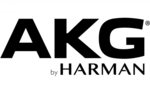
21 Września 2024
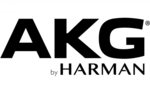
21 Września 2024
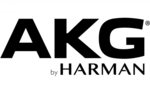
21 Września 2024