Instrukcja obsługi AEG CTV 4807
AEG
Połączenie telewizji i DVD
CTV 4807
Przeczytaj poniżej 📖 instrukcję obsługi w języku polskim dla AEG CTV 4807 (19 stron) w kategorii Połączenie telewizji i DVD. Ta instrukcja była pomocna dla 19 osób i została oceniona przez 2 użytkowników na średnio 4.5 gwiazdek
Strona 1/19

INSTRUCTION MANUAL
COLOUR TELEVISION
GEBRAUCHSANWEISUNG
FARBFERNSEHER
ESPAÑOL
ENGLIS ..................H PAGE 2
DEUTSC ..............H SEITE 20
M_900_910_WE_1.qxd 9/7/04 4:25 PM Page 64

INSTALLATION
• Locate the receiver in a room where direct light does not strike the screen.
Total darkness or a reflection on the screen can cause eyestrain. Soft and
indirect light is recommended for comfortable viewing.
• Allow enough distance between the receiver and the wall to permit
ventilation.
• Avoid excessively warm locations to prevent possible damage to the cabinet
or premature component failure.
• This TV receiver can be connected to AC 230 Volts. 50Hz. Never connect to
DC supply or any other power supply.
• Do not install the appliance in a location near heat sources such as radiator,
air ducts, direct sunlight, or in a place somewhere like close compartment
and close area.
• Do not cover the ventilation openings when using the set.
CAUTION
Never tamper with any components inside your set, or any other adjustment
controls not mentioned in this manual. All television receivers are high voltage
instruments. Your PICTURE TUBE is highly evacuation. If broken, glass frag-
ments will be violently expelled. Scratching, chipping or undue pressure is
dangerous and should be avoided. When you clean up dust or stick of a water
drop on the PICTURE TUBE or CABINET, the power cord should be pulled out,
then wipe the receiver with dried soft cloth. During thunder and lighting, unplug
the power cord and antenna cord to prevent your TV set from damage. All "insi-
de work" on your receiver should be performed only by the TV service personnel
Laser caution:
This product is class 1 laser product.
CONTROL LOCATION
1. Play/Pause Button (DVD)
2. Stop Button (DVD)
3. Open/Close Button (DVD)
4. Program Down Button
5. Program Up Button
6. TV/DVD/AV
7. Volume Down Button
8. Volume Up Button
9. Menu Button
10. Remote Sensor & Power Indicator
11. Power Switch
12. Speakers
3
ENGLISH
2
ENGLISH
INSTRUCTION MANUAL
COLOUR TELEVISION
• ON SCREEN DISPLAY
• REMOTE CONTROL
• HYPERBAND TUNER
• INSIDE DVD
• TELETEXT
Thank you very much for your purchase of this product. To enjoy your set from
the first moment, please read this manual carefully and keep it handy for read
reference.
SPECIFICATIONS
Receiving System: BG, DK
Colour System: AL / NTSC P -Playback
Picture Tube:
CTV4807DVD: 37cm (14") diagonal
CTV4808DVD: 54cm (21") diagonal
Ext. Antenna: 75 Ohm Coaxial Cable
Ext. In: Audio/video-in
Speaker: 16 Ohm x 2
Audio Output: 3W+3W
Power Consumption: AC 230V 50Hz
CTV4807DVD: 60W
CTV4808DVD: 80W
Dimension:
CTV4807DVD: 430(W) x 378(D) x 350(H)mm
CTV4808DVD: 600(W) x 48 (D) x 483(H)mm 2
Net Weight:
CTV4807DVD: 11.9kg
CTV4808DVD: 2 ,3kg 3
REMOTE CONTROL
Transmitting System: Infrared
Power Supply: DC 3V (1.5 x 2)
Dimension: 55(W) x 210(L) x 31(D)mm
Net Weight: 100 g
Design and specifications are subject to change without prior notice.
M_900_910_WE_1.qxd 9/7/04 4:25 PM Page 2

Picture menu
You can adjust contrast,brightness, color ,sharpness and
tint (if NTSC-M color system ) by pressing the vol+/- buttons.
The adjusted level is stored in user mode.
You can directly select four picture modes by pressing p.p
key on handset.
Sound menu
All items can be adjusted by pressing vol+/-buttons.
You can open or close effect item for satisfied sound item by
pressing vol+/- buttons.
Program menu
1. PROGRAM
You can directly input program number to change pro-
gram by pressing keys 1-9 on handset.
2. FINE TUNE
If fine tune item is selected , frequency data is fine
tuned upward or downward by the vol+/- buttons.
3. MANU SCAN OR AUTO SCAN
You must select rignt sound system and colour system
befour starting to execute this function.
When Auto scan is ok, you should execute menu scan
function to change carrent program content.
Attention: When numbers of program to be sared are more than 255, Auto
scanning will be stop and program 255 will be displayed and others will be
skipped, you should press digital number ”0-9” on the handset and go on
with Auto scan function then.
Function menu
1. LANGUAGE
You can select different national language by pressing
vol+/- buttons.
2. SCRN SAVER
Screen saver on or off is selected by pressing vol+/-
buttons; if screen saver is on, it will not be shut off
when no signal, ABC will display on screen. If screen is
off, it will be shut off after half an hour.
3. COLOR SYS
When you select colour sys Auto, and It Is not the right colour system
you could select colour system for right stastus. If it is PAL M/N, it could
not select Auto, only select PAL M or PAL N.
4. COLOR TEMP
There are three color temperature : normal, cold and warm.
ENGLISH
5
13. Side AV In (Option)
14. Antenna Input Socket (75 ohm)
15. AC Power Cord
16. DVD Audio out
17. Peritelevision (Scart Jack)
INPUT AND OUTPUT TERMINALS
VIDEO AND AUDIO INPUT/DVD AUDIO OUTPUT TERMINALS
1. Video / Audio input for playback for VCR.
2. Video / Audio output for DVD.
• Please keep AC cord unplugged when connecting TV system.
• When you connect SCART to TV, it will be automatically switched to AV2
status. If you change SCART signal from RGB to CVBS or CVBS to RGB, it
maybe is not right, you should press TV/AV key on the hand to switch back
to AV2 status repeatly.
OPERATION INSTRUCTIONS
Turn the TV set on, then power indicator will light up. After a few seconds , the
currently program number is displayed on the top right -hand corner of the
screen.
MENU BUTTON
1. Press this button to display menu, picture,sound ,program, function and
timer menu can be selected by the VOL+/-buttons
Picture Sound Program Function Timer
2. After enters each menu, you can select the desired adjusting item by the
PROG.-buttons. And adjust the item by the col+/- buttons.
4
ENGLISH
M_900_910_WE_1.qxd 9/7/04 4:25 PM Page 4
SC ART
L
R
DIGITAL
COAXIAL OUT
DVD OUT
AU D I O
SC ART
L
R
DIGITAL
COAXIAL OUT
DVD OUT
AU D I O
SCART
L
R
DIGITAL
COAXIAL OUT
DVD AUDIO OUT
AU D I O
Specyfikacje produktu
| Marka: | AEG |
| Kategoria: | Połączenie telewizji i DVD |
| Model: | CTV 4807 |
Potrzebujesz pomocy?
Jeśli potrzebujesz pomocy z AEG CTV 4807, zadaj pytanie poniżej, a inni użytkownicy Ci odpowiedzą
Instrukcje Połączenie telewizji i DVD AEG

3 Lipca 2024

3 Lipca 2024

1 Lipca 2024

28 Czerwca 2024
Instrukcje Połączenie telewizji i DVD
- Połączenie telewizji i DVD Philips
- Połączenie telewizji i DVD Medion
- Połączenie telewizji i DVD Toshiba
- Połączenie telewizji i DVD Grundig
- Połączenie telewizji i DVD Telefunken
- Połączenie telewizji i DVD Orion
- Połączenie telewizji i DVD RCA
- Połączenie telewizji i DVD Lexibook
- Połączenie telewizji i DVD Daewoo
- Połączenie telewizji i DVD Reflexion
- Połączenie telewizji i DVD Finlux
- Połączenie telewizji i DVD Sansui
- Połączenie telewizji i DVD Magnum
- Połączenie telewizji i DVD Avtex
- Połączenie telewizji i DVD Onn
- Połączenie telewizji i DVD Watsvision
- Połączenie telewizji i DVD Tve
- Połączenie telewizji i DVD Axxion
- Połączenie telewizji i DVD Prosonic
Najnowsze instrukcje dla Połączenie telewizji i DVD

28 Września 2024

28 Września 2024

28 Września 2024

27 Września 2024

26 Września 2024

25 Września 2024

24 Września 2024

24 Września 2024

23 Września 2024
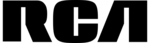
22 Września 2024