Instrukcja obsługi Addasound Nature
Addasound
zestaw słuchawkowy
Nature
Przeczytaj poniżej 📖 instrukcję obsługi w języku polskim dla Addasound Nature (1 stron) w kategorii zestaw słuchawkowy. Ta instrukcja była pomocna dla 9 osób i została oceniona przez 2 użytkowników na średnio 4.5 gwiazdek
Strona 1/1

NATURE
Nature 蓝牙耳机概述
通话控制按钮
音量调节圈
充电口
电源按钮
耳机LED(指示灯)
VOL
VOL
配对您的移动电话和平板电脑 通话控制 音频控制
使用蓝牙适配器连接电脑
充电
没开机,长按 5 秒 键进行配对;已开机长按 5 秒通话控制按
钮 进行配对, 耳机进入配对模式。
此时, 灯红、蓝两种颜色交替闪动,开启您移动电话或平板电
脑上的“蓝牙”功能, 并搜索耳机设备。
选择“ADDASOUND Nature”。
配对成功后,您将听见“Your headset is connected”的语音提
示, 灯蓝色闪烁。
如果您关闭或退出移动电话或平板电脑的“蓝牙”模式, 灯绿
色闪烁,返回待机模式。
1.
2.
3.
4.
5.
1.
2.
3.
4.
5.
1.
2.
3.
4.
5.
多点技术可以让您同时配对两部移动设备
如果您的耳机已与您的一部移动电话或平板电脑 A 配对,直接开
启另一部移动设备 B 的“蓝牙”功能,并搜索耳机设备。
长按 键 5 秒,当听见“Pairing”语音提示时,耳机进入和设备 B
的配对模式。
在设备 B 上选择“ADDASOUND Nature” 。
在设备 A 的选择列表中选择“ADDASOUND Nature”,耳机和设
备 A 连接。
此时,您的耳机已与两部设备同时配对,您可以使用任何一部移动
设备来接听电话或收听音乐。
1.
2.
3.
4.
5.
VOL
VOL
接听来电
当有新的来电时,您将听见铃声提示,短按通话控制按钮 0.5 秒接
听来电
结束通话
在通话状态下,短按通话控制按钮 0.5 秒结束通话。
拒绝来电
长按通话控制按钮 1 秒拒绝接听当前来电。
重拨最后呼出号码
如果需要再次拨打最后呼出号码,双击电源按钮 ,
您将听见“Last number redial”的语音提示。
静音模式
通话期间,如需将麦克风静音,短按电源按钮 0.5 秒 ;
静音状态下,短按电源按钮 0.5 秒,取消静音设置。
音量调节
通话期间,如果需要增加音量,逆时针方向旋转音量调节圈
如果需要减小音量,顺时针方向旋转音量调节圈
Nature 蓝牙耳机支持播放任意已启用 A2DP(蓝牙音频传输协议)移
动设备上的音频文件
访问 http://addasound.dk/downloads.aspx, 下载 BlueSound
语音输入终端程序 (PC 端 ) 并安装,安装过程中,请勿插入蓝牙
适配器 (Dongle)。
将 Dongle 插入 PC 的 USB 端口,并运行 BlueSound 软件。
戴上耳机,长按 键 5 秒,直至听见“Pairing”语音提示,
耳机进入配对模式,此时, 灯红、蓝两种颜色交替闪动。
现在您可以通过 BlueSound 搜索到 Nature 耳机,右键单击
Nature 图标进行配对。配对成功后,您将听见“Your headset
is connected”的语音提示, 灯绿色闪烁。
现在可以通过 BlueSound 搜索相应服务,如听音乐或拨打电话。
此时 灯蓝色闪烁。
打开控制面板 -> 声音检查和确认 Nature 已被设置为默认的音
频设备。
为您的耳机充电,有两种可选方式:
1. 使用 USB 连接线充电
2. 使用充电支架充电
音频播放和暂停
当耳机已与启用 A2DP 的移动设备连接,短按通话控制按钮
0.5 秒播放音频文件;
在音频文件播放状态下,短按通话控制按钮 0.5 秒暂停播放
音频文件。
播放下一个曲目
当耳机正在播放当前曲目时,双击通话控制按钮 , 将跳过
当前曲目,播放下一个曲目。
重新播放当前曲目
当耳机正在播放当前曲目时,按住通话控制按钮 2.5 秒,根
据播放器,有的播放器是重播当前曲目,有的是播放上一首曲目。
停止音频播放
长按通话控制按钮 5 秒,将退出音频播放。
音量调节
收听音频期间,如果需要增加音量,逆时针方向旋转音量调节圈
您将听见升降调铃声提示;
如果需要减小音量,顺时针方向旋转音量调节圈
您将听见升降调铃声提示。
VOL
VOL
NATURE
NATURE
说明:如果耳机已与蓝牙适配器配对过,则耳机开机后可自动与其
配对。
说明 : 开机状态下,耳机可自动与已配对过的移动设备配对。如果
耳机在已开机的状态下需要与其他移动设备配对,长按通话控制
按钮 5 秒进入配对模式。
2013 ADDASOUND DENMARK A/S All rights reserved.
Designed and Engineered in Denmark
Made in China
ADDASOUND DENMARK A/S
Skalhuse 5
DK-9240 Nibe
Denmark
Email: info@addasound.dk
Web: www.addasound.dk
使用手册
配 USB 充电示意图
配基座充电示意图
穿戴式智能语音终端
HELLO
1.
2.
3.
请访问 http://addasound.dk/downloads.aspx 下载 BlueSound
语音输入终端程序(手机端)并安装。
确认 Nature 和您的手机已配对,然后开启 BlueSound 软件。
现在您的 Nature 耳机可以作为语音输入终端使用。
HELLO
Wearable voice input terminal
You can visit to download input http://addasound.dk/downloads.aspx
terminal program BlueSound (Mobile version) and install the software.
Confirm that your headset is connected and start the software.
Use Nature as a voice input terminal.
VOL
HELLO
HELLO
VOL
VOL
Pair Mobile Phone or Bluetooth-enabled PC Call Control Audio Play Control
Connect PC by using Bluetooth adapter
Charge
Multipoints Technology can pair two devices at the
same time
When the headset is in off-mode, press the power botton for 5
seconds until you hear ‘pairing’. At this point, the headset will be in
‘pairing mode’.
While the headset LED is flashing red and blue, activate the
“Bluetooth” function on your mobile phone or PC, and search for
headset devices.
Select “ADDASOUND Nature”.
Once successfully paired, you will hear “Your headset is connected”,
and the headset LED will be flashing blue.
If you close or exit the “Bluetooth” mode of your mobile phone or PC,
the headset LED will be flashing green. The headset returns to
the “Standby” mode.
If you have paired your headset to a mobile phone or a PC (device A),
directly activate the “Bluetooth” function of device B, and search for
headset devices.
Long-press the call button for 5 seconds until you hear “Pairing” as
confirmation. The headset enters the pairing mode.
Select “ADDASOUND Nature” on device B.
Select “ADDASOUND Nature” from the selection list on device A. The
headset is paired to device A.
Your headset is now paired to the two devices successfully. You can
use either device to answer calls or listen to the music.
1.
2.
3.
4.
5.
1.
2.
3.
4.
5.
1.
2.
3.
4.
5.
1.
2.
3.
4.
5.
VOL
Answer a call
Short-press the call button for 0.5 second when you hear ringing tone.
End a call
Short-press the call button for 0.5 second to end the current call.
Reject a call
Press the call button for 1 second to reject the current call, you wll hear
“Call terminated”.
Redial the last calling number
If you want to redial the last calling number, double-click the power button
you will hear “Last number redial” as confirmation.
Mute
During a call, you can short press the power button for 0.5 second to
mute the microphone.
Short press the power button for 0.5 second to turn the microphone on
again.
Adjust the volume
During a call, if you want to increase the volume, turn the volume adjustment
ring anticlockwise.
During a call, if you want to lower the volume, turn the volume adjustment
ring clockwise.
Your headset supports playing audio files on A2DP activated mobile devices.
Visit http://addasound.dk/downloads.aspx to download BlueSound (PC
version), do not insert the Bluetooth adapter into your PC during installation.
Insert Bluetooth adapter into the USB port of your PC, and open the
software.
Put the headset on, and long-press the power button for 5 seconds until
you hear “Pairing” as confirmation. The headset enters the pairing mode,
and the headset LED is flashing red and blue.
Now, your headset can be found by BlueSound software, right click on the
icon of Nature to pair, Once successfully paired, you will hear “Your headset
is connected”, and the headset LED will be flashing green.
Now you can search for several services available on BlueSound software,
such as listening music or calling. At this point, the headset LED will be
flashing blue.
Open Control Panel -> Sound to check whether Nature is defined as the
default audio device.
We recommend two ways to charge your headset.
1. USB cable
2. Charge stand
Play and pause the audio file
If the headset is paired to an A2DP activated mobile device, short
press the call button for 0.5 second to play the audio file.
When the audio file is playing, short press the call button for 0.5
second to pause the audio file.
Play the next audio file
Double-click the call button to skip the current audio file to play the
next one.
Replay the current audio file
Press the call button for 2.5 seconds to return to the beginning of
the audio file for replay, it might vary depending on the phone model.
Stop the audio file
Press the call button for 5 seconds to exit audio playing.
Adjust the volume
If you want to increase the volume, turn the volume adjustment ring
counterclockwise, you will hear a gradual increase in tone
volume.
If you want to lower the volume, turn the volume adjustment ring
clockwise, you will hear how the volume progressively
decreases.
VOL
VOL
NATURE
NATURE
Note: When the headset is on, it can automatically pair with a previously
paired USB adapter.
2013 ADDASOUND DENMARK A/S All rights reserved.
Designed and Engineered in Denmark
Made in China
ADDASOUND DENMARK A/S
Skalhuse 5
DK-9240 Nibe
Denmark
Email: info@addasound.dk
Web: www.addasound.dk
Charge stand to PC or USB wall charger
USB cable to PC or USB wall charger
Call button
Volume adjustment ring
Charge port
Power button
Headset LED indicator light ( )
Note: The headset can automatically pair with a previously paired
mobile device when it is on. If you want to pair your headset to another
device when it is on, long press the call button for 5 seconds to enter
the pairing mode.
QUICK START GUIDE
NATURE
Bluetooth Headset
User Guide
1.
2.
3.
蓝牙耳机
Specyfikacje produktu
| Marka: | Addasound |
| Kategoria: | zestaw słuchawkowy |
| Model: | Nature |
Potrzebujesz pomocy?
Jeśli potrzebujesz pomocy z Addasound Nature, zadaj pytanie poniżej, a inni użytkownicy Ci odpowiedzą
Instrukcje zestaw słuchawkowy Addasound

13 Września 2024

10 Września 2024

9 Września 2024

6 Września 2024
Instrukcje zestaw słuchawkowy
- zestaw słuchawkowy Sony
- zestaw słuchawkowy Yamaha
- zestaw słuchawkowy Samsung
- zestaw słuchawkowy Gamdias
- zestaw słuchawkowy Sven
- zestaw słuchawkowy LG
- zestaw słuchawkowy Motorola
- zestaw słuchawkowy Logitech
- zestaw słuchawkowy Xiaomi
- zestaw słuchawkowy TCL
- zestaw słuchawkowy Pioneer
- zestaw słuchawkowy Lenovo
- zestaw słuchawkowy Philips
- zestaw słuchawkowy Livoo
- zestaw słuchawkowy Plantronics
- zestaw słuchawkowy SilverCrest
- zestaw słuchawkowy Acer
- zestaw słuchawkowy Technics
- zestaw słuchawkowy Xblitz
- zestaw słuchawkowy JBL
- zestaw słuchawkowy Onkyo
- zestaw słuchawkowy HyperX
- zestaw słuchawkowy Geemarc
- zestaw słuchawkowy Nokia
- zestaw słuchawkowy KEF
- zestaw słuchawkowy Bose
- zestaw słuchawkowy Conceptronic
- zestaw słuchawkowy Panasonic
- zestaw słuchawkowy Klipsch
- zestaw słuchawkowy Muse
- zestaw słuchawkowy Withings
- zestaw słuchawkowy Behringer
- zestaw słuchawkowy Asus
- zestaw słuchawkowy Nedis
- zestaw słuchawkowy Medion
- zestaw słuchawkowy Lenco
- zestaw słuchawkowy MSI
- zestaw słuchawkowy Yealink
- zestaw słuchawkowy ILive
- zestaw słuchawkowy Garmin
- zestaw słuchawkowy Speed-Link
- zestaw słuchawkowy Thrustmaster
- zestaw słuchawkowy Alcatel
- zestaw słuchawkowy HP
- zestaw słuchawkowy Genesis
- zestaw słuchawkowy Creative
- zestaw słuchawkowy Manhattan
- zestaw słuchawkowy Shure
- zestaw słuchawkowy Denon
- zestaw słuchawkowy Primus
- zestaw słuchawkowy Cisco
- zestaw słuchawkowy SBS
- zestaw słuchawkowy Edifier
- zestaw słuchawkowy Cooler Master
- zestaw słuchawkowy Kenwood
- zestaw słuchawkowy Polk
- zestaw słuchawkowy Natec
- zestaw słuchawkowy Gembird
- zestaw słuchawkowy Røde
- zestaw słuchawkowy Paradigm
- zestaw słuchawkowy Lindy
- zestaw słuchawkowy Zebra
- zestaw słuchawkowy Bang & Olufsen
- zestaw słuchawkowy JVC
- zestaw słuchawkowy Trust
- zestaw słuchawkowy V7
- zestaw słuchawkowy Dell
- zestaw słuchawkowy Corsair
- zestaw słuchawkowy Steelseries
- zestaw słuchawkowy Digitus
- zestaw słuchawkowy Krüger&Matz
- zestaw słuchawkowy Hori
- zestaw słuchawkowy Renkforce
- zestaw słuchawkowy Sena
- zestaw słuchawkowy Cellular Line
- zestaw słuchawkowy Thomson
- zestaw słuchawkowy Fresh 'n Rebel
- zestaw słuchawkowy DreamGEAR
- zestaw słuchawkowy Pyle
- zestaw słuchawkowy Iogear
- zestaw słuchawkowy Cardo
- zestaw słuchawkowy NGS
- zestaw słuchawkowy Midland
- zestaw słuchawkowy AOC
- zestaw słuchawkowy Cougar
- zestaw słuchawkowy Monster
- zestaw słuchawkowy Sennheiser
- zestaw słuchawkowy Jabra
- zestaw słuchawkowy Kingston
- zestaw słuchawkowy Vtech
- zestaw słuchawkowy Bowers & Wilkins
- zestaw słuchawkowy Koss
- zestaw słuchawkowy NACON
- zestaw słuchawkowy Nevir
- zestaw słuchawkowy Ewent
- zestaw słuchawkowy Avaya
- zestaw słuchawkowy Razer
- zestaw słuchawkowy ION
- zestaw słuchawkowy TooQ
- zestaw słuchawkowy Audio-Technica
- zestaw słuchawkowy EnGenius
- zestaw słuchawkowy SPC
- zestaw słuchawkowy Antec
- zestaw słuchawkowy Aiwa
- zestaw słuchawkowy JLab
- zestaw słuchawkowy Optoma
- zestaw słuchawkowy BlueParrott
- zestaw słuchawkowy Focal
- zestaw słuchawkowy Kicker
- zestaw słuchawkowy Amazon
- zestaw słuchawkowy Aluratek
- zestaw słuchawkowy Omnitronic
- zestaw słuchawkowy Hama
- zestaw słuchawkowy Shokz
- zestaw słuchawkowy Microsoft
- zestaw słuchawkowy ModeCom
- zestaw słuchawkowy Sharkoon
- zestaw słuchawkowy Equip
- zestaw słuchawkowy Clarity
- zestaw słuchawkowy HTC
- zestaw słuchawkowy Denver
- zestaw słuchawkowy Anker
- zestaw słuchawkowy Dynacord
- zestaw słuchawkowy Tracer
- zestaw słuchawkowy Enhance
- zestaw słuchawkowy AKG
- zestaw słuchawkowy Boompods
- zestaw słuchawkowy Roccat
- zestaw słuchawkowy MEE Audio
- zestaw słuchawkowy Genius
- zestaw słuchawkowy Trevi
- zestaw słuchawkowy Thermaltake
- zestaw słuchawkowy Klip Xtreme
- zestaw słuchawkowy Lexibook
- zestaw słuchawkowy Soundcore
- zestaw słuchawkowy Vivanco
- zestaw słuchawkowy Grandstream
- zestaw słuchawkowy Polsen
- zestaw słuchawkowy Aftershokz
- zestaw słuchawkowy Senal
- zestaw słuchawkowy Monacor
- zestaw słuchawkowy JAYS
- zestaw słuchawkowy Wearhaus
- zestaw słuchawkowy Lamax
- zestaw słuchawkowy Ausdom
- zestaw słuchawkowy Twiins
- zestaw słuchawkowy Blue Element
- zestaw słuchawkowy SureFire
- zestaw słuchawkowy Snom
- zestaw słuchawkowy Clas Ohlson
- zestaw słuchawkowy Arctic Cooling
- zestaw słuchawkowy Music Hall
- zestaw słuchawkowy TaoTronics
- zestaw słuchawkowy Alienware
- zestaw słuchawkowy Amplicomms
- zestaw słuchawkowy A4tech
- zestaw słuchawkowy Altec Lansing
- zestaw słuchawkowy American Audio
- zestaw słuchawkowy Aiaiai
- zestaw słuchawkowy ACME
- zestaw słuchawkowy Sony Ericsson
- zestaw słuchawkowy Meliconi
- zestaw słuchawkowy Exibel
- zestaw słuchawkowy Logik
- zestaw słuchawkowy Energy Sistem
- zestaw słuchawkowy Aukey
- zestaw słuchawkowy Kensington
- zestaw słuchawkowy Brigmton
- zestaw słuchawkowy Sylvania
- zestaw słuchawkowy Techly
- zestaw słuchawkowy Trebs
- zestaw słuchawkowy Connect IT
- zestaw słuchawkowy Blackberry
- zestaw słuchawkowy Steren
- zestaw słuchawkowy ProXtend
- zestaw słuchawkowy Bigben Interactive
- zestaw słuchawkowy Jam
- zestaw słuchawkowy Vivo
- zestaw słuchawkowy AV:link
- zestaw słuchawkowy Champion
- zestaw słuchawkowy Astro
- zestaw słuchawkowy LucidSound
- zestaw słuchawkowy Bigben
- zestaw słuchawkowy Naxa
- zestaw słuchawkowy JAZ Audio
- zestaw słuchawkowy AT&T
- zestaw słuchawkowy Sweex
- zestaw słuchawkowy Schuberth
- zestaw słuchawkowy T'nB
- zestaw słuchawkowy Zagg
- zestaw słuchawkowy Beyerdynamic
- zestaw słuchawkowy Mr Handsfree
- zestaw słuchawkowy Ultimate Ears
- zestaw słuchawkowy Turtle Beach
- zestaw słuchawkowy BlueAnt
- zestaw słuchawkowy Vorago
- zestaw słuchawkowy GMB Gaming
- zestaw słuchawkowy Celly
- zestaw słuchawkowy Adesso
- zestaw słuchawkowy Fanvil
- zestaw słuchawkowy IHome
- zestaw słuchawkowy Jawbone
- zestaw słuchawkowy Skullcandy
- zestaw słuchawkowy 4smarts
- zestaw słuchawkowy Krom
- zestaw słuchawkowy Iluv
- zestaw słuchawkowy Monoprice
- zestaw słuchawkowy TELEX
- zestaw słuchawkowy Havit
- zestaw słuchawkowy ASTRO Gaming
- zestaw słuchawkowy AQL
- zestaw słuchawkowy VXi
- zestaw słuchawkowy Ozone
- zestaw słuchawkowy PSB
- zestaw słuchawkowy Empire
- zestaw słuchawkowy JPL
- zestaw słuchawkowy SoundBot
- zestaw słuchawkowy Maxell
- zestaw słuchawkowy Tritton
- zestaw słuchawkowy OTL Technologies
- zestaw słuchawkowy Audeze
- zestaw słuchawkowy Interphone
- zestaw słuchawkowy Nocs
- zestaw słuchawkowy Polycom
- zestaw słuchawkowy Konix
- zestaw słuchawkowy GetTech
- zestaw słuchawkowy Etymotic
- zestaw słuchawkowy Soul
- zestaw słuchawkowy FreeVoice
- zestaw słuchawkowy GOgroove
- zestaw słuchawkowy Kogan
- zestaw słuchawkowy Ifrogz
- zestaw słuchawkowy Avantree
- zestaw słuchawkowy Venom
- zestaw słuchawkowy Urbanista
- zestaw słuchawkowy PDP
- zestaw słuchawkowy GamesterGear
- zestaw słuchawkowy Gioteck
- zestaw słuchawkowy VT
- zestaw słuchawkowy GMB Audio
- zestaw słuchawkowy V-Moda
- zestaw słuchawkowy Strex
- zestaw słuchawkowy Mtx Audio
- zestaw słuchawkowy Cabstone
- zestaw słuchawkowy Promate
- zestaw słuchawkowy Velodyne
- zestaw słuchawkowy Hollyland
- zestaw słuchawkowy PowerA
- zestaw słuchawkowy HiFiMAN
- zestaw słuchawkowy IMG Stage Line
- zestaw słuchawkowy Canyon
- zestaw słuchawkowy 1More
- zestaw słuchawkowy Munitio
- zestaw słuchawkowy EKids
- zestaw słuchawkowy Bang Olufsen
- zestaw słuchawkowy LEDWOOD
- zestaw słuchawkowy Sharper Image
- zestaw słuchawkowy Kinyo
- zestaw słuchawkowy Tellur
- zestaw słuchawkowy 2GO
- zestaw słuchawkowy Steelplay
- zestaw słuchawkowy Hamlet
- zestaw słuchawkowy SACK It
- zestaw słuchawkowy Vultech
- zestaw słuchawkowy Williams Sound
- zestaw słuchawkowy 3MK
- zestaw słuchawkowy Urban Factory
- zestaw słuchawkowy Deltaco Gaming
- zestaw słuchawkowy Nutz
- zestaw słuchawkowy KeepOut
- zestaw słuchawkowy Elbe
- zestaw słuchawkowy Nyko
- zestaw słuchawkowy Homido
- zestaw słuchawkowy CGV
- zestaw słuchawkowy Kanex
- zestaw słuchawkowy Moki
- zestaw słuchawkowy CoolerMaster
- zestaw słuchawkowy DOCKIN
- zestaw słuchawkowy Trainer
- zestaw słuchawkowy Ailihen
- zestaw słuchawkowy Acezone
- zestaw słuchawkowy ESTUFF
- zestaw słuchawkowy Xtrfy
- zestaw słuchawkowy Phonix
- zestaw słuchawkowy Ooma
- zestaw słuchawkowy FoneStar
- zestaw słuchawkowy Greenmouse
- zestaw słuchawkowy Moman
- zestaw słuchawkowy Califone
- zestaw słuchawkowy Ejeas
- zestaw słuchawkowy Haylou
- zestaw słuchawkowy Getttech
- zestaw słuchawkowy Cyber Acoustics
- zestaw słuchawkowy STEALTH Gaming
Najnowsze instrukcje dla zestaw słuchawkowy
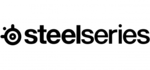
9 Kwietnia 2025

8 Kwietnia 2025

30 Marca 2025

30 Marca 2025

28 Marca 2025

27 Marca 2025

26 Marca 2025

9 Marca 2025

2 Marca 2025

25 Lutego 2025