Instrukcja obsługi 1More ComfoBuds Pro
1More
zestaw słuchawkowy
ComfoBuds Pro
Przeczytaj poniżej 📖 instrukcję obsługi w języku polskim dla 1More ComfoBuds Pro (1 stron) w kategorii zestaw słuchawkowy. Ta instrukcja była pomocna dla 15 osób i została oceniona przez 2 użytkowników na średnio 4.5 gwiazdek
Strona 1/1

Phone calls and music can be controlled by tapping on the Touch Control area of the headphone.
Battery status of headphones and charging case will be displayed in 1MORE MUSIC APP.
* To decline a call, please operate on paired mobile phone.
* To change a song or control volume, please set up on 1MORE MUSIC APP or operate on
paired mobile phone or device.
* Above functions are available for either headphone in individual or Stereo mode.
* Above functions may vary with different devices.
Answer/End call: Double-tap
Play/Pause:
Double-tap
To activate voice control on
cellphone: Tap the controls 3
times when Bluetooth is on and
not on a phone call.
Phone Call Playback
Playback will auto pause when it detects the earbuds are removed from the ears, it will auto play
when it detects they are on again.
The default setting of the headphones is:
ANC-Strong/Pass-through (Touch and hold the Touch Control to switch on Left/Right headphone)
ANC-Mild and WNR are included in 1MORE MUSIC APP, with ANC-Strong together for
personal setup.
1. If headphones cannot pair normally when they power on. Open the case, and quickly click the
pairing button in the case for 3 times to initiate searching for Left & Right pairing modes.
2. To unpair the cellphone:
Put both L & R into the case, and then press and hold the pairing button in the case for 8
seconds.
3. OTA Firmware Update: can be done synchronously with 1MORE Assistant APP when Left and
Right headphones Bluetooth paired to each other.
* Functions of 1MORE MUSIC APP may vary with different cellphones or operating
systems. For more details, please contact our customer service.
* Above functions are available for either earbud in individual or Stereo mode.
Power On: Open the charging case,
the headphones will turn on
automatically.
* Above functions are available for either earbud in individual or Stereo mode.
Power Off: Put the headphones back
into the charging case and close the
lid, they will automatically turn off and
start charging.
Headphones × 1 Pair
Charging Case × 1
Type-C Charging Cable × 1Silicone Ear Tips × 3 Pairs
(XS / S / L)
Warranty Card × 1User Guide × 1Carrying Pouch × 1
Inside The Box
Product Overview Replace
① ANC-Strong: suitable for aviation, highspeed train, metro etc.
② ANC-Mild: suitable for noisy daily circumstances, such as malls, cafés, streets etc.
③ WNR Mode (Wind Noise Resistance) : Helps attenuate audible wind noise while listening.
④ Pass-through Mode: Lets in environmental sounds so you don't need to take out the earbuds
to hear what is going on around you.
ANC-Strong, ANC-Mild, WNR and Pass-through Modes
Extra Functions
Placement
Bluetooth Pairing To The Device
Auto Pause/Play:
Power
Headphones Pairing
Charging Methods
Battery Notication
Battery Status Display in 1MORE MUSIC APP Touch Controls
Model: ES901
Headphone Weight: 5.2 g
Case Weight: 40 g
Product Weight: 50.4 g
Headphone Size: 42 × 23.95 × 20.93 mm
Case Size: 80 × 37.5 × 30 mm
Headphone Battery Capacity: 50 mAh
Case Battery Capacity: 450 mAh
Headphone Charging Time: 1h
Case Charging Time: 2h
Playtime* (ANC On):
Headphone Fully Charged: 6h
Headphones & Case Fully Charged: 20h
The specifications are acquired from laboratory tested data.
* The playback time, tested under the laboratory condition of AAC format and 50% volume,
may vary with different device setting, environments, usage and other factors.
Manufacturer: Tiinlab Acoustic Technology Limited
Address: Tianliao Building 1403, Zone A Tianliao Industrial Park, Taoyuan Str.,
Nanshan Dist., Shenzhen, P.R. China
Made in China
Playtime* (ANC Off):
Headphone Fully Charged: 8h
Headphones & Case Fully Charged: 28h
Impedance: 32 Ω
Wireless Range: 10 m
Bluetooth: Bluetooth® 5.0
Bluetooth Protocol: HFP / A2DP / AVRCP
Input: 5V 1A
Working Temperature: 0 ℃ ~ 45 ℃
Frequency Band: 2.400 GHz ~ 2.4835 GHz
Charging Pin
Headphone LED
Charging Case LED
Pairing Button
Type-C Charging Port
Touch Control
Set up personal listening mode in 1MORE MUSIC APP.
Home
1MORE ComfoBuds Pro True Wireless In-
Ear Headphones
RL
Double-tap Play / Pause Play / Pause
Tap 3 Times Voice Control Voice Control
L R
Touch and hold ANC Strong
ANC Strong ANC Strong
ANC Mild ANC Mild
ANC Strong
WNRWNR
Listening modes
Off Strong Mild Pass-through WNR
To connect to your device during first use, turn the
headphones on to enter pairing mode. Headphones
will enter the sleep mode if not paired to a device
within 3 minutes.
After the first successful pairing, headphones will
automatically connect to your device when the
case lid is opened.
To pair with a new device: put headphones back into
the case, click the pairing button for 3 times when
powered on (no music or phone calls) to re-enter
pairing mode.
With the Type-C cable, a full
charge will take around 2 hours.
A green light on the charging
case indicates full battery.
With the charging case, a full
charge will take around 1 hour.
The red lights on the headphones
turn off indicating charging is
complete.
The headphones will automatically pair
to each other after the lid is open while
they are in the case.
LED indicator for low battery:
when there is 25-30 minutes of
use left, you will hear the
notification sound and the LED
indicator will flash in red twice.
When case battery is too low on
charge, LED indicator will flash red.
1.
2.
3.
Touch Control
OFF
100% 100% 80%
C
Specyfikacje produktu
| Marka: | 1More |
| Kategoria: | zestaw słuchawkowy |
| Model: | ComfoBuds Pro |
Potrzebujesz pomocy?
Jeśli potrzebujesz pomocy z 1More ComfoBuds Pro, zadaj pytanie poniżej, a inni użytkownicy Ci odpowiedzą
Instrukcje zestaw słuchawkowy 1More

20 Września 2024

19 Września 2024
Instrukcje zestaw słuchawkowy
- zestaw słuchawkowy Sony
- zestaw słuchawkowy Yamaha
- zestaw słuchawkowy Samsung
- zestaw słuchawkowy Gamdias
- zestaw słuchawkowy Sven
- zestaw słuchawkowy LG
- zestaw słuchawkowy Motorola
- zestaw słuchawkowy Logitech
- zestaw słuchawkowy Xiaomi
- zestaw słuchawkowy TCL
- zestaw słuchawkowy Pioneer
- zestaw słuchawkowy Lenovo
- zestaw słuchawkowy Philips
- zestaw słuchawkowy Livoo
- zestaw słuchawkowy Plantronics
- zestaw słuchawkowy SilverCrest
- zestaw słuchawkowy Acer
- zestaw słuchawkowy Technics
- zestaw słuchawkowy Xblitz
- zestaw słuchawkowy JBL
- zestaw słuchawkowy Onkyo
- zestaw słuchawkowy HyperX
- zestaw słuchawkowy Geemarc
- zestaw słuchawkowy Nokia
- zestaw słuchawkowy KEF
- zestaw słuchawkowy Bose
- zestaw słuchawkowy Conceptronic
- zestaw słuchawkowy Panasonic
- zestaw słuchawkowy Klipsch
- zestaw słuchawkowy Muse
- zestaw słuchawkowy Withings
- zestaw słuchawkowy Behringer
- zestaw słuchawkowy Asus
- zestaw słuchawkowy Nedis
- zestaw słuchawkowy Medion
- zestaw słuchawkowy Lenco
- zestaw słuchawkowy MSI
- zestaw słuchawkowy Yealink
- zestaw słuchawkowy ILive
- zestaw słuchawkowy Garmin
- zestaw słuchawkowy Speed-Link
- zestaw słuchawkowy Thrustmaster
- zestaw słuchawkowy Alcatel
- zestaw słuchawkowy HP
- zestaw słuchawkowy Genesis
- zestaw słuchawkowy Creative
- zestaw słuchawkowy Manhattan
- zestaw słuchawkowy Shure
- zestaw słuchawkowy Denon
- zestaw słuchawkowy Primus
- zestaw słuchawkowy Cisco
- zestaw słuchawkowy SBS
- zestaw słuchawkowy Edifier
- zestaw słuchawkowy Cooler Master
- zestaw słuchawkowy Kenwood
- zestaw słuchawkowy Polk
- zestaw słuchawkowy Natec
- zestaw słuchawkowy Gembird
- zestaw słuchawkowy Røde
- zestaw słuchawkowy Paradigm
- zestaw słuchawkowy Lindy
- zestaw słuchawkowy Zebra
- zestaw słuchawkowy Bang & Olufsen
- zestaw słuchawkowy JVC
- zestaw słuchawkowy Trust
- zestaw słuchawkowy V7
- zestaw słuchawkowy Dell
- zestaw słuchawkowy Corsair
- zestaw słuchawkowy Steelseries
- zestaw słuchawkowy Digitus
- zestaw słuchawkowy Krüger&Matz
- zestaw słuchawkowy Hori
- zestaw słuchawkowy Renkforce
- zestaw słuchawkowy Sena
- zestaw słuchawkowy Cellular Line
- zestaw słuchawkowy Thomson
- zestaw słuchawkowy Fresh 'n Rebel
- zestaw słuchawkowy DreamGEAR
- zestaw słuchawkowy Pyle
- zestaw słuchawkowy Iogear
- zestaw słuchawkowy Cardo
- zestaw słuchawkowy NGS
- zestaw słuchawkowy Midland
- zestaw słuchawkowy AOC
- zestaw słuchawkowy Cougar
- zestaw słuchawkowy Monster
- zestaw słuchawkowy Sennheiser
- zestaw słuchawkowy Jabra
- zestaw słuchawkowy Kingston
- zestaw słuchawkowy Vtech
- zestaw słuchawkowy Bowers & Wilkins
- zestaw słuchawkowy Koss
- zestaw słuchawkowy NACON
- zestaw słuchawkowy Nevir
- zestaw słuchawkowy Ewent
- zestaw słuchawkowy Avaya
- zestaw słuchawkowy Razer
- zestaw słuchawkowy ION
- zestaw słuchawkowy TooQ
- zestaw słuchawkowy Audio-Technica
- zestaw słuchawkowy EnGenius
- zestaw słuchawkowy SPC
- zestaw słuchawkowy Antec
- zestaw słuchawkowy Aiwa
- zestaw słuchawkowy JLab
- zestaw słuchawkowy Optoma
- zestaw słuchawkowy BlueParrott
- zestaw słuchawkowy Focal
- zestaw słuchawkowy Kicker
- zestaw słuchawkowy Amazon
- zestaw słuchawkowy Aluratek
- zestaw słuchawkowy Omnitronic
- zestaw słuchawkowy Hama
- zestaw słuchawkowy Shokz
- zestaw słuchawkowy Microsoft
- zestaw słuchawkowy ModeCom
- zestaw słuchawkowy Sharkoon
- zestaw słuchawkowy Equip
- zestaw słuchawkowy Clarity
- zestaw słuchawkowy HTC
- zestaw słuchawkowy Denver
- zestaw słuchawkowy Anker
- zestaw słuchawkowy Dynacord
- zestaw słuchawkowy Tracer
- zestaw słuchawkowy Enhance
- zestaw słuchawkowy AKG
- zestaw słuchawkowy Boompods
- zestaw słuchawkowy Roccat
- zestaw słuchawkowy MEE Audio
- zestaw słuchawkowy Genius
- zestaw słuchawkowy Trevi
- zestaw słuchawkowy Thermaltake
- zestaw słuchawkowy Klip Xtreme
- zestaw słuchawkowy Lexibook
- zestaw słuchawkowy Soundcore
- zestaw słuchawkowy Vivanco
- zestaw słuchawkowy Grandstream
- zestaw słuchawkowy Polsen
- zestaw słuchawkowy Aftershokz
- zestaw słuchawkowy Senal
- zestaw słuchawkowy Monacor
- zestaw słuchawkowy JAYS
- zestaw słuchawkowy Wearhaus
- zestaw słuchawkowy Lamax
- zestaw słuchawkowy Ausdom
- zestaw słuchawkowy Twiins
- zestaw słuchawkowy Blue Element
- zestaw słuchawkowy SureFire
- zestaw słuchawkowy Snom
- zestaw słuchawkowy Clas Ohlson
- zestaw słuchawkowy Arctic Cooling
- zestaw słuchawkowy Music Hall
- zestaw słuchawkowy TaoTronics
- zestaw słuchawkowy Alienware
- zestaw słuchawkowy Amplicomms
- zestaw słuchawkowy A4tech
- zestaw słuchawkowy Altec Lansing
- zestaw słuchawkowy American Audio
- zestaw słuchawkowy Aiaiai
- zestaw słuchawkowy ACME
- zestaw słuchawkowy Sony Ericsson
- zestaw słuchawkowy Meliconi
- zestaw słuchawkowy Exibel
- zestaw słuchawkowy Logik
- zestaw słuchawkowy Energy Sistem
- zestaw słuchawkowy Aukey
- zestaw słuchawkowy Kensington
- zestaw słuchawkowy Brigmton
- zestaw słuchawkowy Sylvania
- zestaw słuchawkowy Techly
- zestaw słuchawkowy Trebs
- zestaw słuchawkowy Connect IT
- zestaw słuchawkowy Blackberry
- zestaw słuchawkowy Steren
- zestaw słuchawkowy ProXtend
- zestaw słuchawkowy Bigben Interactive
- zestaw słuchawkowy Jam
- zestaw słuchawkowy Vivo
- zestaw słuchawkowy AV:link
- zestaw słuchawkowy Champion
- zestaw słuchawkowy Astro
- zestaw słuchawkowy LucidSound
- zestaw słuchawkowy Bigben
- zestaw słuchawkowy Naxa
- zestaw słuchawkowy JAZ Audio
- zestaw słuchawkowy AT&T
- zestaw słuchawkowy Sweex
- zestaw słuchawkowy Schuberth
- zestaw słuchawkowy T'nB
- zestaw słuchawkowy Zagg
- zestaw słuchawkowy Beyerdynamic
- zestaw słuchawkowy Mr Handsfree
- zestaw słuchawkowy Ultimate Ears
- zestaw słuchawkowy Turtle Beach
- zestaw słuchawkowy BlueAnt
- zestaw słuchawkowy Vorago
- zestaw słuchawkowy GMB Gaming
- zestaw słuchawkowy Celly
- zestaw słuchawkowy Adesso
- zestaw słuchawkowy Fanvil
- zestaw słuchawkowy IHome
- zestaw słuchawkowy Jawbone
- zestaw słuchawkowy Skullcandy
- zestaw słuchawkowy 4smarts
- zestaw słuchawkowy Krom
- zestaw słuchawkowy Iluv
- zestaw słuchawkowy Monoprice
- zestaw słuchawkowy TELEX
- zestaw słuchawkowy Havit
- zestaw słuchawkowy ASTRO Gaming
- zestaw słuchawkowy AQL
- zestaw słuchawkowy VXi
- zestaw słuchawkowy Ozone
- zestaw słuchawkowy PSB
- zestaw słuchawkowy Empire
- zestaw słuchawkowy JPL
- zestaw słuchawkowy SoundBot
- zestaw słuchawkowy Maxell
- zestaw słuchawkowy Tritton
- zestaw słuchawkowy OTL Technologies
- zestaw słuchawkowy Audeze
- zestaw słuchawkowy Interphone
- zestaw słuchawkowy Nocs
- zestaw słuchawkowy Polycom
- zestaw słuchawkowy Konix
- zestaw słuchawkowy GetTech
- zestaw słuchawkowy Etymotic
- zestaw słuchawkowy Soul
- zestaw słuchawkowy FreeVoice
- zestaw słuchawkowy GOgroove
- zestaw słuchawkowy Kogan
- zestaw słuchawkowy Ifrogz
- zestaw słuchawkowy Avantree
- zestaw słuchawkowy Venom
- zestaw słuchawkowy Addasound
- zestaw słuchawkowy Urbanista
- zestaw słuchawkowy PDP
- zestaw słuchawkowy GamesterGear
- zestaw słuchawkowy Gioteck
- zestaw słuchawkowy VT
- zestaw słuchawkowy GMB Audio
- zestaw słuchawkowy V-Moda
- zestaw słuchawkowy Strex
- zestaw słuchawkowy Mtx Audio
- zestaw słuchawkowy Cabstone
- zestaw słuchawkowy Promate
- zestaw słuchawkowy Velodyne
- zestaw słuchawkowy Hollyland
- zestaw słuchawkowy PowerA
- zestaw słuchawkowy HiFiMAN
- zestaw słuchawkowy IMG Stage Line
- zestaw słuchawkowy Canyon
- zestaw słuchawkowy Munitio
- zestaw słuchawkowy EKids
- zestaw słuchawkowy Bang Olufsen
- zestaw słuchawkowy LEDWOOD
- zestaw słuchawkowy Sharper Image
- zestaw słuchawkowy Kinyo
- zestaw słuchawkowy Tellur
- zestaw słuchawkowy 2GO
- zestaw słuchawkowy Steelplay
- zestaw słuchawkowy Hamlet
- zestaw słuchawkowy SACK It
- zestaw słuchawkowy Vultech
- zestaw słuchawkowy Williams Sound
- zestaw słuchawkowy 3MK
- zestaw słuchawkowy Urban Factory
- zestaw słuchawkowy Deltaco Gaming
- zestaw słuchawkowy Nutz
- zestaw słuchawkowy KeepOut
- zestaw słuchawkowy Elbe
- zestaw słuchawkowy Nyko
- zestaw słuchawkowy Homido
- zestaw słuchawkowy CGV
- zestaw słuchawkowy Kanex
- zestaw słuchawkowy Moki
- zestaw słuchawkowy CoolerMaster
- zestaw słuchawkowy DOCKIN
- zestaw słuchawkowy Trainer
- zestaw słuchawkowy Ailihen
- zestaw słuchawkowy Acezone
- zestaw słuchawkowy ESTUFF
- zestaw słuchawkowy Xtrfy
- zestaw słuchawkowy Phonix
- zestaw słuchawkowy Ooma
- zestaw słuchawkowy FoneStar
- zestaw słuchawkowy Greenmouse
- zestaw słuchawkowy Moman
- zestaw słuchawkowy Califone
- zestaw słuchawkowy Ejeas
- zestaw słuchawkowy Haylou
- zestaw słuchawkowy Getttech
- zestaw słuchawkowy Cyber Acoustics
- zestaw słuchawkowy STEALTH Gaming
Najnowsze instrukcje dla zestaw słuchawkowy
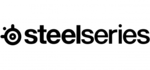
9 Kwietnia 2025

8 Kwietnia 2025

30 Marca 2025

30 Marca 2025

28 Marca 2025

27 Marca 2025

26 Marca 2025

9 Marca 2025

2 Marca 2025

25 Lutego 2025