Instrukcja obsługi Sencor SDF 740 OE
Sencor
cyfrowa ramka na zdjęcia
SDF 740 OE
Przeczytaj poniżej 📖 instrukcję obsługi w języku polskim dla Sencor SDF 740 OE (5 stron) w kategorii cyfrowa ramka na zdjęcia. Ta instrukcja była pomocna dla 9 osób i została oceniona przez 2 użytkowników na średnio 4.5 gwiazdek
Strona 1/5
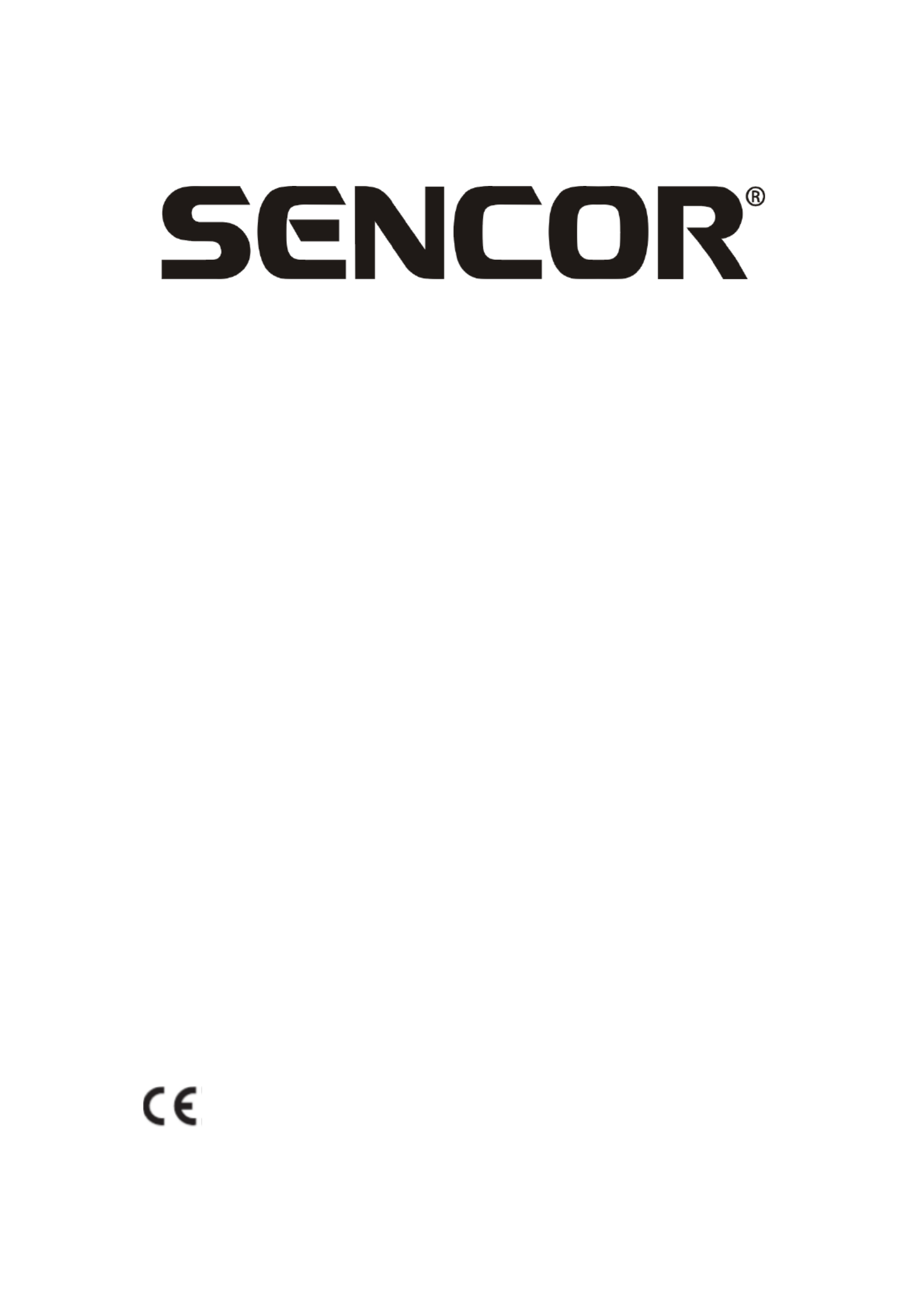
SDF 740
Digital Photo Frame
Instruction Manual

Thank you for purchasing this Digital Photo Frame.
Before using the unit, please read this manual thoroughly, and retain it for
future reference. This manual will help you use many of the useful features that
will make using your Digital Photo Frame viewing more enjoyable.
1. Safety
1.1 Intended use
The digital photo album display photos.
Due to the great variety of products with external memory connection
(USB,SD/MMC,etc.) and their sometimes quite manufacturer-specific functions
we can neither guarantee that all devices will be recognized, nor that all
operating options that are possible in theory will actually work.
1.2 General safety instruction
WARNING
Do not force on the appliance. It will damage the appliance.
CAUTION
Do not spill any liquid on the appliance.
2. Preparation for use
2.1 Unpacking
Unpack the appliance carefully.
Check the package contents as described below. If any item is missing
Please contact your reseller.
Remove the label from the front panel carefully if present.
2.2 Package contents
The following items are including in the received package:
1 Digital photo frame
1 AC/DC adaptor+cable
1 Instruction manual
2.3 Connecting to the mains
Connect the adaptor plug on the adaptor cable to the DC connection.
Connect the mains plug to a wall socket.

3. Functions
4. Operation
4.1 Photo
1) When the digital photo frame is powered on a slideshow of the pictures on
the inserted memory card or USB (if available) will start automatically. (The
screen will show initial screen, then go to calendar first and after 1-2
seconds going to slideshow the picture )
2) If no memory card is inserted, the screen will show the Calendar mode.
3) DPF will start the picture slideshow when the USB flash with pictures is
inserted (same as SD card) and if the SD card or USB flash is insereted
later , then also automatically start the presentation switching from the
calendar mode.
4)
4.2 Calendar
Select the calendar in the main menu.
Press the PLAY button (5) to enter the calendar of “Monthly Calendar”. ( if not
press play button, 15seconds after will going to slideshow picture)
Left screen display the calendar& date and right screen show the photos and
times.(please insert the card or USB device first and ensure have picture inside
it) Or press PLAY button to “Digital clock” left screen display clock & date time
and right screen show the photos too and press PLAY button again to “Analog
Clock” will just display analogy clock& time.
4.3 Set up setting
To enter the setting menu, press the PLAY button
To select a menu item, press the UP button or the DOWN button
To adjust a setting, press the LEFT and RIGHT button
To exit to the menu, press the Menu button.
Specyfikacje produktu
| Marka: | Sencor |
| Kategoria: | cyfrowa ramka na zdjęcia |
| Model: | SDF 740 OE |
| Kolor produktu: | Biały |
| Wbudowany wyłącznik: | Tak |
| Częstotliwość wejściowa AC: | 50 - 60 Hz |
| Napięcie wejściowe AC: | 100 - 240 V |
| Wysokość produktu: | 31 mm |
| Szerokość produktu: | 223 mm |
| Głębokość produktu: | 153 mm |
| Waga produktu: | 500 g |
| Bluetooth: | Nie |
| Wbudowane głośniki: | Nie |
| Wtyk słuchawek: | Nie |
| Typ ekranu: | LCD |
| Długość przekątnej ekranu: | 7 " |
| Obsługiwane typy kart pamięci: | Memory Stick (MS), MMC, MS PRO Duo, SD, SDHC |
| Standardy komunikacyjne: | IEEE 802.3u |
| Zakres częstotliwości: | 2.4 - 2.4835 GHz |
| Modulacja: | DSSS,OFDM |
| Prędkość transferu danych przez Ethernet LAN: | 10,100 Mbit/s |
| Protokoły Fibre Channel: | TCP/IP, RIP-1, RIP-2, DHCP, PPP over Ethernet (PPPoE) |
| Ilość portów Ethernet LAN (RJ-45): | 4 |
| Zakres temperatur (eksploatacja): | 0 - 40 °C |
| Rozdzielczość: | 800 x 480 px |
| Ekran dotykowy: | Nie |
| Wi-Fi: | Nie |
| Standardy Wi- Fi: | 802.11b,802.11g,Wi-Fi 4 (802.11n) |
| Liczba portów USB 2.0: | 1 |
| Przewodowa sieć LAN: | Tak |
| Zintegrowany czytnik kart: | Tak |
| Kompatybilność 3D: | Nie |
| Pobór mocy: | 12 W |
| WLAN prędkość przesyłania danych: | 1,2,5.5,6,9,12,18,24,36,48,54,150 Mbit/s |
| Szyfrowanie / bezpieczeństwo: | 128-bit WEP,WPA-PSK,WPA2-PSK |
| Podstawowy standard Wi-Fi: | Wi-Fi 4 (802.11n) |
| Typ interfejsu Ethernet LAN: | Fast Ethernet |
| Diody LED: | Tak |
| Technologia okablowania: | 10/100Base-T(X) |
| Standardowe rozwiązania komunikacyjne: | USB 2.0 |
| WLAN wskaźnik przesyłu danych (max): | 150 Mbit/s |
| Możliwości montowania w stelażu: | Nie |
| Ethernet WAN: | Tak |
| Częstotliwość Wi-Fi: | Nie |
| Liczba dołączonych produktów: | 1 szt. |
| Kalendarz: | Tak |
| Funkcja zegara: | Tak |
| OSD: | Tak |
| Podświetlenie LED: | Tak |
| Format kompresji zdjęć: | JPG |
| Format obrazu: | 16:9 |
| Odtwarzanie wideo: | Nie |
| Języki menu ekranowego: | CZE, ENG, HUN, POL, SLK |
| Pokaz slajdów: | Tak |
| Zegar z kalendarzem: | Tak |
Potrzebujesz pomocy?
Jeśli potrzebujesz pomocy z Sencor SDF 740 OE, zadaj pytanie poniżej, a inni użytkownicy Ci odpowiedzą
Instrukcje cyfrowa ramka na zdjęcia Sencor

29 Września 2024

29 Września 2024

29 Września 2024

29 Września 2024

29 Września 2024

28 Września 2024

27 Września 2024

20 Sierpnia 2024

19 Sierpnia 2024

8 Sierpnia 2024
Instrukcje cyfrowa ramka na zdjęcia
- cyfrowa ramka na zdjęcia Sony
- cyfrowa ramka na zdjęcia Motorola
- cyfrowa ramka na zdjęcia Braun
- cyfrowa ramka na zdjęcia Philips
- cyfrowa ramka na zdjęcia Panasonic
- cyfrowa ramka na zdjęcia Viewsonic
- cyfrowa ramka na zdjęcia Nedis
- cyfrowa ramka na zdjęcia Medion
- cyfrowa ramka na zdjęcia Lenco
- cyfrowa ramka na zdjęcia Marquant
- cyfrowa ramka na zdjęcia Majestic
- cyfrowa ramka na zdjęcia Salora
- cyfrowa ramka na zdjęcia Grundig
- cyfrowa ramka na zdjęcia Sigma
- cyfrowa ramka na zdjęcia ECG
- cyfrowa ramka na zdjęcia Kodak
- cyfrowa ramka na zdjęcia TFA
- cyfrowa ramka na zdjęcia Gembird
- cyfrowa ramka na zdjęcia AgfaPhoto
- cyfrowa ramka na zdjęcia Rollei
- cyfrowa ramka na zdjęcia Netgear
- cyfrowa ramka na zdjęcia GoGen
- cyfrowa ramka na zdjęcia Intenso
- cyfrowa ramka na zdjęcia AKAI
- cyfrowa ramka na zdjęcia Telefunken
- cyfrowa ramka na zdjęcia Aluratek
- cyfrowa ramka na zdjęcia Hama
- cyfrowa ramka na zdjęcia Denver
- cyfrowa ramka na zdjęcia Hitachi
- cyfrowa ramka na zdjęcia InLine
- cyfrowa ramka na zdjęcia Trevi
- cyfrowa ramka na zdjęcia Lexibook
- cyfrowa ramka na zdjęcia GPX
- cyfrowa ramka na zdjęcia Odys
- cyfrowa ramka na zdjęcia Binatone
- cyfrowa ramka na zdjęcia Dörr
- cyfrowa ramka na zdjęcia XD Enjoy
- cyfrowa ramka na zdjęcia Transcend
- cyfrowa ramka na zdjęcia Clas Ohlson
- cyfrowa ramka na zdjęcia Agfa
- cyfrowa ramka na zdjęcia Palsonic
- cyfrowa ramka na zdjęcia Proscan
- cyfrowa ramka na zdjęcia Logik
- cyfrowa ramka na zdjęcia Energy Sistem
- cyfrowa ramka na zdjęcia Sagem
- cyfrowa ramka na zdjęcia Brigmton
- cyfrowa ramka na zdjęcia Sylvania
- cyfrowa ramka na zdjęcia Magnum
- cyfrowa ramka na zdjęcia Coby
- cyfrowa ramka na zdjęcia Naxa
- cyfrowa ramka na zdjęcia Ricatech
- cyfrowa ramka na zdjęcia Sweex
- cyfrowa ramka na zdjęcia Ices
- cyfrowa ramka na zdjęcia Hannspree
- cyfrowa ramka na zdjęcia Veho
- cyfrowa ramka na zdjęcia Qmedia
- cyfrowa ramka na zdjęcia Difrnce
- cyfrowa ramka na zdjęcia IHome
- cyfrowa ramka na zdjęcia Jobo
- cyfrowa ramka na zdjęcia Vankyo
- cyfrowa ramka na zdjęcia Xoro
- cyfrowa ramka na zdjęcia Facebook
- cyfrowa ramka na zdjęcia Maxell
- cyfrowa ramka na zdjęcia SIIG
- cyfrowa ramka na zdjęcia Braun Phototechnik
- cyfrowa ramka na zdjęcia NIX
- cyfrowa ramka na zdjęcia Kogan
- cyfrowa ramka na zdjęcia Nixplay
- cyfrowa ramka na zdjęcia Promate
- cyfrowa ramka na zdjęcia Micca
- cyfrowa ramka na zdjęcia Digital Foci
- cyfrowa ramka na zdjęcia WayteQ
- cyfrowa ramka na zdjęcia Sungale
Najnowsze instrukcje dla cyfrowa ramka na zdjęcia

3 Kwietnia 2025

31 Marca 2025

10 Marca 2025

19 Lutego 2025

12 Lutego 2025

10 Lutego 2025

23 Grudnia 2024

22 Grudnia 2024

21 Grudnia 2024

21 Grudnia 2024