Instrukcja obsługi Samsung WA10J8700GW
Przeczytaj poniżej 📖 instrukcję obsługi w języku polskim dla Samsung WA10J8700GW (62 stron) w kategorii pralka. Ta instrukcja była pomocna dla 5 osób i została oceniona przez 2 użytkowników na średnio 4.5 gwiazdek
Strona 1/62

Washer
User manual
WA10J8700G*
SSEC SEC
WA8700J_WA10J8700GP-03520B-05_SA.indd 1 2016/5/12 13:56:49

2 English
Contents
Contents
Safety information 4
What you need to know about the safety instructions 4
Important safety symbols 4
Important safety precautions 5
Installation 11
Unpacking your washer 11
Overview of your washer 12
Basic location requirements 14
Important note to installer 18
Step-by-step installation 18
Operating instructions 26
Loading your washer 26
Getting started 27
Washing a load of laundry 28
Control panel 28
Cycle overview 30
Options 31
Washing clothes using the cycle selector 34
ATC (Auto Temperature Control) 36
The basics 37
Detergent use 39
Features 40
Maintaining your washer 43
Cleaning the exterior 43
Cleaning the interior 43
Storing your washer 43
Preserving the top cover and the front frame 44
Cleaning the built-in sink and lint lter 44
Cleaning the dispensers 45
Tub clean 47
Troubleshooting 48
Checkpoints 48
Information codes 52
WA8700J_WA10J8700GP-03520B-05_SA.indd 2 2016/5/12 13:56:49

English 3
Contents
Specications 55
Fabric care chart 55
Helping the environment 57
Specication sheet 58
Cycle chart 59
WA8700J_WA10J8700GP-03520B-05_SA.indd 3 2016/5/12 13:56:49

4 English
Safety information
Safety information
Congratulations on your new Samsung washer. This manual contains important information
on the installation, use and care of your appliance. Please take some time to read this manual
to take full advantage of your washer’s many benets and features.
What you need to know about the safety instructions
Please read this manual thoroughly to ensure that you know how to safely and efciently
operate the extensive features and functions of your new appliance. Please store the manual
in a safe location close to the appliance for future reference. Use this appliance only for its
intended purpose as described in this instruction manual.
Warnings and Important Safety Instructions in this manual do not cover all possible
conditions and situations that may occur. It is your responsibility to use common sense,
caution and care when installing, maintaining and operating your washing machine.
Because the following operating instructions cover various models, the characteristics of your
washing machine may differ slightly from those described in this manual and not all warning
signs may be applicable. If you have any questions or concerns, contact your nearest service
centre or nd help and information online at www.samsung.com.
Important safety symbols
What the icons and signs in this user manual mean:
WARNING
Hazards or unsafe practices that may result in severe personal injury, death and/or property
damage.
CAUTION
Hazards or unsafe practices that may result in personal injury and/or property damage.
NOTE
Indicates that a risk of personal injury or material damage exists.
WA8700J_WA10J8700GP-03520B-05_SA.indd 4 2016/5/12 13:56:49

English 5
Safety information
These warning signs are here to prevent injury to yourself and others.
Please follow them explicitly.
After reading this manual, store it in a safe place for future reference.
Read all instructions before using the appliance.
As with any equipment that uses electricity and moving parts, potential hazards exist. To
safely operate this appliance, familiarize yourself with its operation and exercise care when
using it.
Important safety precautions
WARNING
T
o reduce the risk of re, electric shock, or injury to persons when
using your appliance, follow basic precautions, including the following:
Do not let children (or pets) play in or on your washing machine.
The washing machine door does not open easily from the inside and
children may be seriously injured if trapped inside.
This appliance is not to be used by persons (including children) with
reduced physical, sensory or mental capabilities, or lack of experience
and knowledge, unless they have been given supervision or instruction
concerning use of the appliance by a person responsible for their
safety.
Children should be supervised to ensure that they do not play with the
appliance.
For use in Europe: This appliance can be used by children aged from 8
years and above and persons with reduced physical, sensory or mental
capabilities or lack of experience and knowledge if they have been
given supervision or instruction concerning use of the appliance in a
safe way and understand the hazards involved. Children shall not play
with the appliance. Cleaning and user maintenance shall not be made
by children without supervision.
WA8700J_WA10J8700GP-03520B-05_SA.indd 5 2016/5/12 13:56:49

6 English
Safety information
Safety information
If the supply cord is damaged, it must be replaced by the manufacturer,
its service agent or similarly qualied persons in order to avoid a
hazard.
This appliance should be positioned so that the power plug, the water
supply taps, and the drain pipes are accessible.
For appliances with ventilation openings in the base, that a carpet must
not obstruct the openings.
The new hose-sets supplied with the appliance are to be used and that
old hose-sets should not be reused.
CAUTION
In order to avoid a hazard due to inadvertent resetting of the thermal
cut-out, this appliance must not be supplied through an external
switching device, such as a timer, or connected to a circuit that is
regularly switched on and off by the utility.
CAUTION
Do not use the water to exceed 50 °C when using the hot water in your
washing machine.
Plastic parts may be deformed or damaged, and this may result in
electric shock or re.
Critical installation warnings
WARNING
The installation of this appliance must be performed by a qualied technician or service
company.
• Failure to do so may result in electric shock, re, an explosion, problems with the product,
or injury.
WA8700J_WA10J8700GP-03520B-05_SA.indd 6 2016/5/12 13:56:49

English 7
Safety information
Plug the power cord into an AC 220-240 V / 50 Hz wall socket or higher and use the socket
for this appliance only. Never use an extension cord.
• Sharing a wall socket with other appliances using a power strip or extending the power
cord may result in electric shock or re.
• Ensure that the power voltage, frequency, and current are the same as those of the
product specications. Failure to do so may result in electric shock or re. Plug the power
plug into the wall socket rmly.
Remove all foreign substances such as dust or water from the power plug terminals and
contact points using a dry cloth on a regular basis.
• Unplug the power plug and clean it with a dry cloth.
• Failure to do so may result in electric shock or re.
• Plug the power plug into the wall socket so that the cord is running towards the oor.
If you plug the power plug into the socket in the opposite direction, the electric wires
within the cable may be damaged and this may result in electric shock or re.
This appliance must be properly grounded.
Do not ground the appliance to a gas pipe, plastic water pipe, or telephone line.
• This may result in electric shock, re, an explosion, or problems with the product.
• Never plug the power cord into a socket that is not grounded correctly and make sure
that it is in accordance with local and national regulations.
Do not install this appliance near a heater or any inammable material.
Do not install this appliance in a humid, oily or dusty location, or in a location exposed to
direct sunlight or water (rain drops).
Do not install this appliance in a location exposed to low temperatures.
• Frost may cause the tubes to burst.
Do not use an electric transformer.
• This may result in electric shock or re.
Do not use a damaged power plug, damaged power cord, or loose wall socket.
• This may result in electric shock or re.
Do not pull or excessively bend the power cord.
Do not twist or tie the power cord.
Do not hook the power cord over a metal object, place a heavy object on the power cord,
Insert the power cord between objects, or push the power cord into the space behind the
appliance.
• This may result in electric shock or re.
WA8700J_WA10J8700GP-03520B-05_SA.indd 7 2016/5/12 13:56:49

10 English
Safety information
Safety information
Critical cleaning warnings
WARNING
Do not clean the appliance by spraying water directly onto it.
Do not use the strong acid cleaning agent.
Before cleaning or performing maintenance, unplug the appliance from the wall socket.
• Failure to do so may result in electric shock or re.
WA8700J_WA10J8700GP-03520B-05_SA.indd 10 2016/5/12 13:56:50

English 11
Installation
Installation
Follow these instructions carefully to ensure proper installation of the washer and to prevent
accidents when using it.
Unpacking your washer
Unpack your washer and inspect it for shipping damage. Make sure you have received all the
items shown below. If your washer was damaged during shipping, or you do not have all of
the items, contact 1300-362-603.
To prevent personal injury or strain, wear protective gloves whenever lifting or carrying the
unit.
WARNING
Packing materials can be dangerous to children; Keep all packing material (plastic bags,
polystyrene, etc.) well out of children’s reach.
CAUTION
When unpacking the washer, 2 person
collaboration is needed. To remove the
cushion bottom of the packing materials,
forward dumping is strictly prohibited.
WA8700J_WA10J8700GP-03520B-05_SA.indd 11 2016/5/12 13:56:50

12 English
Installation
Installation
Overview of your washer
Make sure all the parts are included in the product package. If you have a problem with
the washer or the parts, contact a local Samsung customer center or the retailer.
03
10
12
13
11
09
07
08
02
01
04
14
05
06
WA8700J_WA10J8700GP-03520B-05_SA.indd 12 2016/5/12 13:56:50

14 English
Installation
Installation
Basic location requirements
Electrical
• 220-240 Volt 50 Hz fuse or circuit
breaker.
• Individual branch circuit serving only
your Washer is recommended.
• Your washer is equipped with a power
cord.
CAUTION
Never use an extension cord.
Grounding
Electrical grounding is required for this
appliance.
This appliance must be grounded. In
the event of malfunction or breakdown,
grounding will reduce the risk of electric
shock by providing a path of least resistance
for electric current.
This appliance is equipped with a power
cord having a three-prong grounding plug
for use in a properly installed and grounded
outlet.
The plug must be plugged into an
appropriate outlet that is properly installed
and grounded in accordance with all local
codes and ordinances.
WARNING
An improperly connected equipment-
grounding conductor can increase the risk
of electrical shock. Check with a qualied
electrician or serviceman if you are not sure
whether the appliance is properly grounded.
Do not modify the plug provided with the
appliance – if it does not t the outlet, have
a proper outlet installed by a qualied
electrician.
Important safety precautions
To prevent unnecessary risk of re,
electrical shock or personal injury, all wiring
and grounding must be done in accordance
with the National Electrical Code ANSI/
FNPA, No.70 Latest Revision and local
codes and ordinances. It is the personal
responsibility of the appliance owner to
provide adequate electrical service for this
appliance.
CAUTION
Never connect the ground wire to plastic
plumbing lines, gas lines, or hot water pipes.
Water
To correctly ll your Washer in the proper
amount of time, water pressure of 20 to
116psi (137 to 800kPa) is required.
Water pressure less than 20 psi may cause
water valve failure, or may not allow the
water valve to shut off completely, or may
extend the ll time beyond what your
Washer controls allow, causing your Washer
to turn off. A time limit is built into the
controls to prevent ooding in your home if
a hose becomes loose.
WA8700J_WA10J8700GP-03520B-05_SA.indd 14 2016/5/12 13:56:51

English 17
Installation
Required dimensions for Installation
CB
A
A27.0 in (68.6 cm)
B39.2 in (99.5 cm)
C45.7 in (116.0 cm)
B
A
A29.3 in (74.4 cm)
B45.7 in (116.0 cm)
A
A59.8 in (152.0 cm)
B
A
C
C
A* 48.0 in2 (310.0 cm2
)
B* 24.0 in2 (155.0 cm2
)
C3.0 in (7.6 cm)
NOTE
* Required spacing
WA8700J_WA10J8700GP-03520B-05_SA.indd 17 2016/5/12 13:56:52

18 English
Installation
Installation
Important note to installer
Please read the following instructions carefully before installing your washer.
These instructions should be retained for future reference.
We recommend you hire a professional to install this washer.
Installation ow chart
Removing the
shipping bolts
(Front loading
washers only)
Connecting the
water and drain
Adjusting the
leveling feet
Selecting a
location
Powering your
washing machine
Running a test cycle
Run Rinse+Spin with
small amount of
laundry (about 4~5
towels) as a test cycle
Running
Calibration Mode
Finishing the
installation
Does your washer
vibrate?
NO
YES
Check again before steps.
Step-by-step installation
STEP 1 Selecting a location
NOTE
Before you install the washer, make sure the location:
• Has a hard, level surface without carpeting or ooring that may obstruct ventilation.
• Is away from direct sunlight.
• Has adequate ventilation.
• Is not exposed to freezing temperatures (temperatures under 32 °F or 0 °C).
• Is away from heat sources such as oil or gas.
• Has enough space so that the washer doesn’t rest on its power cord.
WA8700J_WA10J8700GP-03520B-05_SA.indd 18 2016/5/12 13:56:52

English 19
Installation
STEP 2 Connecting the water supply hose
B
A
CAUTION
Before installing the water supply hoses,
make sure there are rubber gaskets (B)
inside the at both ends of each couplings (A)
new water hose. Installing the water supply
hoses without rubber gaskets can cause
water leakage.
CAUTION
When you initially install the washer, be
sure to use new hoses. Failing to do so may
result in a water leakage or overow and
may damage your property.
CAUTION
Do not connect multiple water supply hoses
together to increase the length of the supply
hose. Hoses connected this way can leak
and the leakage can cause electrical shock. If
a hose is too short, replace the hose with a
longer, high pressure hose.
WA8700J_WA10J8700GP-03520B-05_SA.indd 19 2016/5/12 13:56:52

20 English
Installation
Installation
BA
1. Connect the ends of the water supply
hoses to the and hot (B) cold (A) faucets.
2. Tighten the ttings by hand until they
are snug, and then tighten them an
additional two-thirds of a turn with a
wrench.
CAUTION
When you fasten the ttings, do not fasten
them too tightly or apply tape or sealant to
the faucets or water supply intakes. This can
damage the ttings.
NOTE
After you have connected the water supply
hoses to the faucets, ensure that they are
connected correctly by pulling the water
supply hoses downwards.
3. Place the unconnected ends of the hoses
into a bucket and open the faucets
connected to the two water supply hoses
for 10 or 15 seconds to remove any
foreign substances from the hoses. Close
the faucets before continuing.
WA8700J_WA10J8700GP-03520B-05_SA.indd 20 2016/5/12 13:56:52

English 21
Installation
4. Connect the ends of the water supply
hoses to the water supply intake
connections at the back of the washer.
CAUTION
The water supply hose connected to the hot
faucet must be connected to the hot water
supply intake and the water hose connected
to the cold faucet must be connected to the
cold water supply intake.
5. Tighten the ttings by hand until they
are snug, and then tighten them an
additional two-thirds of a turn with a
wrench.
NOTE
To ensure the correct water usage, connect
both the hot and cold water faucets. If either
or both are not connected, an “4C” (no ll)
code can be displayed.
NOTE
If you do not want to use the hot water
supply hose, insert the water intake cap
into the hot water supply intake hole. In
this case, you must select the Tap Cold
for the water temperature. If you select
the Tap Cold, all the lamps for the water
temperature options are turned off.
CAUTION
Conrm that the water supply hoses are not
twisted or bent. If the hoses are twisted or
bent, the hoses can leak and cause electric
shock due to the water leakage.
6. Turn on the hot and cold water supplies
and check all the water supply intake
connections and the faucets for water
leaks.
WA8700J_WA10J8700GP-03520B-05_SA.indd 21 2016/5/12 13:56:53

24 English
Installation
Installation
B C
3. If the washer is level, the is pulsator (A)
positioned at the center of the water as
shown in the gure.
If not, level your washer by turning
the front leveling feet clockwise or
counterclockwise as necessary.
NOTE
Turn the front leveling feet clockwise (B) to
lower the washer, and counterclockwise (C)
to raise the washer.
STEP 5 Powering your washer
Plug the power cord into a 3-prong, well
grounded 220-240 volt 50 Hz approved
electrical outlet protected by a fuse or
comparable circuit breaker.
Your washer is grounded through the third
prong of the power cord when plugged into
a three-prong grounded electrical outlet.
Test run
Make sure that you install your washer
correctly by running the after Rinse+Spin
the installation is complete.
WA8700J_WA10J8700GP-03520B-05_SA.indd 24 2016/5/12 13:56:54

English 25
Installation
STEP 6 Running a test cycle
Run a test cycle as follows to check if your washer is properly installed.
1. Load about 6 pounds of laundry into the tub.
2. Press Power to turn on your washer.
3. Select Rinse+Spin by turning the Cycle Selector.
4. Press Start/Pause to start the test cycle.
5. The washer should not rock or vibrate excessively when water is supplied or when
washing or spinning, and should drain well during the spin cycle.
NOTE
If water leaks while water is being supplied or drained, check the water connections. Refer to
the “STEP 2 Connecting the water supply hose” section on page 19 for instructions.
NOTE
If the washer rocks and vibrates excessively, level your washer again. Refer to the “STEP
4 Leveling your washer” section on page 23 for instructions.
STEP 7 Calibration Mode
Your Samsung washer detects the laundry weight automatically.
For more accurate weight detection, please run Calibration Mode after the installation.
To run Calibration Mode, follow these steps:
1. Remove laundry or any contents in the machine.
2. Press and hold Water Level Delay End and simultaneously for at least 3 seconds when
the power is turned on.
3. Press Start/Pause to activate Calibration Mode.
4. The pulsator rotates clockwise and counterclockwise approximately 1 minute.
5. When Calibration Mode is nished, “End” appears on the display, and the washer
automatically turns off. The washer is now ready for use.
WA8700J_WA10J8700GP-03520B-05_SA.indd 25 2016/5/12 13:56:54

26 English
Operating instructions
Operating instructions
WARNING
To reduce the risk of re, electric shock, or injury to persons when using your appliance,
follow basic precautions, including the following:
Loading your washer
• Fill the tub with dry, unfolded clothes
evenly around in order to enhance
washing efciency and prevent excess
wear, or wrinkling of the load.
• For optimal washing performance, make
sure the laundry is piled up evenly.
• Wash delicate items such as bras, hosiery,
and other lingerie in the Delicates cycle
with similar lightweight items.
• When washing big bulky items or a
few smaller items that don’t ll the tub
completely – a rug, a pillow, stuffed toys,
or one or two sweaters, for example – add
a few towels to improve spin performance.
• Do not insert bulky items except for
Bedding in this cycle.
NOTE
During the spin cycle, the washer may add
additional water to redistribute the clothes
and correct an imbalance inside the drum.
• When washing heavily soiled loads, do
not overload your washer to ensure good
cleaning results.
CAUTION
• Inatable items may cause damage to the
laundry or the machine during the wash or
drying process.
• Regardless of the size, blankets or quilts
are safer and cleaner to wash one item at
a time. Two different-sized blankets in the
same load may compromise the drying
performance due to unbalanced loads.
WA8700J_WA10J8700GP-03520B-05_SA.indd 26 2016/5/12 13:56:54

English 27
Operating instructions
To input a blanket
Fold the blanket into the blanket-specic net
as shown, and then insert in the tub below the
plastic area of the tub.
CAUTION
Make sure the laundry is inserted completely.
• Any exposed part of the laundry may
cause damage to the machine or the
laundry itself, or a water leak.
• Do not overload the tub. Make sure no
part of the laundry is exposed outside of
the tub.
To add a forgotten item:
1. Press Start/Pause to pause the washer.
2. Wait for the door to unlock automatically, and then open the door.
3. Add the item, close the door, and then press Start/Pause. The cycle will resume.
Getting started
1. Load your washer.
2. Add liquid (or powder) detergent and additives to the dispenser (see the "Detergent use"
section on page 37).
3. Select the appropriate cycle and options for the load (see the "Washing a load of laundry"
section page 28).
4. Close the lid.
5. Press Start/Pause.
6. The Wash Indicator illuminates.
7. The estimated cycle time will appear in the display.
The time may uctuate to indicate the time remaining in the cycle.
NOTE
The actual time required for a cycle may differ from the estimated time in the display
depending on the water pressure, water temperature, detergent, and laundry.
8. Before your washer starts to ll, it will make a series of clicking noises to check the door
lock and do a quick drain.
NOTE
• When the cycle is complete, the indicator will go out and “ ” will appear Door Lock End
in the display.
• Pressing Power cancels the cycle and stops your washer.
• The Wash Rinse Spin, , and indicators will illuminate during those portions of the cycle.
WA8700J_WA10J8700GP-03520B-05_SA.indd 27 2016/5/12 13:56:55

28 English
Washing a load of laundry
Washing a load of laundry
WARNING
To reduce the risk of re, electric shock, or injury to persons, read the IMPORTANT SAFETY
INSTRUCTIONS before operating this appliance.
Control panel
02
03 04 05
06
07
08
09
10
11
12
13
15
14
01
01 Cycle Selector Turn the Cycle Selector to select the desired cycle. The indicator by
the cycle name lights up.
02 Display Provides instructions and diagnostics while keeping you updated on
the cycle status and time remaining.
03 Water Level
The water level is automatically adjusted. However, you can select the
water level manually by pressing this button.
According to the texture and humidity of clothes, water level and
water consumption may differ.
04 Power Wash
You can select the water stream type.
Medium High Low Medium
You can change the setting depending on the cycle.
You cannot change the setting during a Spin cycle.
05 Temp.
Press the button repeatedly to cycle through the different water
temperature options.
• Hot - Whites and heavily soiled, colorfast items.
• Warm - Colorfast items.
• Cold - Brightly colored, very lightly soiled items.
06 PowerJet™
Plus Improve washing performance through PowerJet spray action.
WA8700J_WA10J8700GP-03520B-05_SA.indd 28 2016/5/12 13:56:55

30 English
Washing a load of laundry
Washing a load of laundry
Cycle overview
Cycle Description
COTTON
Suitable for a averagely soiled cotton load.
For cottons, bed linens, table linens, underwear, towels, or shirts.
The washing time and the number of rinse cycles are
automatically adjusted according to the load.
SILENT This cycle minimizes noise for night washes by decreasing the
spinning power of the product.
HEAVY DUTY For sturdy, colorfast fabrics and heavily soiled garments.
40℃ MAGIC CLEAN This cycle effectively removes dirt using a customized water
temperature.
60℃ MAGIC CLEAN This cycle effectively removes dirt using a customized water
temperature.
TOWELS For bath towels, washcloths, and mats.
ACTIVE WEAR
Use this cycle to wash exercise wear such as sports jerseys,
training pants, shirts/tops and other performance clothing. This
cycle provides effective soil removal with gentle action for
special fabric care.
TUB CLEAN Use this program to clean the tub. It will keep the tub clean and
sanitary.
WATER SAVING
This is a specially designed cycle that enables you to wash
laundry effectively with the minimum amount of water.
Water saving, water level 8, water supply Warm is the test
programme used for energy labeling in accordance with AS/NZS
2040.
Suitable for a normally soiled cotton load.
BABY CARE
This cycle washes frequently washed items such as baby clothes
and underwear to prevent damage to the fabric and adds extra
rinse cycles to ensure cleanness.
QUICK WASH For lightly soiled garments needed quickly.
DELICATES
This cycle is for washing delicate clothes that are easily deformed
or damaged and woollen sweaters and cardigans with a water
wash sign.
WA8700J_WA10J8700GP-03520B-05_SA.indd 30 2016/5/12 13:56:55

32 English
Washing a load of laundry
Washing a load of laundry
• To cancel the “ ” mode, deactivate dC
the Child Lock function. To deactivate
the Child Lock function, press and
hold Water Level Power Wash and
simultaneously for at least 3 seconds.
NOTE
Adding laundry when Child Lock is on
To add laundry, deactivate the Child Lock
function. To deactivate the Child Lock
function, press and hold Water Level and
Power Wash simultaneously for at least 3
seconds. See the “Pause Option” section on
page 35 for additional details.
Deactivating the Child Lock function
Press and hold both Water Level and Power
Wash simultaneously for approximately 3
seconds.
• When you deactivate the Child Lock
function, the Child Lock indicator is
turned off.
• The Child Lock function prevents
children or the inrm from accidently
operating the washer and injuring
themselves.
WARNING
If a child enters the washer, the child may
become trapped and suffocate.
CAUTION
• Once you have activated the Child Lock
function, it continues working even if
the power is turned off.
• Forcing the lid open can result in injury
or damage to the product.
NOTE
To add laundry after you have activated
the Child Lock function, you must rst
deactivate the Child Lock function.
Sound
The Sound Off function can be selected
during all cycles.
WA8700J_WA10J8700GP-03520B-05_SA.indd 32 2016/5/12 13:56:55

English 33
Washing a load of laundry
Garment Plus
You can add or take out laundry items even
after the wash has started, as long as the
Garment Plus indicator is on. Pressing
Start/Pause unlocks the lid. If you open the
lid and want to continue the wash cycle,
close the lid, and then press Start/Pause.
Delay End
You can set the washer to start your wash
automatically at a later time, by choosing a
delay time.
The hour displayed indicates the time at
which the wash will be ended.
1. Set your wash cycle.
2. Press Delay End repeatedly until the
delay time is set.
3. Press Start/Pause. The “Delay End”
indicator will be lit, and the clock will
begin counting down until it reaches the
set time.
4. To cancel a Delay End function, press the
Power button and then turn the washer
on again.
Pre Soak
Use this function when the laundry is
heavily contaminated or stained. This
function improves the wash performance by
adding a Pre Soak cycle.
• If you select this function, the total cycle
time is increased by 10 or 20 minutes.
• When the Pre Soak cycle starts, the
washer repeats a wash cycle after
supplying water and then performs a 10
or 20 minute soak cycle.
• When the Pre Soak cycle is complete,
the congured wash cycle starts without
draining water.
PowerJet™ Plus
After supplying additional water, the drum
rotation creates a waterfall that dissolves
the detergent thoroughly. This allows the
detergent to penetrate more evenly into
the clothes and remove stains effectively,
even on big loads, giving you a better wash,
during the rinse cycle, the waterfall
passes through the fabric, removing
detergent residue thoroughly.
Cycles PowerJet™ Deep
Clean
COTTON, SILENT,
HEAVY DUTY, 40℃
MAGIC CLEAN, 60℃
MAGIC CLEAN,
TOWELS, ACTIVE
WEAR, WATER
SAVING, BABY CARE
Available
BEDDING, TUB
CLEAN, QUICK
WASH, DELICATES,
RINSE+SPIN, SPIN
Not available
Mist Shower
Mist Shower sprays water from a nozzle
that is independent of the main water
supply system. It states that is soaks the
laundry with water from the beginning of
the rinse cycle and ensures an effective
wash, but it’s not part of the wash cycle, it’s
part of the rinse cycle, so this needs to state
that it ensures an effective rinse.
(The Mist Shower function may not work if
there is too large of a load in the machine.)
WA8700J_WA10J8700GP-03520B-05_SA.indd 33 2016/5/12 13:56:55

34 English
Washing a load of laundry
Washing a load of laundry
Smart Check
This function enables you to check the
status of the washer using a smartphone.
1. To enable the Smart Check function,
press and hold Temp. for 3 seconds after
turning the power on or when an error
occurs.
NOTE
The error code history is deleted after you
use this function.
2. The Smart Check indicator is lit on the
display.
3. Run the Smart Check app on your smart
phone.
• Android: Galaxy S series, Galaxy
Note series. (Other devices may not
be normal operation).
Supported OS : Android 2.2 or higher
• iOS: iPhone series
Supported OS : iOS 4.3 or higher
4. Focus your smart phone’s camera on the
display panel of the washer.
5. If the smart phone’s camera is focused
on the display panel of the washer, the
panel and error message is automatically
recognized and the error type and
countermeasures are displayed on the
smart phone.
6. If the smartphone fails to recognize the
error code more than twice, please enter
the error code displayed on the display
panel of the washer manually into the
Smart Check app.
NOTE
Downloading the Smart Check app
• Download the Samsung Laundry App
into your mobile phone from the
Android market or Apple App store.
(Search word : Samsung Smart Washer/
Dryer)
NOTE
Precautions when using Smart Check
• If light from a light bulb, uorescent
bulb, or lamp is reected on the display
panel of the washer, the smartphone
may not be able to recognize the panel
or error message easily.
• If you hold the smartphone at too
large an angle relative to the front of
the display panel, it may not be able
to recognize the error code. For best
results, hold the smartphone so that the
front of the panel and the smartphone
are parallel or nearly parallel.
Washing clothes using the cycle selector
Your new washer makes washing clothes
easy, using Samsung’s “Fuzzy Control”
automatic control system. When you select
a wash program, the machine will set the
correct temperature, washing time, and
washing speed.
1. Press Power.
2. Open the lid.
3. Load the articles of clothing one at a
time loosely into the drum, without
overlling it.
WA8700J_WA10J8700GP-03520B-05_SA.indd 34 2016/5/12 13:56:56
Specyfikacje produktu
| Marka: | Samsung |
| Kategoria: | pralka |
| Model: | WA10J8700GW |
Potrzebujesz pomocy?
Jeśli potrzebujesz pomocy z Samsung WA10J8700GW, zadaj pytanie poniżej, a inni użytkownicy Ci odpowiedzą
Instrukcje pralka Samsung

8 Kwietnia 2025

8 Kwietnia 2025

6 Kwietnia 2025

5 Kwietnia 2025

4 Kwietnia 2025

4 Kwietnia 2025

4 Kwietnia 2025

4 Kwietnia 2025

3 Kwietnia 2025

2 Kwietnia 2025
Instrukcje pralka
- pralka Bauknecht
- pralka Ikea
- pralka Bertazzoni
- pralka Electrolux
- pralka DeLonghi
- pralka AEG
- pralka Balay
- pralka Beko
- pralka Teka
- pralka LG
- pralka Küppersbusch
- pralka Smeg
- pralka Gram
- pralka Amica
- pralka Gorenje
- pralka Etna
- pralka LERAN
- pralka Sharp
- pralka TCL
- pralka Triumph
- pralka Russell Hobbs
- pralka Simpson
- pralka Bosch
- pralka Candy
- pralka Whirlpool
- pralka Miele
- pralka Midea
- pralka Lamona
- pralka Hisense
- pralka Infiniton
- pralka Singer
- pralka Panasonic
- pralka Nedis
- pralka Medion
- pralka Baumatic
- pralka Black & Decker
- pralka OK
- pralka Polar
- pralka Adler
- pralka Hoover
- pralka Toshiba
- pralka Tesla
- pralka Westinghouse
- pralka Quigg
- pralka Romo
- pralka Maytag
- pralka Domo
- pralka GE
- pralka Brandt
- pralka Vivax
- pralka Salora
- pralka Siemens
- pralka Danby
- pralka Grundig
- pralka Haier
- pralka Cylinda
- pralka Jocel
- pralka Hyundai
- pralka Blomberg
- pralka Mesko
- pralka Husqvarna
- pralka Concept
- pralka Fisher & Paykel
- pralka ECG
- pralka Indesit
- pralka Matsui
- pralka Viking
- pralka Primus
- pralka Nodor
- pralka CATA
- pralka Dyson
- pralka Hotpoint
- pralka Kenwood
- pralka V-Zug
- pralka Ariston Thermo
- pralka Mestic
- pralka PKM
- pralka Thor
- pralka Amana
- pralka Hotpoint Ariston
- pralka Bomann
- pralka Ursus Trotter
- pralka Patriot
- pralka Intex
- pralka Meireles
- pralka Foppapedretti
- pralka Stirling
- pralka MPM
- pralka OneConcept
- pralka CDA
- pralka Philco
- pralka Neff
- pralka CHiQ
- pralka Corbero
- pralka Zanussi
- pralka Ravanson
- pralka Fagor
- pralka Koenic
- pralka Thomson
- pralka Ardo
- pralka Klarstein
- pralka Manta
- pralka Pyle
- pralka Wolkenstein
- pralka Cecotec
- pralka Artusi
- pralka KitchenAid
- pralka Icecool
- pralka Camry
- pralka Germanica
- pralka Sôlt
- pralka Nevir
- pralka Exquisit
- pralka Hestan
- pralka Privileg
- pralka Aurora
- pralka Arçelik
- pralka Hanseatic
- pralka Continental Edison
- pralka Rosieres
- pralka Franke
- pralka AKAI
- pralka Sanyo
- pralka Clatronic
- pralka Telefunken
- pralka Rommer
- pralka Calor
- pralka Inventum
- pralka SVAN
- pralka IFB
- pralka Carson
- pralka Olympia
- pralka Euro Appliances
- pralka Caple
- pralka AEG-Electrolux
- pralka Omega
- pralka Comfee
- pralka Classique
- pralka Wisberg
- pralka Bush
- pralka New Pol
- pralka Kenmore
- pralka VOX
- pralka Insignia
- pralka Hiberg
- pralka AYA
- pralka Pelgrim
- pralka Veripart
- pralka Frilec
- pralka Benavent
- pralka Element
- pralka Orima
- pralka Rex
- pralka Kernau
- pralka Aspes
- pralka Orion
- pralka Hitachi
- pralka Zerowatt
- pralka Technika
- pralka Vedette
- pralka Seiki
- pralka Frigidaire
- pralka Galanz
- pralka RCA
- pralka Summit
- pralka Electra
- pralka Kelvinator
- pralka Gaggenau
- pralka Nabo
- pralka EasyMaxx
- pralka Avanti
- pralka Asko
- pralka Kalorik
- pralka Zenith
- pralka Flavel
- pralka Esatto
- pralka Signature
- pralka Daewoo
- pralka Consul
- pralka Porter & Charles
- pralka Kunft
- pralka Robinhood
- pralka Becken
- pralka Scandomestic
- pralka Ignis
- pralka Emilia
- pralka Belling
- pralka De Dietrich
- pralka SanGiorgio
- pralka ZLine
- pralka Magic Chef
- pralka Eurom
- pralka Arctic Cooling
- pralka Sauber
- pralka Crosley
- pralka Constructa
- pralka Proline
- pralka Euromaid
- pralka BLANCO
- pralka Lemair
- pralka Finlux
- pralka Atlas
- pralka Swan
- pralka Zanker
- pralka Kluge
- pralka Acec
- pralka Alpina
- pralka Alluxe
- pralka Aldi
- pralka Ariston
- pralka Aristona
- pralka Ahma
- pralka Techwood
- pralka Tricity Bendix
- pralka Palsonic
- pralka Saturn
- pralka Nordland
- pralka Zanussi-electrolux
- pralka Tomado
- pralka Vestel
- pralka John Lewis
- pralka Prima
- pralka Mabe
- pralka Monogram
- pralka Iberna
- pralka Logik
- pralka Scholtes
- pralka Profilo
- pralka Castor
- pralka Heinner
- pralka Hoover-Helkama
- pralka Juno
- pralka Defy
- pralka Schulthess
- pralka Otsein-Hoover
- pralka Premium
- pralka White Knight
- pralka Sunny
- pralka ProAction
- pralka Trebs
- pralka Luxor
- pralka Nordmende
- pralka Friac
- pralka Dexter
- pralka Hansa
- pralka Kubo
- pralka Elba
- pralka WLA
- pralka Ansonic
- pralka Laden
- pralka Everglades
- pralka Freggia
- pralka Listo
- pralka Edesa
- pralka Milectric
- pralka Lloyd
- pralka New World
- pralka Speed Queen
- pralka WhiteLine
- pralka Bompani
- pralka Viva
- pralka Koblenz
- pralka Primo
- pralka Creda
- pralka Atlantic
- pralka Godrej
- pralka Mx Onda
- pralka Kleenmaid
- pralka Hilton
- pralka Essentiel B
- pralka Bendix
- pralka Edy
- pralka Zoppas
- pralka Edgestar
- pralka Parmco
- pralka Eurotech
- pralka Carrefour Home
- pralka Equator
- pralka Vestfrost
- pralka Integra
- pralka Upo
- pralka Belion
- pralka Lloyds
- pralka SIBIR
- pralka Calex
- pralka Trieste
- pralka Butler
- pralka Café
- pralka ARC
- pralka DEXP
- pralka Lynx
- pralka Teco
- pralka Bluesky
- pralka Otsein
- pralka Videocon
- pralka Khind
- pralka Tisira
- pralka Wasco
- pralka Cobal
- pralka Premier
- pralka Kenny
- pralka Marynen
- pralka Morris
- pralka Laurus
- pralka Eudora
- pralka Thomas
- pralka Linetech
- pralka Kogan
- pralka PolyJohn
- pralka ZWF81443W
- pralka T&S
- pralka Cambro
- pralka Fensa
- pralka Dishlex
- pralka Simplicity
- pralka Elin
- pralka High One
- pralka Companion
- pralka Codini
- pralka Curtiss
- pralka Winia
- pralka Ocean
- pralka IPSO
- pralka Imesa
- pralka Fisher Paykel
- pralka Arda
- pralka Camec
- pralka DAYA
- pralka Americana
- pralka Horn
- pralka MegaMove
- pralka FAURE
- pralka Novamatic
- pralka KIN
- pralka BSK
- pralka Miele Professional
- pralka Mio Star
- pralka Adora
- pralka Newpol
- pralka Samus
- pralka Dexter Laundry
- pralka Haden
- pralka Howdens
- pralka Drean
- pralka Arthur Martin-Electrolux
- pralka Elektra Bregenz
- pralka Tuscany
- pralka Smart Brand
- pralka Waltham
- pralka Imarflex
- pralka Helkama
- pralka Pitsos
- pralka Foron
- pralka Cove
- pralka EBD
Najnowsze instrukcje dla pralka

9 Kwietnia 2025

9 Kwietnia 2025
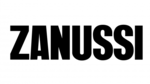
9 Kwietnia 2025

9 Kwietnia 2025

9 Kwietnia 2025

9 Kwietnia 2025

9 Kwietnia 2025

9 Kwietnia 2025

9 Kwietnia 2025

9 Kwietnia 2025