Instrukcja obsługi Samsung DV42H5000G
Przeczytaj poniżej 📖 instrukcję obsługi w języku polskim dla Samsung DV42H5000G (36 stron) w kategorii pralka. Ta instrukcja była pomocna dla 9 osób i została oceniona przez 2 użytkowników na średnio 4.5 gwiazdek
Strona 1/36

1
CLOTHES DRYER
Technical Information
CAUTION
All safety information must be followed as provided in Service Manual of DV45H*, DV42H*.
WARNING
To avoid risk of electrical shock, personal injury or death; disconnect power to dryer
before servicing, unless testing requires power.
Code No. : DC68-03382A_EN
IMPORTANT SAFETY NOTICE – “For Technicians only” This service data sheet is intended for
use by persons having electrical, electronic, and mechanical experience and knowledge at a level
generally considered acceptable in the appliance repair trade. Any attempt to repair a major
appliance may result in personal injury and property damage. The manufacturer or seller cannot
be responsible, nor assume any liability for injury or damage of any kind arising from the use of
this data sheet.
• Due to possibility of personal injury or property damage, always contact an authorized
technician for servicing or repair of this unit.
• Refer to Service Manual (DV45H*, DV42H*) for detailed installation, operating, testing,
troubleshooting, and disassembly instructions.
Technical_information-03382A_EN_131209.indd 1 2013-12-09 �� 5:37:30

2
ERROR ITEMS AND DIAGNOSTIC CODES
An occurrence of an Error will make a sound of error melody for 5sec and continuously show one
of the Error Displays from the following errors.
Error Display Trigger Action Taken
tE The Thermistor resistance is very low or
high.
Check for:
- Clogged lint screen.
- Restricted vent system.
- Check Thermistor resistance.
dE Running the dryer with door open
Check for:
- Close the door, and run the dryer.
- Loose or open wire terminals in Door
Sense circuit.
dF Invalid Door Switch
Check for:
- Loose or open wire terminals in Door
Sense circuit.
bE2 Invalid state of key. Check for:
- Display PCB key circuit short or not.
FE Invalid power source Frequency
Check for:
- Not using regular power source
frequency
- Invalid power frequency sense circuit
9E1 Electronic Control Problem
(Over Voltage Error)
Check for:
- Check PCB and Wire harness.
- Check Power supply.
AE Electronic Control Problem
(Communication Error)
Check for:
- Check PCB and Wire harness.
- Replace PCB.
EEE Invalid state of Eeprom communication Check for :
- PCB with Eeprom circuit.
HE Invalid heating Temp in running the dryer Call customer service
ALIGNMENT AND ADJUSTMENTS
WARNING
To avoid risk of electrical shock, personal injury or death; disconnect power to dryer before
servicing, unless testing requires power.
Technical_information-03382A_EN_131209.indd 2 2013-12-09 �� 5:37:30

3
TEST MODE
Data Display Mode
How to Enter:
- Drylevel In normal mode, press Time Temp in less than 2 seconds to enter the Time
display mode.
- To change the mode, use the cycle selector dial.
Definition of Data Display Mode:
- Display Mode 1 : Main micom version
- Display Mode 2 : display micom version
- Display Mode 3 : touch module version
- Display Mode 4 : option value
- Display Mode 5 : Temperature data
- Display Mode 6 : Average temperature data for 1 minute
- Display Mode 7 : Temperature data for detecting vent clog up
- Display Mode 8 : Average touch sensor data for 1 minute
- Display Mode 9 : cycle count
Smart Install
This allows service personnel to check if the dryer is installed properly.
To enter this mode
Turn on the product, and press and hold the key for 7 seconds.Adjust Time Up + Temp
A message of “SC” appears on the display.
1. Checking the touch sensor
Enter the Smart Install mode, and open the door. The state of the touch sensor appears on the
display.
0 : Touch sensor open
1 : Touch sensor short
Put a wet cloth on the touch sensor to display " ". Releasing it displays " ".1 0
2. Checking the motor and the heater
After checking the touch sensor is complete, press the Start button to enter the checking
mode. When the checking is complete, the results appear on the display.
OK : Both motor and heater work normally
HE : Motor or heater doesn't work normally
To exit the Smart Install mode, turn off the product.
Error Recall Mode
The Error Recall mode reminds users of the latest error that appeared.
Press and hold both the keys for more than 7 seconds to enter this mode.Wrinkle prevent + Dry Level
In the Error Recall mode, the most recent error that occurred is displayed. If there is no recent error,
nothing is displayed.
ALIGNMENT AND ADJUSTMENTS
WARNING
To avoid risk of electrical shock, personal injury or death; disconnect power to dryer before
servicing, unless testing requires power.
Technical_information-03382A_EN_131209.indd 3 2013-12-09 �� 5:37:31
Specyfikacje produktu
| Marka: | Samsung |
| Kategoria: | pralka |
| Model: | DV42H5000G |
Potrzebujesz pomocy?
Jeśli potrzebujesz pomocy z Samsung DV42H5000G, zadaj pytanie poniżej, a inni użytkownicy Ci odpowiedzą
Instrukcje pralka Samsung

8 Kwietnia 2025

8 Kwietnia 2025

6 Kwietnia 2025

5 Kwietnia 2025

4 Kwietnia 2025

4 Kwietnia 2025

4 Kwietnia 2025

4 Kwietnia 2025

3 Kwietnia 2025

2 Kwietnia 2025
Instrukcje pralka
- pralka Bauknecht
- pralka Ikea
- pralka Bertazzoni
- pralka Electrolux
- pralka DeLonghi
- pralka AEG
- pralka Balay
- pralka Beko
- pralka Teka
- pralka LG
- pralka Küppersbusch
- pralka Smeg
- pralka Gram
- pralka Amica
- pralka Gorenje
- pralka Etna
- pralka LERAN
- pralka Sharp
- pralka TCL
- pralka Triumph
- pralka Russell Hobbs
- pralka Simpson
- pralka Bosch
- pralka Candy
- pralka Whirlpool
- pralka Miele
- pralka Midea
- pralka Lamona
- pralka Hisense
- pralka Infiniton
- pralka Singer
- pralka Panasonic
- pralka Nedis
- pralka Medion
- pralka Baumatic
- pralka Black & Decker
- pralka OK
- pralka Polar
- pralka Adler
- pralka Hoover
- pralka Toshiba
- pralka Tesla
- pralka Westinghouse
- pralka Quigg
- pralka Romo
- pralka Maytag
- pralka Domo
- pralka GE
- pralka Brandt
- pralka Vivax
- pralka Salora
- pralka Siemens
- pralka Danby
- pralka Grundig
- pralka Haier
- pralka Cylinda
- pralka Jocel
- pralka Hyundai
- pralka Blomberg
- pralka Mesko
- pralka Husqvarna
- pralka Concept
- pralka Fisher & Paykel
- pralka ECG
- pralka Indesit
- pralka Matsui
- pralka Viking
- pralka Primus
- pralka Nodor
- pralka CATA
- pralka Dyson
- pralka Hotpoint
- pralka Kenwood
- pralka V-Zug
- pralka Ariston Thermo
- pralka Mestic
- pralka PKM
- pralka Thor
- pralka Amana
- pralka Hotpoint Ariston
- pralka Bomann
- pralka Ursus Trotter
- pralka Patriot
- pralka Intex
- pralka Meireles
- pralka Foppapedretti
- pralka Stirling
- pralka MPM
- pralka OneConcept
- pralka CDA
- pralka Philco
- pralka Neff
- pralka CHiQ
- pralka Corbero
- pralka Zanussi
- pralka Ravanson
- pralka Fagor
- pralka Koenic
- pralka Thomson
- pralka Ardo
- pralka Klarstein
- pralka Manta
- pralka Pyle
- pralka Wolkenstein
- pralka Cecotec
- pralka Artusi
- pralka KitchenAid
- pralka Icecool
- pralka Camry
- pralka Germanica
- pralka Sôlt
- pralka Nevir
- pralka Exquisit
- pralka Hestan
- pralka Privileg
- pralka Aurora
- pralka Arçelik
- pralka Hanseatic
- pralka Continental Edison
- pralka Rosieres
- pralka Franke
- pralka AKAI
- pralka Sanyo
- pralka Clatronic
- pralka Telefunken
- pralka Rommer
- pralka Calor
- pralka Inventum
- pralka SVAN
- pralka IFB
- pralka Carson
- pralka Olympia
- pralka Euro Appliances
- pralka Caple
- pralka AEG-Electrolux
- pralka Omega
- pralka Comfee
- pralka Classique
- pralka Wisberg
- pralka Bush
- pralka New Pol
- pralka Kenmore
- pralka VOX
- pralka Insignia
- pralka Hiberg
- pralka AYA
- pralka Pelgrim
- pralka Veripart
- pralka Frilec
- pralka Benavent
- pralka Element
- pralka Orima
- pralka Rex
- pralka Kernau
- pralka Aspes
- pralka Orion
- pralka Hitachi
- pralka Zerowatt
- pralka Technika
- pralka Vedette
- pralka Seiki
- pralka Frigidaire
- pralka Galanz
- pralka RCA
- pralka Summit
- pralka Electra
- pralka Kelvinator
- pralka Gaggenau
- pralka Nabo
- pralka EasyMaxx
- pralka Avanti
- pralka Asko
- pralka Kalorik
- pralka Zenith
- pralka Flavel
- pralka Esatto
- pralka Signature
- pralka Daewoo
- pralka Consul
- pralka Porter & Charles
- pralka Kunft
- pralka Robinhood
- pralka Becken
- pralka Scandomestic
- pralka Ignis
- pralka Emilia
- pralka Belling
- pralka De Dietrich
- pralka SanGiorgio
- pralka ZLine
- pralka Magic Chef
- pralka Eurom
- pralka Arctic Cooling
- pralka Sauber
- pralka Crosley
- pralka Constructa
- pralka Proline
- pralka Euromaid
- pralka BLANCO
- pralka Lemair
- pralka Finlux
- pralka Atlas
- pralka Swan
- pralka Zanker
- pralka Kluge
- pralka Acec
- pralka Alpina
- pralka Alluxe
- pralka Aldi
- pralka Ariston
- pralka Aristona
- pralka Ahma
- pralka Techwood
- pralka Tricity Bendix
- pralka Palsonic
- pralka Saturn
- pralka Nordland
- pralka Zanussi-electrolux
- pralka Tomado
- pralka Vestel
- pralka John Lewis
- pralka Prima
- pralka Mabe
- pralka Monogram
- pralka Iberna
- pralka Logik
- pralka Scholtes
- pralka Profilo
- pralka Castor
- pralka Heinner
- pralka Hoover-Helkama
- pralka Juno
- pralka Defy
- pralka Schulthess
- pralka Otsein-Hoover
- pralka Premium
- pralka White Knight
- pralka Sunny
- pralka ProAction
- pralka Trebs
- pralka Luxor
- pralka Nordmende
- pralka Friac
- pralka Dexter
- pralka Hansa
- pralka Kubo
- pralka Elba
- pralka WLA
- pralka Ansonic
- pralka Laden
- pralka Everglades
- pralka Freggia
- pralka Listo
- pralka Edesa
- pralka Milectric
- pralka Lloyd
- pralka New World
- pralka Speed Queen
- pralka WhiteLine
- pralka Bompani
- pralka Viva
- pralka Koblenz
- pralka Primo
- pralka Creda
- pralka Atlantic
- pralka Godrej
- pralka Mx Onda
- pralka Kleenmaid
- pralka Hilton
- pralka Essentiel B
- pralka Bendix
- pralka Edy
- pralka Zoppas
- pralka Edgestar
- pralka Parmco
- pralka Eurotech
- pralka Carrefour Home
- pralka Equator
- pralka Vestfrost
- pralka Integra
- pralka Upo
- pralka Belion
- pralka Lloyds
- pralka SIBIR
- pralka Calex
- pralka Trieste
- pralka Butler
- pralka Café
- pralka ARC
- pralka DEXP
- pralka Lynx
- pralka Teco
- pralka Bluesky
- pralka Otsein
- pralka Videocon
- pralka Khind
- pralka Tisira
- pralka Wasco
- pralka Cobal
- pralka Premier
- pralka Kenny
- pralka Marynen
- pralka Morris
- pralka Laurus
- pralka Eudora
- pralka Thomas
- pralka Linetech
- pralka Kogan
- pralka PolyJohn
- pralka ZWF81443W
- pralka T&S
- pralka Cambro
- pralka Fensa
- pralka Dishlex
- pralka Simplicity
- pralka Elin
- pralka High One
- pralka Companion
- pralka Codini
- pralka Curtiss
- pralka Winia
- pralka Ocean
- pralka IPSO
- pralka Imesa
- pralka Fisher Paykel
- pralka Arda
- pralka Camec
- pralka DAYA
- pralka Americana
- pralka Horn
- pralka MegaMove
- pralka FAURE
- pralka Novamatic
- pralka KIN
- pralka BSK
- pralka Miele Professional
- pralka Mio Star
- pralka Adora
- pralka Newpol
- pralka Samus
- pralka Dexter Laundry
- pralka Haden
- pralka Howdens
- pralka Drean
- pralka Arthur Martin-Electrolux
- pralka Elektra Bregenz
- pralka Tuscany
- pralka Smart Brand
- pralka Waltham
- pralka Imarflex
- pralka Helkama
- pralka Pitsos
- pralka Foron
- pralka Cove
- pralka EBD
Najnowsze instrukcje dla pralka

9 Kwietnia 2025

9 Kwietnia 2025
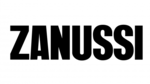
9 Kwietnia 2025

9 Kwietnia 2025

9 Kwietnia 2025

9 Kwietnia 2025

9 Kwietnia 2025

9 Kwietnia 2025

9 Kwietnia 2025

9 Kwietnia 2025