Instrukcja obsługi Plantronics S11
Plantronics
Słuchawki
S11
Przeczytaj poniżej 📖 instrukcję obsługi w języku polskim dla Plantronics S11 (2 stron) w kategorii Słuchawki. Ta instrukcja była pomocna dla 12 osób i została oceniona przez 2 użytkowników na średnio 4.5 gwiazdek
Strona 1/2

TELEPHONE
HEADSET SYSTEM
S11
LIMITED WARRANTY
for Plantronics Commercial Products
Purchased in the US and Canada
• This warranty covers defects in materials and workmanship of Commercial
Products manufactured, sold or certified by Plantronics which were purchased
and used in the United States and Canada.
• This warranty lasts for one year from the date of purchase of the Products.
• This warranty extends to you only if you are the end user with the original
purchase receipt.
• We will, at our option, repair or replace the Products that do not conform to
the warranty. We may use functionally equivalent
reconditioned/refurbished/remanufactured/pre-owned or new Products or
parts.
• To obtain service in the U.S. contact Plantronics at (800) 544-4660 and in
Canada call (800) 540-8363. If you need additional information, please
contact our service centers at the numbers provided.
• THIS IS PLANTRONICS’ COMPLETE WARRANTY FOR THE PRODUCTS.
• This warranty gives you specific legal rights, and you may also have other
rights which vary from state to state or province to province. Please contact
your dealer or our service center for the full details of our limited warranty,
including items not covered by this limited warranty.
FCC REGISTRATION INFORMATION
This equipment complies with Part 68 of the FCC rules and the requirements adopted by ACTA. On the exterior
of this equipment is a label that contains a product identifier in the format US:AAAEQ##TXXXX. If
requested, this information must be provided to your telephone company.
A plug and jack used to connect this equipment to the premises wiring and telephone network must comply
with the applicable FCC Part 68 rules and requirements adopted by ACTA. A compliant telephone cord and
modular plug is provided with this product. It is designed to be connected to a compatible jack that is also
compliant. See installation instructions for details.
The REN is useful to determine the quantity of devices you may connect to your telephone line. Excessive RENs
on a telephone line may result in the devices not ringing in response to an incoming call. In most, but not all
areas, the sum of the RENs should not exceed five (5.0). To be certain of the number of devices you may
connect to your line, as determined by the REN, contact your local telephone company. For product approved
after July 23, 2001, the REN for this product is part of the product identifier that has the format
US:AAAEQ##TXXXX. The digits represented by ### are the REN without the decimal point. (For example,
03 represents a REN of 0.3.) For earlier producers, the REN is separately shown on the label.
If this telephone equipment causes harm to the telephone network, the telephone company will notify you in
advance that temporary discontinuance of service may be required. But if advance notice isn’t practical, the
telephone company will notify the customer as soon as possible. Also, you will be advised of your right to file
a complaint with the FCC if you believe it is necessary.
The telephone company may make changes in its facilities, equipment, operations, or procedures that could
affect the proper functioning of your equipment. If they do, you will be notified in advance in order for you to
make necessary modifications to maintain uninterrupted service.
If trouble is experienced with this unit, for repair or warranty information, please contact customer service at
(800) 544-4660. If the equipment is causing harm to the network, the telephone company may request that
you disconnect the equipment until the problem is resolved.
DO NOT DISASSEMLE THIS EQUIPMENT: it does not contain any user serviceable components.
We recommend the installation of an AC surge arrester in the AC outlet to which this equipment is connected.
Telephone companies report that electrical surges, typically lighting transients, are very destructive to customer
terminal equipment connected to AC power sources.
INDUSTRY CANADA NOTICE
Terminal Equipment
Notice: This equipment meets the applicable Industry Canada Terminal Equipment Technical Specifications.
This is confirmed by the registration number. The abbreviation, IC, before the registration number signifies that
registration was performed based on a Declaration of Conformity indicating that Industry Canada technical
specifications were met. It does not imply that Industry Canada approved the equipment.
Notice: The Ringer Equivalence Number (REN) for this terminal equipment is marked on the equipment itself.
The REN assigned to each terminal equipment provides an indication of the maximum number of terminals
allowed to be connected to a telephone interface. The termination on an interface may consist of any
combination of devices subject only to the requirement that the sum of the Ringer Equivalence Numbers of all
the devices does not exceed five.
Radio Equipment
The term “IC:” before the radio certification number only signifies that Industry Canada technical specifications
were met. Operation is subject to the following two conditions: (1) this device may not cause interference, and
(2) this device must accept any interference, including interference that may cause undesired operation of the
device. “Privacy of communications may not be ensured when using this telephone”.
WELCOME
IMPORTANT SAFETY INSTRUCTIONS
1. Read and understand all instructions.
2. Unplug this product from the wall outlet before cleaning. Do not use
liquid cleaners or aerosol cleaners. Use a damp cloth for cleaning.
3. Do not locate this product near water, for example, near a bathtub or
sink, in a wet basement, or near a swimming pool.
4. This product should never be placed near or over a radiator or heat
register. It should not be placed in a built-in installation unless proper
ventilation is provided.
5. Do not locate this product in an area where the power cord is likely to
be damaged by foot traffic or furniture.
6. Do not overload outlets and extension cords as this can result in risk
of fire or electric shock.
7. Never disassemble or push objects of any kind into the product since
this may short out parts which could result in a fire or electric shock.
Never spill liquid of any kind on the product.
8. Use caution when installing or modifying telephone lines.
9. This product requires an approved power supply such as the one
supplied by a Listed Class 2 Direct Plug-In Power Unit rated 9VDC
350mA. Plantronics Part No. 45671-01, rated at an input voltage of
120 VAC, 60Hz and 6 W.
10. This product requires AC power in order to operate. During a power
outage, have another telephone available that is powered only by the
telephone line.
11. Keep all product cords and cables away from operating machinery.
12. Avoid using a telephone (other than a cordless type) during an
electrical storm to avoid the risk of electric shock from lightning.
13. Do not use the telephone to report a gas leak while you are in the
vicinity of the leak.
SAVE THESE INSTRUCTIONS
© 2003–2005 Plantronics, Inc. All rights reserved. Plantronics, the logo
design, and Plantronics and the logo design combined are trademarks or
registered trademarks of Plantronics, Inc.
Printed in USA. 65806-01 (2•05)
INFORMATION ON SUPPLIES AND ACCESSORIES
For information on
supplies and accessories call Plantronics
at 1-800-544-4660 or visit our web site at
www.plantronics.com.
See also Diagram Key for additional part numbers.
Thank you for selecting the S11 Telephone Headset System from
Plantronics. This User Guide will help you install your S11 Telephone
Headset System and learn its basic operation.
The S11 Telephone Headset System is designed to add a headset to an
existing telephone.
The S11 System provides precise levels of listening and talking comfort
and crystal clear voice quality.
The S11 System is not designed to work on telephones that have the
dial pad in the handset or on cordless telephones.
This user guide provides the following steps to quickly set up and use
your headset system.
This side has:
• Important Safety Instructions
• FCC Registration
• Limited Warranty
The other side has the Quick Start Guide:
• Identify Components
• Setup
• Using the Headset
• Placing a Call
• Receiving a Call
• Troubleshooting
• Plantronics Help Desk
QUICK START USER GUIDE

Base Front Base Rear
Headset
21
22
Tone
Listen
Sp ea k
Vo lum e
Han dse t
He ad se t
M u t e
2
11
3
4
5
6
7
10
8
9
13
14
12
20
19
22
21
15
17
18
16
Confi g ura t i on
123456
H
i Low
Tx Level
1
20
S11
QUICK START GUIDE
Identify the Components
1
Setup
2
Placing a Call
4
Receiving a Call
5
Headset Holder
(P/N 46356-01)
Online Indicator Light
Listen Volume Control
Mute Indicator Light
Handset Indicator Light
Headset/Handset Switch
Headset Jack
Headset Indicator Light
Mute Button
Speak Volume Control
Tone Control
AC Power Adapter Jack
Handset Jack
Telephone Line Jack
Speak Level Switch
Configuration Switch
Short Cord
(P/N 40974-01)
AC Power Adapter
(P/N 45671-01)
Cord
Clothing Clip
(P/N 43220-01)
Headset Assembly
Voice Boom
18
The S11 Telephone Headset System is designed for use with
an existing telephone.
2.1 Turn the S11 base over and insert the headset holder.
2.2 Remove the handset cord from your telephone and
plug it into the S11 handset jack.
2.3 Using the short cord , connect the S11 telephone line
jack to your telephone handset jack.
2.4 Plug the headset cord into the headset jack .
2.5 Connect the AC power adapter to the S11 AC power
adapter jack and a wall outlet.
2.6 Put on headset.
2.7 Press the headset/handset switch and pickup the
handset (headset indicator light on).
2.8 Slide the configuration switch until you hear a clear
dial tone through the headset.
Trying other settings will not harm the amplifier or
your telephone.
I cannot hear a dial tone.
■Make sure all cable connections are correct and firmly in place.
■Pay special attention that handset cord is properly connected.
■Ensure AC power adapter is connected and power is on.
■Make sure you have pressed the headset button and the
headset indicator is on.
■Make sure the telephone handset is off-hook.
■Adjust listen volume control.
■Adjust the compatibility slide switch.
■Ensure that the headset is centered on your ear.
Caller cannot hear my voice.
■Make sure the mute button is turned off (indicator off).
■Increase the outgoing volume by adjusting the speak volume
control
■Adjust headset so the microphone is closer to your mouth.
I hear a hum in the headset.
■Adjust the compatibility slide switch until the sound is clear.
Trying other settings will not harm the amplifier or your
telephone.
Plantronics Help Desk
The Plantronics Help Desk is ready to assist you!
Dial 1-800-544-4660, Sunday 5:00 p.m. through
Friday 5:00 p.m. Pacific Standard Time or visit our
website at www.plantronics.com.
TROUBLESHOOTING
3
Using the Headset
3.2 3.3
4.1 With the headset in position, begin placing a call by
pressing the headset/handset switch . (Headset
indicator light on.)
4.2 Lift the handset off-hook.
4.3 Make sure mute button
is off (Mute indicator light off).
If you don’t hear a dial tone, see Troubleshooting.
4.4 Dial a friend or co-worker. When your party answers,
speak normally.
4.5 If your friend or co-worker cannot hear you or you hear a
buzz or hum, move the configuration switch to another
setting.
4.6 Adjust how loud you sound to the other party by first
moving the speak level switch , then fine-tuning with
the speak volume control.
4.7 Adjust the volume of the other party’s voice by using the
listen volume control.
5.1
With the headset in position, when your telephone notifies
you of an incoming call, press the headset/handset
switch , (headset indicator on), place the handset
off-hook. Begin speaking.
5.2
The volume of the incoming call can be adjusted by moving
the listen volume control
on the front of the S11.
MUTE FEATURE
5.3 When you activate the mute button , the calling party
cannot hear your voice but you will be able to hear the
calling party.
211
3
4
567
10
8
9
13
16
14
12
1
15
17
19 2.1 2.3 2.2
2.5
2.4
2.8
3.1 Place the headset on your head.
3.2 Position the voice boom near the corner of your mouth.
CLOTHING CLIP
3.3 The clothing clip keeps the headset free from the
weight of the cord. Attach the clip to your clothing at
about chest level. Allow enough slack in the cord
(approximately 6 inches) to permit your head to move
without pulling on the headset or the clothing clip.
You are now ready to make or receive calls.
4.1 / 5.14.3 / 5.3
4.7 / 5.2 4.6
3.1
Specyfikacje produktu
| Marka: | Plantronics |
| Kategoria: | Słuchawki |
| Model: | S11 |
Potrzebujesz pomocy?
Jeśli potrzebujesz pomocy z Plantronics S11, zadaj pytanie poniżej, a inni użytkownicy Ci odpowiedzą
Instrukcje Słuchawki Plantronics

28 Stycznia 2025

10 Stycznia 2025

8 Października 2024

5 Października 2024

3 Października 2024

3 Października 2024

2 Października 2024

30 Września 2024

26 Września 2024

25 Września 2024
Instrukcje Słuchawki
- Słuchawki Sony
- Słuchawki Yamaha
- Słuchawki Samsung
- Słuchawki AEG
- Słuchawki Sven
- Słuchawki LG
- Słuchawki Motorola
- Słuchawki Logitech
- Słuchawki Xiaomi
- Słuchawki Sharp
- Słuchawki Huawei
- Słuchawki TCL
- Słuchawki Pioneer
- Słuchawki Lenovo
- Słuchawki Philips
- Słuchawki Livoo
- Słuchawki SilverCrest
- Słuchawki Technics
- Słuchawki Bosch
- Słuchawki Xblitz
- Słuchawki JBL
- Słuchawki Onkyo
- Słuchawki Roland
- Słuchawki HyperX
- Słuchawki LC-Power
- Słuchawki Geemarc
- Słuchawki Nokia
- Słuchawki KEF
- Słuchawki Bose
- Słuchawki Conceptronic
- Słuchawki Panasonic
- Słuchawki Klipsch
- Słuchawki Muse
- Słuchawki Mio
- Słuchawki Behringer
- Słuchawki Asus
- Słuchawki Nedis
- Słuchawki Medion
- Słuchawki Boss
- Słuchawki Lenco
- Słuchawki Audioline
- Słuchawki Marquant
- Słuchawki August
- Słuchawki Niceboy
- Słuchawki Yealink
- Słuchawki ILive
- Słuchawki Blaupunkt
- Słuchawki Terris
- Słuchawki Siemens
- Słuchawki Speed-Link
- Słuchawki Evolveo
- Słuchawki Martin Logan
- Słuchawki Dual
- Słuchawki S.M.S.L
- Słuchawki Genesis
- Słuchawki Prixton
- Słuchawki DAP-Audio
- Słuchawki Creative
- Słuchawki Manhattan
- Słuchawki Honor
- Słuchawki Xmusic
- Słuchawki Shure
- Słuchawki Final
- Słuchawki Denon
- Słuchawki Nodor
- Słuchawki SBS
- Słuchawki Cambridge
- Słuchawki Edifier
- Słuchawki Cooler Master
- Słuchawki Dyson
- Słuchawki Kenwood
- Słuchawki Scosche
- Słuchawki NuPrime
- Słuchawki Polk
- Słuchawki RYOBI
- Słuchawki Alpine
- Słuchawki Natec
- Słuchawki Gembird
- Słuchawki Lindy
- Słuchawki Bang & Olufsen
- Słuchawki Cobra
- Słuchawki JVC
- Słuchawki Trust
- Słuchawki V7
- Słuchawki LogiLink
- Słuchawki Westone
- Słuchawki Dell
- Słuchawki Jamo
- Słuchawki Corsair
- Słuchawki Focusrite
- Słuchawki Google
- Słuchawki Steelseries
- Słuchawki Digitus
- Słuchawki Oppo
- Słuchawki Auna
- Słuchawki V-TAC
- Słuchawki LD Systems
- Słuchawki SuperTooth
- Słuchawki Oehlbach
- Słuchawki Krüger&Matz
- Słuchawki Mad Dog
- Słuchawki NZXT
- Słuchawki Crivit
- Słuchawki Marshall
- Słuchawki Sena
- Słuchawki Uniden
- Słuchawki Omron
- Słuchawki Cellular Line
- Słuchawki Thomson
- Słuchawki Pro-Ject
- Słuchawki Fresh 'n Rebel
- Słuchawki BOYA
- Słuchawki Neumann
- Słuchawki One For All
- Słuchawki Magnat
- Słuchawki DreamGEAR
- Słuchawki Manta
- Słuchawki Pyle
- Słuchawki Apple
- Słuchawki Iogear
- Słuchawki Cardo
- Słuchawki NGS
- Słuchawki Numark
- Słuchawki Midland
- Słuchawki Marantz
- Słuchawki Monster
- Słuchawki Sennheiser
- Słuchawki Jabra
- Słuchawki Chord
- Słuchawki Camry
- Słuchawki Vtech
- Słuchawki Bowers & Wilkins
- Słuchawki Samson
- Słuchawki Imperial
- Słuchawki Emporia
- Słuchawki PreSonus
- Słuchawki Koss
- Słuchawki Forever
- Słuchawki NACON
- Słuchawki Fosi Audio
- Słuchawki Nevir
- Słuchawki Ewent
- Słuchawki Olympus
- Słuchawki Musical Fidelity
- Słuchawki Razer
- Słuchawki ADATA
- Słuchawki ION
- Słuchawki NAD
- Słuchawki Harman Kardon
- Słuchawki Rolls
- Słuchawki Audio-Technica
- Słuchawki Maginon
- Słuchawki Blue Microphones
- Słuchawki Adidas
- Słuchawki GoGen
- Słuchawki Parrot
- Słuchawki Antec
- Słuchawki Aiwa
- Słuchawki AKAI
- Słuchawki JLab
- Słuchawki Majority
- Słuchawki Teufel
- Słuchawki Dali
- Słuchawki Optoma
- Słuchawki BlueParrott
- Słuchawki Beats
- Słuchawki Focal
- Słuchawki OnePlus
- Słuchawki Audix
- Słuchawki Kicker
- Słuchawki Ultrasone
- Słuchawki Aluratek
- Słuchawki Omnitronic
- Słuchawki Hama
- Słuchawki Mackie
- Słuchawki Shokz
- Słuchawki Microsoft
- Słuchawki Marmitek
- Słuchawki FiiO
- Słuchawki Verbatim
- Słuchawki Vincent
- Słuchawki ModeCom
- Słuchawki Axagon
- Słuchawki Schwaiger
- Słuchawki Sharkoon
- Słuchawki Saramonic
- Słuchawki Sangean
- Słuchawki VOX
- Słuchawki 3M
- Słuchawki Vakoss
- Słuchawki CAT
- Słuchawki Infinity
- Słuchawki Denver
- Słuchawki Anker
- Słuchawki InLine
- Słuchawki Rapoo
- Słuchawki Tracer
- Słuchawki Silverstone
- Słuchawki AKG
- Słuchawki Boompods
- Słuchawki RCA
- Słuchawki Klein Tools
- Słuchawki MEE Audio
- Słuchawki Music Hero
- Słuchawki Electro Harmonix
- Słuchawki KRK
- Słuchawki Genius
- Słuchawki Media-Tech
- Słuchawki Gemini
- Słuchawki Trevi
- Słuchawki Thermaltake
- Słuchawki Klip Xtreme
- Słuchawki Lexibook
- Słuchawki In-akustik
- Słuchawki Soundcore
- Słuchawki Vivanco
- Słuchawki Definitive Technology
- Słuchawki Sudio
- Słuchawki Polsen
- Słuchawki Eversolo
- Słuchawki Aftershokz
- Słuchawki Gustard
- Słuchawki Alecto
- Słuchawki Senal
- Słuchawki Monacor
- Słuchawki Daewoo
- Słuchawki Tannoy
- Słuchawki Audizio
- Słuchawki Tascam
- Słuchawki Best Buy
- Słuchawki JAYS
- Słuchawki Karma
- Słuchawki Vocopro
- Słuchawki Lamax
- Słuchawki SureFire
- Słuchawki Cyrus
- Słuchawki House Of Marley
- Słuchawki Savio
- Słuchawki Sogo
- Słuchawki Reloop
- Słuchawki Artsound
- Słuchawki QCY
- Słuchawki Wiko
- Słuchawki Amplicomms
- Słuchawki Altec Lansing
- Słuchawki Amplicom
- Słuchawki Argon
- Słuchawki IFi Audio
- Słuchawki Aiaiai
- Słuchawki Imperii Electronics
- Słuchawki Rolfstone
- Słuchawki BeeWi
- Słuchawki Caliber
- Słuchawki Sony Ericsson
- Słuchawki Proscan
- Słuchawki Meliconi
- Słuchawki Exibel
- Słuchawki Energy Sistem
- Słuchawki Telestar
- Słuchawki Valore
- Słuchawki Doro
- Słuchawki Easypix
- Słuchawki Kensington
- Słuchawki Brigmton
- Słuchawki Sunstech
- Słuchawki Punktal
- Słuchawki Ednet
- Słuchawki Magnum
- Słuchawki Connect IT
- Słuchawki Steren
- Słuchawki KitSound
- Słuchawki Audiosonic
- Słuchawki Coby
- Słuchawki Speedlink
- Słuchawki Envivo
- Słuchawki Sandberg
- Słuchawki Jam
- Słuchawki AV:link
- Słuchawki Champion
- Słuchawki Vieta
- Słuchawki Buffalo
- Słuchawki Audiovox
- Słuchawki Listo
- Słuchawki Goji
- Słuchawki Astro
- Słuchawki Bigben
- Słuchawki IDance
- Słuchawki MyKronoz
- Słuchawki Rocketfish
- Słuchawki Naxa
- Słuchawki JAZ Audio
- Słuchawki Umidigi
- Słuchawki Fantec
- Słuchawki Konig
- Słuchawki Mpman
- Słuchawki Sweex
- Słuchawki Vizio
- Słuchawki Austrian Audio
- Słuchawki Metronic
- Słuchawki Pure Acoustics
- Słuchawki Master & Dynamic
- Słuchawki Peaq
- Słuchawki T'nB
- Słuchawki Defunc
- Słuchawki Zagg
- Słuchawki ESI
- Słuchawki Beyerdynamic
- Słuchawki Veho
- Słuchawki Maxxter
- Słuchawki Anchor Audio
- Słuchawki Mr Handsfree
- Słuchawki Saitek
- Słuchawki Ultimate Ears
- Słuchawki Turtle Beach
- Słuchawki BlueAnt
- Słuchawki Mitel
- Słuchawki Irradio
- Słuchawki Celly
- Słuchawki Adesso
- Słuchawki Cleer
- Słuchawki ITT
- Słuchawki Wentronic
- Słuchawki Urban Revolt
- Słuchawki IHome
- Słuchawki M-Audio
- Słuchawki Stereoboomm
- Słuchawki Tivoli Audio
- Słuchawki Qware
- Słuchawki Jawbone
- Słuchawki Skullcandy
- Słuchawki Mad Catz
- Słuchawki Dymond
- Słuchawki 4smarts
- Słuchawki Krom
- Słuchawki Motörheadphönes
- Słuchawki Iluv
- Słuchawki Monoprice
- Słuchawki Avanca
- Słuchawki Voxicon
- Słuchawki Fostex
- Słuchawki ASTRO Gaming
- Słuchawki DEXP
- Słuchawki AQL
- Słuchawki VXi
- Słuchawki AudioQuest
- Słuchawki Grado
- Słuchawki Mark Levinson
- Słuchawki Kraun
- Słuchawki 180s
- Słuchawki Iqua
- Słuchawki Ozone
- Słuchawki PSB
- Słuchawki Native Union
- Słuchawki SoundBot
- Słuchawki Woxter
- Słuchawki Maxell
- Słuchawki Yurbuds
- Słuchawki Macrom
- Słuchawki Tritton
- Słuchawki DeTeWe
- Słuchawki Miiego
- Słuchawki CSL
- Słuchawki OTL Technologies
- Słuchawki Audeze
- Słuchawki Bowers Wilkins
- Słuchawki One2track
- Słuchawki Zalman
- Słuchawki HMDX
- Słuchawki Orava
- Słuchawki Nocs
- Słuchawki RHA
- Słuchawki Polycom
- Słuchawki Hercules
- Słuchawki Grace Design
- Słuchawki Ausounds
- Słuchawki Frends
- Słuchawki Dcybel
- Słuchawki Pentagram
- Słuchawki Konix
- Słuchawki Etymotic
- Słuchawki Ebode
- Słuchawki BML
- Słuchawki Novero
- Słuchawki Phonocar
- Słuchawki I-onik
- Słuchawki Soul
- Słuchawki FreeVoice
- Słuchawki Adam
- Słuchawki Supra
- Słuchawki Buddyphones
- Słuchawki GOgroove
- Słuchawki Kogan
- Słuchawki Ifrogz
- Słuchawki ONU
- Słuchawki Swingson
- Słuchawki Avantree
- Słuchawki Urbanista
- Słuchawki POGS
- Słuchawki Nura
- Słuchawki Gioteck
- Słuchawki Fairphone
- Słuchawki V-Moda
- Słuchawki DMV
- Słuchawki OneOdio
- Słuchawki Peltor
- Słuchawki Mtx Audio
- Słuchawki Cabstone
- Słuchawki Promate
- Słuchawki PowerLocus
- Słuchawki Naztech
- Słuchawki SleepPhones
- Słuchawki B-Speech
- Słuchawki Velodyne
- Słuchawki ISY
- Słuchawki Defender
- Słuchawki PowerA
- Słuchawki Whistler
- Słuchawki Master Dynamic
- Słuchawki Astell&Kern
- Słuchawki HiFiMAN
- Słuchawki Fun Generation
- Słuchawki X-Zero
- Słuchawki Jaybird
- Słuchawki ShotTime
- Słuchawki FURY
- Słuchawki Magnavox
- Słuchawki Eikon
- Słuchawki EarFun
- Słuchawki Perfect Choice
- Słuchawki White Shark
- Słuchawki Olive
- Słuchawki 1More
- Słuchawki X Rocker
- Słuchawki Audictus
- Słuchawki Hi-Fun
- Słuchawki Teenage Engineering
- Słuchawki Bluedio
- Słuchawki Bang Olufsen
- Słuchawki JTS
- Słuchawki IPEGA
- Słuchawki Krux
- Słuchawki Dr. Dre Beats
- Słuchawki Sol Republic
- Słuchawki Soundlogic
- Słuchawki Konig Electronic
- Słuchawki Tek Republic
- Słuchawki KRK Systems
- Słuchawki Able Planet
- Słuchawki Hamlet
- Słuchawki DAP
- Słuchawki MiTone
- Słuchawki NuForce
- Słuchawki Approx
- Słuchawki SoundPEATS
- Słuchawki Beoplay
- Słuchawki R Products
- Słuchawki MTX
- Słuchawki Luxa2
- Słuchawki 3MK
- Słuchawki KeepOut
- Słuchawki Elbe
- Słuchawki KLH Audio
- Słuchawki Onanoff
- Słuchawki Bluefox
- Słuchawki Liquid Ears
- Słuchawki Solight
- Słuchawki CGV
- Słuchawki Ryght
- Słuchawki Audibax
- Słuchawki EarMen
- Słuchawki Quad
- Słuchawki Nuheara
- Słuchawki Moki
- Słuchawki CKMOVA
- Słuchawki CoolerMaster
- Słuchawki Shanling
- Słuchawki Lasmex
- Słuchawki Topping
- Słuchawki Stax
- Słuchawki Audeeo
- Słuchawki Cayin
- Słuchawki Lucid Audio
- Słuchawki Sprout
- Słuchawki Meze Audio
- Słuchawki Oglo
- Słuchawki Cyber Acoustics
Najnowsze instrukcje dla Słuchawki

9 Kwietnia 2025

3 Kwietnia 2025

3 Kwietnia 2025

3 Kwietnia 2025
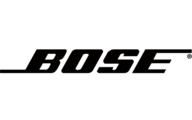
2 Kwietnia 2025

1 Kwietnia 2025

1 Kwietnia 2025

1 Kwietnia 2025

1 Kwietnia 2025

1 Kwietnia 2025