Instrukcja obsługi Oster TSSTTR2BDS
Przeczytaj poniżej 📖 instrukcję obsługi w języku polskim dla Oster TSSTTR2BDS (4 stron) w kategorii Opiekacz. Ta instrukcja była pomocna dla 8 osób i została oceniona przez 2 użytkowników na średnio 4.5 gwiazdek
Strona 1/4

®
User Manual
2 Slice Toaster
www. .comoster
Model
TSSTTR2BDS
Congratulations on your purchase of an OSTER® Toaster! To learn more
about OSTER® products, please visit us at www.oster.com
®
For product questions contact:
Sunbeam Consumer Service
USA: 1.800.334.0759
www.Oster.com
© 2020 Sunbeam Products, Inc. All rights reserved.
Distributed by Sunbeam Products, Inc., Boca Raton, Florida 33431.
Printed in China
P.N. 202287
TSSTTR2BDS_20EM1 (US) GCDS-OST-JC
TSSTTR2BDS_20EM1 (US).indd 1-2
TSSTTR2BDS_20EM1 (US).indd 1-2
TSSTTR2BDS_20EM1 (US).indd 1-2
TSSTTR2BDS_20EM1 (US).indd 1-2TSSTTR2BDS_20EM1 (US).indd 1-2 4/24/20 11:04
4/24/20 11:04
4/24/20 11:04
4/24/20 11:044/24/20 11:04


3 4
Learning About Your Toaster
1. Bread slots
2. Toast Lift Lever
3. Bread Selector Dial
4. Browning control
5. Cancel button
6. Frozen button
7. Gluten Free button
8. Crumb tray (at rear)
BREAD SELECTOR DIAL
The Bread Selector Dial has 5 preset
cycles that adjust the toasting time for
greater toast results. Each preset has
been calculated to optimally toast each
food type. See Toasting Tips for more
information on toasting different bread
types.
BROWNING CONTROL
The Browning control regulates how much
the bread is toasted—in other words, the
color of the toast. Lower settings produce
lighter toast and higher settings produce
darker toast.
When setting the browning control,
remember that dry or thin food will toast
quicker and require a lower setting. Moist
or thick food will require a higher setting.
FROZEN BREAD BUTTON
The Frozen bread button allows you to
toast bread straight from the freezer. Insert
the bread into your toaster and make your
Bread and Browning Control Selections.
Then press the toast lever down and press
the Frozen button. Once pressed, the
button will illuminate to indicate selection
has been made. Your toaster will extend
the toasting time for each Bread Selection
to allow the food to defrost.
NOTE: If Wafe is chosen on Bread
Selector Dial, Frozen cycle will
automatically be engaged. If toasting room
temperature Wafes, turn off Frozen cycle
by pressing button when illuminated.
GLUTEN FREE BUTTON
The Gluten Free button extends the
cycle time for each Bread Selection to
accommodate for Gluten Free foods. Insert
the bread into your toaster and make your
Bread and Browning Control Selections.
Then press the toast lever down and press
the Gluten Free button. Once pressed, the
button will illuminate to indicate selection has
been made.
NOTE: Gluten Free can be activated with
Frozen button for Gluten Free Frozen
Foods.
CANCEL BUTTON
The toasting process can be stopped at
any time by pressing the cancel button.
The cycle will stop and the food will pop
up immediately.
TOAST LIFT LEVER
The Toast Lift Lever allows the use of
the loading handle to help you remove
the toast. When toasting has nished, lift
the loading handle upwards from its rest
position to raise the toast and make it
easier to remove.
BEFORE FIRST USE
CAUTION! Never force bread into the
toasting slots. Bread should t easily
into the toasting slots. Never toast
slices of bread that have been buttered.
Take extra care when toasting items
that contain sugar, jam or preserves, as
there is a risk of the ingredients leaking
into the toaster, causing overheating.
Don’t use bent, damaged or broken
bread in your toaster as it may cause it
to jam.
Carefully remove your toaster from its box.
Remove all packaging from inside the
toasting slots.
Position your toaster on a stable, secure,
dry and level work surface away from
the edge. Bread may burn therefore do
not use the appliance near or below
combustible materials such as curtains.
Never use the toaster below wall
cupboards or shelves. Position toaster at
least 3 inches away from wall or rear of
counter.
Plug the cord into a 120 volt, 60 Hz AC
outlet. Connect the plug to a suitable
power outlet and make sure that the
power cord does not overhang the work
surface.
When you rst use your toaster, there may
be a slight odor as the heating elements
warm up for the rst time. This is quite
normal and not a cause for concern. To
remove the odor, simply operate your
toaster for the rst time without any bread
in it.
1
2
3
4
567
8
TSSTTR2BDS_20EM1 (US).indd 5-6
TSSTTR2BDS_20EM1 (US).indd 5-6
TSSTTR2BDS_20EM1 (US).indd 5-6
TSSTTR2BDS_20EM1 (US).indd 5-6TSSTTR2BDS_20EM1 (US).indd 5-6 4/24/20 11:04
4/24/20 11:04
4/24/20 11:04
4/24/20 11:044/24/20 11:04
Specyfikacje produktu
| Marka: | Oster |
| Kategoria: | Opiekacz |
| Model: | TSSTTR2BDS |
Potrzebujesz pomocy?
Jeśli potrzebujesz pomocy z Oster TSSTTR2BDS, zadaj pytanie poniżej, a inni użytkownicy Ci odpowiedzą
Instrukcje Opiekacz Oster

3 Października 2024

3 Października 2024

22 Września 2024

20 Września 2024

17 Września 2024

17 Września 2024

16 Września 2024

16 Września 2024

15 Września 2024

15 Września 2024
Instrukcje Opiekacz
- Opiekacz Electrolux
- Opiekacz DeLonghi
- Opiekacz AEG
- Opiekacz Beko
- Opiekacz Smeg
- Opiekacz Caso
- Opiekacz Amica
- Opiekacz Gorenje
- Opiekacz LERAN
- Opiekacz Sharp
- Opiekacz Braun
- Opiekacz Russell Hobbs
- Opiekacz Sage
- Opiekacz Tefal
- Opiekacz Philips
- Opiekacz Livoo
- Opiekacz SilverCrest
- Opiekacz Bosch
- Opiekacz Brentwood
- Opiekacz Midea
- Opiekacz Severin
- Opiekacz Panasonic
- Opiekacz Muse
- Opiekacz Nedis
- Opiekacz Medion
- Opiekacz Black & Decker
- Opiekacz OK
- Opiekacz Adler
- Opiekacz Tesla
- Opiekacz Westinghouse
- Opiekacz Quigg
- Opiekacz Domo
- Opiekacz GE
- Opiekacz Ardes
- Opiekacz Taurus
- Opiekacz Orbegozo
- Opiekacz Brandt
- Opiekacz Vivax
- Opiekacz Siemens
- Opiekacz Ambiano
- Opiekacz Danby
- Opiekacz Grundig
- Opiekacz Haier
- Opiekacz Jocel
- Opiekacz Prixton
- Opiekacz Hyundai
- Opiekacz Bimar
- Opiekacz Rowenta
- Opiekacz Mesko
- Opiekacz Concept
- Opiekacz ECG
- Opiekacz Unold
- Opiekacz Swann
- Opiekacz Hotpoint
- Opiekacz Kenwood
- Opiekacz Trisa
- Opiekacz Zelmer
- Opiekacz Mestic
- Opiekacz Ninja
- Opiekacz Cuisinart
- Opiekacz Wilfa
- Opiekacz Hotpoint Ariston
- Opiekacz Krups
- Opiekacz Bomann
- Opiekacz Moulinex
- Opiekacz Ursus Trotter
- Opiekacz Emerio
- Opiekacz Create
- Opiekacz H.Koenig
- Opiekacz Arzum
- Opiekacz Melissa
- Opiekacz Schneider
- Opiekacz Beper
- Opiekacz Stirling
- Opiekacz MPM
- Opiekacz Sam Cook
- Opiekacz Philco
- Opiekacz Morphy Richards
- Opiekacz Zanussi
- Opiekacz Bourgini
- Opiekacz Fagor
- Opiekacz Redmond
- Opiekacz Koenic
- Opiekacz Izzy
- Opiekacz WMF
- Opiekacz ProfiCook
- Opiekacz Klarstein
- Opiekacz BEEM
- Opiekacz Arendo
- Opiekacz Witt
- Opiekacz CRUX
- Opiekacz Cecotec
- Opiekacz KitchenAid
- Opiekacz AFK
- Opiekacz Eta
- Opiekacz Camry
- Opiekacz Steba
- Opiekacz Scarlett
- Opiekacz GUTFELS
- Opiekacz Nevir
- Opiekacz TriStar
- Opiekacz Exquisit
- Opiekacz Bartscher
- Opiekacz First Austria
- Opiekacz Gastroback
- Opiekacz Privileg
- Opiekacz Arçelik
- Opiekacz Hanseatic
- Opiekacz Bifinett
- Opiekacz DCG
- Opiekacz G3 Ferrari
- Opiekacz AKAI
- Opiekacz Sanyo
- Opiekacz Hamilton Beach
- Opiekacz Bugatti
- Opiekacz Gourmetmaxx
- Opiekacz Clatronic
- Opiekacz Telefunken
- Opiekacz Inventum
- Opiekacz SVAN
- Opiekacz Ariete
- Opiekacz TurboTronic
- Opiekacz Graef
- Opiekacz Princess
- Opiekacz Innoliving
- Opiekacz Sunbeam
- Opiekacz Solac
- Opiekacz Novis
- Opiekacz Waring Commercial
- Opiekacz Duronic
- Opiekacz Ritter
- Opiekacz Comfee
- Opiekacz Kenmore
- Opiekacz Breville
- Opiekacz VOX
- Opiekacz AYA
- Opiekacz Tower
- Opiekacz Vakoss
- Opiekacz Solis
- Opiekacz Orion
- Opiekacz Hitachi
- Opiekacz Salton
- Opiekacz Frigidaire
- Opiekacz Rommelsbacher
- Opiekacz Electroline
- Opiekacz Sencor
- Opiekacz Tesco
- Opiekacz Kalorik
- Opiekacz Suntec
- Opiekacz Lund
- Opiekacz Signature
- Opiekacz Kunft
- Opiekacz Grunkel
- Opiekacz Becken
- Opiekacz Lagrange
- Opiekacz Trent & Steele
- Opiekacz Dualit
- Opiekacz Comelec
- Opiekacz Vitek
- Opiekacz Clas Ohlson
- Opiekacz Extralink
- Opiekacz Cloer
- Opiekacz Proline
- Opiekacz OBH Nordica
- Opiekacz Bestron
- Opiekacz Swan
- Opiekacz Alpina
- Opiekacz Alessi
- Opiekacz Korona
- Opiekacz Saturn
- Opiekacz Vice Versa
- Opiekacz Tomado
- Opiekacz Bellini
- Opiekacz Sinbo
- Opiekacz Jata
- Opiekacz Fritel
- Opiekacz Mellerware
- Opiekacz Heinner
- Opiekacz Termozeta
- Opiekacz Bella
- Opiekacz Eldom
- Opiekacz Defy
- Opiekacz Blokker
- Opiekacz Jacob Jensen
- Opiekacz Boretti
- Opiekacz Drew & Cole
- Opiekacz Kubo
- Opiekacz Elba
- Opiekacz King
- Opiekacz Maxwell
- Opiekacz SEB
- Opiekacz Malmbergs
- Opiekacz Champion
- Opiekacz Buffalo
- Opiekacz Ufesa
- Opiekacz Brabantia
- Opiekacz Aicok
- Opiekacz Imetec
- Opiekacz Proctor Silex
- Opiekacz Primo
- Opiekacz Saro
- Opiekacz Hema
- Opiekacz Konig
- Opiekacz Mx Onda
- Opiekacz Igenix
- Opiekacz Team
- Opiekacz Havsö
- Opiekacz CaterChef
- Opiekacz Kambrook
- Opiekacz Roadstar
- Opiekacz Zephir
- Opiekacz Magimix
- Opiekacz Efbe-schott
- Opiekacz Lifetec
- Opiekacz Wolf
- Opiekacz Bodum
- Opiekacz Superior
- Opiekacz Day
- Opiekacz Noveen
- Opiekacz Koenig
- Opiekacz Turmix
- Opiekacz Elis And Elsa
- Opiekacz Unit
- Opiekacz C3
- Opiekacz Nesco
- Opiekacz Coline
- Opiekacz Home Electric
- Opiekacz Café
- Opiekacz Khind
- Opiekacz Orava
- Opiekacz Riviera And Bar
- Opiekacz Drew Cole
- Opiekacz Rival
- Opiekacz Thomas
- Opiekacz Galaxy
- Opiekacz Kogan
- Opiekacz PowerTec Kitchen
- Opiekacz Proluxe
- Opiekacz Kitchen Originals
- Opiekacz APW Wyott
- Opiekacz Hatco
- Opiekacz WestBend
- Opiekacz MilanToast
- Opiekacz Focus Electrics
- Opiekacz Petra Electric
- Opiekacz Nemco
- Opiekacz Bifinet
- Opiekacz Girmi
- Opiekacz Commercial Chef
- Opiekacz Tec Star Home
- Opiekacz Goldmaster
- Opiekacz Roller Grill
- Opiekacz Zwilling
- Opiekacz Salco
- Opiekacz Maybaum
- Opiekacz Catler
- Opiekacz Kohersen
- Opiekacz Imarflex
- Opiekacz Yamazen
- Opiekacz Total Chef
Najnowsze instrukcje dla Opiekacz

9 Kwietnia 2025

8 Kwietnia 2025

8 Kwietnia 2025

8 Kwietnia 2025

8 Kwietnia 2025

1 Kwietnia 2025
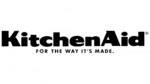
29 Marca 2025
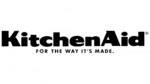
29 Marca 2025
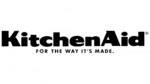
28 Marca 2025

13 Marca 2025