Instrukcja obsługi Lorus Z019
Przeczytaj poniżej 📖 instrukcję obsługi w języku polskim dla Lorus Z019 (2 stron) w kategorii Zegarki. Ta instrukcja była pomocna dla 10 osób i została oceniona przez 2 użytkowników na średnio 4.5 gwiazdek
Strona 1/2

■ C H A R AC T E R I S T I C S
u Pedometer
• Range:0-999999steps
• Distancedisplay: 0-9999.99km/0-9999.99
miles
• Calorimeter:0-99999.9kcal
• Duration: 0-1 440 minute s (23 hours 59
minutes59seconds)
• Targetstepcount:Beepsuponcompletion
• Personal calibration:Bodyweight,stride
length
• Pedometerinstrument:Accelerometer
uAutomatic calendar adjustment between
2011and2099(year,month,day,hour,minute,
second)
u12/24-hour indication format
u Hourly chime
u Daylight saving time setting
u Stopwatch
Max imum ran ge : 2 3 h our s 5 9 m in ut es 5 9
seconds
Splitintervalfunction(SPL)
uRecord archive functionwhichallowsusersto
storeupto 30 entrieswhereeachindividual
entr ycan berecalled for evaluation. Users
mayalsochoosetodeleteindividualentries
orerasetheentirearchive.
uDaily and one-time alarm settings
u Low battery detection
u Key t one sett ings: U se rs m ay ch oo se t o
deacti vat e t he k ey t on e fun ctio n w he n
operatinginsituationsthatrequirelownoise
levels
• EL Backlight:3secduration
■ C L O C K
■
P E D O M E T E R
GENERAL OPERATIONS
1) AUTO-RETURN
• Whileinarchiveandalarmmode,ifnooperation
within2 minutes,thewatchwill automatically
returntohomescreen.
• Whilein setting menu (digits flashing), if no
ope ration wi th in 2 m in ut es , t he w at ch wi ll
automaticallyexitthesettingmenu.
2) DEFAULT SCREEN
Whenever entering daily recordingand archive
mode, the last recordingswhen existed will show
first.
S1
S2
S4
S3
SE C O N DS DISP L AY*
NOTE:
• If the watchis set to the12-hour indication
format,the‘PM’symbolwillappearonlyinthe
S1
S2
S4
S3
SE C O N DS DISP L AY*
RE AL T IM E
[HH :M M ]
ST EP C O U N T / CAL O R IES /
DIST ANC E T R AVE L L ED/
EL AP SE D T IM E
ACTIVATING PEDOMETER
1. PressS1tobeginrecordingyourmovement,and
pressagaintostoprecording.
Theflashing indicatesthatthepedometer
isactive.
NOTE:
Ifno movement is registered on the pedometer
for5minutes,thepedometerwillbeautomatically
deactivatedtoreducebatteryconsumption.
KEEPING TRACK OF STEP COUNT, CALORIES BURNED,
DISTANCE AND ELAPSED TIME.
1. P r e s s S 2 t o c y c l e t h r o u g h t h e f o l l o w i n g
measurements:Stepcount, calories,distance
andelapsedtime.
2. Whenthepedometerisinactive,hold S2 for2
secondstoresetallcounters.
TROUBLESHOOTING
Q1 Why can’t I set a target step count, unit, stride
length and/or weight?
A1
It is not allowed to set personal information
after step count activated. Please set up
correct personal information first before
step count, as it affects distance and
calories counting.
Q2 Why does the alarm cause my pedometer
to malfunction during operation?
A2 Step counting will stop when alarm or
countdown alarm rings.
Q3
The distance recorded on my pedometer
doesn’t match at all. Is my pedometer
broken?
A3
The distance is calculated upon your
steps and stride length. Please check if
the correct stride length is set.
Q4 I noticed that the pedometer has the
tendency to register sudden increases in
step count, why is this?
A4
The pedometer may not be able to
reg is ter mo vem en t with co m p le te
precision at all times, but it has a built in
function that allows it to try and account
for any discrepancies in its measurements
which is why you will notice certain spikes
in your recording.
Q5 The number of steps recorded doesn’t seem
to be accurate at all.
A5
There are two possible causes for this
problem:
The pedometer is only intended for
measuring basic movements such as
walking and/or jogging. Therefore, it is
unlikely to produce reliable data when
mea suri ng activ ities whi ch invo lv e
sprinting.
The pedometer’s operation is based on
principles of biomechanics, specifically
on how people’s arms behave during
movement. If your arms are moving
excessively during exercise then there
is a possibility that it may affect the
pedometer’s measurements.
afternoon.Ifthe‘PM’symbolisn’tvisible,itmeans
thewatchissettoAMtime/24hourtimeformat.
• Thewatchhasabuilt-incalendarwhichisfully
automatedw hich is capableof adjustingto
leapyears.
NREZ019 10-2012
CAL. Z019 (R 23 SERIES)
NOTE:
• Thevaluesthatappearonthesecondroware
actuallythecumulativesumfromallprevious
recordingsessions and will remainuntil the
pedometerisreset.
• Ifyouhavealreadysetadesignatedsumasyour
dailyobjective,thepedometerwillnotifyyouof
yourprogressinincrementsof10%andyouwill
hearabeepingsound.
• Thewatchwillproducea continuousbeeping
sound for20seconds and theprogressbar
will begin to flashupon completion of your
designatedobjective.Toproceed,simplypress
anybuttontostopthebeeping.
SETTING UP YOUR PEDOMETER
1. Inpedometermode,hold S4until thenumber
displaystartsflashing.
2. PressS3tocyclethroughthefollowingvariables:
Target step count Unit (metric/imper ial)⇨ ⇨
Stridelength Bodyweight⇨
3. AdjustthevaluesofeachvariableusingS1&S2.
4. PressS4tosaveandexistsettingmenu.
■ D I S P L AY O V E R V I E W
DAT E
T IM E
But t on Pr im a r y F unc t i o n
S1
Start/Stop
Stopwatch:Start/Pause
Pedometer:Start/Stoprecording
Menusetting:+value(Holdforrapid
increase)
S2
Reset
Stopwatch:Reset
Menusetting:-value(Holdforrapid
decrease)
S3
Mode
Modeselection
Menunavigation
S4
Enter/
ELbacklight
ELbacklight
Holdfor2seconds:Settingsmenu
Menuscreen:Saveandreturntothe
previousmenu
S1
S2
S4
S3
MODE SELECTION
Th e pedo me t e r w atch pro v id e s 6 mo de s o f
function. They are listed in the following order.
PressS3tocyclethrougheachmode.
Hold button S3 down for 2 seconds to return to
thehomescreen.
DA ILY T AR GE T P RO GR E S S BAR **
* S EC OND S DI S P L AY : W h e n t h e “ :” s y m b o l
is flashing, it is an indication of the seconds
passing.
** DAILY TARGET PROGRESS BAR:eachsegmentof
thebarrepresents10%progress.
BUTTON FUNCTIONS
S1 Alternatesbetweenstandardtimeanddaylight
savingtime
S2 Turnon/offhourlychime
S3 Modeselection
S4ELBlacklight,clocksettings
SETTING THE TIME AND DATE
1. Whilein clockmode,holdS4for2 secondsor
untilnumbersstarttoflash.
2. PressS3tohighlighttheunityouwishtoadjust.
3. SetthevalueoftheselectedunitusingS1and
S2.
4. Onceyou’vesetyourwatchtothecorrecttime,
pressS4tosaveyoursettings.
NREV019.indd 1 12/07/25 15:48

NOTE:
In archive mode, date will be displayed first, then
change to steps screen after 2 seconds. In steps
screen, press S2 to cycle through steps, calorie,
distance and time display.
In archive mode, pressing S4 will not activate EL
light.
■
S T O P WAT C H
S1
S2
S4
S3
USING THE STOPWATCH TO RECORD ELAPSED TIME
MEASURING SPLIT TIMES
S1 S1S1 S1 S2
S1 S2S2 S1 S2
S1 S1S2 S2 S2
S1
S1
S2
S2
S2
■ A L A R M & K E Y T O N E S E T T I N G S
SETTING AN ALARM
1. In alarm mode, press S4 till the digit flashes, then
release S4
2. Press S3 to switch between hour and minute
setting
3. In setting screen, press S1 or S2 to + / - value.
4. Press S4 to save and exit setting
TURNING ON / OFF ALARM
In alarm mode, press S2 to turn on / off alarm.
TURNING ON / OFF KEY TONE
In alarm mode, press S1 for 2 sec to turn on / off
key tone.
■ D A I LY R E C O R D I G N S
Daily recording screen displays one’s sum data
of the day, including steps, calorie, distance, time
and % of daily objective completed.
S1
S2
S4
S3
Press S2 to cycle through steps, calorie, distance
and time.
NOTE:
The daily recording will be saved automatically
and reset by 00:00 (24-hour format) / 12:00am (12-
hour format).
■
A R C H I V E
USING YOUR STOPWATCH TO MAKE REAL TIME
COMPARISONS OF TWO FINISHES
T h i s w a t c h c o n t a i n s p r e c i s e e l e c t r o n i c
components. Never attempt to open the case or
remove the back cover.
• BATTERY
CAUTION
DO NOT EXPOSE THE OLD BATTERY TOFIRE OR
RECHARGEIT.KEEPITATAPLACEBEYONDTHE
REACH OF CHIL DREN. IF A CHILD SWALLOWS IT,
CONSULT A DOCTOR IMMEDIATELY.
• WATERRESISTANT
* If your watch is 200 M/20 BAR, 100 M/10 BAR or
50 M/5 BAR water resistant, it is so indicated on
the dial/case back.
• Donotoperate thebuttons whenthe watchis
wet.
• Ifthe watchis exposedtosaltwater,rinseitin
fresh water and then wipe it thoroughly dry.
• Shouldyoundanywaterorcondensationinside
t he wat ch, i mm ediat ely hav e i t checke d.
Water can corrode electric parts inside the
case.
CAUTION:
Leather straps are not water resistant except
so indicated, even if the watch head is water
resistant.
• ALLERGICREACTION
Be cause t h e c as e a nd ba nd t o u ch t he sk in
directly, it is important to clean them regularly. If
not, shirt sleeves may be stained and those with
delicate skin may develop a rash. Please wear
the watch with some play to avoid any possible
allergic reaction. If you develop a rash on your
wrist, stop wearing and consult a physician.
• MAGNETISM
Your watch will be adversely affected by strong
magnetism. Keep it away from close contact with
magnetic objects.
•SHOCKSANDVIBRATIONS
Yo ur w a t c h m a y b e wo r n fo r no r m a l s p o r t s
activities, but be careful not to drop it or hit it
on hard surfaces.
• TEMPERATURE
Yo u r w at c h is p r e a d jus t e d so t ha t co ns t an t
accuracy may be insured at normal temperature.
• CLEANING
Use only a soft cloth and clean water for clean-
ing your wat ch. Never use chemicals, as the
waterproof gasket will corrode.
Co n d i t i o n
of u s e Ac c i d e n t a l
co n t a c t
wi t h wa t e r,
s u c h a s
s p l a s h es
a n d r a i n
Swi m m i n g
a n d t a kin g
a s h o w e r
Ski n
d i v i n g
Scu b a
d i v i n g
Indic ation
on the dial/
case back
N o
I nd i c at i o n
NO NO NO
YES YES NO NO
YES YES NO
NO NO NO
YES
WA T E R
R E S I ST A N T
WA T E R
R E S I ST A N T
( 5 0 M / 5 B A R
)
NO
WA T E R
R E S I ST A N T
1 0 0M / 1 0 B A R
or a bove
(
(
YES
■ C A R E O F Y O U R L O R U S WAT C H
P r i n t e d i n C h i n a
■ S E R V I C E
W h e n y o ur L O R U S wa t c h r e q u i r e s r e p a i r o r
ser vicing, please see t he enclosed WARRANTY/
GUARANTEE.
■ B AT T E R Y C H A N G E
1. Battery: CR2032
Battery life: Provided the average use of EL
backlight is 10 sec/day and the alarm tone
is active for 20sec/day, the batter y life of the
pedometer watch may vary depending on
how often the pedometer function stays active
during the day.
8 hours/day=7 months
3 hours/day=16 months
2 hours/day=21 months
1 hour/day=32 months
1/2 hour/day=42 months
2. Be sure to replace the battery to prevent any
possible malfunction as soon as it runs down.
3. To replace the battery we recommend taking
the watch to a local watch repair shop.
NOTE:
If the alarm, EL backlight and pedometer function
are use d l ong e r t han t he pe ri ods de scribe d
above , the bat t ery life may be less t han t he
specified period.
After the batteries are replaced with new ones,
set the time/calendar and alarm.
S1
S2
S4
S3
1. Press S4 to browse forward the daily recording
data by date, and press S1 to browse backward.
2. Press S2 t o cycle through st eps / calorie /
distance / time display.
3. Hold S2 for 2 seconds to clear current recording
data. Hold S4 for 2 seconds to clear all recordings.
NREV019.indd 2 12/07/26 9:50
Specyfikacje produktu
| Marka: | Lorus |
| Kategoria: | Zegarki |
| Model: | Z019 |
Potrzebujesz pomocy?
Jeśli potrzebujesz pomocy z Lorus Z019, zadaj pytanie poniżej, a inni użytkownicy Ci odpowiedzą
Instrukcje Zegarki Lorus

7 Października 2024

9 Sierpnia 2024

8 Sierpnia 2024

8 Sierpnia 2024

7 Sierpnia 2024

6 Sierpnia 2024

6 Sierpnia 2024

6 Sierpnia 2024

6 Sierpnia 2024

6 Sierpnia 2024
Instrukcje Zegarki
- Zegarki Braun
- Zegarki Withings
- Zegarki Marquant
- Zegarki Festina
- Zegarki Casio
- Zegarki Auriol
- Zegarki Skmei
- Zegarki Jaguar
- Zegarki Seiko
- Zegarki Michael Kors
- Zegarki Pulsar
- Zegarki Tommy Hilfiger
- Zegarki Invicta
- Zegarki Adidas
- Zegarki Tissot
- Zegarki Breitling
- Zegarki Hugo Boss
- Zegarki Timex
- Zegarki Zenith
- Zegarki Armani
- Zegarki Baume And Mercier
- Zegarki Lotus
- Zegarki Lars Larsen
- Zegarki Orient
- Zegarki Jacques Lemans
- Zegarki Zeades
- Zegarki Calypso
- Zegarki TechnoMarine
- Zegarki Sekonda
- Zegarki Olivia Burton
- Zegarki Victorinox
- Zegarki Lambretta
- Zegarki Mido
- Zegarki Tudor
- Zegarki Holzkern
- Zegarki Hublot
- Zegarki Ebel
- Zegarki Earnshaw
- Zegarki Christopher Ward
- Zegarki Edox
- Zegarki Gc
- Zegarki So & Co
- Zegarki Nixon
- Zegarki Diesel
- Zegarki Georg Jensen
- Zegarki Stauer
- Zegarki Bulova
- Zegarki Stuhrling
- Zegarki Swatch
- Zegarki Luminox
- Zegarki Girard-Perregaux
- Zegarki Certina
- Zegarki TMI
- Zegarki Detomaso
- Zegarki Candino
- Zegarki S.Coifman
- Zegarki Dugena
- Zegarki Oris
- Zegarki TW Steel
- Zegarki Timberland
- Zegarki Spinnaker
- Zegarki Pilgrim
- Zegarki Caravelle
- Zegarki Gul
- Zegarki Davis
- Zegarki Jaeger LeCoultre
- Zegarki Perrelet
- Zegarki Burberry
- Zegarki ELYSEE
- Zegarki Danish Design
- Zegarki Momentus
- Zegarki Daniel Steiger
- Zegarki Torgoen
- Zegarki WoodWatch
- Zegarki Executive
- Zegarki Nautica
- Zegarki Vince Camuto
- Zegarki Christiaan Van Der Klaauw
- Zegarki Orient Star
- Zegarki Klaus Kobec
- Zegarki Carucci
- Zegarki Obaku
- Zegarki Nite
- Zegarki Shinola
- Zegarki Tikkers
- Zegarki Sinn
- Zegarki Brera
- Zegarki Lucien Picard
- Zegarki Swiza
- Zegarki Bering
- Zegarki Maurice Lacroix
- Zegarki ICE Watch
- Zegarki Dakota
- Zegarki Triwa
- Zegarki Prologue
- Zegarki Umbro
- Zegarki VibraLITE
Najnowsze instrukcje dla Zegarki

15 Stycznia 2025

15 Stycznia 2025

15 Stycznia 2025

15 Stycznia 2025

15 Stycznia 2025

15 Stycznia 2025

15 Stycznia 2025

15 Stycznia 2025

15 Stycznia 2025
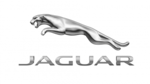
15 Stycznia 2025