Instrukcja obsługi Lenovo K10
Przeczytaj poniżej 📖 instrukcję obsługi w języku polskim dla Lenovo K10 (14 stron) w kategorii smartfon. Ta instrukcja była pomocna dla 4 osób i została oceniona przez 2 użytkowników na średnio 4.5 gwiazdek
Strona 1/14
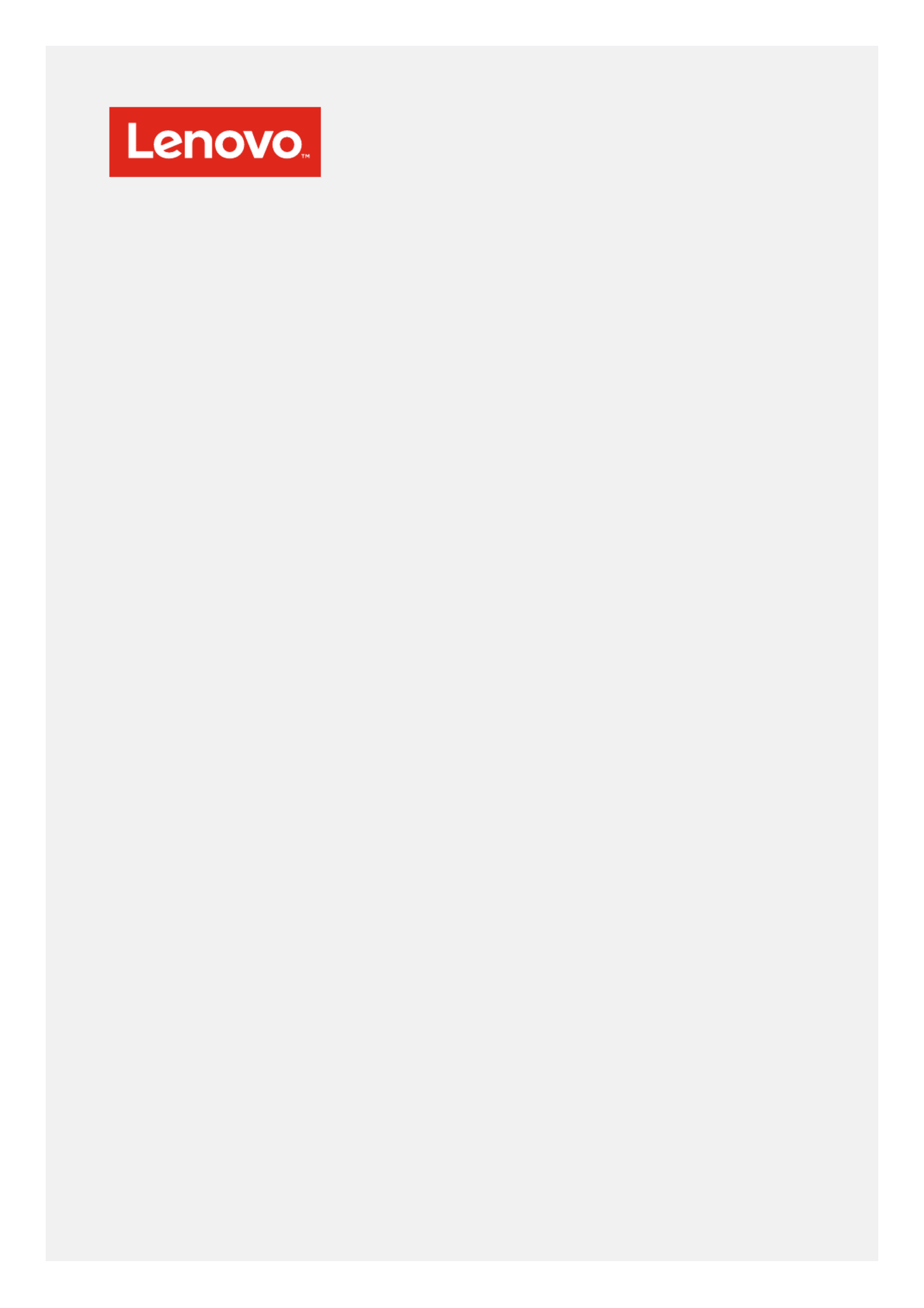
User Guide V1.0
Lenovo K10
XT2025-3

Basics
Before using this information and the product it supports, be sure to read the following:
• Quick Start Guide
• Regulatory Notice
• Appendix
The and the have been uploaded to the website at Quick Start Guide Regulatory Notice
http://support.lenovo.com.
Note: All pictures and illustrations in this document are for your reference only and may differ from
the nal product.
Home screen
The home screen is the starting point for using your phone. For your convenience, the home screen is
already set up with some useful apps and widgets.
Note: Your phone’s features and the home screen may be different depending on your location,
language, carrier, and model.
Customizing your home screen

Press and hold anywhere on the home screen except the icons:
• To change app notication settings, tap Home settings > .Notication dots
• To add a widget to the home screen, tap , scroll down to locate the widget that you want, press Widgets
and hold the widget until it pops out, drag it to where you want to place it, and then release it.
• To change the wallpaper, tap Wallpapers Wallpapers Photos, choose a picture from or .
Managing widgets and apps
• To move a widget or an app, press and hold the widget or app, drag it to where you want to place it, and
then release it.
• To create an app folder, press and hold an app and drag it onto another app.
• To remove a widget from the home screen, press and hold the widget and drag it to . Remove
• To uninstall an app, press and hold the app and drag it to .Uninstall
Note: does not appear System apps cannot be uninstalled. If you try to uninstall a system app,
at the top of the screen.
Screen buttons
By default, a single Home button appears at the bottom of every screen.
• Tap the Home button to return to the default home screen.
• Swipe up from the bottom of your screen to see recent apps.
• Swipe up twice or swipe up from the bottom of your screen to the top to see all apps.
To change the single Home button to separate Back, Home, and Recent buttons, tap > > Settings System
Gestures Swipe up on Home button > , then tap the switch to turn it off.
• Back button: Tap to return to the previous page or exit the current app.
• Home button: Tap to return to the default home screen.
• Recent button: Tab to see recent apps. Then you can do the following:
»Tap an app to open it.
»Swipe up to stop running the app.
»Tap CLEAR ALL to stop running all the apps.
Split screen
Your phone supports using split screen mode. To enter split screen mode:
1. Swipe up from the bottom of your screen to see all the recent apps.
2. Swipe left or right to choose an app.
3. Tap the app icon at the top of the screen.
4. Tap Split screen.
Note: To close the split screen, drag the dividing line to the bottom of the screen. Some apps do not
support split screen mode.
Screen lock
When your phone is on, press the Power button to lock the screen manually. Press the Power button again to
display the lock screen, and then swipe up to unlock.
Note: Swipe is the default screen unlocking method. To change your screen lock, see .Settings
Notications and Quick Settings
The Notications panel (see Figure 1: Notications) informs you of missed calls, new messages, and
activities in progress such as le downloading. The Quick Settings panel (see Figure 2: Quick Settings)
allows you to access frequently-used settings such as the Wi-Fi switch.
Specyfikacje produktu
| Marka: | Lenovo |
| Kategoria: | smartfon |
| Model: | K10 |
| Kolor produktu: | Niebieski |
| Wysokość produktu: | 8.15 mm |
| Szerokość produktu: | 244.8 mm |
| Głębokość produktu: | 153.9 mm |
| Waga produktu: | 460 g |
| Certyfikat środowiskowy (zrównoważonego rozwoju): | ENERGY STAR, RoHS |
| Czas gotowości: | 336 h |
| Czas odtwarzania muzyki: | 22 h |
| Bluetooth: | Tak |
| Wersja Bluetooth: | 5.0 |
| Czas ładowania: | 5.5 h |
| Typ HD: | WUXGA |
| GPS: | Tak |
| Pojemność baterii: | 7500 mAh |
| Technologia baterii: | Litowo-polimerowy (LiPo) |
| Typ ekranu: | IPS |
| Długość przekątnej ekranu: | 10.3 " |
| Obsługiwane typy kart pamięci: | MicroSD (TransFlash) |
| Maksymalny rozmiar karty pamięci: | 128 GB |
| Pojemność pamięci wewnętrznej: | 64 GB |
| Zakres temperatur (eksploatacja): | 0 - 40 °C |
| Zakres wilgotności względnej: | 0 - 95 % |
| Układ: | Ciemnopopielaty |
| Rozdzielczość: | 1920 x 1200 px |
| Natywne proporcje obrazu: | 16:10 |
| Czujnik zbliżeniowy: | Tak |
| Akcelerometr: | Tak |
| Czujnik oświetlenia otoczenia: | Tak |
| Taktowanie procesora: | 2.3 GHz |
| Typ procesora: | Mediatek |
| Model procesora: | Helio P22T |
| Typ aparatu tylnego: | Pojedynczy obiektyw |
| Rozdzielczość kamery tylna (numericky): | 8 MP |
| Rozdzielczość kamery przedniej: | 5 MP |
| Standardy Wi- Fi: | Wi-Fi 5 (802.11ac) |
| Karta graficzna: | PowerVR GE8320 |
| Lokalizacja pozycji: | Tak |
| GLONASS: | Tak |
| Platforma: | Android |
| Kod zharmonizowanego systemu (HS): | 84713000 |
| Zintegrowany czytnik kart: | Tak |
| Podstawowy standard Wi-Fi: | Wi-Fi 5 (802.11ac) |
| Producent procesora: | MediaTek |
| Liczba rdzeni procesora: | 8 |
| Typ pamięci wewnętrznej: | LPDDR4x-SDRAM |
| Pamięć wewnętrzna: | 4 GB |
| Zainstalowany system operacyjny: | Android 11 |
| Maksymalna pojemność pamięci: | 4 GB |
| Dołączone oprogramowanie: | |
| Jasność: | 400 cd/m² |
| Rodzina adaptera graficznego: | Imagination Technologies |
| Nośniki: | eMCP |
| Ilość wbudowanych glosników: | 2 |
| System dźwięku: | Dźwięk Dolby |
| Liczba mikrofonów: | 2 |
| Kamera przednia: | Tak |
| WWAN: | Niezainstalowany |
| Ilość portów USB 2.0 typu C: | 1 |
| Nazwa koloru: | Abyss Blue |
| Typ napędu: | Tablet przenośny |
| Żyroskop: | Tak |
| Czas trwającego odtworzenia wideo: | 12 h |
| Czas przegladania (Wi-Fi): | 15 h |
| Prąd wyjściowy adaptera AC: | 2 A |
| Dopuszczalna wysokość podczas eksploatacji (n.p.m.): | 0 - 3048 m |
| Napięcie wyjściowe adaptera AC: | 5 V |
| Port dla zestaw słuchawka/mikrofon: | Tak |
Potrzebujesz pomocy?
Jeśli potrzebujesz pomocy z Lenovo K10, zadaj pytanie poniżej, a inni użytkownicy Ci odpowiedzą
Instrukcje smartfon Lenovo

7 Października 2024

15 Września 2024

15 Września 2024

7 Września 2024

3 Września 2024

2 Września 2024

30 Sierpnia 2024

29 Sierpnia 2024

28 Sierpnia 2024

28 Sierpnia 2024
Instrukcje smartfon
- smartfon Sony
- smartfon Samsung
- smartfon AEG
- smartfon LG
- smartfon Motorola
- smartfon Xiaomi
- smartfon MyPhone
- smartfon Sharp
- smartfon Huawei
- smartfon TCL
- smartfon TP-Link
- smartfon Philips
- smartfon SilverCrest
- smartfon Gigabyte
- smartfon Acer
- smartfon Realme
- smartfon Gigaset
- smartfon Geemarc
- smartfon Nokia
- smartfon Hisense
- smartfon Infiniton
- smartfon Panasonic
- smartfon Mio
- smartfon Asus
- smartfon Nedis
- smartfon Medion
- smartfon OK
- smartfon Audioline
- smartfon Toshiba
- smartfon Tesla
- smartfon Alcatel-Lucent
- smartfon Majestic
- smartfon Bluebird
- smartfon Garmin
- smartfon Blaupunkt
- smartfon Profoon
- smartfon Vivax
- smartfon Evolveo
- smartfon Alcatel
- smartfon Haier
- smartfon HP
- smartfon Hyundai
- smartfon Honeywell
- smartfon Honor
- smartfon Kodak
- smartfon ZTE
- smartfon MaxCom
- smartfon Dell
- smartfon Google
- smartfon Intex
- smartfon Oppo
- smartfon Kyocera
- smartfon Krüger&Matz
- smartfon Qilive
- smartfon Thomson
- smartfon Manta
- smartfon Apple
- smartfon NGS
- smartfon CRUX
- smartfon Emporia
- smartfon Nevir
- smartfon Mitsubishi
- smartfon Razer
- smartfon GoClever
- smartfon SPC
- smartfon Intermec
- smartfon NEC
- smartfon Polaroid
- smartfon Prestigio
- smartfon Aiwa
- smartfon Sanyo
- smartfon Telefunken
- smartfon OnePlus
- smartfon Amazon
- smartfon Olympia
- smartfon Microsoft
- smartfon Bush
- smartfon HTC
- smartfon CAT
- smartfon Denver
- smartfon Saiet
- smartfon Albrecht
- smartfon RCA
- smartfon Media-Tech
- smartfon BenQ
- smartfon Trevi
- smartfon Lexibook
- smartfon Overmax
- smartfon Micromax
- smartfon Sencor
- smartfon NUU Mobile
- smartfon Alecto
- smartfon Binatone
- smartfon Hammer
- smartfon Allview
- smartfon Oukitel
- smartfon Best Buy
- smartfon Cyrus
- smartfon Kazam
- smartfon Tecdesk
- smartfon KPN
- smartfon Swissvoice
- smartfon I.safe Mobile
- smartfon TrekStor
- smartfon Brondi
- smartfon Fysic
- smartfon Wiko
- smartfon Yarvik
- smartfon Aligator
- smartfon Amplicomms
- smartfon AQISTON
- smartfon Amplicom
- smartfon Archos
- smartfon Androidtech
- smartfon Crosscall
- smartfon Ecom
- smartfon Sony Ericsson
- smartfon Vestel
- smartfon Sonim
- smartfon Energy Sistem
- smartfon Doro
- smartfon Sagem
- smartfon Lava
- smartfon Blu
- smartfon Easypix
- smartfon Konrow
- smartfon Brigmton
- smartfon Sunstech
- smartfon Aspera
- smartfon Sunny
- smartfon Nordmende
- smartfon Blackberry
- smartfon Vivo
- smartfon Wolder
- smartfon NGM
- smartfon Vodafone
- smartfon Switel
- smartfon InFocus
- smartfon GreatCall
- smartfon XD
- smartfon Pantech
- smartfon Alba
- smartfon RugGear
- smartfon Umidigi
- smartfon AT&T
- smartfon Mpman
- smartfon Bury
- smartfon Logicom
- smartfon Karbonn
- smartfon Palm
- smartfon Hannspree
- smartfon Phicomm
- smartfon Plum
- smartfon Lumigon
- smartfon Infinix
- smartfon Keneksi
- smartfon Klipad
- smartfon Iget
- smartfon T-Mobile
- smartfon JCB
- smartfon Casper
- smartfon Unnecto
- smartfon Wileyfox
- smartfon ITT
- smartfon Yota
- smartfon Avus
- smartfon Spice
- smartfon Wolfgang
- smartfon BQ
- smartfon ORA
- smartfon Danew
- smartfon Echo
- smartfon Primux
- smartfon Tiptel
- smartfon UTStarcom
- smartfon Zipy
- smartfon Mediacom
- smartfon Beafon
- smartfon BGH
- smartfon Billow
- smartfon Telstra
- smartfon Ulefone
- smartfon CSL
- smartfon ToughGear
- smartfon Benefon
- smartfon Komu
- smartfon Doogee
- smartfon Energizer
- smartfon Tremay
- smartfon Kurio
- smartfon Piranha
- smartfon Coolpad
- smartfon Syco
- smartfon TAG Heuer
- smartfon Mobistel
- smartfon Itel
- smartfon Garmin-Asus
- smartfon Handheld
- smartfon Fero
- smartfon AT Telecom
- smartfon Xtreamer
- smartfon Verykool
- smartfon O2
- smartfon General Mobile
- smartfon Mustang
- smartfon Kogan
- smartfon Pharos
- smartfon Storex
- smartfon Fairphone
- smartfon Freeman
- smartfon HomTom
- smartfon Leotec
- smartfon Auro
- smartfon Maxx
- smartfon ITTM
- smartfon Posh Mobile
- smartfon THL
- smartfon NGM-Mobile
- smartfon POCO
- smartfon Nothing
- smartfon Lark
- smartfon Senifone
- smartfon Tecno
- smartfon Telme
- smartfon UMi
- smartfon Olitech
- smartfon Mobiola
- smartfon Meizu
- smartfon Neffos
- smartfon Gionee
- smartfon TIM
- smartfon Cubot
- smartfon Leagoo
- smartfon NTech
- smartfon Nubia
- smartfon LeEco
- smartfon GSmart
- smartfon Bea-fon
- smartfon Opticon
- smartfon EStar
- smartfon Facom
- smartfon Jitterbug
- smartfon Custom
- smartfon Aplic
- smartfon HMD
- smartfon Opis
- smartfon Volla
- smartfon Nothing Tech
- smartfon Maxwest
- smartfon Kalley
Najnowsze instrukcje dla smartfon

2 Kwietnia 2025

30 Marca 2025

10 Marca 2025

7 Marca 2025

5 Marca 2025

5 Marca 2025

3 Marca 2025

2 Marca 2025

26 Lutego 2025

26 Lutego 2025