Instrukcja obsługi Hoover HWB 2402DN1
Przeczytaj poniżej 📖 instrukcję obsługi w języku polskim dla Hoover HWB 2402DN1 (17 stron) w kategorii pralka. Ta instrukcja była pomocna dla 5 osób i została oceniona przez 2 użytkowników na średnio 4.5 gwiazdek
Strona 1/17

Washing machine Instructions for use
®

Contents Page
Introduction 2
General delivery notes 4
Safety notes 4
Quick start 5
Description of controls 6
Programme Table 14
Programme buttons 16
Detergent drawer 18
Detergents, washing aids and amounts to use 19
Useful advice for the user 21
The main wash 22
Cleaning and routine maintenance 24
Investigating malfunctions 26
Technical data 27
Setting up + installation 28
BEFORE SWITCHING ON THE APPLIANCE MAKE SURE
IT IS CORRECTLY INSTALLED AND THAT THE TRANSIT
BRACES ARE REMOVED AS SHOWN IN PAGE 28.
Introduction
Please read these instructions for use carefully and all other information enclosed with the
washing machine.
Keep all documentation in a safe place for future reference or for any future owners.
Note: this machine is solely for domestic use.
Notes on disposal
All packaging material used is environmentally-friendly and recyclable. Please help dispose of
the packaging via environmentally-friendly means.
Your supplier or local council will be able to give you
details of current means of disposal.
Valuable materials can be salvaged from an old appliance via scrap reprocessing.
Note: pull out the mains plug from any old appliance.
Cut the power cable and dispose of it, together with the
plug.
When disposing of an old washing machine, please ensure that the door lock is rendered
inoperable to prevent children shutting themselves in the appliance.
2 3

M) N.B!
If the appliance is installed on a carpeted floor ensure that the ventilation holes on the
base of the appliance are not obstructed.
N) If the appliance is not running properly or breaks down, switch it off, turn off the tap and do
not tamper with the appliance.
Consult only the Authorised Technical Support Service for possible repair and ask them to
use original spare parts.
Failure to comply with the above can compromise the safety of the appliance.
O) If the appliance’s power cable should ever need replacing, consult the Authorised
Technical Support Service
Quick start
Washing
- Open the door by using the handle “A” (Fig. 1, page 6)
- Select laundry and put it in the machine
- Close the door
- Put detergent in the compartments as indicated in the programme guide in this instruction
manual
- Switch on the appliance by the ON/OFF button
- Select the required programme
- The display will show the settings for the programme selected.
- Adjust the wash temperature if necessary.
Press additional function buttons (if required)
- Press the “Start/Pause” button
- The programme starts.
After washing
- The word “End” will appear on the display.
- Wait for the door lock to be released
(about 2 minutes after the programme has finished).
The “Door Security” indicator light will go out.
- Switch off the appliance by pressing the ON/OFF
button
- Open the door and remove the laundry.
Ensure that the machine is correctly installed in line with the instructions found on page 29.
General delivery notes
Please check that the following items are delivered with the appliance:
- Instruction manual
- Certificate of guarantee
- Inlet hose
- Liquid detergent or liquid bleach compartment
Check that no damage has occurred during transit, and if so, call your nearest Authorised
Technical Support Service agent.
Safety notes.
Note:
for cleaning or maintenance of the washing machine.
A) Pull out the plug
B) Turn off the tap
C) Hoover equips all its appliances with earthing. Ensure that the mains supply is earthed,
and if it is not, seek assistance from a qualified person.
D) Do not touch the appliance when hands or feet are wet or damp. Do not use the appliance
with bare feet.
E) The use of adapters, multiple connectors and/or extensions is not recommended.
Note:
water temperature can reach 90°C during the wash cycle.
F) Check there is no water left in the drum before opening the door.
G) This appliance is not intended for use by persons (including children) with reduced
physical, sensory or mental capabilities, or lack of experience and knowledge, unless they
have been given supervision or instruction concerning use of the appliance by a person
responsible for their safety.
Children should be supervised to ensure that they do not play with the appliance.
H) Do not pull the power cable or the appliance itself to remove the plug from the socket.
I) The appliance must not be exposed to weather conditions (rain, direct sun, etc...)
L) When moving the appliance never lift it by the controls or by the detergent drawer.
When in transit never rest the door against the trolley or transport the appliance without
the polystyrene base.
4 5
Specyfikacje produktu
| Marka: | Hoover |
| Kategoria: | pralka |
| Model: | HWB 2402DN1 |
| Kolor produktu: | Black,Grey |
| Wbudowany wyświetlacz: | Nie |
| Położenie urządzenia: | Wbudowany |
| Częstotliwość wejściowa AC: | 50/60 Hz |
| Napięcie wejściowe AC: | 110 - 240 V |
| Wysokość produktu: | 180 mm |
| Szerokość produktu: | 494 mm |
| Głębokość produktu: | 479 mm |
| Waga produktu: | 7800 g |
| Szerokość opakowania: | 650 mm |
| Wysokość opakowania: | 890 mm |
| Głębokość opakowania: | 600 mm |
| Certyfikat środowiskowy (zrównoważonego rozwoju): | ENERGY STAR |
| Kolor drzwiczek: | Biały |
| Dostosowany do paneli: | Tak |
| Szerokość przedziału instalacji: | 600 mm |
| Głębokość przedziału instalacji: | 570 mm |
| Ilość programów piorących: | 12 |
| Opóźniony start czasomierza: | Tak |
| Opóźniony start: | 9 h |
| Pobór wody na cykl: | 40.5 l |
| Tryb wyłączenia: | 0.22 W |
| Port USB: | Tak |
| Obsługiwane systemy operacyjne Windows: | Windows 2000,Windows XP Home,Windows XP Professional,Windows XP Professional x64 |
| Zgodny z Mac: | Tak |
| Obsługiwane systemy operacyjne Mac: | Mac OS X 10.4 Tiger,Mac OS X 10.5 Leopard,Mac OS X 10.6 Snow Leopard |
| Klasa efektywności energetycznej (stara): | A |
| Pranie zużywające energię: | 1.05 kWh |
| Typ ładowania: | Od przodu |
| Zawias drzwiczek: | Lewy |
| Kategoria prania: | A |
| Pojemność znamionowa: | 6 kg |
| Maksymalna prędkość obrotu: | 1400 RPM |
| Klasa wirowania (suszenia): | B |
| Poziom hałasu (pranie): | 58 dB |
| Poziom hałasu (wirowanie): | 77 dB |
| Programy prania: | Hygiene/anti-allergy, Black, Cotton, Hand/wool, Quick, Synthetics, Delicate/silk |
| Pojemność pamięci wewnętrznej: | 32 MB |
| Zakres temperatur (eksploatacja): | 15 - 35 °C |
| Zakres wilgotności względnej: | 10 - 80 % |
| Taktowanie procesora: | 384 Mhz |
| Wi-Fi: | Nie |
| Regulowana prędkość obrotów: | Tak |
| Roczne zużycie wody pranie: | 8900 l |
| Pobór mocy w trybie czuwania: | 3.3 W |
| Wysokość przedziału instalacji: | 825 mm |
| Liczba portów USB 2.0: | 1 |
| Przewodowa sieć LAN: | Tak |
| Zintegrowany czytnik kart: | Nie |
| Waga wraz z opakowaniem: | 11800 g |
| Zakres temperatur (przechowywanie): | -40 - 60 °C |
| Dopuszczalna wilgotność względna: | 5 - 85 % |
| Maksymalna rozdzielczość: | 4800 x 1200 DPI |
| Technologia druku: | Termiczny druk atramentowy |
| Języki opisu strony: | PCL 3 |
| Maksymalna temperatura termometru zwilżonego (wet bulb temp.) Podczas eksploatacji (w °f): | 59 - 95 °F |
| Tworzywo bębna: | Stal nierdzewna |
| Produktów na palecie: | 24 szt. |
| Wypełniony wodą: | Zimny |
| Pozycjonowanie na rynku: | Dom i biuro |
| Zużycie energii w trybie energooszczędnym: | 3 W |
| Prędkość drukowania (A4/US Letter, w czerni, tryb normal): | 35 stron/min |
| Prędkość druku (w kolorze, z normalną jakością, format A4/US Letter): | 34 stron/min |
| Liczba wkładów drukujących: | 4 |
| System operacyjny: | Windows OS\nMac OS\nLinux |
| Maksymalny obszar wydruku: | 215 x 355 mm |
| Rozmiary kopert: | 7 3/4,10,DL |
| Rozmiary seri A ISO (A0…A9): | A4 |
| Typy nośników podajnika papieru: | Card stock,Envelopes,Photo paper,Plain paper,Transparencies |
| Rozmiary nośników non-ISO: | Executive (184 x 267mm),Legal (media size),Statement (140 x 216mm),Letter (media size) |
| Maksymalny rozmiar papieru ISO (seria A): | A4 |
| Cechy sieci: | Wbudowany |
| Podwójne drukowanie: | Tak |
| Druk bez marginesów: | Tak |
| Bezpośrednie drukowanie: | Nie |
| Całkowita liczba podajników: | 1 |
| Całkowita pojemność wejściowa: | 250 ark. |
| Całkowita pojemność wyjściowa: | 150 ark. |
| Rozmiary papieru fotograficznego: | 4x6,5x7 " |
| Zalecana ilość stron drukuwanych miesięcznie: | 15000 stron/mies. |
| Kolor(y) wkładów drukujących: | Black,Cyan,Magenta,Yellow |
| Wskaźnik LED zasilania: | Tak |
| Obsługiwane protokoły sieciowe: | IPv4, IPv6 |
| Średnie zużycie energii podczas drukowania: | 48 W |
| Standardowe interfejsy: | Ethernet,USB 2.0 |
| Pictbridge: | Nie |
| Kolor: | Tak |
| Dostosowany do pracy w sieci: | Tak |
| Maksymalna pojemność odbiornika (arkusze): | 150 ark. |
| Maksymalna pamięć wewnętrzna: | 32 MB |
| Waga (imperialna): | 17.2 funtów |
| Wymiary (SxGxW) (imperialne): | 19.5 x 18.86 x 7.09 " |
| Minimalne wymagania systemowe: | Internet Explorer 6.0 |
| Minimalna ilość pamięci RAM: | 128 MB |
| Panel drzwi w komplecie: | Nie |
| Minimalna ilość miejsca w pamięci komputerowej: | 160 MB |
| Zalecana wilgotność względna podczas eksploatacji: | 15 - 75 |
| Zalecany zakres temperatur podczas eksploatacji: | 20 - 30 °C |
| Minimalny procesor: | Intel Pentium II/Celeron |
| Wskaźnik LED gotowości: | Tak |
| Moc dźwięku: | 7.2 |
| Ciśnienie akustyczne: | 64 dB |
| Standardowa pojemność odbiornika (koperty): | 15 ark. |
| Podajnik kopert: | Nie |
| Standardowa pojemność odbiornika (folie): | 60 ark. |
| Obsługuje SureSupply: | Tak |
| Obsługuje tusze atramentowe Vivera: | Nie |
| Gramatura nośników (imperialna): | 110 funtów |
| Czujnik automatycznego wykrywania rodzaju papieru: | Nie |
| Minimalne wymagania systemowe dla komputerów Macintosh: | PowerPC G3, G4, G5/Intel Core Duo\n500MB HDD\n256MB RAM |
Potrzebujesz pomocy?
Jeśli potrzebujesz pomocy z Hoover HWB 2402DN1, zadaj pytanie poniżej, a inni użytkownicy Ci odpowiedzą
Instrukcje pralka Hoover

1 Kwietnia 2025

30 Marca 2025

30 Marca 2025

27 Marca 2025

27 Marca 2025

6 Marca 2025

18 Lutego 2025

7 Lutego 2025

7 Lutego 2025

7 Lutego 2025
Instrukcje pralka
- pralka Bauknecht
- pralka Ikea
- pralka Samsung
- pralka Bertazzoni
- pralka Electrolux
- pralka DeLonghi
- pralka AEG
- pralka Balay
- pralka Beko
- pralka Teka
- pralka LG
- pralka Küppersbusch
- pralka Smeg
- pralka Gram
- pralka Amica
- pralka Gorenje
- pralka Etna
- pralka LERAN
- pralka Sharp
- pralka TCL
- pralka Triumph
- pralka Russell Hobbs
- pralka Simpson
- pralka Bosch
- pralka Candy
- pralka Whirlpool
- pralka Miele
- pralka Midea
- pralka Lamona
- pralka Hisense
- pralka Infiniton
- pralka Singer
- pralka Panasonic
- pralka Nedis
- pralka Medion
- pralka Baumatic
- pralka Black & Decker
- pralka OK
- pralka Polar
- pralka Adler
- pralka Toshiba
- pralka Tesla
- pralka Westinghouse
- pralka Quigg
- pralka Romo
- pralka Maytag
- pralka Domo
- pralka GE
- pralka Brandt
- pralka Vivax
- pralka Salora
- pralka Siemens
- pralka Danby
- pralka Grundig
- pralka Haier
- pralka Cylinda
- pralka Jocel
- pralka Hyundai
- pralka Blomberg
- pralka Mesko
- pralka Husqvarna
- pralka Concept
- pralka Fisher & Paykel
- pralka ECG
- pralka Indesit
- pralka Matsui
- pralka Viking
- pralka Primus
- pralka Nodor
- pralka CATA
- pralka Dyson
- pralka Hotpoint
- pralka Kenwood
- pralka V-Zug
- pralka Ariston Thermo
- pralka Mestic
- pralka PKM
- pralka Thor
- pralka Amana
- pralka Hotpoint Ariston
- pralka Bomann
- pralka Ursus Trotter
- pralka Patriot
- pralka Intex
- pralka Meireles
- pralka Foppapedretti
- pralka Stirling
- pralka MPM
- pralka OneConcept
- pralka CDA
- pralka Philco
- pralka Neff
- pralka CHiQ
- pralka Corbero
- pralka Zanussi
- pralka Ravanson
- pralka Fagor
- pralka Koenic
- pralka Thomson
- pralka Ardo
- pralka Klarstein
- pralka Manta
- pralka Pyle
- pralka Wolkenstein
- pralka Cecotec
- pralka Artusi
- pralka KitchenAid
- pralka Icecool
- pralka Camry
- pralka Germanica
- pralka Sôlt
- pralka Nevir
- pralka Exquisit
- pralka Hestan
- pralka Privileg
- pralka Aurora
- pralka Arçelik
- pralka Hanseatic
- pralka Continental Edison
- pralka Rosieres
- pralka Franke
- pralka AKAI
- pralka Sanyo
- pralka Clatronic
- pralka Telefunken
- pralka Rommer
- pralka Calor
- pralka Inventum
- pralka SVAN
- pralka IFB
- pralka Carson
- pralka Olympia
- pralka Euro Appliances
- pralka Caple
- pralka AEG-Electrolux
- pralka Omega
- pralka Comfee
- pralka Classique
- pralka Wisberg
- pralka Bush
- pralka New Pol
- pralka Kenmore
- pralka VOX
- pralka Insignia
- pralka Hiberg
- pralka AYA
- pralka Pelgrim
- pralka Veripart
- pralka Frilec
- pralka Benavent
- pralka Element
- pralka Orima
- pralka Rex
- pralka Kernau
- pralka Aspes
- pralka Orion
- pralka Hitachi
- pralka Zerowatt
- pralka Technika
- pralka Vedette
- pralka Seiki
- pralka Frigidaire
- pralka Galanz
- pralka RCA
- pralka Summit
- pralka Electra
- pralka Kelvinator
- pralka Gaggenau
- pralka Nabo
- pralka EasyMaxx
- pralka Avanti
- pralka Asko
- pralka Kalorik
- pralka Zenith
- pralka Flavel
- pralka Esatto
- pralka Signature
- pralka Daewoo
- pralka Consul
- pralka Porter & Charles
- pralka Kunft
- pralka Robinhood
- pralka Becken
- pralka Scandomestic
- pralka Ignis
- pralka Emilia
- pralka Belling
- pralka De Dietrich
- pralka SanGiorgio
- pralka ZLine
- pralka Magic Chef
- pralka Eurom
- pralka Arctic Cooling
- pralka Sauber
- pralka Crosley
- pralka Constructa
- pralka Proline
- pralka Euromaid
- pralka BLANCO
- pralka Lemair
- pralka Finlux
- pralka Atlas
- pralka Swan
- pralka Zanker
- pralka Kluge
- pralka Acec
- pralka Alpina
- pralka Alluxe
- pralka Aldi
- pralka Ariston
- pralka Aristona
- pralka Ahma
- pralka Techwood
- pralka Tricity Bendix
- pralka Palsonic
- pralka Saturn
- pralka Nordland
- pralka Zanussi-electrolux
- pralka Tomado
- pralka Vestel
- pralka John Lewis
- pralka Prima
- pralka Mabe
- pralka Monogram
- pralka Iberna
- pralka Logik
- pralka Scholtes
- pralka Profilo
- pralka Castor
- pralka Heinner
- pralka Hoover-Helkama
- pralka Juno
- pralka Defy
- pralka Schulthess
- pralka Otsein-Hoover
- pralka Premium
- pralka White Knight
- pralka Sunny
- pralka ProAction
- pralka Trebs
- pralka Luxor
- pralka Nordmende
- pralka Friac
- pralka Dexter
- pralka Hansa
- pralka Kubo
- pralka Elba
- pralka WLA
- pralka Ansonic
- pralka Laden
- pralka Everglades
- pralka Freggia
- pralka Listo
- pralka Edesa
- pralka Milectric
- pralka Lloyd
- pralka New World
- pralka Speed Queen
- pralka WhiteLine
- pralka Bompani
- pralka Viva
- pralka Koblenz
- pralka Primo
- pralka Creda
- pralka Atlantic
- pralka Godrej
- pralka Mx Onda
- pralka Kleenmaid
- pralka Hilton
- pralka Essentiel B
- pralka Bendix
- pralka Edy
- pralka Zoppas
- pralka Edgestar
- pralka Parmco
- pralka Eurotech
- pralka Carrefour Home
- pralka Equator
- pralka Vestfrost
- pralka Integra
- pralka Upo
- pralka Belion
- pralka Lloyds
- pralka SIBIR
- pralka Calex
- pralka Trieste
- pralka Butler
- pralka Café
- pralka ARC
- pralka DEXP
- pralka Lynx
- pralka Teco
- pralka Bluesky
- pralka Otsein
- pralka Videocon
- pralka Khind
- pralka Tisira
- pralka Wasco
- pralka Cobal
- pralka Premier
- pralka Kenny
- pralka Marynen
- pralka Morris
- pralka Laurus
- pralka Eudora
- pralka Thomas
- pralka Linetech
- pralka Kogan
- pralka PolyJohn
- pralka ZWF81443W
- pralka T&S
- pralka Cambro
- pralka Fensa
- pralka Dishlex
- pralka Simplicity
- pralka Elin
- pralka High One
- pralka Companion
- pralka Codini
- pralka Curtiss
- pralka Winia
- pralka Ocean
- pralka IPSO
- pralka Imesa
- pralka Fisher Paykel
- pralka Arda
- pralka Camec
- pralka DAYA
- pralka Americana
- pralka Horn
- pralka MegaMove
- pralka FAURE
- pralka Novamatic
- pralka KIN
- pralka BSK
- pralka Miele Professional
- pralka Mio Star
- pralka Adora
- pralka Newpol
- pralka Samus
- pralka Dexter Laundry
- pralka Haden
- pralka Howdens
- pralka Drean
- pralka Arthur Martin-Electrolux
- pralka Elektra Bregenz
- pralka Tuscany
- pralka Smart Brand
- pralka Waltham
- pralka Imarflex
- pralka Helkama
- pralka Pitsos
- pralka Foron
- pralka Cove
- pralka EBD
Najnowsze instrukcje dla pralka

9 Kwietnia 2025

9 Kwietnia 2025
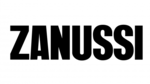
9 Kwietnia 2025

9 Kwietnia 2025

9 Kwietnia 2025

9 Kwietnia 2025

9 Kwietnia 2025

9 Kwietnia 2025

9 Kwietnia 2025

9 Kwietnia 2025