Instrukcja obsługi Honda Rebel 500 (2024)
Przeczytaj poniżej 📖 instrukcję obsługi w języku polskim dla Honda Rebel 500 (2024) (137 stron) w kategorii Silnik. Ta instrukcja była pomocna dla 13 osób i została oceniona przez 2 użytkowników na średnio 4.5 gwiazdek
Strona 1/137

OWN E R’S
MAN UAL
2024 REBEL 300 / 500

This manual should be considered a permanent part of the vehicle
and should remain with the vehicle when it is resold.
This publication includes the latest production information available
before printing. Honda Motor Co., Ltd. reserves the right to make
changes at any time without notice and without incurring any
obligation.
No part of this publication may be reproduced without written
permission.
The vehicle pictured in this owner’s manual may not match your
actual vehicle.
USA model is single seat type and CMX500/A/A2 CMX300/A
single seat type only.
Canada model is double seat type and singleCMX500A CMX300A
seat type only.
© 2023 Honda Motor Co., Ltd.

Welcome
Congratulations on your purchase of a new
Honda vehicle. Your selection of a Honda
makes you part of a worldwide family of
satisfied customers who appreciate Honda's
reputation for building quality into every
product.
To ensure your safety and riding pleasure:
●Read this owner's manual carefully.
●Follow all recommendations and
procedures contained in this manual.
●Pay close attention to safety messages
contained in this manual and on the
vehicle.
●The illustrations here in are based on the
CMX500A type.
To protect your investment, we urge you to
take responsibility for keeping your vehicle
well-serviced and maintained. Also, observe
the break-in guidelines and always perform
the pre-ride inspection and other periodic
checks in this manual.
When service is required, remember that
your Honda dealer knows your vehicle best.
If you have the required mechanical “know-
how” and tools, you can purchase an official
Honda Service Manual to help you perform
many maintenance and repair tasks. P. 1192
Read the warranty information thoroughly so
that you understand the warranty coverage
and are aware of your rights and
responsibilities. P. 1202
You may also want to visit our website at
www.powersports.honda.com.
Canada
www.honda.ca.
Happy riding!

A Few Words About Safety
Your safety, and the safety of others, is very
important. Operating this vehicle safely is an
important responsibility.
To help you make informed decisions about
safety, we have provided operating
procedures and other information on safety
labels and in this manual. This information
alerts you to potential hazards that could
hurt you or others.
Of course, it is not practical or possible to
warn you about all hazards associated with
operating or maintaining a vehicle. You must
use your own good judgment.
You will find important safety information in a
variety of forms, including:
●Safety labels on the vehicle
●
Safety Messages preceded by a safety alert
symbol and one of three signal words:
DANGER, WARNING, or CAUTION.
These signal words mean:
3DANGER
You WILL be KILLED or SERIOUSLY
HURT if you don’t follow instructions.
3WARNING
You CAN be KILLED or SERIOUSLY
HURT if you don’t follow instructions.
3CAUTION
You CAN be HURT if you don’t follow
instructions.
Other important information is
provided under the following titles:
NOTICE Information to help you avoid
damage to your vehicle, other
property, or the environment.

Contents
Vehicle Safety P. 2
Operation Guide P. 20
Maintenance P. 45
Troubleshooting P. 89
Information P. 101
Specifications P. 127

Safety Guidelines
Follow these guidelines to enhance your safety:
●Perform all routine and regular inspections
specified in this manual.
●Stop the engine and keep sparks and flames
away before filling the fuel tank.
●Do not run the engine in enclosed or partly
enclosed areas. Carbon monoxide in
exhaust gases is toxic and can kill you.
Always Wear a Helmet
It's a proven fact: helmets and protective
apparel significantly reduce the number and
severity of head and other injuries. So always
wear an approved helmet and protective
apparel. P. 92
Before Riding
Model not equipped with Optional Passenger Seat
Kit (Except CMX500A Canada model)
Make sure that you are physically fit, mentally
focused, and free of alcohol and drugs. Check
that you are wearing an approved helmet and
protective apparel.
Model equipped with Optional Passenger Seat Kit
and CMX500A Canada model
Make sure that you are physically fit, mentally
focused, and free of alcohol and drugs. Check
that you and your passenger are both wearing
an approved helmet and protective apparel.
Instruct your passenger on holding onto the
seat strap or your waist, leaning with you in
turns, and keeping their feet on the footpegs,
even when the vehicle is stopped.
Safety Guidelines
Vehicle Safety
3
Continued

Take Time to Learn & Practice
Even if you have ridden other vehicles, practice
riding in a safe area to become familiar with
how this vehicle works and handles, and to
become accustomed to the vehicle's size and
weight.
We recommend that all riders take a certified
course approved by the Motorcycle Safety
Foundation (MSF) or a state approved training
course. New riders should start with the basic
course, and even experienced riders will find the
advanced course beneficial.
For information about the MSF training course
nearest you, call the national toll-free number:
(800) 446-9227.
USA
Other riding tips can be found in the You
and Your Motorcycle Riding Tips booklet that
came with your vehicle.
Ride Defensively
Always pay attention to other vehicles around
you, and do not assume that other drivers see
you. Be prepared to stop quickly or perform an
evasive maneuver.
Make Yourself Easy to See
Make yourself more visible, especially at night,
by wearing bright reflective clothing, positioning
yourself so other drivers can see you, signaling
before turning or changing lanes, and using
your horn when necessary.
Ride within Your Limits
Never ride beyond your personal abilities or
faster than conditions warrant. Fatigue and
inattention can impair your ability to use good
judgment and ride safely.
Safety Guidelines
Vehicle Safety
4

Never Carry a passenger
Model not equipped with Optional Passenger Seat
Kit (Except CMX500A Canada model)
There are no handholds, seat, or footrests to
carry a passenger.
Do not carry a passenger unless you have
purchased and installed the Honda Accessory
Passenger Seat Kit, or equivalent parts
specifically designed for this vehicle, which must
include the passenger seat, seat strap, footpegs,
and the mounting hardware.
Don't Drink or Use Drugs and Ride
Alcohol or drugs and riding don't mix. Even one
alcoholic drink can reduce your ability to
respond to changing conditions, and your
reaction time gets worse with every additional
drink. The same is true for drug use. Don't drink
or use and ride, and don't let your friends do it
either.
Keep Your Honda in Safe Condition
It's important to keep your vehicle properly
maintained and in safe riding condition.
Inspect your vehicle before every ride and
perform all recommended maintenance. Never
exceed load limits ( P. 16), and do not modify2
your vehicle or install accessories that would
make your vehicle unsafe ( P. 15).2
If You are Involved in a Crash
Personal safety is your first priority. If you or
anyone else has been injured, take time to
assess the severity of the injuries and whether it
is safe to continue riding. Call for emergency
assistance if needed. Also follow applicable laws
and regulations if another person or vehicle is
involved in the crash.
Safety Guidelines
Vehicle Safety
5
Continued

If you decide to continue riding, first turn the
ignition switch to the OFF position, and evaluate
the condition of your vehicle. Inspect for fluid
leaks, check the tightness of critical nuts and
bolts, and check the handlebar, control levers,
brakes, and wheels. Ride slowly and cautiously.
Your vehicle may have suffered damage that is
not immediately apparent. Have your vehicle
thoroughly checked at a qualified service facility
as soon as possible.
Carbon Monoxide Hazard
Exhaust contains poisonous carbon monoxide, a
colorless, odorless gas. Breathing carbon
monoxide can cause loss of consciousness and
may lead to death.
If you run the engine in a confined or even
partly enclosed area, the air you breathe could
contain a dangerous amount of carbon
monoxide.
Never run your vehicle inside a garage or other
enclosure.
3WARNING
Running the engine of your vehicle
while in an enclosed or even partially
enclosed area can cause a rapid build-
up of toxic carbon monoxide gas.
Breathing this colorless, odorless gas
can quickly cause unconsciousness and
lead to death.
Only run your vehicle's engine when it
is located in a well ventilated area
outdoors.
Safety Guidelines
Vehicle Safety
6

Safety Labels
Safety and information labels on your vehicle
provide important safety information and may
warn you of potential hazards that could cause
serious injury. Read these labels carefully and
don't remove them.
If a label comes off or becomes hard to read,
contact your dealer for a replacement.
Safety Labels
Vehicle Safety
7
Continued
CMX500A USA model (Model not equipped with Optional Passenger Seat Kit) shown

Safety Labels
Vehicle Safety
8
CMX500A USA model (Model not equipped with Optional Passenger Seat Kit) shown

Safety Precautions
●Ride cautiously and keep your hands on the
handlebar and feet on the footpegs.
●Model equipped with Optional Passenger Seat Kit
and CMX500A Canada model
Instruct your passenger to keep their hands
on the seat strap or your waist and their feet
on the footpegs while riding.
●
Model not equipped with Optional Passenger
Seat Kit (Except CMX500A Canada model)
Always consider the safety of other drivers
and riders.
●Model equipped with Optional Passenger Seat Kit
and CMX500A Canada model
Always consider the safety of your
passenger, as well as other drivers and
riders.
Protective Apparel
Model not equipped with Optional Passenger Seat
Kit (Except CMX500A Canada model)
Make sure that you are wearing an approved
helmet, eye protection, and high-visibility
protective clothing. Avoid wearing loose clothes
that could get caught on any part of the vehicle.
Ride defensively in response to weather and
road conditions.
Model equipped with Optional Passenger Seat Kit
and CMX500A Canada model
Make sure that you and any passenger are
wearing an approved helmet, eye protection,
and high-visibility protective clothing. Avoid
wearing loose clothes that could get caught on
any part of the vehicle. Ride defensively in
response to weather and road conditions.
#
Helmet
Should be safety-standard certified, high-
visibility, and the correct size for your head.
●Must fit comfortably but securely, with the
chin strap fastened
Safety Precautions
Vehicle Safety
9
Continued

●Exercise caution on low traction surfaces.
uThe tires slip more easily on such
surfaces and braking distances are
longer.
●Avoid continuous braking.
uRepeated braking, such as when
descending long, steep slopes can
seriously overheat the brakes, reducing
their effectiveness. Use engine braking
with intermittent use of the brakes to
reduce speed.
●For full braking effectiveness, operate both
the front and rear brakes together.
#
Anti-lock Brake System (ABS)
CMX500A/A2, CMX300A
This model is equipped with an Anti-lock Brake
System (ABS) designed to help prevent the
brakes from locking up during hard braking.
●ABS does not reduce braking distance. In
certain circumstances, ABS may result in a
longer stopping distance.
●ABS does not function at speeds below 6
mph (10 km/h).
●The brake lever and pedal may recoil slightly
when applying the brakes. This is normal.
●Always use the recommended front/rear
tires and sprockets to ensure correct ABS
operation.
Riding Precautions
Vehicle Safety
12

#
Engine Braking
Engine braking helps slow your vehicle down
when you release the throttle. For further
slowing action, downshift to a lower gear. Use
engine braking with intermittent use of the
brakes to reduce speed when descending long,
steep slopes.
#
Wet or Rainy Conditions
Road surfaces are slippery when wet, and wet
brakes further reduce braking efficiency.
Exercise extra caution when braking in wet
conditions.
If the brakes get wet, apply the brakes while
riding at low speed to help them dry.
Parking
●Park on a firm, level surface.
●If you must park on a slight incline or loose
surface, park so that the vehicle cannot
move or fall over.
●Make sure that high-temperature parts
cannot come into contact with flammable
materials.
●Do not touch the engine, muffler, brakes
and other high-temperature parts until they
cool down.
●To reduce the likelihood of theft, always lock
the handlebar and remove the key when
leaving the vehicle unattended.
Use of an anti-theft device is also
recommended.
Riding Precautions
Vehicle Safety
13
Continued

#
Parking with the Side Stand
1.
Stop the engine.
2.
Push the side stand down.
3.
Slowly lean the vehicle to the left until its
weight rests on the side stand.
4.
Turn the handlebar fully to the left.
uTurning the handlebar to the right
reduces stability and may cause the
vehicle to fall.
5.
Turn the ignition switch to the OFF position
and remove the key.
6.
Lock the steering. P. 382
Refueling and Fuel Guidelines
Follow these guidelines to protect the engine,
fuel system and catalytic converter:
●Use only unleaded gasoline.
●Use the recommended octane number.
Using lower octane gasoline will result in
decreased engine performance.
●Do not use fuels containing a high
concentration of alcohol. P. 1182
●Do not use stale or contaminated gasoline
or an oil/gasoline mixture.
●Avoid getting dirt or water in the fuel tank.
Riding Precautions
Vehicle Safety
14

Accessories &
Modifications
We strongly advise that you do not add any
accessories that were not specifically designed
or approved for your vehicle by Honda or make
modifications to your vehicle from its original
design. Doing so can make it unsafe.
Modifying your vehicle may also void your
warranty and make your vehicle illegal to
operate on public roads. Before deciding to
install accessories on your vehicle, be certain
the modification is safe and legal.
3WARNING
Improper accessories or modifications
can cause a crash in which you can be
seriously hurt or killed.
Follow all instructions in this owner's
manual regarding accessories and
modifications.
Do not pull a trailer with, or attach a sidecar to,
your vehicle. Your vehicle was not designed for
these attachments, and their use can seriously
impair your vehicle's handling.
Accessories & Modifications
Vehicle Safety
15

Loading
●
Model not equipped with Optional Passenger
Seat Kit (Except CMX500A Canada model)
Never carry a passenger. Your vehicle was
not designed to carry a passenger.
●Carrying extra weight affects your vehicle's
handling, braking and stability.
Always ride at a safe speed for the load you
are carrying.
●Avoid carrying an excessive load and keep
within specified load limits.
Maximum weight capacity 2P. 127
●Tie all luggage securely, evenly balanced,
and close to the center of the vehicle.
●Do not place objects near the lights or the
muffler.
3WARNING
Model not equipped with Optional
Passenger Seat Kit
(Except CMX500A Canada model)
Overloading, improper loading, or
carrying a passenger can cause a crash
and you can be seriously hurt or killed.
Model equipped with Optional Passenger Seat
Kit and CMX500A Canada model
Overloading or improper loading can
cause a crash and you can be seriously
hurt or killed.
Follow all load limits and other loading
guidelines in this manual.
Loading
Vehicle Safety
16

Except CMX500A Canada model
Single Seat as produced.
Optional Honda Accessory Passenger Seat Kit
shown.
Loading
Vehicle Safety
18
Single Seat
Passenger Seat Kit

Vehicle Safety
19
This page intentionally left blank.

Parts Location
Operation Guide
20
Fuse box (P.97)
Front brake fluid reservoir
(P.79 )
Front brake lever
Throttle grip (P.87)
Engine oil level inspection
window (P.75 )
Rear brake fluid reservoir
(P.79 )
Rear brake pedal
Rear suspension spring
preload adjuster (P.88 )
Seat (P.73)
Side cover (P.74)
Engine oil fill cap (P.75)
Steering lock (P.38)
Battery (P.69)
CMX500A Canada model and USA model equipped with Optional Passenger Seat Kit

Operation Guide
21
Clutch lever (P.84)
Rear suspension spring
preload adjuster (P.88)
Side stand (P.82)
Shift lever (P.41)
Tool (P.43)
Drive chain (P.83)
Main fuse (P.99)
Coolant reserve tank (P.77)
Ignition switch (P.37)
Fuel fill cap (P.42)
Document bag (P.44)
Side cover (P.74)

Instruments
Operation Guide
22
SEL button SET button
When the ignition switch is turned to the ON position, an initial animation will show. If
any part of these displays does not come on when it should, have your dealer check
for problems.
Display Check

#
Odometer [TOTAL]
Total distance ridden. When “------” is
displayed, go to your dealer for service.
#
Tripmeter [TRIP A/B]
Distance ridden since tripmeter was reset.
When “-----.-” is displayed, go to your dealer
for service.
To reset the tripmeter: (P.27)
#
Average fuel mileage [AVG A/B]
The average fuel mileage A will be based on
tripmeter A. This indicator displays the average
fuel mileage A since tripmeter A was reset.
The average fuel mileage B will be based on
tripmeter B. This indicator displays the average
fuel mileage B since tripmeter B was reset.
Display range: 0.0 to 299.9 mile/gal (L/100km
or km/L)
•More than 299.9: “299.9” is displayed.
•When the tripmeter A or B is reset: “---.-”
is displayed.
When “---.-” is displayed except for the
above-mentioned cases, go to your dealer
for service.
To reset the average fuel mileage:
(P.27)
Operation Guide
25
Continued

#
Current fuel mileage
Displays the current instant fuel mileage.
Display range: 0.0 to 299.9 mile/gal (L/100km
or km/L)
•When your speed is less than 4 mph (6
km/h): “---.-” is displayed.
•More than 299.9: “299.9” is displayed.
When “---.-” is displayed except for the
above-mentioned cases, go to your dealer
for service.
#
Reserve fuel consumption [RES]
Displays the fuel consumption since the 1st
(E) segment of the fuel gauge starts flashing.
When the 1st (E) segment of the fuel gauge
starts flashing, the odometer, tripmeter A,
tripmeter B, average fuel mileage A, average
fuel mileage B or current fuel mileage
switches to the reserve fuel consumption.
You should refill the tank as soon as possible.
Display range: 0.0 to 99.9 gal (gallon) or 0.0
to 99.9 L (liters)
•More than 99.9: “99.9” is displayed.
After refueling more than the reserve
amount, the display returns to normal.
When “---.-” is displayed, go to your dealer
for service.
Operation Guide
26
Instruments (Continued)

Display Setting
The following items can be changed
sequentially.
•Time format setting
•Clock setting
•Backlight brightness adjustment
•Changing of speed and mileage unit
•Changing of fuel mileage meter unit (only
when km unit system is selected)
Operation Guide
29
Continued
Ordinary display
Setting Mode
Time format setting
Backlight brightness adjustment
Clock setting
Changing of speed and mileage unit
Changing of fuel mileage meter unit
(only when km unit system is selected)
Press and hold the SEL and SET buttons
Press the SET button

To return to the ordinary display, turn the
ignition switch to the OFF position or press
the SET button until the end of the settings is
reached.
If no buttons are pressed for 30 seconds, the
display will automatically return to the
ordinary display and the selected settings
except clock setting will be saved and
applied.
1 Time format setting:
You can switch the time format between 12
hour format or 24 hour format.
aTurn the ignition switch to the ON position.
bPress and hold the SEL and SET buttons until
the current time format start flashing.
cPress the SEL button to select “12 hr” or “24
hr”.
dPress the SET button. The time format is set,
and then the display moves to the clock
setting.
Operation Guide
30
Instruments (Continued)

2 Clock setting:
aPress the SEL button until the desired hour is
displayed.
uPress and hold SEL button to advance
the hour quickly.
bPress the SET button. The minute digits start
flashing.
cPress the SEL button until the desired
minute is displayed.
uPress and hold the SEL button to
advance the minute quickly.
dPress the SET button. The clock is set, and
then the display moves to the backlight
brightness adjustment.
Operation Guide
31
Continued

3 Backlight brightness adjustment:
You can adjust the brightness to one of five
levels.
aPress the SEL button. The brightness is
switched.
bPress the SET button. The backlight is set,
and then the display moves the changing of
the speed and mileage unit.
4 Changing of speed and mileage unit:
aPress the SEL button to select either “mph”
and “mile” or “km/h” and “km”.
b
When “km/h” for speed and “km” for mileage
are selected
Press the SET button. The speed and
mileage unit is set, and then the display
moves to the changing of fuel mileage
meter unit.
When “mph” for speed and “mile” for
mileage are selected
Press the SET button. The speed and
mileage unit is set, and then the display
will return to the ordinary display.
Operation Guide
32
Instruments (Continued)

5 Changing of fuel mileage meter unit:
aPress the SEL button to select “km/L” or “L/
100km” .
bPress the SET button. The fuel mileage
meter unit is set, and then the display moves
to the ordinary display.
To finalize selected settings, turn the ignition
switch to the OFF position or press the SET
button until the end of the settings is
reached.
Operation Guide
33

Indicators
Operation Guide
34
Comes on briefly when the ignition switch is turned
to the ON position with the engine stop switch in
the (Run) position.
If one of these indicators does not come on when it should, have your dealer check for
problems.
If it comes on while engine is running:
(P.92)
PGM-FI (Programmed Fuel Injection)
malfunction indicator lamp (MIL)
If it comes on while riding: (P.91)
Comes on when the ignition switch is turned to the
ON position. Goes off when the engine starts.
If it comes on while engine is running:
(P.92)
Low oil pressure indicator
CMX500/A/A2
High coolant temperature indicator
Comes on briefly when the ignition switch is turned
to the ON position.

Operation Guide
35
High beam indicator
Neutral indicator
Comes on when the transmission is in Neutral.
ABS (Anti-lock Brake System) indicator
CMX500A/A2, CMX300A
Comes on when the ignition switch is turned to
the ON position. Goes off when your speed
reaches approximately 6 mph (10 km/h).
If it comes on while riding: (P.93)
Left turn signal indicator
Right turn signal indicator

Operation Guide
37
Continued
Ignition switch
Switches the electrical system on/off.
uKey can only be removed when in the OFF
position.
ON
Turns electrical system
on for starting/riding.
OFF
Turns engine off.
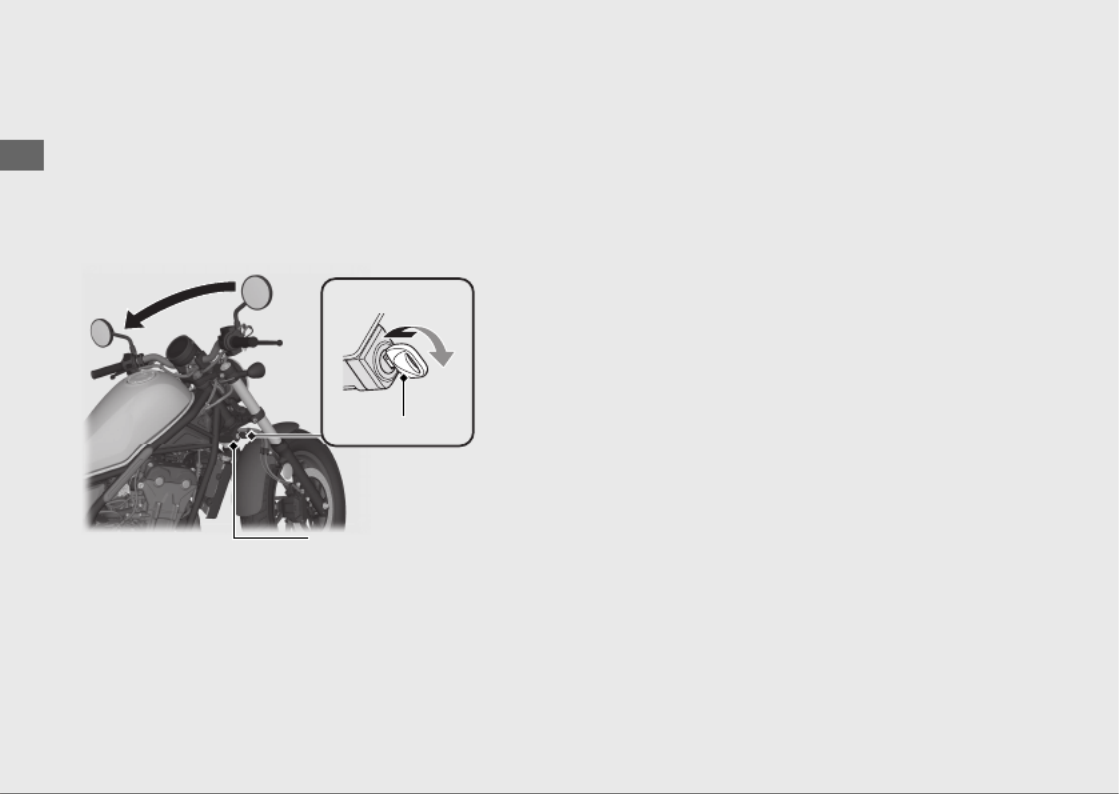
Steering Lock
Lock the steering when parking to help
prevent theft.
A U-shaped wheel lock or similar device is
also recommended.
#
Locking
aTurn the handlebar all the way to the left.
bInsert the ignition key in the steering lock.
cPush the ignition key down, and turn it 180
degrees clockwise.
uJiggle the handlebar if the lock is difficult
to engage.
dRemove the ignition key.
#
Unlocking
Insert the ignition key, push it in, and turn it
180 degrees counterclockwise.
Operation Guide
38
Switches (Continued)
ab
Turn
Ignition key
Push
Steering lock

Starting the Engine
Start your engine using the following
procedure, regardless of whether the engine
is cold or warm.
NOTICE
•If the engine does not start within 5 seconds,
turn the ignition switch to the OFF position
and wait 10 seconds before trying to start
the engine again to recover battery voltage.
•Extended fast idling and revving the engine
can damage the engine and the exhaust
system.
aMake sure the engine stop switch is in the
(Run) position.
bTurn the ignition switch to the ON position.
cShift the transmission to Neutral (
N
indicator comes on). Alternatively, pull in the
clutch lever to start your vehicle with the
transmission in gear so long as the side
stand is raised.
dPress the start button with the throttle
completely closed.
Operation Guide
39
Continued
a
b
c
d

If you cannot start the engine:
With the throttle slightly open (about 1/8 in [3
mm], without freeplay) while starting the
engine.
If the engine does not start:
aOpen the throttle fully and press the start
button for 5 seconds.
bRepeat the normal starting procedure.
cIf the engine starts, open the throttle slightly
if idling is unstable.
dIf the engine does not start, wait 10 seconds
before trying steps & again.a b
#
If Engine Will Not Start (P.90)
Operation Guide
40
Starting the Engine (Continued)
About 1/8 in (3 mm) without freeplay

Refueling
Do not fill with fuel above the level plate.
Fuel type: Unleaded gasoline only
Recommended fuel octane number:
Pump Octane Number (PON) 86 or higher.
Tank capacity: 2.96 US gal (11.2 L)
#
Refueling and Fuel Guidelines (P.14)
Opening the Fuel Fill Cap
Open the lock cover, insert the ignition key,
and turn it clockwise to open the fuel fill cap.
Closing the Fuel Fill Cap
aAfter refueling, push the fuel fill cap closed
until it locks.
bRemove the ignition key and close the lock
cover.
uThe ignition key cannot be removed if
the fuel fill cap is not locked.
3WARNING
Gasoline is highly flammable and
explosive. You can be burned or
seriously injured when handling fuel.
•Stop the engine, and keep heat,
sparks, and flames away.
•Only handle fuel outdoors.
•Wipe up spills immediately.
Operation Guide
42
Lock cover
Level plate
Ignition key
Fuel fill cap

Storage Equipment
Tool
The 5 mm Hex wrench is stored behind the
right side cover.
To remove the 5 mm Hex wrench, loosen the
screw with a coin.
#
Removing the Right Side Cover
(P.74)
The tools are stored on the underside of the
seat.
Store the tools and secure them with the
rubber strap as shown.
#
Removing the Seat (P.73)
Operation Guide
43
Continued
5 mm Hex wrench
Screw Rubber strap
Canada modelUSA model
ToolsTools

The fuse puller is stored on the battery cover
under the seat.
#
Removing the Seat (P.73)
Document Bag
The document bag is stored on the
underside of the seat.
Store the document bag and secure it with
the rubber strap as shown.
#
Removing the Seat (P.73)
Operation Guide
44
Storage Equipment (Continued)
Fuse puller
Rubber strap
Document bag
Canada model shown

Importance of Maintenance ........................... P. 46
Maintenance Schedule..................................... P. 48
Maintenance Record......................................... P. 53
Maintenance Fundamentals ........................... P. 54
Removing & Installing Body Components.. P. 69
Battery ....................................................................P. 69
Clip.......................................................................... P. 72
Seat.........................................................................P. 73
Side Cover............................................................. P. 74
Engine Oil............................................................P. 75
Coolant.................................................................P. 77
Brakes...................................................................P. 79
Side Stand ........................................................... P. 82
Drive Chain..........................................................P. 83
Clutch ...................................................................P. 84
Throttle ................................................................ P. 87
Other Adjustments............................................ P. 88
Adjusting the Rear Suspension ........................P. 88
Please read “Importance of Maintenance” and “Maintenance Fundamentals” carefully
before attempting any maintenance. Refer to “Specifications” for service data.
An optional larger tool kit may be available.
Check with your Honda dealer's parts department.
Maintenance

Maintenance Safety
Always read the maintenance instructions
before you begin each task and make sure that
you have the tools, parts, and skills required.
We cannot warn you of every conceivable
hazard that can arise in performing
maintenance. Only you can decide whether or
not you should perform a given task.
Follow these guidelines when performing
maintenance.
●Stop the engine and remove the key.
●Place your vehicle on a firm, level surface
using the side stand or a maintenance stand
to provide support.
●Allow the engine, muffler, brakes, and other
high-temperature parts to cool before
servicing as you can get burned.
●Run the engine only when instructed, and
do so in a well-ventilated area.
Importance of Maintenance
Maintenance
47

Maintenance Schedule
The maintenance schedule specifies the
maintenance requirements necessary to ensure
safe, dependable performance, and proper
emission control.
Maintenance work should be performed in
accordance with Honda's standards and
specifications by properly trained and equipped
technicians. Your dealer meets all of these
requirements. All scheduled maintenance is
considered a normal owner operating cost and
will be charged to you by your dealer. Keeping
an accurate maintenance record will help
ensure your vehicle is properly maintained.
2P. 53
Make sure whoever performs the scheduled
maintenance completes the maintenance
record. Retain all service documents. If you sell
your vehicle, these service documents should
be transferred with the vehicle to the new
owner.
Maintenance
48

Items
Frequency*1
× 1,000 mi 0.6 4 8 12 16 20 24 Regular
Replace
Refer to
page
× 1,000 km 1.0 6.4 12.8 19.2 25.6 32.0 38.4
Drive Chain Every 600 mi (1,000 km): 83
Brake Fluid*5 2 Years 79
Brake Pads Wear 80
Brake System 54
Brake Light Switch 81
Headlight Aim –
Clutch System 84
Side Stand 82
Suspension –
Nuts, Bolts, Fasteners –
Wheels/Tires 65
Steering Head Bearings –
Notes:
*1 : At higher odometer reading, repeat at the frequency interval established here.
*2 : Service more frequently when riding in unusually wet or dusty areas.
*3 : Service more frequently when riding in rain or at full throttle.
*4 : 50 STATE (meets California).
*5 : Replacement requires mechanical skill.
Maintenance Schedule
Maintenance
50

CMX300/A
Items
Frequency*1
× 1,000 mi 0.6 4 8 12 16 20 24 Regular
Replace
Refer to
page
× 1,000 km 1.0 6.4 12.8 19.2 25.6 32.0 38.4
Fuel Line –
Throttle Operation 87
Air Cleaner*2 –
Crankcase Breather*3 –
Spark Plug Every 16,000 mi (25,600 km):
Every 32,000 mi (51,200 km): –
Valve Clearance –
Engine Oil 1 Year –
Engine Oil Filter –
Engine Idle Speed –
Radiator Coolant*5 3 Years 77
Cooling System –
Secondary Air Supply System –
Evaporative Emission Control System*4 –
Maintenance Level Emission-Related Maintenance
: Intermediate. We recommend service by your
dealer, unless you have the necessary tools and are
mechanically skilled.
Procedures are provided in an official Honda Service
Manual ( P. 119).2
: Emission-Related Items
Maintenance Legend
:
:
:
:
Inspect (clean, adjust, lubricate, or replace, if necessary)
Replace
Lubricate
Clean
: Technical. In the interest of safety, have your vehicle
serviced by your dealer.
Maintenance Schedule
Maintenance
51
Continued

Items
Frequency*1
× 1,000 mi 0.6 4 8 12 16 20 24 Regular
Replace
Refer to
page
× 1,000 km 1.0 6.4 12.8 19.2 25.6 32.0 38.4
Drive Chain Every 600 mi (1,000 km): 83
Brake Fluid*5 2 Years 79
Brake Pads Wear 80
Brake System 54
Brake Light Switch 81
Headlight Aim –
Clutch System 84
Side Stand 82
Suspension –
Nuts, Bolts, Fasteners –
Wheels/Tires 65
Steering Head Bearings –
Notes:
*1 : At higher odometer reading, repeat at the frequency interval established here.
*2 : Service more frequently when riding in unusually wet or dusty areas.
*3 : Service more frequently when riding in rain or at full throttle.
*4 : 50 STATE (meets California).
*5 : Replacement requires mechanical skill.
Maintenance Schedule
Maintenance
52

Maintenance Record
Distance Odometer Date Performed By: Notes
600 miles (1,000 km)
4,000 miles (6,400 km)
8,000 miles (12,800 km)
12,000 miles (19,200 km)
16,000 miles (25,600 km)
20,000 miles (32,000 km)
24,000 miles (38,400 km)
28,000 miles (44,800 km)
32,000 miles (51,200 km)
36,000 miles (57,600 km)
40,000 miles (64,000 km)
44,000 miles (70,400 km)
48,000 miles (76,800 km)
52,000 miles (83,200 km)
56,000 miles (89,600 km)
60,000 miles (96,000 km)
64,000 miles (102,400 km)
68,000 miles (108,800 km)
Maintenance
53

Check the following items at regular intervals:
●Oil level is between the upper and lower
level marks P. 752
●Brake fluid level:
Front: above the LOWER level mark P. 792
Rear: between the UPPER and LOWER level
marks P. 792
●Engine coolant level is between the UPPER
and LOWER level marks P. 772
●Side stand functions properly 2P. 82
Maintenance Fundamentals
Maintenance
55

Replacing Parts
Always use Honda Genuine Parts or their
equivalents to ensure reliability and safety.
When ordering colored components, specify
the model name, color, and code mentioned on
the color label.
The color label is attached to the battery box
under the seat. P. 732
3WARNING
Installing non-Honda parts may make
your vehicle unsafe and cause a crash in
which you can be seriously hurt or
killed.
Always use Honda Genuine Parts or
equivalents that have been designed
and approved for your vehicle.
Maintenance Fundamentals
Maintenance
57
Color label

Battery
Your vehicle has a maintenance-free type
battery. You do not have to check the battery
electrolyte level or add distilled water. Clean the
battery terminals if they become dirty or
corroded.
Do not remove the battery cap seals. There is
no need to remove the cap when charging.
This symbol on the battery means that
this product must not be treated as
household waste.
NOTICE
An improperly disposed of battery can be
harmful to the environment and human health.
Always confirm local regulations for proper
battery disposal instruction.
#
What to do in an emergency
If any of the following occur, immediately see
your doctor.
●Electrolyte splashes into your eyes:
uWash your eyes repeatedly with cool
water for at least 15 minutes. Using water
under pressure can damage your eyes.
●Electrolyte splashes onto your skin:
uRemove affected clothing and wash your
skin thoroughly using water.
●Electrolyte splashes into your mouth:
uRinse mouth thoroughly with water, and
do not swallow.
Maintenance Fundamentals
Maintenance
58

Continued
3WARNING
The battery gives off explosive
hydrogen gas during normal operation.
A spark or flame can cause the battery
to explode with enough force to kill or
seriously hurt you.
Wear protective clothing and a face
shield, or have a skilled mechanic do
the battery servicing.
WARNING: Battery posts, terminals, and
related accessories contain lead and lead
compounds.
Wash your hands after handling.
#
Cleaning the Battery Terminals
1.
Remove the battery. P. 692
2.
If the terminals are starting to corrode and
are coated with a white substance, wash
with warm water and wipe clean.
3.
If the terminals are heavily corroded, clean
and polish the terminals with a wire brush or
sandpaper. Wear safety glasses.
4.
After cleaning, reinstall the battery.
The battery has a limited life span. Consult your
dealer about when you should replace the
battery. Always replace the battery with another
maintenance-free battery of the same type.
Maintenance Fundamentals
Maintenance
59

#
Charging
If you use electrical accessories that drain the
battery or you do not ride frequently, we
recommend that you charge the battery every
30 days using a charger designed specifically for
your Honda, which can be purchased from your
dealer. Read the information that came with
your battery charger and follow the instructions
on the battery. Avoid using an automobile-type
battery charger, as these can overheat a
motorcycle battery and cause permanent
damage.
Make sure the ignition switch is in the OFF
position before charging the battery.
NOTICE
Improper charging can damage the battery. If
you can’t charge the battery or it appears unable
to hold a charge, contact your dealer.
NOTICE
Jump starting using an automobile battery can
damage your vehicle's electrical system and is
not recommended. Bump starting is also not
recommended.
NOTICE
Installing non-Honda electrical accessories can
overload the electrical system, discharging the
battery and possibly damaging the system.
Maintenance Fundamentals
Maintenance
60

Brake Fluid
Do not add or replace brake fluid, except in an
emergency. Use only fresh brake fluid from a
sealed container. If you do add fluid, have the
brake system serviced by your dealer as soon as
possible.
NOTICE
Brake fluid can damage plastic and painted surfaces.
Wipe up spills immediately and wash thoroughly.
Recommended brake fluid:
Honda DOT 4 Brake Fluid or equivalent
3WARNING
Clean filler cap before removing. Use
only DOT 4 fluid from a sealed
container.
Drive Chain
The drive chain must be inspected and
lubricated regularly. Inspect the chain more
frequently if you often ride on bad roads, ride at
high speed, or ride with repeated fast
acceleration. P. 832
If the chain does not move smoothly, makes
strange noises, has damaged rollers, has loose
pins, has missing O-rings, or has kinks, have the
chain inspected by your dealer.
Also inspect the drive sprocket and driven
sprocket. If either has worn or damaged teeth,
have the sprocket replaced by your dealer.
Maintenance Fundamentals
Maintenance
63
Continued
Normal
(GOOD)
Worn
(REPLACE)
Damaged
(REPLACE)
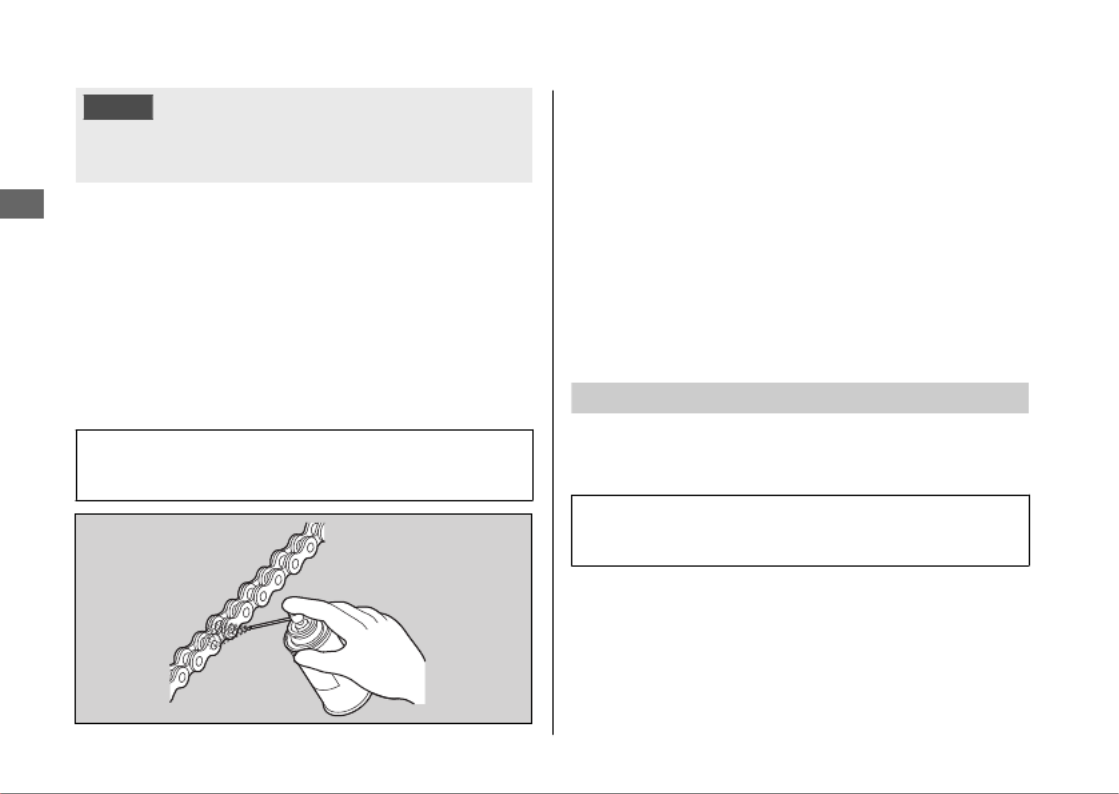
NOTICE
Use of a new chain with worn sprockets will cause
rapid chain wear.
#
Cleaning and Lubricating
After inspecting the slack, clean the chain and
sprockets while rotating the rear wheel. Use a
dry cloth with chain cleaner designed
specifically for O-ring chains, or neutral
detergent. Use a soft brush if the chain is dirty.
After cleaning, wipe dry and lubricate with the
recommended lubricant.
Recommended lubricant:
Pro Honda HP Chain Lube or equivalent
Do not use a steam cleaner, a high pressure
cleaner, a wire brush, volatile solvent such as
gasoline and benzene, abrasive cleaner, chain
cleaner or lubricant NOT designed specifically
for O-ring chains as these can damage the
rubber O-ring seals.
Avoid getting lubricant on the brakes or tires.
Avoid applying excess chain lubricant to prevent
spray onto your clothes and the vehicle.
Recommended Coolant
Pro Honda HP Coolant is a pre-mixed solution
of antifreeze and distilled water.
Concentration:
50% antifreeze and 50% distilled water
A concentration of antifreeze below 40% will
not provide proper corrosion and cold
temperature protection.
A concentration of up to 60% will provide better
protection in colder climates.
Maintenance Fundamentals
Maintenance
64

Have your tires replaced by your dealer.
For recommended tires, air pressure, and
minimum tread depth, see “Specifications.”
2P. 128
Follow these guidelines whenever you replace
tires:
●Use the recommended tires or their
equivalents of the same size, construction,
speed rating, and load range.
●Have the wheel balanced with Honda
Genuine balance weights or equivalent after
the tire is installed.
●Do not install a tube inside a tubeless tire on
this vehicle. Excessive heat build-up can
cause the tube to burst.
●Use only tubeless tires on this vehicle.
The rims are designed for tubeless tires, and
during hard acceleration or braking, a tube-
type tire could slip on the rim and cause the
tire to rapidly deflate.
3WARNING
Installing improper tires on your vehicle
can adversely affect handling and
stability, and can cause a crash in which
you can be seriously hurt or killed.
Always use the size and type of tires
recommended in this owner's manual.
Maintenance Fundamentals
Maintenance
67

Tire Service Life
The service life of your tires is dependent on
many factors, including, but not limited to,
riding habits, road conditions, vehicle loading,
tire air pressure, maintenance history, speed,
and environmental conditions (even when the
tires are not in use).
In addition to your regular inspections and
maintenance, it is recommended that you have
annual inspections performed once the tires
reach 5 years old. It is also recommended that
all tires be removed from service after 10 years
from the date of manufacture, regardless of
their condition or state of wear.
The last four digits of the TIN (tire identification
number) indicate the date of manufacture.
#
Tire Identification Number (TIN)
The tire identification number (TIN) is a group
of numbers and letters located on the sidewall
of the tire.
a b c
DOT XXXX XXXX 20 23
DOT: This indicates that the tire meets all
requirements of the U.S.
Department of Transportation.
a XXXX: Factory code
b XXXX: Tire type code
c 20 23: Date of manufacture (week & year).
Example: week 20 in year 23.
Maintenance Fundamentals
Maintenance
68
Tire Labeling Example
Tire identification
number (TIN)
Specyfikacje produktu
| Marka: | Honda |
| Kategoria: | Silnik |
| Model: | Rebel 500 (2024) |
Potrzebujesz pomocy?
Jeśli potrzebujesz pomocy z Honda Rebel 500 (2024), zadaj pytanie poniżej, a inni użytkownicy Ci odpowiedzą
Instrukcje Silnik Honda

16 Lutego 2025

8 Lutego 2025

8 Lutego 2025

2 Lutego 2025

11 Stycznia 2025

8 Stycznia 2025

8 Stycznia 2025

2 Stycznia 2025

31 Grudnia 2025

31 Grudnia 2025
Instrukcje Silnik
- Silnik Yamaha
- Silnik Triumph
- Silnik Kawasaki
- Silnik Milwaukee
- Silnik KTM
- Silnik Ducati
- Silnik BMW
- Silnik GasGas
- Silnik Suzuki
- Silnik Husqvarna
- Silnik Aprilia
- Silnik Mercedes-Benz
- Silnik Danfoss
- Silnik Texas
- Silnik ELAC
- Silnik Kettler
- Silnik Mitsubishi
- Silnik Indian
- Silnik Piaggio
- Silnik Reebok
- Silnik Juki
- Silnik Beta
- Silnik Bajaj
- Silnik Royal Enfield
- Silnik Sherco
- Silnik Hyosung
- Silnik Benelli
- Silnik Cagiva
- Silnik Metabo
- Silnik Nautilus
- Silnik Mash
- Silnik Hero
- Silnik Victory
- Silnik Emco
- Silnik Chang Jiang
- Silnik Harley Davidson
- Silnik Moto Guzzi
- Silnik Derbi
- Silnik SMC
- Silnik Ridley
- Silnik Anova
- Silnik Zero
- Silnik MV Agusta
- Silnik BodyCraft
- Silnik Mahindra
- Silnik CRRCpro
Najnowsze instrukcje dla Silnik

1 Marca 2025

21 Lutego 2025

17 Lutego 2025

14 Lutego 2025

2 Lutego 2025

15 Stycznia 2025

12 Stycznia 2025

10 Stycznia 2025

3 Stycznia 2025

3 Stycznia 2025