Instrukcja obsługi Hama Spirit Chop
Hama
zestaw słuchawkowy
Spirit Chop
Przeczytaj poniżej 📖 instrukcję obsługi w języku polskim dla Hama Spirit Chop (117 stron) w kategorii zestaw słuchawkowy. Ta instrukcja była pomocna dla 13 osób i została oceniona przez 2 użytkowników na średnio 4.5 gwiazdek
Strona 1/117

instellingen. Instellingen zoals belichting en focus worden automatisch
.ff0{font-family:sans-serif;visi
00184080
00184081
00184082
00184083
BLUETOOTH®EARPHONES
“Spirit Chop”
G D F EOperating Instructions Bedienungsanleitung Mode d‘emploi Instrucciones de uso
N I P HGebruiksaanwijzing Istruzioni per l‘uso Instrukcja obsługi Használati útmutató
M C Q OManual de utilizare Návod k použití Návod na použitie Manual de instruções
S RBruksanvisning Руководство по эксплу ции ботна инструкцияата BРа
J T LΟδηγίες χρήσης Kullanma kılavuzu Käyttöohje
aangepast aan de opnamecondities.
0
In het geval dat u een specifieke opname maakt va
dan wordt het overeenkomstige pictogram weergegeve
Voordat u een belangrijke scène opnee
.
0U kunt ook op tikken op het aanraakscherm om 6
7 om de opname te stoppen. U kunt ook op tikkD
0U kunt tikken op om belangrijke scènes te taggenDscènes gemakkelijk zijn terug te vinden en onmiddell
o
Aanwijzingen tijdens video-opname.OPMERKING
0
Wanneer de stroom wordt ingeschakelt, opent de lensdop automatisch.Verschuif na het gebruik de schakelaar van de lensdop om de lensdop tesluiten. (De lensdop sluit niet automatisch.)
0
De geschatte opnametijd van het geschatte accupack is ongeveer 40 minuten.
0
Als dit toegangslampje aan is, moniet worden verwijderd. De opgeno
0
Dit apparaat wordt als het gedurende 5 minuten niet is gebruikt automatischuitgeschakeld om energie te besparen. (alleen bij gebruik van het accupack)
0
De gezichtshoek kan veranderen
8
Bestanden afspelen/wissen op dit apparaat
Selecteer en speel de opgenomen video’s of stilstaande beelden af vanuit een
indexscherm (thumbnail-weergave). .
oEen stilstaand beeld opnemen tijdens h et afspelen
Pauzeer het afspelen en druk op de SNAPSHOT knop.
o Handige bedieningsknop p en tijdens het afspelen
Tijdens de videoweergaveTijdens de weergave van hetstilstaand beeld d e /
Afspelen/pauze Start/pauze diavoorstelling
u Stop (keert terug naar het indexscherm) Stop (keert terug naar hetindexscherm) g
Gaat verder naar de volgende video Gaat verder naar het volgendestilstaand beeld h
Keert terug naar het begin van de scène Keert terug naar het vorigestilstaand beeld i
Voorwaarts zoeken -j
Achterwaarts zoeken -
k
Voorwaartse slow-motionpauze de knop ingedrukweergave te starten
-
l
Achterwaartse slow-motpauze de knop ingedrukweergave te starten
-
R
-Draait 90 graden tegen dewijzers van de klok in
S
-Draait 90 graden met de wijzersvan de klok mee
T
-
Doorlopende weergave vwerden gemaakt met do
0
De knoppen verdwijnen
9

GOperating Instructions � � � � � � � � � � � � � � � � � � � � � � � � � � � � � � � � � � � � � � 3
DBedienungsanleitung � � � � � � � � � � � � � � � � � � � � � � � � � � � � � � � � � � � � � � 13
FMode d’emploi � � � � � � � � � � � � � � � � � � � � � � � � � � � � � � � � � � � � � � � � � � 23
EManual de instrucciones � � � � � � � � � � � � � � � � � � � � � � � � � � � � � � � � � � � 33
NGebruiksaanwijzing � � � � � � � � � � � � � � � � � � � � � � � � � � � � � � � � � � � � � � � 43
IIstruzioni per 53l‘uso � � � � � � � � � � � � � � � � � � � � � � � � � � � � � � � � � � � � � � � �
PInstrukcja obsług � � � � � � � � � � � � � � � � � � � � � � � � � � � � � � � � � � � � � � � � � 63
HHasználati útmutató i� � � � � � � � � � � � � � � � � � � � � � � � � � � � � � � � � � � � � � 73
MManual de utilizare � � � � � � � � � � � � � � � � � � � � � � � � � � � � � � � � � � � � � � � 83
CNávod k použití � � � � � � � � � � � � � � � � � � � � � � � � � � � � � � � � � � � � � � � � � � 93
QNávod na použitie � � � � � � � � � � � � � � � � � � � � � � � � � � � � � � � � � � � � � � � 103
OManual de instruções� � � � � � � � � � � � � � � � � � � � � � � � � � � � � � � � � � � � � 113
SBruksanvisning� � � � � � � � � � � � � � � � � � � � � � � � � � � � � � � � � � � � � � � � � � 123
RРуководство по эксплуатации� � � � � � � � � � � � � � � � � � � � � � � � � � � � � � 133
BРаботна инструкция � � � � � � � � � � � � � � � � � � � � � � � � � � � � � � � � � � � � � 143
JΟδηγίες χρήσης � � � � � � � � � � � � � � � � � � � � � � � � � � � � � � � � � � � � � � � � � 153
TKullanma kılavuzu � � � � � � � � � � � � � � � � � � � � � � � � � � � � � � � � � � � � � � � 163
LKäyttöohje � � � � � � � � � � � � � � � � � � � � � � � � � � � � � � � � � � � � � � � � � � � � � 173
Probleemoplossing/Opgelet-berichten.10

3
Thank you for choosing a Hama product�
Take your time and ad the following instructionsre
and information completely� Please keep these
instructions in a safe place for future ference� Ifre
you sell the device, please pass these operating
instructions on to the new owner�
Controls and displays
1� Charging box
2� Charging box status LED
3� Earphones status LED
4� Multi-function touch sensor
5� Silicone ear pads
6� Charging contacts
7� Micro-USB connection
1. Explanation of warning symbols and notes
Warning
This symbol is used to indicate safety instructions or to draw your attention to specic hazards and risks�
Note
This symbol is used to indicate additional information or important notes�
2. Package contents
1 x "Spirit Chop" ue Wireless BluetoothTr ®earphones
1 x charging box
1 x USB charging cable
3 pairs of ear pads in various sizes (S/M/L)
1 x quick guide
1 x warning and safety instructions
GOperating Instructions
.11
Specyfikacje produktu
| Marka: | Hama |
| Kategoria: | zestaw słuchawkowy |
| Model: | Spirit Chop |
Potrzebujesz pomocy?
Jeśli potrzebujesz pomocy z Hama Spirit Chop, zadaj pytanie poniżej, a inni użytkownicy Ci odpowiedzą
Instrukcje zestaw słuchawkowy Hama

4 Grudnia 2024

25 Września 2024

21 Września 2024

20 Września 2024

19 Września 2024

18 Września 2024

13 Września 2024

13 Września 2024

8 Września 2024

7 Września 2024
Instrukcje zestaw słuchawkowy
- zestaw słuchawkowy Sony
- zestaw słuchawkowy Yamaha
- zestaw słuchawkowy Samsung
- zestaw słuchawkowy Gamdias
- zestaw słuchawkowy Sven
- zestaw słuchawkowy LG
- zestaw słuchawkowy Motorola
- zestaw słuchawkowy Logitech
- zestaw słuchawkowy Xiaomi
- zestaw słuchawkowy TCL
- zestaw słuchawkowy Pioneer
- zestaw słuchawkowy Lenovo
- zestaw słuchawkowy Philips
- zestaw słuchawkowy Livoo
- zestaw słuchawkowy Plantronics
- zestaw słuchawkowy SilverCrest
- zestaw słuchawkowy Acer
- zestaw słuchawkowy Technics
- zestaw słuchawkowy Xblitz
- zestaw słuchawkowy JBL
- zestaw słuchawkowy Onkyo
- zestaw słuchawkowy HyperX
- zestaw słuchawkowy Geemarc
- zestaw słuchawkowy Nokia
- zestaw słuchawkowy KEF
- zestaw słuchawkowy Bose
- zestaw słuchawkowy Conceptronic
- zestaw słuchawkowy Panasonic
- zestaw słuchawkowy Klipsch
- zestaw słuchawkowy Muse
- zestaw słuchawkowy Withings
- zestaw słuchawkowy Behringer
- zestaw słuchawkowy Asus
- zestaw słuchawkowy Nedis
- zestaw słuchawkowy Medion
- zestaw słuchawkowy Lenco
- zestaw słuchawkowy MSI
- zestaw słuchawkowy Yealink
- zestaw słuchawkowy ILive
- zestaw słuchawkowy Garmin
- zestaw słuchawkowy Speed-Link
- zestaw słuchawkowy Thrustmaster
- zestaw słuchawkowy Alcatel
- zestaw słuchawkowy HP
- zestaw słuchawkowy Genesis
- zestaw słuchawkowy Creative
- zestaw słuchawkowy Manhattan
- zestaw słuchawkowy Shure
- zestaw słuchawkowy Denon
- zestaw słuchawkowy Primus
- zestaw słuchawkowy Cisco
- zestaw słuchawkowy SBS
- zestaw słuchawkowy Edifier
- zestaw słuchawkowy Cooler Master
- zestaw słuchawkowy Kenwood
- zestaw słuchawkowy Polk
- zestaw słuchawkowy Natec
- zestaw słuchawkowy Gembird
- zestaw słuchawkowy Røde
- zestaw słuchawkowy Paradigm
- zestaw słuchawkowy Lindy
- zestaw słuchawkowy Zebra
- zestaw słuchawkowy Bang & Olufsen
- zestaw słuchawkowy JVC
- zestaw słuchawkowy Trust
- zestaw słuchawkowy V7
- zestaw słuchawkowy Dell
- zestaw słuchawkowy Corsair
- zestaw słuchawkowy Steelseries
- zestaw słuchawkowy Digitus
- zestaw słuchawkowy Krüger&Matz
- zestaw słuchawkowy Hori
- zestaw słuchawkowy Renkforce
- zestaw słuchawkowy Sena
- zestaw słuchawkowy Cellular Line
- zestaw słuchawkowy Thomson
- zestaw słuchawkowy Fresh 'n Rebel
- zestaw słuchawkowy DreamGEAR
- zestaw słuchawkowy Pyle
- zestaw słuchawkowy Iogear
- zestaw słuchawkowy Cardo
- zestaw słuchawkowy NGS
- zestaw słuchawkowy Midland
- zestaw słuchawkowy AOC
- zestaw słuchawkowy Cougar
- zestaw słuchawkowy Monster
- zestaw słuchawkowy Sennheiser
- zestaw słuchawkowy Jabra
- zestaw słuchawkowy Kingston
- zestaw słuchawkowy Vtech
- zestaw słuchawkowy Bowers & Wilkins
- zestaw słuchawkowy Koss
- zestaw słuchawkowy NACON
- zestaw słuchawkowy Nevir
- zestaw słuchawkowy Ewent
- zestaw słuchawkowy Avaya
- zestaw słuchawkowy Razer
- zestaw słuchawkowy ION
- zestaw słuchawkowy TooQ
- zestaw słuchawkowy Audio-Technica
- zestaw słuchawkowy EnGenius
- zestaw słuchawkowy SPC
- zestaw słuchawkowy Antec
- zestaw słuchawkowy Aiwa
- zestaw słuchawkowy JLab
- zestaw słuchawkowy Optoma
- zestaw słuchawkowy BlueParrott
- zestaw słuchawkowy Focal
- zestaw słuchawkowy Kicker
- zestaw słuchawkowy Amazon
- zestaw słuchawkowy Aluratek
- zestaw słuchawkowy Omnitronic
- zestaw słuchawkowy Shokz
- zestaw słuchawkowy Microsoft
- zestaw słuchawkowy ModeCom
- zestaw słuchawkowy Sharkoon
- zestaw słuchawkowy Equip
- zestaw słuchawkowy Clarity
- zestaw słuchawkowy HTC
- zestaw słuchawkowy Denver
- zestaw słuchawkowy Anker
- zestaw słuchawkowy Dynacord
- zestaw słuchawkowy Tracer
- zestaw słuchawkowy Enhance
- zestaw słuchawkowy AKG
- zestaw słuchawkowy Boompods
- zestaw słuchawkowy Roccat
- zestaw słuchawkowy MEE Audio
- zestaw słuchawkowy Genius
- zestaw słuchawkowy Trevi
- zestaw słuchawkowy Thermaltake
- zestaw słuchawkowy Klip Xtreme
- zestaw słuchawkowy Lexibook
- zestaw słuchawkowy Soundcore
- zestaw słuchawkowy Vivanco
- zestaw słuchawkowy Grandstream
- zestaw słuchawkowy Polsen
- zestaw słuchawkowy Aftershokz
- zestaw słuchawkowy Senal
- zestaw słuchawkowy Monacor
- zestaw słuchawkowy JAYS
- zestaw słuchawkowy Wearhaus
- zestaw słuchawkowy Lamax
- zestaw słuchawkowy Ausdom
- zestaw słuchawkowy Twiins
- zestaw słuchawkowy Blue Element
- zestaw słuchawkowy SureFire
- zestaw słuchawkowy Snom
- zestaw słuchawkowy Clas Ohlson
- zestaw słuchawkowy Arctic Cooling
- zestaw słuchawkowy Music Hall
- zestaw słuchawkowy TaoTronics
- zestaw słuchawkowy Alienware
- zestaw słuchawkowy Amplicomms
- zestaw słuchawkowy A4tech
- zestaw słuchawkowy Altec Lansing
- zestaw słuchawkowy American Audio
- zestaw słuchawkowy Aiaiai
- zestaw słuchawkowy ACME
- zestaw słuchawkowy Sony Ericsson
- zestaw słuchawkowy Meliconi
- zestaw słuchawkowy Exibel
- zestaw słuchawkowy Logik
- zestaw słuchawkowy Energy Sistem
- zestaw słuchawkowy Aukey
- zestaw słuchawkowy Kensington
- zestaw słuchawkowy Brigmton
- zestaw słuchawkowy Sylvania
- zestaw słuchawkowy Techly
- zestaw słuchawkowy Trebs
- zestaw słuchawkowy Connect IT
- zestaw słuchawkowy Blackberry
- zestaw słuchawkowy Steren
- zestaw słuchawkowy ProXtend
- zestaw słuchawkowy Bigben Interactive
- zestaw słuchawkowy Jam
- zestaw słuchawkowy Vivo
- zestaw słuchawkowy AV:link
- zestaw słuchawkowy Champion
- zestaw słuchawkowy Astro
- zestaw słuchawkowy LucidSound
- zestaw słuchawkowy Bigben
- zestaw słuchawkowy Naxa
- zestaw słuchawkowy JAZ Audio
- zestaw słuchawkowy AT&T
- zestaw słuchawkowy Sweex
- zestaw słuchawkowy Schuberth
- zestaw słuchawkowy T'nB
- zestaw słuchawkowy Zagg
- zestaw słuchawkowy Beyerdynamic
- zestaw słuchawkowy Mr Handsfree
- zestaw słuchawkowy Ultimate Ears
- zestaw słuchawkowy Turtle Beach
- zestaw słuchawkowy BlueAnt
- zestaw słuchawkowy Vorago
- zestaw słuchawkowy GMB Gaming
- zestaw słuchawkowy Celly
- zestaw słuchawkowy Adesso
- zestaw słuchawkowy Fanvil
- zestaw słuchawkowy IHome
- zestaw słuchawkowy Jawbone
- zestaw słuchawkowy Skullcandy
- zestaw słuchawkowy 4smarts
- zestaw słuchawkowy Krom
- zestaw słuchawkowy Iluv
- zestaw słuchawkowy Monoprice
- zestaw słuchawkowy TELEX
- zestaw słuchawkowy Havit
- zestaw słuchawkowy ASTRO Gaming
- zestaw słuchawkowy AQL
- zestaw słuchawkowy VXi
- zestaw słuchawkowy Ozone
- zestaw słuchawkowy PSB
- zestaw słuchawkowy Empire
- zestaw słuchawkowy JPL
- zestaw słuchawkowy SoundBot
- zestaw słuchawkowy Maxell
- zestaw słuchawkowy Tritton
- zestaw słuchawkowy OTL Technologies
- zestaw słuchawkowy Audeze
- zestaw słuchawkowy Interphone
- zestaw słuchawkowy Nocs
- zestaw słuchawkowy Polycom
- zestaw słuchawkowy Konix
- zestaw słuchawkowy GetTech
- zestaw słuchawkowy Etymotic
- zestaw słuchawkowy Soul
- zestaw słuchawkowy FreeVoice
- zestaw słuchawkowy GOgroove
- zestaw słuchawkowy Kogan
- zestaw słuchawkowy Ifrogz
- zestaw słuchawkowy Avantree
- zestaw słuchawkowy Venom
- zestaw słuchawkowy Addasound
- zestaw słuchawkowy Urbanista
- zestaw słuchawkowy PDP
- zestaw słuchawkowy GamesterGear
- zestaw słuchawkowy Gioteck
- zestaw słuchawkowy VT
- zestaw słuchawkowy GMB Audio
- zestaw słuchawkowy V-Moda
- zestaw słuchawkowy Strex
- zestaw słuchawkowy Mtx Audio
- zestaw słuchawkowy Cabstone
- zestaw słuchawkowy Promate
- zestaw słuchawkowy Velodyne
- zestaw słuchawkowy Hollyland
- zestaw słuchawkowy PowerA
- zestaw słuchawkowy HiFiMAN
- zestaw słuchawkowy IMG Stage Line
- zestaw słuchawkowy Canyon
- zestaw słuchawkowy 1More
- zestaw słuchawkowy Munitio
- zestaw słuchawkowy EKids
- zestaw słuchawkowy Bang Olufsen
- zestaw słuchawkowy LEDWOOD
- zestaw słuchawkowy Sharper Image
- zestaw słuchawkowy Kinyo
- zestaw słuchawkowy Tellur
- zestaw słuchawkowy 2GO
- zestaw słuchawkowy Steelplay
- zestaw słuchawkowy Hamlet
- zestaw słuchawkowy SACK It
- zestaw słuchawkowy Vultech
- zestaw słuchawkowy Williams Sound
- zestaw słuchawkowy 3MK
- zestaw słuchawkowy Urban Factory
- zestaw słuchawkowy Deltaco Gaming
- zestaw słuchawkowy Nutz
- zestaw słuchawkowy KeepOut
- zestaw słuchawkowy Elbe
- zestaw słuchawkowy Nyko
- zestaw słuchawkowy Homido
- zestaw słuchawkowy CGV
- zestaw słuchawkowy Kanex
- zestaw słuchawkowy Moki
- zestaw słuchawkowy CoolerMaster
- zestaw słuchawkowy DOCKIN
- zestaw słuchawkowy Trainer
- zestaw słuchawkowy Ailihen
- zestaw słuchawkowy Acezone
- zestaw słuchawkowy ESTUFF
- zestaw słuchawkowy Xtrfy
- zestaw słuchawkowy Phonix
- zestaw słuchawkowy Ooma
- zestaw słuchawkowy FoneStar
- zestaw słuchawkowy Greenmouse
- zestaw słuchawkowy Moman
- zestaw słuchawkowy Califone
- zestaw słuchawkowy Ejeas
- zestaw słuchawkowy Haylou
- zestaw słuchawkowy Getttech
- zestaw słuchawkowy Cyber Acoustics
- zestaw słuchawkowy STEALTH Gaming
Najnowsze instrukcje dla zestaw słuchawkowy

9 Marca 2025

2 Marca 2025

25 Lutego 2025

25 Lutego 2025

25 Lutego 2025

25 Lutego 2025

25 Lutego 2025

25 Lutego 2025
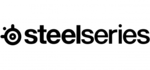
21 Lutego 2025

20 Lutego 2025