Instrukcja obsługi Grundig Roma 55 GGU 7905 A
Przeczytaj poniżej 📖 instrukcję obsługi w języku polskim dla Grundig Roma 55 GGU 7905 A (76 stron) w kategorii Telewizja. Ta instrukcja była pomocna dla 4 osób i została oceniona przez 2 użytkowników na średnio 4.5 gwiazdek
Strona 1/76

Television
User’s Manual
EN

ENGLISH2
CONTENTS ------------------------------------------------------------------
5 INSTALLATION AND SAFETY
7 GENERAL INFORMATION
7 Television's unique features
7 Receiving digital stations
7 SCR System
8 Things to do for energy saving
8 Notes on still images
8 Note on software update
9 PACKING CONTENTS
9 Standard accessories
9 Optional Accessories
10 CONNECTION/
PREPARATION
10 Connecting the antenna and the power
cable
11 Installation or hanging
13 OVERVIEW
13 Connections of the television
14 Switching the TV on from the standby
mode
14 Switching the TV to sleep mode, and
turning it on from the sleep mode
14 Switching the TV to the standby mode
16 SETTINGS
16 Settings for connecting to the home
network
16 Tuning television channels
18 Searching for satellite channels
20 Searching for cable channels
21 Searching for terrestrial channels
22 Editing digital channels
26 PICTURE / SOUND SETTINGS
26 Picture settings
28 Sound settings
31 FUNCTIONING OF THE TV - BASIC
FUNCTIONS
31 Switching on and off
31 Selecting the TV mode
31 Selecting the signal source and antenna
type
31 Selecting channels
31 Adjusting the volume
31 Muting
31 Sound Style
32 FUNCTIONING OF THE TV -
ADDITIONAL FUNCTIONS
32 Picture mode
32 Changing the picture format
32 Power Settings
33 Automatic shut down
34 FUNCTIONING OF THE TV -
ADVANCED FUNCTIONS
34 Changing the audio language
34 Audio language
34 Blue Screen
35 Default Channel
35 Interaction Channel
35 MHEG PIN Protection
35 Subtitles
36 Teletext language selection
36 BISS Key
36 Biss key is an encryption technique. You
can watch a frequency encrypted with
the Biss key by entering the Biss key.
37 Signal information
38 ELECTRONIC TV GUIDE
39 HBBTV MODE
39 What is HbbTV?
40 Using HbbTV
40 Additional functions for video indexes
40 HBBTV Settings
42 TELETEXT MODE
42 TOP text or FLOF text mode
42 Normal text mode
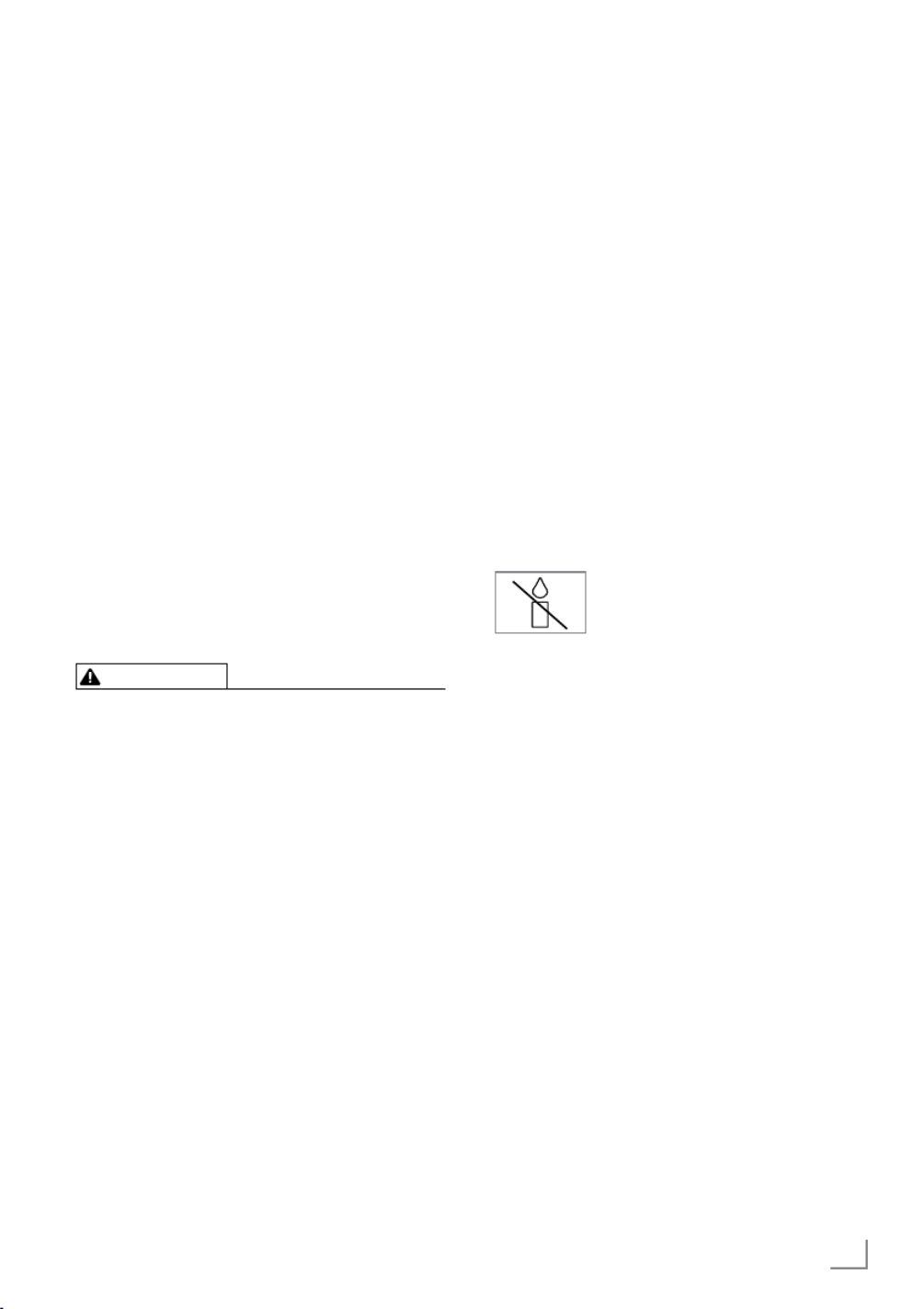
5ENGLISH
INSTALLATION AND SAFETY ----------------------------------
Intended use
7 The TV set is designed for use in dry rooms.
7 Use the TV set with the supplied stand or a
suitable VESA installation kit.
7 The TV is primarily intended for the playback
of TV programmes, streaming content and
audio/video material from external devices.
Any other use is strictly prohibited.
It is not intended as an information display or
for predominant use as a computer monitor.
If a still image or a non-full-format image is
displayed for an extended period, visible
traces may remain on the screen for some
time.
This is not a defect that can be used as the
basis for a warranty claim.
Interface criteria
This product has been manufactured in
compatibility with Turkish Telecommunication
networks.
Safety
WARNING
Risk of electrical accident
IMPORTANT SAFETY INSTRUCTIONS - KEEP
INSTRUCTIONS FOR FUTURE REFERENCE
Immediately followed by: Read all safety
warnings, instructions, illustrations and
specifications provided with this appliance.
7 Standby LED turns off when the mains plug
is disconnected. If Standby LED is lit then
it means that your product is connected to
mains.
7 Do not dismantle the TV. Safety risks may arise
and also the guarantee of the product can
become void if the television is dismantled.
7 The TV can only be operated with the power
cable or the AC/DC adapter supplied with
the product.
7 Do not operate the TV with a damaged power
cable or AC/DC adaptor (if supplied).
7 If the plug on the TV has an earthing contact,
insert the plug only into a socket with an
earthing contact.
7 Plug your TV into the mains socket only after
you have connected the external devices and
the antenna.
7 Protect your TV set from moisture. Do not
place any vessels filled with water (such as
vases) on the TV.
Fire hazard
7 To prevent the spread of fire,
keep candles or other open
flames away from this product at
all times.
7 Do not cover the ventilation slots on the TV.
7 Always unplug the power plug and antenna
plug during lightning and thunderstorm.
7 Keep candles or other open flames away from
the TV.
7 Do not expose the batteries to extreme heat
such as sunshine, fire or the like.
7 Only use batteries of the same type (brand,
size, properties). Do not use used and new
batteries together.

ENGLISH6
SETUP AND SAFETY --------------------------------------------------
WARNING
Injuries caused by falling TV
Never place the TV on an unstable surface.
The TV may fall, causing serious injury, possibly
leading to death in isolated cases. Observe the
following precautions:
7
Make sure that the stand or other furniture you
will place the TV on is robust enough to carry
the television.
7
Make sure that the TV does not protrude
beyond the dimensions of the furniture on
which it is resting.
7
Do not place the TV on tall furniture that
has the risk of tipping over such as cabinets,
sideboards or bookcases. If you have no
other choice, fix the furniture and the TV to the
wall to prevent them from tipping over.
7
Do not place the TV on fabric or other
materials located between the TV and
furniture.
7
Instruct children that there is danger
associated with climbing on furniture when the
TV is to be reached.
7
Consider the above mentioned warnings
whenever you change the location of the TV.
NOTICE
Shortened service life due to high
operating temperature
7 Do not place the TV next to heating units or in
direct sunlight.
7 To ensure adequate ventilation, maintain
clearance of at least 10 cm around the TV.
Discolouration of furniture due to
rubber feet
7 Some furniture surfaces may discolour when
they come in contact with rubber. To protect
furniture, you can place a sheet made of glass
or plastic under the stand. Do not use textile
underlays or mats such as doilies.
Electromagnetic interference
7
Devices connected to he product (satellite
receiver, DVD player, and etc.) or signal
emitting devices (router and etc.) close to the
product may cause disturbance in the image
and noise in the sound.
7
Connection cables used on the product must
be shorter than 3 m.
7
If the product cannot perform its function due
to electrostatic discharge, the user may need
to switch off and then switch on the product.
7
A shielded, HDMI-certified and ferrite cable
must be used with the product.
Environmental information
7 Do not dispose of batteries with
the household waste. Used
batteries must be returned to
retail stores or public collection points You
help protect the environment in this way.
7 Be sure to dispose of packaging materials
for your product separately according to the
guidelines of local authorities so that they
can be recycled in an environmentally safe
manner.
7
Switch the TV set to stand-by if you will not
use it for a while. In standby mode, the TV
uses very little energy (≤ 0.5 W).
If you do not use the TV set for an extended
period, turn it off with the power switch or
unplug the power cord from the socket.
7 Select a location where no direct sunlight falls
on the screen. Thus, you can select a lower
backlight and provide power saving.
7Do not dispose of the product
along with normal household
waste at the end of its service
life. Take it to a recycling centre
for electrical and electronic equipment.

ENGLISH8
GENERAL INFORMATION ---------------------------------------
Things to do for energy saving
Those items mentioned below will help you
reduce the consumption of natural resources as
well as save your money by reducing electricity
bills.
7
If you will not be using the TV set for several
days, the TV set should be disconnected
from the mains for environmental and safety
reasons. TV will not consume energy in this
condition.
7
If the TV set has main switch, it will be enough
to turn the TV off via main switch. TV will
reduce energy consumption almost to Zero
Watt.
7
Your device consumes less energy when
brightness is reduced.
Notes on still images
Watching the same image for a long time on the
screen may cause a still image remains feebly
on the background. Feeble image(s) on the
background is/are originated from LCD/LED
technology and does/do not require any action
under guarantee. To avoid such cases and/or
minimize the impact, you may observe the tips
below.
7
Do not allow the same TV channel to stay on
the screen for a very long time. Channel logos
may cause this situation.
7
Do not allow the images, which are not full
screen, to constantly stay on the screen; if
not streamed in full screen format by the
broadcaster, you can convert the images to
full screen by changing picture formats.
7
Higher brightness and/or contrast values will
lead this impact to appear faster; therefore,
you are recommended to watch your TV in
the lowest brightness and contrast levels.
Note on software update
7
Explanations and pictures at operating
manual can change with the update of TV
software.

ENGLISH12
Inserting batteries into the
remote control
1 Open the battery compartment.
2 Insert batteries as marked on the bottom
of the battery compartment (2 × Alkaline/
LR03/AAA).
3 Close the battery compartment.
CONNECTION/PREPARATION -------------------------------
Note:
7
If the television no longer reacts properly
to remote control commands, the batteries
may be flat. Be sure to remove used
batteries.
7
The manufacturer accepts no liability for
damages resulting from used batteries.
Environmental note
7 This symbol on the battery
or on the packaging
indicates that the battery
provided with this product
should not be treated as
household waste. On certain batteries this
symbol might be used in combination with a
chemical symbol. The chemical symbols for
mercury (Hg) or lead (Pb) are added if the
battery contains more than 0.0005%
mercury or 0.004% lead.
Batteries, including those which contain
no heavy metal, must not be disposed of
with household waste. Please dispose of
used batteries in an environmentally sound
manner. Find out about the legal regulations
which apply in your area.

21ENGLISH
SETTINGS --------------------------------------------------------------------
Searching for terrestrial
channels
63 Select »Antenna«.
– »Channel Scan« menu shall be displayed.
Channel Scan
First, please connect with the antenna.
Start the channel scan now?
You may scan for channels from the Menu if you skip this step.
Digital and analogue
channels
Only analogue channels
Only digital channels
Skip Scan
64 To start scanning for channels, make your
selection and press »« to confirm.
– The »Scanning« menu shall be displayed
and the scan for TV stations shall start.
– The scan is complete when the »FINISH«
message is displayed.
65 Press »« to complete the set-up and exit.
– »Smart TV Terms of Service« menu is
displayed.
66 Select »Accept« and press »«.

ENGLISH24
SETTINGS --------------------------------------------------------------------
Move channel
Move the channels to the channel location you
want and edit the list.
5 In the »Channel Editor« menu, press »
V
«
or »
Λ
« to select the channel(s) you want to
move and press »« to confirm.
–The channel/channels will be marked with
»«.
6 Press »« (green).
7 Select new channel location with »
V
« or
»
Λ
« and confirm with »«
– Channel/Channels are moved to the new
channel location.
8 To exit from »Channel Editor« press » r «,
select »Yes« and confirm with »«.
Note:
7
If you change the channel order, the
channel numbers sent by the broadcaster
will change.
Change channel location
Change the location of the channels
reciprocally. For example; Move channel 2 to
channel 20, channel 20 to channel 2.
1 Select the first channel you want to move
reciprocally with »
V
« or »
Λ
« in the
»Channel Editor« menu highlight with »«.
–The channel will be marked with »«.
2 Press »« (yellow).
3 Select the seconf channel you want to move
with »
V
« or »
Λ
« and confirm with »
«
--Two channels’ locations are changed
reciprocally.
4 To exit from »Channel Editor« press » r «,
select »Yes« and confirm with »«.
Deleting the channel
1 In the »Channel Editor« menu, press »
V
«
or »
Λ
« to select the channel(s) you want to
delete and press »« to confirm.
–The channel/channels will be marked with
»«.
2 Press »
« (blue) to delete the selected
channels.
– Channel/Channels are deleted.
3 To exit from »Channel Editor« press » r «,
select »Yes« and confirm with »«.
Delete channel list
Delete the channel list of the selected broadcast
source.
1 Press »
H« to return to the TV mode.
2 Press »
q« and select »Settings« with »
>
«,
and confirm with »«.
3 Select »Channel« with »
V
«, »
Λ
«, and
confirm with »«.
4 Confirm »Channels« with »
«.
5 Select »Delete The Channel List« with »
V
«,
»
Λ
«, and confirm with »«.
6 Select »OK« with »
<
« or »
>
« to confirm the
deletion and press »«;
or
select »Cancel« and press »« to cancel it.
7 Press » r « to return to the previous menu or
press »p« to return to Home menu or press
»H« to return to the TV broadcast.

25ENGLISH
SETTINGS --------------------------------------------------------------------
Skip channel
With »
V
«, »
Λ
« or » «, you can select
the TV channels you want to skip during channel
selection. It is possible to select channels that
are skipped with the number buttons.
1 Press »H« to return to the TV mode.
2 Press »q« and select »Settings« with »
>
«,
and confirm with »«.
3 Select »Channel« with »
V
«, »
Λ
«, and
confirm with »«.
4 Confirm »Channels« with »
«.
5 Select »Skip Channel« with »
V
«, »
Λ
«, and
confirm with »«.
– Skip Channel menu shall be displayed.
6 Select the channel you want to skip in the
channel list with »
V
« or »
Λ
« and highlight
it with »«.
–The channel will be marked with »«.
Note:
7
Press »« (red) to display the previous
page in the skip channel menu, press »«
(green) to view the next page.
7 Press » r « to return to the previous menu,
press »H« to return to TV broadcast or
press »p« to return to Home menu.
Edit channel
Rename channels.
1 Press »H« to return to the TV mode.
2 Press »q« and select »Settings« with »
>
«,
and confirm with »«.
3 Select »Channel« with »
V
«, »
Λ
«, and
confirm with »«.
4 Confirm »Channels« with »«.
5 Select »Edit Channel« with »
V
«, »
Λ
«, and
confirm with »«.
– Edit Channel menu shall be displayed.
6 Select the channel you want to edit with
»
V
«, »
Λ
«, and confirm with »«.
– Channel information shall be displayed.
7 Select »Channel Name« with »
V
«, »
Λ
«,
and confirm with »«.
8 To delete the current name, select » « with
»
<
«, »
>
«, »
V
« or »
Λ
« and press »«.
9 Select the required character/number with
»
<
«, »
>
«, »
V
« or »
Λ
« and move to the
next character with »
«.
Do the same for all characters/numbers.
Note:
7
You can switch between uppercase/
lowercase letters using » « »➡«, and
switch between special characters/letters
by using »?123« »➡«.
10 To save the new name, select » « with »➡
<
«,
»
>
«, »
V
« or »
Λ
« on the screen keyboard
and press »«.
11 Press » r « to return to the previous menu or
press »p« to return to Home menu or press
»H« to return to the TV broadcast.

ENGLISH26
PICTURE / SOUND SETTINGS ----------------------------------
Picture settings
1 Press »
p«.
2 Use »
<
«, »
>
«, »
V
« or »
Λ
« to select »
)«
Settings and confirm with »
«.
3 Select »Device Preferences« with »
V
« and
confirm with »
«.
4 Select »Picture« with »
V
« and confirm with
»«.
or
Press »
q« after »
H« and select »Picture«
with »
>
«, and confirm with »
«.
– »Picture« menu shall be displayed.
Picture
100
50
50
50
0
Picture Mode
Energy Saving
Dolby Vision Notification
Backlight
Auto Brightness
Off
Brightness
Contrast
Saturation
TONE
5 Select the desired line/function with »
V
«
or »
Λ
«, select the value/option with »
<
«
or »
>
«.
Note:
7 Other settings are available under
»Advanced Video«.
6 Select »Advanced Video« with »
V
« and
confirm with »
«.
7 Select the desired line/function with »
V
« or
»
Λ
« and confirm with »
«.
Select the value/option with »
<
« or »
>
«
and confirm with »
«.
8 Press »
r « to return to the previous menu or
press »
p« to return to Home menu.
Enhanced picture settings
The “enhanced picture settings” are in principal
digital image improvements however, these
should be only used when necessary, when
picture quality and transmission is excellent.
They may well improve the display with poor
material, but may adversely affect the display
where transmission and picture quality are
excellent.
7 »Gamma« – This setting determines which
brightness value should be displayed for
which digital transmission value. Most
recordings are transmitted with a gamma
value of 2.2 (all Windows PCs and
newer PCs with a MAC operating system
work with this; older MAC systems and
transmissions without a colour profile mostly
operate with a gamma value of 1.8).
7 »Colour Management System« - This
function allows the brightness, contrast
and tone of the colours to be adjusted
separately. It is possible to adjust these
settings separately for red, green, blue,
magenta, black and yellow colours. With
this function, advanced settings can be
made in very specific contents
7 »11 Point White Balance Correction «- This
function makes precise colour temperature
adjustment in different shades of gray.
When content containing shades of gray
is played on the screen, the red-green-
blue components of the gray tones can
be precisely adjusted separately with this
function.
7 »Noise Reduction« – Reduces the visible
“snow” by displaying the picture a little less
sharply and creating a slight blurring. Thus,
it must be used as little as possible with
good picture material.

ENGLISH30
PICTURE / SOUND SETTINGS ----------------------------------
Auto volume
Television channels broadcast at different
volumes. Automatic Volume Control function
means the volume is kept the same when you
switch between channels.
1 From the sound menu, select the line
»Automatic Volume Control« with »
V
« or
»
Λ
« and select »On« or »Off« with »
«.
2 Select the line »AVL« with »
V
« or »
Λ
« and
select »On« with »
«.
3 Press »
r « to return to the previous menu or
press »
p« to return to »Home« menu or
press »
H« to return to the TV broadcast.
Downmix Mode
1 Press »
V
« or »
Λ
« to select »Downmix
Mode« and press »« to confirm.
2 Use »
V
« or »
Λ
« to select »Stereo« or
»Surround« and confirm with the »
«.
3 Press »
r « to return to the previous menu or
press »
p« to return to »Home« menu or
press »
H« to return to the TV broadcast.
DTS DRC
Adjusts the range between loudest and quietest.
1 Select »DTS DRC« with »
V
« or »
Λ
« and
select the position »On« or »Off« with »
«.
2 Press »
r « to return to the previous menu or
press »
p« to return to »Home« menu or
press »
H« to return to the TV broadcast.
DTS Virtual:X
1 Select the line »DTS Virtu:X« from the sound
menu with »
V
« or »
Λ
« and confirm with
»«.
2 Select »Virtual:X«, »TBHDX«, »Limiter« with
»
V
« or »
Λ
« and select the position »On«
or »Off« with »
«.
Note:
7 »TBHDX« and »Limiter« is active on the
menu when »Virtual:X« is selected as »On«.
3 Press »
r « to return to the previous menu or
press »
p« to return to »Home« menu or
press »
H« to return to the TV broadcast.
Restoring factory defaults for sound
settings
1 To reset the changes made in the »Sound«
menu, press »
V
« to select »Reset to Default«
and confirm with »
«.
2 Select »YES« with »
<
« or »
>
« to confirm the
deletion and press »
«;
or
select »NO« and press »
« to cancel it.
3 Press »
r « to return to the previous menu or
press »
p« to return to »Home« menu or
press »
H« to return to the TV broadcast.

33ENGLISH
FUNCTIONING OF THE TV - ADDITIONAL FUNCTIONS ------
Picture off
You can only turn picture off without taking the
TV to stand-by mode.
1 Press »
H« and then press »
q«.
2 Select the »Power« with »
<
« or »
>
« and
confirm with »
«.
– Power menu shall be displayed.
3 Use »
V
« or »
Λ
« to select »Picture Off« and
confirm with »
«.
– Television picture shall be turned off.
4 Press any key on the remote control to turn
the picture back on.
5 Press »
r « or »
H« to return to the
broadcast.
Auto off timer
1 Press »
H« and then press »
q«.
2 Select the »Power« with »
<
« or »
>
« and
confirm with »
«.
– Power menu shall be displayed.
3 Use »
V
« or »
Λ
« to select »Off Timer« and
confirm with »
«.
4 Select the off time with »
V
« or »
Λ
« and
confirm with »
«.
5 Press »
r « or »
H« to return to the
broadcast.
Automatic shut down when no signal
Select the time when the TV will switch off
automatically if it does not receive any
broadcast signals.
1 Press »
H« and then press »
q«.
2 Select the »Power« with »
<
« or »
>
« and
confirm with »
«.
– Power menu shall be displayed.
3 Use »
V
« or »
Λ
« to select »Automatic Shut
Down When No Signal« and confirm with
»«.
4 Select the off time with »
V
« or »
Λ
« and
confirm with »
«.
5 Press »
r « or »
H« to return to the
broadcast.
Automatic shut down
This function will switch the television to standby
mode in 4 hours according to European
regulations, if no key on the keypad of the TV or
the remote control is not pressed.
1 Press »
H« and then press »
q«.
2 Select the »Power« with »
<
« or »
>
« and
confirm with »
«.
– Power menu shall be displayed.
3 Use »
V
« or »
Λ
« to select »Automatic Shut
Down« and confirm with »
«.
4 Select the off time with »
V
« or »
Λ
« and
confirm with »
«.
5 Press »
r « or »
H« to return to the
broadcast.

ENGLISH34
FUNCTIONING OF THE TV - ADVANCED
FUNCTIONS -------------------------------------------------------
You can adjust the advanced settings of the TV
in the »Advanced Options« menu.
1 Press »
H« and then press »
q«.
2 Select the »Advanced Options« with »
<
« or
»
>
« and confirm with »
«.
– »Advanced Options« menu shall be
displayed.
Advanced Options
Sound
Audio Language
English
Second Audio Language
English
Audio language
Set-up
Silent Blue Screen
Default Channel
Interaction Channel
MHEG PIN Protection
Note:
7 Additional procedures are explained in the
following sections.
Changing the audio language
(only for digital television channels)
You can define a primary and a secondary
audio language.
1 Select »Audio Language« from the
»Advanced Options« menu with »
V
« or
»
Λ
« and confirm with »
«.
2 Press »
V
«or »
Λ
« to select audio language
and press »« to confirm.
3 Press »
V
« or »
Λ
« to select »Secondary
Subtitle Language« and press »
« to
confirm.
4 Press »
V
or »
Λ
« to select the secondary
audio language and confirm with »
«.
5 Press »
r « or »
H« to return to the
broadcast.
Audio language
You can select various languages when
watching digital channels. This depends on the
programme being broadcast.
1 Select »Audio Language« from the
»Advanced Options« menu with »
V
« or
»
Λ
« and confirm with »
«.
2 Press »
V
« or »
Λ
« to select supported
audio language and press »« to confirm.
Note:
7 In TV mode you can change »Audio
Language« by pressing »
I«.
3 Press »
r « or »
H« to return to the
broadcast.
Blue Screen
You can select the screen colour blue when
there is no TV broadcast signal.
1 Press »
V
« or »
Λ
« to select »Silent Blue
Screen« from the »Advanced Options«
menu.
2 Select the position »On« or »Off« with »
«.
3 Press »
r « or »
H« to return to the
broadcast.

35ENGLISH
FUNCTIONING OF THE TV - ADVANCED
FUNCTIONS -------------------------------------------------------
Default Channel
Select the default channel that the TV will turn
on.
1 Select »Default Channel« from the
»Advanced Options« menu with »
V
« or
»
Λ
« and confirm with »
«.
2 Confirm »Select Mode« with »
«.
3 Select »End Status« or »User Choice« with
»
V
« or »
Λ
«.
Note:
7 When »User Choice« is selected, »default
Channel« needs to be selected from »Show
Channels«.
4 Press »
r « or »
H« to return to the
broadcast.
Interaction Channel
Turn the interaction channel feature on or off.
1 Press »
V
« or »
Λ
« to select »Interaction
Channel« from the »Advanced Options«
menu.
2 Select the position »On« or »Off« with »
«.
3 Press »
r « or »
H« to return to the
broadcast.
MHEG PIN Protection
Enable PIN protection on interactive MHEG
applications.
1 Press »
V
« or »
Λ
« to select »MHEG PIN
Protection« from the »Advanced Options«
menu.
2 Select the position »On« or »Off« with »
«.
3 Press »
r « or »
H« to return to the
broadcast.
Subtitles
1 Select »Subtitle« from the »Advanced
Options« menu with »
V
« or »
Λ
« and
confirm with »
«.
– »Subtitle« menu shall be displayed.
Note:
7 In TV mode, you can open the »Subtitle«
menu by pressing » « on remote control.SUB
Analogue Subtitle
1 Select »Analogue Subtitle« from the
»Subtitle« menu with »
V
« or »
Λ
« and
confirm with »
«.
2 Press »
V
« or »
Λ
« to select »On« or »Off«
and confirm with »
«.
3 Press »
r « to return to the previous menu or
press »
H« to return to the broadcast.
Digital Subtitle
1 Select »Digital Subtitle« from the »Subtitle«
menu with »
V
« or »
Λ
« and confirm with
»«.
2 Press »
V
« or »
Λ
« to select »On« or »Off«
and confirm with »
«.
3 Press »
r « to return to the previous menu or
press »
H« to return to the broadcast
Digital Subtitle Language
1 Select »Digital Subtitle Language« from
the »Subtitle« menu with »
V
« or »
Λ
« and
confirm with »
«.
2 Press »
V
« or »
Λ
« to select the digital
subtitle language and press »
« to confirm.
3 Press »
r « to return to the previous menu or
press »
H« to return to the broadcast

37ENGLISH
FUNCTIONING OF THE TV - ADVANCED
FUNCTIONS -------------------------------------------------------
10 Enter the frequency programme id for which
you will enter the biss key with the » «, 1...0
select the »
« on the virtual keyboard and
confirm with »
«.
11 Use »
V
« or »
Λ
« to select »CW Key« and
confirm with »
«.
12 Enter the biss key with the »1...0«, select the
»« on the virtual keyboard and confirm
with »
«.
13 Use »
V
« or »
Λ
« to select »Save Key« and
confirm with »
«.
Note:
7 The BISS Key can be entered for more than
one frequency. Repeat steps to to add 2 13
Biss keys to different frequencies.
14 Press » r « to return to the previous menu or
press »
H« to return to the broadcast
Preferred List
1 Select »Preferred List« from the »TKGS
Setting« menu with »
V
« or »
Λ
« and
confirm with »
«.
2 Press »
V
« or »
Λ
« to select »HD« or »SD«
and confirm with »
«.
3 Press »
r « to return to the previous menu or
press »
H« to return to the broadcast.
Signal information
1 Select »System Information« from the
»Advanced Options« menu with »
V
« or
»
Λ
« and confirm with »
«.
– »System information« shall be displayed.
Notes:
7 Signal information changes depending on
the current source.
7 The signal level not only depends on your
receiver system, but also on the channel
which is currently active. Remember this
when aligning your antenna using the
signal level display.
2 Press »
r « to return to the previous menu or
press »
H« to return to the broadcast

ENGLISH40
HBBTV MODE ------------------------------------------------------------
Using HbbTV
When you switch to a TV programme that
supports HbbTV, an info message will appear
stating that HbbTV broadcast is available.
Note:
7 For HBBTV to be active HBBTV Support
must be enabled from HBBTV Settings.
1 Press »
« (red) to open HbbTV.
– Information regarding the service will
appear on the screen. Additionally,
coloured buttons necessary for browsing
the menus will also appear.
Notes:
7 The range of subjects and selection of
individual subjects are subject to the
programme provider.
7 Numeric buttons between » « and » « are 1 0
used for additional functions.
2 Press »
« (green), »
« (yellow) or »
«
(blue) to select the desired topic field.
3 Select the option you want with »
V
«, »
Λ
«,
»
<
« or »
>
« in the selected topic field and
confirm with »
«.
4 Press »
« (red) to close HbbTV.
Note:
7 If navigation does not work in HbbTV
mode, press »
r « to exit the function.
Additional functions for video
indexes
1 Press »
w « to start playback.
2 Press »
w « to pause playback.
3 Press »
w « to resume playback.
4 Press »
u « to rewind, press »
v « to fast
forward.
5 Press »
w « for 5 seconds to stop playback.
HBBTV Settings
1 Press »
H« to return to the TV mode.
2 Press »
q«, select the »Advanced Options«
with »
<
« or »
>
« and confirm with »
«.
3 Use »
V
« or »
Λ
« to select »HBBTV
Settings« and confirm with »
«.
– HBBTV Settings menu shall be displayed.
HBBTV Settings
HBBTV Support
Do Not Track
Default
Cookie Settings
Default
Permanent Storage
Block TV Sites
Device ID
Reset Device ID
Note:
7 Additional procedures are explained in the
following sections.
HBBTV Support
You can turn off HbbTV, by this way warnings
for HbbTV are not displayed on channels
broadcasting HbbTV.
1 Select »HBBTV Support« with »
V
« or »
Λ
«
and select the position »On« or »Off« with
»«.
2 Press » r « or »
H« to return to the
broadcast.

41ENGLISH
HBBTV MODE ------------------------------------------------------------
Watch preference
Set your watching preference for HbbTV
services.
1 Select »Do Not Track« with »
V
« or »
Λ
«
and confirm with »
«.
2 Press »
V
« or »
Λ
« to select »On«, »Off« or
»Default« and confirm with »
«.
3 Press »
r « or »
H« to return to the
broadcast.
Cookie Settings
Set your cookie preference for HbbTV services.
1 Select »Cookie Settings« with »
V
« or »
Λ
«
and confirm with »
«.
2 Select »Block All«, »Block 3rd party
cookies« or »Default« with »
V
« or »
Λ
«
and confirm with »
«.
3 Press »
r « or »
H« to return to the
broadcast.
Permanent Storage
Permanent storage on/off for HbbTV services.
1 Select »Permanent Storage« with »
V
« or
»
Λ
« and select the position »On« or »Off«
with »
«.
2 Press »
r « or »
H« to return to the
broadcast.
Block TV Sites
Block/allow TV sites.
1 Select »Block TV Sites« with »
V
« or »
Λ
«
and select the position »On« or »Off« with
»«.
2 Press »
r « or »
H« to return to the
broadcast.
Device ID
Turn off/on device ID.
1 Select »Device ID« with »
V
« or »
Λ
« and
select the position »On« or »Off« with »
«.
2 Press »
r « or »
H« to return to the
broadcast.
Reset Device ID
1 Use »
V
« or »
Λ
« to select »Reset Device
ID« and confirm with »
«.
2 Confirm »OK« with »
« to confirm the
reset.
or
press »
r « to cancel.
3 Press »
r « or »
H« to return to the
broadcast.

ENGLISH48
USB RECORDING ------------------------------------------------------
Recording a programme from the
channel list
1 Press »
« to open the channel list.
2 Select a channel with »
V
« or »
Λ
« and
press »
« to confirm.
3 Press »
« on remote control.
– Recording information shall be displayed:
Recording symbol, channel name,
programme time and recording time.
– This information will disappear after a
short while, the »REC« symbol and the
recording time appear in the lower left
corner of the screen.
4 Press »
« to stop recording.
Adding recording timer
... with electronic programme guide
Electronic programme guide data can be used
for recording.
1 Press » « on the perpendicular axis
to open the electronic TV guide.
2 To add record timer, select the channel you
want with »
V
« or »
Λ
«.
3 Select the schedule you want to add record
timer with »
<
« or »
>
« and confirm with
»«.
– »Schedule List - Add« menu is displayed.
4 From »Schedule Type« select »Save«.
5 From »Repeat Type«, select (»Once«,
»Weekly« or »Everyday«).
Note:
7 To add a recording timer for a programme
at a time interval other than the broadcast
time specified in the electronic programme
guide, select »Timing Programming« from
the »Event Model« item.
6 To save the settings, press »
« (green).
7 Press »
H« to return to the broadcast.
Notes:
7 A warning is displayed before the timer
recording starts and counts down for
15 seconds to allow you to switch to
the channel. At the end of 15 seconds,
the channel to be recorded appears
automatically.
7 If the timer recording starts during
playback, playback stops. If you do
not select »Yes« in the warning prompt,
recording will start automatically at the end
of the countdown.
7 Note specific to UPC customers: Parts of
previous or next files can be included into
the record while the programme is being
recorded resulting from possible Programme
Guide errors. In such cases, keep in mind
that the highest family protection level will
apply for the whole recording if one or
more of those programmes have any level
of family protection.
... by entering the information
manually
1 Press »
H« to return to the TV mode.
2 Press »
q« and select »Save« with »
V
«.
3 Select »Programme List« with »
>
« and
confirm with »
«.
4 »Information« menu will be displayed.
Select »Add« with »
>
« and confirm with
»«.
Note:
7 If there is a previously programmed timer,
the »Schedule List« menu is displayed
without the »Information« menu being
displayed. Press »
« (yellow) to add
broadcasts to the timer in this status.
5 Select »Channel Info« and press »
«.
Select the channel you want to save with
»
V
« or »
Λ
« and press »
«.
6 Select »Starting Date« and press »
«.
Select year, month and day with »1...0«
and press »« (green).

ENGLISH50
USB RECORDING ------------------------------------------------------
Play
Either started manually or with the timer
function, the recorded programmes are all
stored in the external data media. You can
display the archive on the external data media
from the »Recorded files list« menu.
Selecting a broadcast from the
recorded files list
1 Press »
H« to return to the TV mode.
2 Press »
q« and select »Save« with »
V
«.
3 Select »Recorded Files List« with »
>
« and
confirm with »
«.
– Recorded Files List shall be displayed.
4 Press »
V
« or »
Λ
« to select the broadcast
you want to play and press »
« to start
playing.
5 Press »
w « to pause playback.
6 Press »
« to stop play.
Forward/reverse picture search
1 Press »
v « repeatedly during playback to
select the playback speed (2x, 4x, 8x, 16x,
or 32x).
or
press »
u « repeatedly to select the
playback speed (2x, 4x, 8x, 16x or 32x).
Deleting broadcasts from the
recorded files menu
You can delete recorded broadcasts from the
Recorded Files list.
1 Press »
H« to return to the TV mode.
2 Press »
q« and select »Save« with »
V
«.
3 Select »Recorded Files List« with »
>
« and
confirm with »
«.
– Recorded Files List shall be displayed.
4 Select the recording you want to delete with
»
V
« or »
Λ
« and press »
« (yellow).
5 To confirm deletion, press »
<
« or »
>
« to
select »Yes«;
or
to cancel deletion, press »
<
« or »
>
« to
select »No«.
6 Press »
r « to return to the broadcast.

51ENGLISH
USB OPERATION -------------------------------------------------------
File formats
Your television can be operated via the USB
input with the following file formats:
Video data
Video compression / decompression (codec)
is intended for decreasing the storage area
without sacrificing the picture quality.
Your TV allows you to play compressed video
data with XVID, H.264/MPEG-4 AVC (L4.1, Ref.
Frames:4), MPEG-4, MPEG-2, MPEG-1, MJPEG,
MOV standards.
File extensions supported by the device: “.avi”,
“mkv”, “.mp4”, “.ts”, “.mov”, “.mpg”, “.dat”,
“.vob”,”.divx”. In addition to video data, these
files also contain audio data compressed and
"packaged" by MP3, AAC or Dolby Digital.
Format (codec) information is embedded within
the file content and may differ depending on
the file extension. “.avi", ".mkv" or ".divx" files
containing divx codec within are not played
back.
Audio data
Your television can play audio data coded with
MP3, AAC standards.
MP3 indicates MPEG-1 Volume Level 3 and
is based on the MPEG-1 standard that was
developed by MPEG (Motion Picture Expert
Group).
AAC indicates the Advanced Audio Coding and
is developed by MPEG. AAC provides higher
audio quality with the same data rate (bit rate).
File extensions supported by the device: ".mp3",
".mp2", ".m4a", ".aac", ".wav”
MP3 files can be organized into folders and
sub-folders similar to the files on a computer.
Picture data
Your television can display picture data in JPEG,
PNG and BMP formats.
JPEG stands for Joint Picture Experts Group. This
process is intended to compress picture files.
PNG and BMP are designed to compress
picture data without any losses.
Picture files can be saved onto a data medium
along with other file types.
Such files can be organised as folders and
subfolders.
See http://patents.dts.com for DTS patents.
Manufactured under license of DTS Licensing
Limited. DTS, DTS-HD, Virtual:X, and the DTS-HD
logos are registered trademarks or trademarks
of DTS, Inc. in the United States and other
countries. © 2021 DTS, Inc. ALL RIGHTS
RESERVED.

ENGLISH56
GRUNDIG ANDROID TV ------------------------------------------
Terms, Conditions and
Privacy
On the first set-up of your TV, a Terms of Service
page is shown by Google for you to accept or
decline. This page has buttons for the “Google
Terms of Service”, “Google Privacy Policy” and
“Google Play Terms of Service”, along with
Accept option.
Please read these agreements with their visit
details on the relevant web pages and select the
Accept option accordingly.
If you don't select Accept option at this step, you
won't be able to use Android TV features.
Again on initial set-up, Smart TV Terms of
Service are displayed. In this contract, the terms
of the services provided on your television are
explained in detail and detailed information
about data processing is given. Please read this
agreement carefully.
Sign in with Google
account
Skip this step if you signed in with an existing
Google account in the initial set-up.
1 In Home menu, select »
)« Settings with
»
<
«, »
>
«, »
V
« or »
Λ
« and confirm with
»«.
2 Select »Accounts and Login« with »
V
« and
confirm with »
«.
3 Select »Login« and confirm with »
«
4 Select »Use your remote control« and
confirm with »
«.
5 Select »« and press »
« to continue
after entering your e-mail address with the
screen keyboard.
6 Select »« and press »
« to continue
after entering your account password with
the screen keyboard,
7 Follow the instructions displayed on your TV
and on the screen of your TV.
– »Successful« message is displayed on TV
screen.
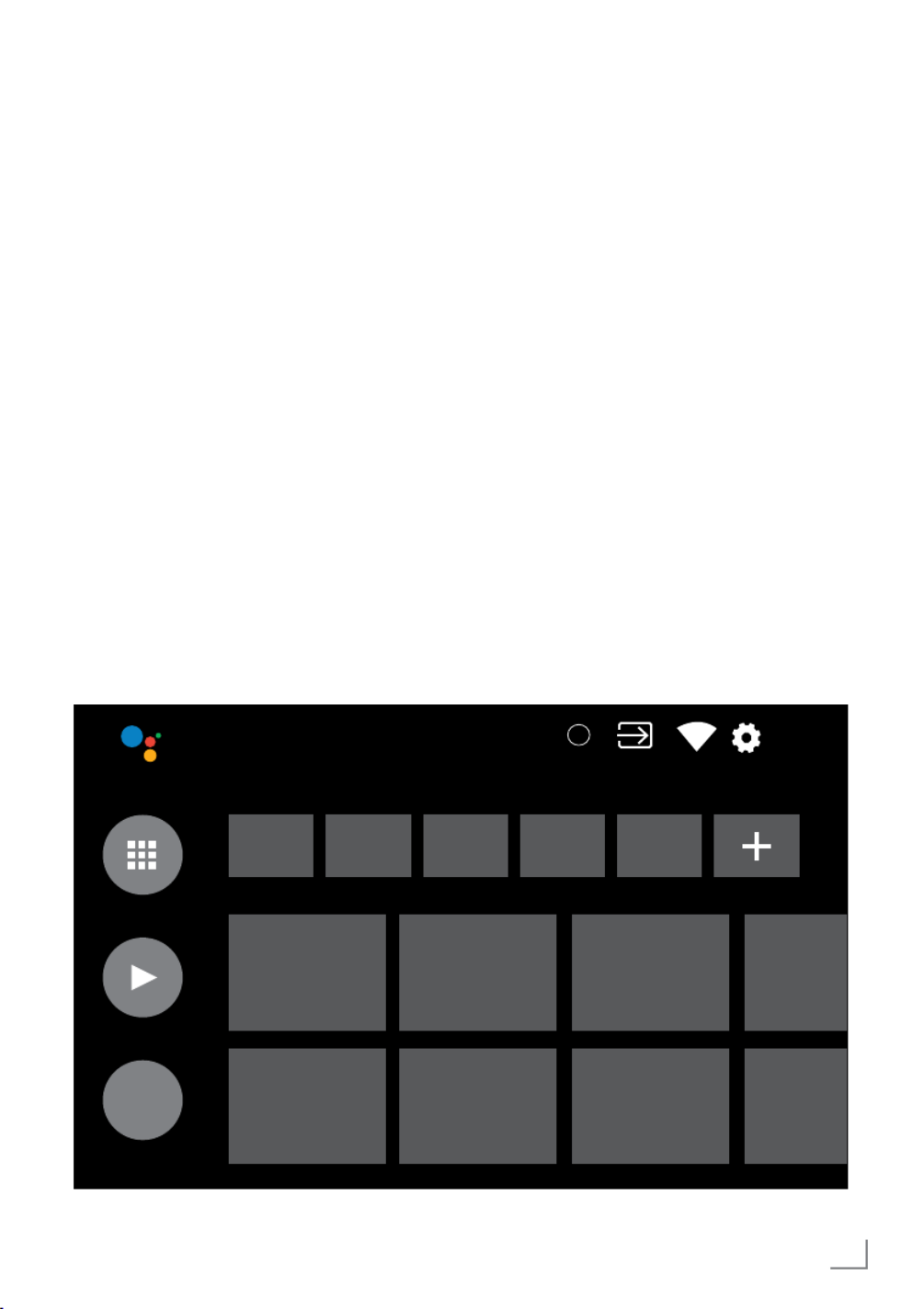
57ENGLISH
GRUNDIG ANDROID TV™ ---------------------------------------
Home Menu (Home Screen)
Your TV has an Android operating system. Just
like your smartphone or tablet, you can find the
most practical applications you want on your
new Android TV. Just connect your TV to your
home network and the Internet to watch TV,
play online games, use videos, pictures, music,
social sharing apps, the most popular news and
sports apps.
As with your Android smartphone or tablets,
the home menu is the center of your TV. You
can decide what to watch by browsing through
the Home menu, app and live TV entertainment
options. Home menu has channels to let you
discover great content from your favourite apps.
To access the TV home menu, simply press
»p«.
Note:
7 Appearance of Home menu may change
with Google software updates.
Open Home menu
1 Press »
p«.
2 To open/start an item with »
<
«, »
>
«, »
V
«
or »
Λ
«, press »
«.
3 Press »
r « repeatedly or »
p« to return to
home screen.
Note:
7 When opening home screen, application/
content playing in the background is
stopped. You need to reselect app or
content from Home screen to continue.
08:40
1

61ENGLISH
GRUNDIG ANDROID TV ------------------------------------------
Remove favourite applications
from home menu apps tab
Remove your favourite apps from Home menu
apps tab.
1 Press »
p«.
2 Select »Applications« tab with »
V
« or »
Λ
«
in Home menu.
3 Select the application you want to remove
from favourites and press and hold the
»«.
– Menu shall be displayed.
4 Select »Remove from favourites« with »
V
«
and confirm with »
«.
– Application is removed from applications
tab in Home menu.
Sorting of applications in
Applications tab
Sort apps in applications tab of Home menu
according to your personal preference.
1 Press »
p«.
2 Select »Applications« tab with »
V
« or »
Λ
«
in Home menu.
3 Select the application you want to replace
with »
<
« or »
>
« and hold down »
«.
– Menu shall be displayed.
4 Select »Move« with »
V
« and confirm with
»«.
5 Move the channel to its new position with
»
<
« or »
>
« and confirm with »
«.
Note:
7 Repeat steps 3 - 5 to sort other applications.
Application Settings
1 Press »
p«.
2 Use »
<
«, »
>
«, »
V
« or »
Λ
« to select »
)«
Settings and confirm with the »
«
3 Select »Applications« with »
V
« and confirm
with »
«.
– Applications menu shall be displayed.
Note:
7 Additional procedures are explained in the
following sections.
Removing an installed
application
You can uninstall applications you don't need.
1 Select »Show all applications« from
applications menu with »
V
« and confirm
with »
«.
– All applications shall be displayed.
2 Select the application you want to remove
with »
V
« or »
Λ
« and confirm with »
«.
– Application details shall be displayed.
3 Select »Uninstall« with »
V
« and confirm
with »
«.
4 To confirm uninstallation, press »
V
« or »
Λ
«
to select »OK«;
or
select »Cancel« and press »
« to cancel it.
5 Press »
r « to return to the previous menu or
press »
p« to return to Home menu.

63ENGLISH
Application notifications
You can turn application notifications off and
on.
1 Select »Show all applications« from
applications menu with »
V
« and confirm
with »
«.
– All applications shall be displayed.
2 Select the application you want to set the
notification preference with »
V
« or »
Λ
«
and confirm with »
«.
– Application details shall be displayed.
3 Select »Notification« with »
V
« and select
»On« or »Off« with »
«.
4 Press »
r « to return to the previous menu or
press »
p« to return to Home menu.
Edit application permissions
You can edit application permissions.
1 Select »Application permissions« from
applications menu with »
V
« and confirm
with »
«.
– Application permissions menu shall be
displayed.
2 Select the application permission type you
want to edit with »
V
« or »
Λ
« and confirm
with »
«.
3 Select the application permission you want
to edit with »
V
« or »
Λ
« and select the
option »On« or »Off« with »
«.
4 Press »
r « to return to the previous menu or
press »
p« to return to Home menu.
GRUNDIG ANDROID TV ------------------------------------------
Private application access
You can edit application access.
1 Select »Private application access« from
applications menu with »
V
« and confirm
with »
«.
– Private application access menu shall be
displayed.
2 Select the private application permission
type you want to edit with »
V
« or »
Λ
« and
confirm with »
«.
3 Select the private application permission
you want to edit with »
V
« or »
Λ
« and
select the option »On« or »Off« with »
«.
4 Press »
r « to return to the previous menu or
press »
p« to return to Home menu.
Application security and
restrictions
1 Select »Security and restrictions« from
applications menu with »
V
« and confirm
with »
«.
– Security and restrictions menu shall be
displayed.
2 Select »Unknown sources« or »verify
applications« with »
V
« or »
Λ
« and select
»On« or »Off«.
3 Press »
r « to return to the previous menu or
press »
p« to return to Home menu.

65ENGLISH
CHROMECAST BUILT-IN -------------------------------------------
Cast the Chrome browser
tab on your TV via PC
You can cast Chrome tab or your PC screen on
your TV via Chromecast.
You can cast most web content. But some
plugins may not work.
Notes
7 To use the Chromecast feature on PC
without any problem, you must be using the
latest version of the Chrome browser on PC.
7 Your computer must be connected to the
same Wi-Fi home network as your TV.
Cast a tab in the Chrome
browser on TV
1 Open the Chrome browser on your
computer.
2 Click » « in the upper right corner of the
browser.
3 Click »Cast«.
– »Cast« tab and Chromecast supported
devices that are on the same network
shall be displayed.
4 Select your TV and cast chrome browser tab
on your TV.
5 To end, click the » « icon located to the
right of the browser’s address bar and select
»Stop Cast«.
Cast computer screen on TV
1 Open the Chrome browser on your
computer.
2 Click » « in the upper right corner of the
browser.
3 Click »Cast«.
– »Cast« tab and Chromecast supported
devices that are on the same network
shall be displayed.
4 Click down arrow next to »Cast to« at the
bottom of the »Cast« tab.
5 Click »Cast desktop«.
6 Select your TV displayed in the »Cast« tab
and cast your computer screen on your TV.
7 To end, click the » « icon located to the
right of the browser’s address bar and select
»Stop Cast«.
Cast music or video files from
the computer to the TV
1 Open the Chrome browser on your
computer.
2 Click » « in the upper right corner of the
browser.
3 Click »Cast«.
– »Cast« tab and Chromecast supported
devices that are on the same network
shall be displayed.
4 Click down arrow next to »Cast to« at the
bottom of the »Cast« tab.
5 Click »Cast file«.
– The file browser shall be displayed.
6 Select the music or video file you want to
cast and select your TV displayed in the
»Cast« tab and play the file on your TV.
7 To end, click the » « icon located to the
right of the browser’s address bar and select
»Stop Cast«.

ENGLISH66
DEVICE PREFERENCES -----------------------------------------------
1 Press »p«.
2 Use »
<
«, »
>
«, »
V
« or »
Λ
« to select »)«
Settings and confirm with the »
«
3 Select »Device Preferences« with »
V
« and
confirm with »«.
– »Device Preferences« menu shall be
displayed.
Device Preferences
About
Date and Time
Timer
Language
Keyboard
Gboard
Inputs
Power
Picture
Sound
i
Note:
7
Additional procedures are explained in the
following sections.
About
In this menu, you can check system updates,
change the device name, and view the status
and license information of the device.
1 Select »About« from the »Device
Preferences« menu and confirm with »«.
– »About« menu shall be displayed.
About
System update
Device name
Android TV
Factory reset
Status
Network, serial numbers and other information
Legal information
Model
Android TV
Android TV OS version
11
Software Version
xx.xxx.xxx.xx
System update
1 Select »System Update« from the »About«
menu and confirm with »«.
– System updates are checked. If there is a
system update, after your approval, the
update will be downloaded and your
device will be updated.
2 Press » r « to return to the previous menu or
press »p« to return to Home menu.

ENGLISH68
DEVICE PREFERENCES -----------------------------------------------
Date and time settings
You can view and manage system date and
time information in this menu.
1 Select »Date and time« from the »Device
Preferences« menu and confirm with »«.
– »Date and time« menu shall be displayed.
Date and Time
Automatic date and time
Off
Set date
xx xxxxx xxxx
Set time
xx:xx
Set time zone
Use broadcast-provided time zone
Use 24-hour format
xx:xx
Automatic date and time adjustment
It is the date and time information provided by
the network.
1 Select »Automatic date and time« from
“Date and time” menu with »
V
« and
confirm with »«.
2 Use »
V
« or »
Λ
« to select »Use time
provided by network« and confirm with
»«.
Note:
7
When using the time provided by the
network, the options »Set date« and »Set
time« in the »Date and time« menu are not
active.
3 Press » r « to return to the previous menu or
press »p« to return to Home menu.
Manual date and time adjustment
1 Select »Automatic date and time« from
“Date and time” menu with »
V
« and
confirm with »«.
2 Use »
V
« or »
Λ
« to select »Off« and
confirm with the »«.
3 Select »Set Date« with »
V
« and confirm
with »
«.
4 Select the value with »
V
« or »
Λ
«, and the
next option with »
>
«, select day, month and
year, respectively, and confirm with »«.
5 Select »Set Time« with »
V
« and confirm
with »
«.
6 Select the value with »
V
« or »
Λ
«, and
the next option with »
>
«, select hour and
minute, respectively, and confirm with »«.
7 Press » r « to return to the previous menu or
press »p« to return to Home menu.
Set time zone
1 Select »Set time zone« from “Date and time”
menu with »
V
« and confirm with »«.
2 Select your time zone with »
V
« or »
Λ
«
and confirm with »«.
3 Press » r « to return to the previous menu or
press »p« to return to Home menu.
Set time format
1 From the »Date and time« menu select »Use
24-hour format« with »
V
« and select »On«
to use 24-hour format with »« or »Off« to
use 12-hour format.
2 Press » r « to return to the previous menu or
press »p« to return to Home menu.

ENGLISH70
DEVICE PREFERENCES -----------------------------------------------
Language settings
You can manage the TV language settings in
this menu.
1 Select »Language« from the »Device
Preferences« menu and confirm with »«.
– »Language« menu shall be displayed.
Language
Afrikaans
Azәrbaycan
Bosanski
Català
Čeština
Dansk
Deutsch
Eesti
English
2 Use »
V
« or »
Λ
« to select language and
confirm with »«.
3 Press » r « to return to the previous menu or
press »p« to return to Home menu.
Keyboard settings
You can manage the virtual keyboard settings in
this menu.
1 Select »Keyboard« from the »Device
Preferences« menu and confirm with »«.
– »Keyboard« menu shall be displayed.
Keyboard
Current keyboard
Gboard
Gboard Settings
Manage Keyboards
Current keyboard
1 Select »Current keyboard« from the
»Keyboard« menu with »
V
« and confirm
with »«.
2 Use »
V
« or »
Λ
« to change keyboard
choice and confirm with the »«.
Note:
7
To change current keyboard, a 3rd party
keyboard application must be downloaded
from Play Store.
3 Press » r « to return to the previous menu or
press »p« to return to Home menu.

ENGLISH74
DEVICE PREFERENCES -----------------------------------------------
Chromecast built-in
View the chromecast built-in license, version and
serial number in this menu.
1 Select »Chromecast built-in« from the
»Device Preferences« menu and confirm
with »«.
– »Built-in Chromecast« menu shall be
displayed.
Built in Chromecast
Remote Control Notifications
Allow other devices to control your streamed media
Select the option to show notifications on all Android
devices connected to your Wi-Fi and let them control the
media streamed to this device
About
Open source licenses
Version Number
x.xx.xxxxxx
Serial number
x_xxxxxxxxxxxxxxxx
2 With »
V
« or »
Λ
«, you can allow other
devices to control your Streamed media,
select and view Open source license,
version number or serial number.
Note:
7
For information on using the Chromecast
feature, see Chromecast Built-in section.
3 Press » r « to return to the previous menu or
press »p« to return to Home menu.
Screen Saver settings
1 Select »Screensaver« from the »Device
Preferences« menu and confirm with »«.
– »Screensaver« menu shall be displayed.
Screen saver
Screen saver
background
Starting Date
After there is no operation for 3 minutes
Start now
2 Use »
V
« or »
Λ
« to select »Screensaver«
and confirm with »«.
3 Select the screensaver type with »
V
« or
»
Λ
«, select »Screen Off«, »Background« or
»Colours« and confirm with »«.
– »Screen Off«: At the end of the start time,
TV screen is turned off.
– »Background«: At the end of the start
time, background images are displayed
on the TV screen.
– »Colours«: At the end of the start time,
changing colours are displayed on the TV
screen.
4 Select »Start Time« with »
V
« and confirm
with »«.
5 Use »
V
« or »
Λ
« to select screensaver
activation time and confirm with »«.
6 To start the screensaver without waiting for
the screensaver time, select »Start now«
with»
V
« or »
Λ
« and confirm with »«.
Note:
7
When the screensaver is active, press any
button of the remote controller to exit.
7 Press » r « to return to the previous menu or
press »p« to return to Home menu.
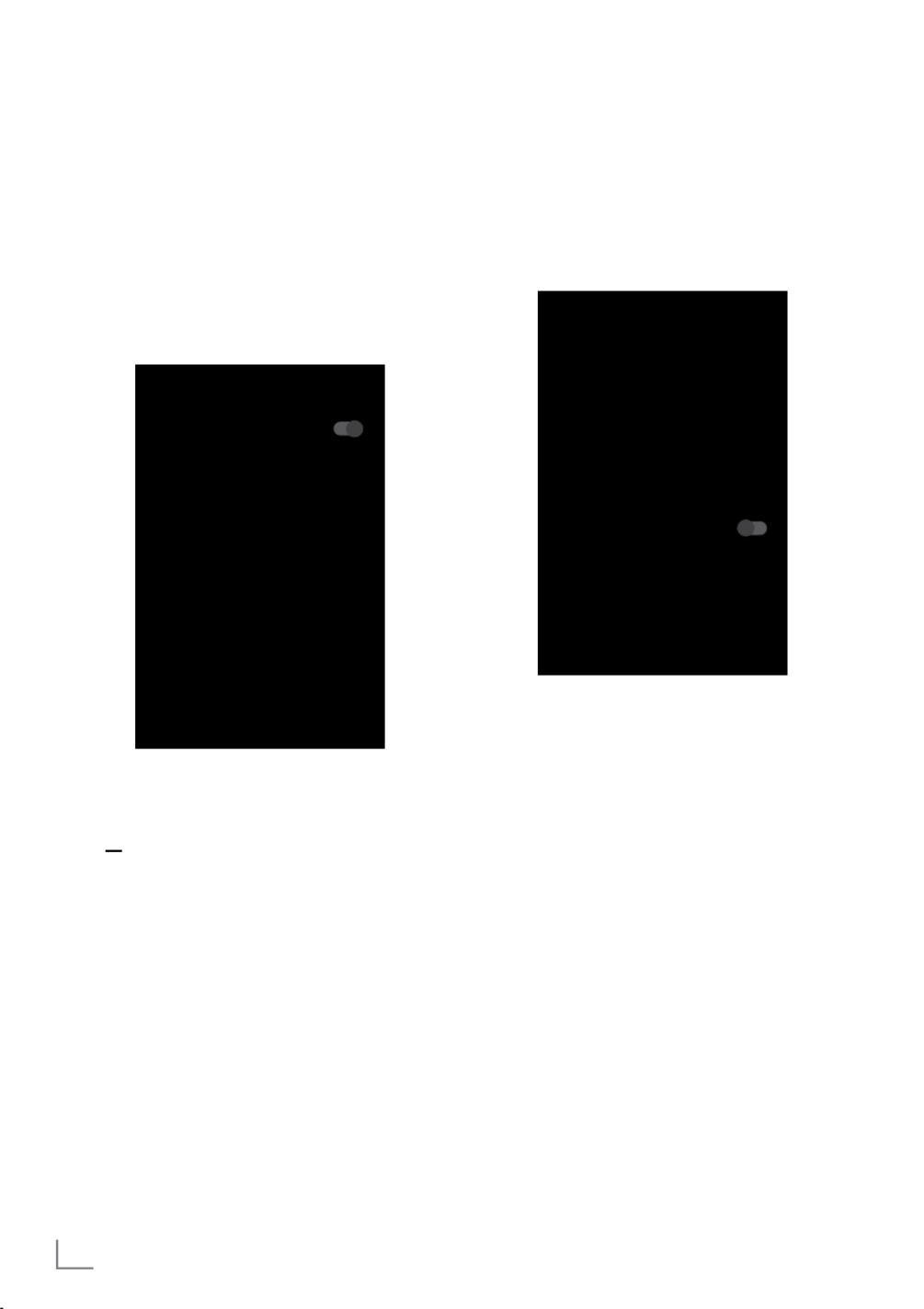
ENGLISH76
DEVICE PREFERENCES -----------------------------------------------
Usage and Diagnostic settings
You can have diagnostic data such as deadlock
reports, device, application, and built-in
chromecast data automatically sent to Google.
1 Select »Usage and Diagnostic« from the
»Device Preferences« menu and confirm
with »«.
– »Usage and Diagnostic« menu shall be
displayed.
Usage and Diagnostics
On
Automatically send diagnostic information such as crash
reports and usage data from the device, your apps,
integrated Chromecast, to Google. You can always edit
these permissions from device settings. You can find
more information on g.co/AndroidUsageHelp
2 If you want Usage and Diagnostics data
to be sent to Google automatically, select
»On« with
or
»Off« with »« if you do not want them to
be sent.
3 Press » r « to return to the previous menu or
press »p« to return to Home menu.
Accessibility Settings
You can manage Accessibility settings in this
menu.
1 Select »Accessibility« from the »Device
Preferences« menu and confirm with »«.
– »Accessibility« menu shall be displayed.
Accessibility
Audio File Type
Normal
Visually impaired
AC4 Dialogue Enhancement
Off
Subtitles
High-contrast text
(Experimental)
Text to speech
Voice identification for the visually
impaired
1 Select »Sound File Type« from the
»Accessibility« menu with »
V
« and confirm
with »«.
2 Select »Audio Description« with »
V
« and
confirm with »«.
– »Visually Impaired« is active.
3 Select »Visually Impaired« with »
V
« and
confirm with »«.
– »Visually Impaired« menu shall be
displayed.
4 Select the desired line/function with »
V
« or
»
Λ
«, select the value/option with »
<
«, »
>
«
or »«.
5 Press » r « to return to the previous menu or
press »p« to return to Home menu.

ENGLISH78
REMOTE CONTROLS AND ACCESSORIES -------------
You can connect various accessories to your
television, e.g. Bluetooth remote controller,
game controller, keyboard or mouse. You can
display the status of the connected accessory in
this menu to make various adjustments.
Note:
7
Accessories are sold separately. It is
not supplied with the television. Please
contact your dealer from where you have
purchased your TV in order to obtain more
information for buying glasses.
1 Press »p«.
2 Use »
<
«, »
>
«, »
V
« or »
Λ
« to select »)«
»Settings« and confirm with the »
«
3 Select »Remote Controls and Accessories«
with »
V
« and confirm with »«.
– »Remote Controls and Accessories« menu
shall be displayed and accessories shall
be searched.
4 Accessories found shall be displayed in the
menu.
5 Select the accessory you want to match with
»
V
« or »
Λ
« and confirm with »«.
6 Press » r « to return to the previous menu or
press »p« to return to Home menu.

79ENGLISH
PARENTAL SETTINGS ------------------------------------------------
There are movies which contain contents or
scenes which are not suitable for children.
Certain programmes contain information which
identifies these contents or scenes and have
been given an access level from 4 to 18. You
can select one of the access levels and thus
authorise the playback.
1 Press »p«.
2 Use »
<
«, »
>
«, »
V
« or »
Λ
« to select »)«
»Settings« and confirm with the »
«
3 Select »Channel« with »
V
« and confirm
with »
«.
– »Channel« menu shall be displayed.
4 Select »Parental Controls« with »
V
« and
confirm with »«.
– »Enter your PIN« message shall be
displayed.
Note:
7
PIN code is the PIN code that you have set
at the first set-up of the television.
5 1...0Enter the PIN code with » «.
– »Parental Controls« menu is displayed.
Parental Controls
Blocked Channels
N/A
Programme Restrictions
Inputs Blocked
Change PIN
Note:
7
Additional procedures are explained in the
following sections.
Blocking a TV channel
You can block individual television channels
which are not suitable for children using a
personal PIN code.
1 Select »Blocked Channels« from »Parental
Controls« menu with »
V
« or »
Λ
« and
confirm with »«.
2 Select the channel you want to block with
»
V
« or »
Λ
« and confirm with »«.
3 Press » r « to return to the previous menu or
press »p« to return to Home menu.
Watching a blocked TV channel
You can watch a TV channel blocked with PIN
code by selecting the TV channel and entering
the PIN code.
1 1…0Press » « or » « to select the
blocked channel.
2 Enter the PIN code on the displayed
password screen using »1...0«.
– Blocked channel will be viewed.
Note:
7
Channel will be blocked again when you
change the channel.

ENGLISH80
Programme Restrictions
There are movies which contain contents or
scenes which are not suitable for children.
Certain programmes contain information which
identifies these contents or scenes and have
been given an access level from 4 to 18. You
can select one of the access levels and thus
authorise the playback.
1 Select »Programme Restrictions« from
»Parental Controls« menu with »
V
« or »
Λ
«
and confirm with »«.
2 Select »Grading Systems« with »
V
« and
confirm with »«.
3 Use »
V
« or »
Λ
« to select grading system
and confirm with »«.
4 Press » r « to return to the previous menu.
5 Select »Grades« with »
V
« and confirm with
»«.
6 Press »
V
« or »
Λ
« to select access level
and confirm with »«.
7 Press » r « to return to the previous menu or
press »p« to return to Home menu.
PARENTAL SETTINGS ------------------------------------------------
Blocking an external source
You can block external sources individually by
using your personal PIN code.
1 Select »Inputs Blocked« from »Parental
Controls« menu with »
V
« or »
Λ
« and
confirm with »«.
2 Select the source you want to block with
»
V
« or »
Λ
« and confirm with »«.
3 Press » r « to return to the previous menu or
press »p« to return to Home menu.
Watching a blocked external
source
You can watch an external source blocked with
a PIN code by selecting the blocked source and
entering the PIN code.
4 Press »H« to return to the TV mode.
5 Select »Source« with »q« and confirm with
»«.
or
press » s «, select the signal source with
»
V
« or »
Λ
« and confirm with »«;
or
Select » s « in the Home menu with »
<
«,
»
>
«, »
V
« or »
Λ
« and confirm with »«.
6 Use »
V
« or »
Λ
« to select source and
confirm with »«.
7 Enter the PIN code on the displayed
password screen using »1...0«.
– Blocked channel shall be displayed.
Note:
7
Source will be blocked again when you
change the source.

ENGLISH84
Connecting an external device
With a digital audio/video signal
7
Compatible devices: Digital satellite receiver,
game console, BluRay player, DVD player/
recorder, set-top box, notebook, PC.
7
Video signal: digital image; definition:
standard 576p; HDTV 720p, 1080i, 1080p,
4K
7
Audio signal: digital audio (stereo,
multichannel compression, uncompressed).
7
»HDMI1«, »HDMI2«, »HDMI3« channel
position.
1 Connect the , , HDMI1 (e-ARC) HDMI2
HDMI3 socket on the television and the
corresponding HDMI socket on the external
device using a standard HDMI cable
(digital video and audio signal).
DVD recorder, DVD player, or
video recorder use
1 Switch on the DVD recorder, DVD player or
video recorder and select the function you
wish to use.
2 Press »H« to return to the TV mode.
3 Select »Source« with »q« and confirm with
»«.
or
Press » s « on remote controller, select the
signal source with »
V
« or »
Λ
« and confirm
with »«;
or
Select » s « in the Home menu with »
<
«,
»
>
«, »
V
« or »
Λ
« and confirm with »«.
4 With »
V
« or »
Λ
« select the source
»HDMI1«, »HDMI2« or »HDMI3« and
confirm with »«.
USING EXTERNAL DEVICES -------------------------------------
Hi-Fi system
Connecting digital multi-channel
amplifier/AV receiver
1 Connect the (HDMI 1.4 HDMI1 (e-ARC)
Audio Return Channel) socket to the relevant
socket on the HDMI e-ARC/ARC compliant
Digital multichannel amplifier / AV receiver
with a standard HDMI cable (digital audio
signal);
or
2 Connect the socket on the Optic Out
television to the corresponding socket on the
AV receiver using a standard optic digital
cable (digital audio signal).
Important:
7
Do not use a HDMI cable longer than 5 m
for HDMI e-ARC/ARC connection.
1 Press »p«.
2 Use »
<
«, »
>
«, »
V
« or »
Λ
« to select »)«
»Settings« and confirm with the »
«
3 Select »Device Preferences« with »
V
« and
confirm with »«.
4 Select »Sound« with »
V
« and confirm with
»«.
5 Select »Digital Input« with »
V
« and confirm
with »
«.
6 Select »Auto«, »Direct Switch«, »PCM«,
»Dolby Digital Plus« or »Dolby Digital« for
digital audio output with »
V
« or »
Λ
« and
confirm with »«.
7 Press » r « to return to the previous menu or
press »p« to return to Home menu.
Dolby, Dolby Vision, Dolby Audio and Double-D
symbols are trademarks of Dolby Laboratories
Licensing Corporation. Manufactured under
license of Dolby Laboratories. Hidden
unpublished works. Copyright: © 1992-2021
Dolby Laboratories. All rights reserved.

85ENGLISH
OPERATION WITH COMMON INTERFACE
----------------
What is common interface?
7
Your TV supports CI+1.4.
7
Common Interface (CI) is an interface for DVB
receivers.
7 Scrambled channels can only be viewed with
a CA module suitable for the encoding system
and the corresponding smart card.
7
Your television is equipped with a Common
Interface slot into which CA modules from
various providers can be inserted.
7
You can insert the provider’s smart card
into the CA module in order to enable the
scramble channels you want to see.
Inserting the CA module
Note:
7
Switch off the appliance before inserting
the CA module in the »COMMON
INTERFACE« slot.
1 Insert the smart card into the CA module.
2 Insert the CA module with the smart card
into the »COMMON INTERFACE« slot on
the television.
Note:
7
To see which CA module is in the Common
Interface slot, go to the »CA - Module«
submenu.
7 When you insert a CA module into the
CI slot on the television for the first time,
wait a few moments until the television has
registered the CA module.
Access control for CA module
and smart cards
1 Press »H« and then press »q«.
2 Select »CI Card« with »
>
« and confirm with
»«.
– CA Information menu shall be displayed.
Notes:
7
This menu give operating instructions and –
after you enter your PIN code – access to
channels of the PAY-TV provider.
7
Other settings are described in the manuals
for your CA module and smart card.
7
The CA module is not supported in some
countries and regions. Please consult your
authorised dealer.
3 Press » r « to return to the previous menu or
press »p« to return to Home menu.

ENGLISH86
NETWORK SETUP ------------------------------------------------------
You need wired or wireless internet connection
to use features of Android TV.
Network connection
You can establish a wired or wireless connection
between your television and the local network.
If you want to use a wired network connection,
please start with the instructions here:
If you use a wireless network connection, please
follow the instructions in the "Wireless network
connection" section on page 86.
Note:
7
The following section describes connecting
to the home network if you did not carry this
out during the “initial set-up”.
Wired network
Wired network connection
1 Connect the output of external modem to
» « socket with Cat 5 cable.LAN
Note:
7 Connection cables are not supplied.

ENGLISH88
NETWORK SETUP ------------------------------------------------------
Wireless network
Wireless network connection
1 Television includes a built-in Wireless WiFi
Adapter to connect it to wireless network.
Notes:
7
Wireless LAN adapter supports IEEE
802.11B/G and N communication
protocols. We recommend you to use
IEEE 802.11N protocol to obtain the best
performance in HD video playback over
wireless connection.
7
If you use a modem that supports IEEE
802.11B/G, video playback performance
may be poor when compared to a modem that
supports IEEE 802.11N since the data transfer
rate of IEEE 802.11B/G protocol is lower.
7
It is recommended to switch off the
equipment that are not in use in home
network in order to avoid unnecessary
network traffic
7
Placing the modem or wireless network
access point on an elevated location will
increase the reception strength of the
wireless connection.
7
Wireless connection reception strength may
vary depending on the type of the modem
and the distance between the modem and
television.
Wireless network configuration
You have several ways to connect your TV to
your home network.
Automatic connection,
all data regarding connection settings
(»IP Address«, »Netmask«, »Gateway«
and »DNS«) are obtained from modem
automatically.
Depending on the router, you can use the
following options:
– Connection with network password.
Manual connection,
all data regarding connection settings (»IP
Address«, »Netmask«, »Gateway« and
»DNS«) must be configured manually.
Specyfikacje produktu
| Marka: | Grundig |
| Kategoria: | Telewizja |
| Model: | Roma 55 GGU 7905 A |
Potrzebujesz pomocy?
Jeśli potrzebujesz pomocy z Grundig Roma 55 GGU 7905 A, zadaj pytanie poniżej, a inni użytkownicy Ci odpowiedzą
Instrukcje Telewizja Grundig

7 Kwietnia 2025

5 Kwietnia 2025

6 Marca 2025

22 Lutego 2025

17 Lutego 2025

7 Lutego 2025

19 Stycznia 2025

19 Stycznia 2025

18 Stycznia 2025

18 Stycznia 2025
Instrukcje Telewizja
- Telewizja Sony
- Telewizja Yamaha
- Telewizja Samsung
- Telewizja Electrolux
- Telewizja AEG
- Telewizja Beko
- Telewizja LG
- Telewizja Küppersbusch
- Telewizja Xiaomi
- Telewizja Sharp
- Telewizja TCL
- Telewizja Pioneer
- Telewizja Lenovo
- Telewizja Philips
- Telewizja SilverCrest
- Telewizja Acer
- Telewizja Nokia
- Telewizja Hisense
- Telewizja Infiniton
- Telewizja Panasonic
- Telewizja Muse
- Telewizja Viewsonic
- Telewizja Nedis
- Telewizja AG Neovo
- Telewizja Medion
- Telewizja OK
- Telewizja Lenco
- Telewizja Polar
- Telewizja Marquant
- Telewizja Toshiba
- Telewizja Tesla
- Telewizja Westinghouse
- Telewizja Majestic
- Telewizja Jensen
- Telewizja ILive
- Telewizja Blaupunkt
- Telewizja Brandt
- Telewizja Vivax
- Telewizja Terris
- Telewizja Salora
- Telewizja Siemens
- Telewizja Teac
- Telewizja Casio
- Telewizja Iiyama
- Telewizja Citizen
- Telewizja Dual
- Telewizja Haier
- Telewizja Soundmaster
- Telewizja Hyundai
- Telewizja Manhattan
- Telewizja Strong
- Telewizja ECG
- Telewizja Oyster
- Telewizja Icy Box
- Telewizja Bang & Olufsen
- Telewizja JVC
- Telewizja V7
- Telewizja Dell
- Telewizja Furrion
- Telewizja Funai
- Telewizja Oppo
- Telewizja TechniSat
- Telewizja Schneider
- Telewizja Krüger&Matz
- Telewizja Philco
- Telewizja CHiQ
- Telewizja Qilive
- Telewizja Uniden
- Telewizja Thomson
- Telewizja Ferguson
- Telewizja Wharfedale
- Telewizja Manta
- Telewizja Pyle
- Telewizja Cecotec
- Telewizja Marantz
- Telewizja AOC
- Telewizja Monster
- Telewizja Peerless-AV
- Telewizja Caratec
- Telewizja Nevir
- Telewizja Mitsubishi
- Telewizja Arçelik
- Telewizja Continental Edison
- Telewizja GoGen
- Telewizja Intenso
- Telewizja NEC
- Telewizja Polaroid
- Telewizja Aiwa
- Telewizja AKAI
- Telewizja Sanyo
- Telewizja Clatronic
- Telewizja Telefunken
- Telewizja Optoma
- Telewizja SVAN
- Telewizja Innoliving
- Telewizja Abus
- Telewizja Jay-Tech
- Telewizja Bush
- Telewizja Loewe
- Telewizja Kemo
- Telewizja VOX
- Telewizja Insignia
- Telewizja AYA
- Telewizja Element
- Telewizja Orima
- Telewizja Denver
- Telewizja Kernau
- Telewizja Aspes
- Telewizja Albrecht
- Telewizja Orion
- Telewizja Hitachi
- Telewizja Technika
- Telewizja Seiki
- Telewizja SereneLife
- Telewizja RCA
- Telewizja MBM
- Telewizja BenQ
- Telewizja Trevi
- Telewizja Lexibook
- Telewizja GPX
- Telewizja Sencor
- Telewizja Odys
- Telewizja Nabo
- Telewizja Nextbase
- Telewizja Zenith
- Telewizja Daewoo
- Telewizja Allview
- Telewizja Metz
- Telewizja Kunft
- Telewizja Grunkel
- Telewizja Alphatronics
- Telewizja XD Enjoy
- Telewizja RevolutionHD
- Telewizja FFalcon
- Telewizja Dyon
- Telewizja Reflexion
- Telewizja Megasat
- Telewizja Sogo
- Telewizja Proline
- Telewizja Finlux
- Telewizja Alden
- Telewizja Aldi
- Telewizja Airis
- Telewizja Aristona
- Telewizja Apex
- Telewizja Ziggo
- Telewizja Techwood
- Telewizja Walker
- Telewizja Saba
- Telewizja Antarion
- Telewizja Tevion
- Telewizja Proscan
- Telewizja Vestel
- Telewizja Tucson
- Telewizja Energy Sistem
- Telewizja Sagem
- Telewizja Sunstech
- Telewizja Sylvania
- Telewizja Sunny
- Telewizja Luxor
- Telewizja Nordmende
- Telewizja AudioAffairs
- Telewizja Magnum
- Telewizja Audiosonic
- Telewizja Kubo
- Telewizja Coby
- Telewizja Seg
- Telewizja Vivo
- Telewizja Daitsu
- Telewizja Changhong
- Telewizja Alba
- Telewizja Naxa
- Telewizja Star-Light
- Telewizja Fantec
- Telewizja Mpman
- Telewizja Sweex
- Telewizja Vizio
- Telewizja Cello
- Telewizja Mx Onda
- Telewizja Nikkei
- Telewizja Peaq
- Telewizja Hannspree
- Telewizja DGM
- Telewizja Yasin
- Telewizja Roadstar
- Telewizja Humax
- Telewizja MT Logic
- Telewizja Superior
- Telewizja Difrnce
- Telewizja ITT
- Telewizja Avtex
- Telewizja Inovia
- Telewizja Lin
- Telewizja Aconatic
- Telewizja NPG
- Telewizja Bluesky
- Telewizja Videocon
- Telewizja Xoro
- Telewizja Durabase
- Telewizja HKC
- Telewizja Edenwood
- Telewizja Woxter
- Telewizja Premier
- Telewizja Onn
- Telewizja Teleco
- Telewizja Packard Bell
- Telewizja Opera
- Telewizja LTC
- Telewizja JTC
- Telewizja Zalman
- Telewizja Horizon
- Telewizja United
- Telewizja SYLVOX
- Telewizja Doffler
- Telewizja FOX Electronics
- Telewizja Viewpia
- Telewizja XS4ALL
- Telewizja JGC
- Telewizja Online
- Telewizja DirecTV
- Telewizja Tele 2
- Telewizja Graetz
- Telewizja Kogan
- Telewizja Telesystem
- Telewizja EKO
- Telewizja E-motion
- Telewizja Mitsai
- Telewizja Selfsat
- Telewizja High One
- Telewizja Tve
- Telewizja ISymphony
- Telewizja Pantel
- Telewizja Magnavox
- Telewizja ATYME
- Telewizja HCI
- Telewizja Inno-Hit
- Telewizja Engel
- Telewizja Bang Olufsen
- Telewizja TechLine
- Telewizja Elements
- Telewizja Digihome
- Telewizja Englaon
- Telewizja Time
- Telewizja Reflex
- Telewizja Astar
- Telewizja Visco
- Telewizja Tivax
- Telewizja H&B
- Telewizja Norcent
- Telewizja TELE System
- Telewizja TIM
- Telewizja Belson
- Telewizja Vision Plus
- Telewizja Sbr
- Telewizja Bauhn
- Telewizja Voxx
- Telewizja Rm 2000
- Telewizja Hoher
- Telewizja Felson
- Telewizja Mach Power
- Telewizja Elbe
- Telewizja Axing
- Telewizja CGV
- Telewizja Smart Tech
- Telewizja Séura
- Telewizja Mitzu
- Telewizja JTC24
- Telewizja Coocaa
- Telewizja Kivi
- Telewizja Smart Brand
- Telewizja Mystery
- Telewizja Linsar
Najnowsze instrukcje dla Telewizja

9 Kwietnia 2025

9 Kwietnia 2025

9 Kwietnia 2025

9 Kwietnia 2025

9 Kwietnia 2025

9 Kwietnia 2025

9 Kwietnia 2025

9 Kwietnia 2025

9 Kwietnia 2025

9 Kwietnia 2025