Instrukcja obsługi Focusrite Clarett 8PreX
Focusrite
system hi-fi
Clarett 8PreX
Przeczytaj poniżej 📖 instrukcję obsługi w języku polskim dla Focusrite Clarett 8PreX (29 stron) w kategorii system hi-fi. Ta instrukcja była pomocna dla 18 osób i została oceniona przez 2 użytkowników na średnio 4.5 gwiazdek
Strona 1/29

User Guide
focusrite.com
Version 2
FFFA001299-02

2
TABLE OF CONTENTS
INTRODUCTION 3
................................................................
System Requirements 4. . . . . . . . . . . . . . . . . . . . . . . . . . . . . . . . . . . . . . . . . . . . . . . . . . . . . . . . .
Software Installation 4. . . . . . . . . . . . . . . . . . . . . . . . . . . . . . . . . . . . . . . . . . . . . . . . . . . . . . . . . .
The Clarett Mixer – basic principles
. . . . . . . . . . . . . . . . . . . . . . . . . . . . . . . . . . . . . . . . . . . . .
5
OUTPUT ROUTING PAGE 6. . . . . . . . . . . . . . . . . . . . . . . . . . . . . . . . . . . . . . . . . . . . . . . . . . . . . . . . .
Configuring and controlling the mixer 7. . . . . . . . . . . . . . . . . . . . . . . . . . . . . . . . . . . . . . . . . . . .
The Output section 8 . . . . . . . . . . . . . . . . . . . . . . . . . . . . . . . . . . . . . . . . . . . . . . . . . . . . . . . . . . .
The Input section . . . . . . . . . . . . . . . . . . . . . . . . . . . . . . . . . . . . . . . . . . . . . . . . . . . . . . . . . . . . 10
Hardware Inputs Available on Clarett Devices. . . . . . . . . . . . . . . . . . . . . . . . . . . . . . . . . . . . . . . 13
Using Presets 15. . . . . . . . . . . . . . . . . . . . . . . . . . . . . . . . . . . . . . . . . . . . . . . . . . . . . . . . . . . . . . .
Direct Routing.................................................................15
2 Channel Analogue............................................................17
8 Channel Analogue............................................................18
Digital
.......................................................................
19
Empty
.......................................................................
19
Examples of Use
............................................................
20
Recording and Tracking.........................................................20
Recording and Overdubbing
.....................................................
21
Stand-alone mixer
.............................................................
22
Using the Loopback feature
.....................................................
23
Snapshots....................................................................24
INPUT SETTINGS PAGE AND DEVICE SETTINGS 26
....................................
Air 26 ........................................................................
Inst/Line...................................................................27
Device Settings
.............................................................
27
Monitor Controls
............................................................
27
S/PDIF Source 28 . . . . . . . . . . . . . . . . . . . . . . . . . . . . . . . . . . . . . . . . . . . . . . . . . . . . . . . . . . . . . .
Sample Rate. . . . . . . . . . . . . . . . . . . . . . . . . . . . . . . . . . . . . . . . . . . . . . . . . . . . . . . . . . . . . . . . 28
Clock Source
...............................................................
29
TROUBLESHOOTING 29
...........................................................
COPYRIGHT AND LEGAL NOTICES 29
...............................................

3
INTRODUCTION
This is the User Guide for Focusrite Control, the software application developed specifically for use
with the Focusrite Clarett range of Thunderbolt™ audio interfaces.
If you’ve just become the owner of a Clarett interface, you’ll need both this User Guide
and the User Guide for your hardware. You can download the hardware User Guide from
focusrite.com/downloads
The combination of the Clarett’s excellent audio performance and professional build quality with
Focusrite Control’s simple and intuitive interface will, in conjunction with the Digital Audio Workstation
(DAW) of your preference, provide you with a highly versatile computer recording system.
While we have designed Focusrite Control to be as intuitive and task-oriented as possible, all users
will benefit from reading through this Guide, as a full understanding of the software’s features can
only be gained by considering it in partnership with the connected hardware.
IMPORTANT
The Clarett range of interfaces consist of several different models, all of which use
Focusrite Control. The fundamental difference between these models lies in the number
of inputs and outputs each provides; plus the number of features controlled directly
from Focusrite Control. The smaller Clarett models have fewer inputs and outputs and
software controlled features than the higher-specified models, such as the Clarett 8PreX
for example.
Focusrite Control will recognise the particular Clarett hardware to which your computer
is connected, and configure itself accordingly. Therefore you will only see on-screen
references to the inputs and outputs your hardware actually supports.
Because of this automatic configuration, this User Guide is applicable to all the models in
the Clarett range. We felt it would be confusing to illustrate the Guide with screenshots
from more than one model, therefore we have chosen to use the Clarett 8Pre as the
“reference” model for this manual.
Specyfikacje produktu
| Marka: | Focusrite |
| Kategoria: | system hi-fi |
| Model: | Clarett 8PreX |
| Kolor produktu: | Black,Stainless steel |
| Wbudowany wyłącznik: | Tak |
| Typ kontroli: | obrotowy |
| Wbudowany wyświetlacz: | Tak |
| Łatwy do czyszczenia: | Tak |
| Długość przewodu: | 1.2 m |
| Typ wyświetlacza: | LCD |
| Położenie urządzenia: | Wbudowany |
| Częstotliwość wejściowa AC: | 50/60 Hz |
| Napięcie wejściowe AC: | 220 - 240 V |
| Wysokość produktu: | 595 mm |
| Szerokość produktu: | 594 mm |
| Głębokość produktu: | 548 mm |
| Waga produktu: | 39824 g |
| Szybkie nagrzewanie: | Tak |
| Szerokość opakowania: | 700 mm |
| Wysokość opakowania: | 670 mm |
| Głębokość opakowania: | 700 mm |
| Szerokość przedziału instalacji: | 568 mm |
| Głębokość przedziału instalacji: | 550 mm |
| Minimalna wysokość przedziału instalacji: | 585 mm |
| Prąd: | 13 A |
| Obciążenie: | 2990 W |
| Klasa wydajności energetycznej: | A |
| Skala efektywności energetycznej: | A +++ do D |
| Zabezpieczenie przed dziećmi: | Tak |
| Sterowanie przez Wi-Fi: | Nie |
| Certyfikaty: | CE, VDE |
| Zawias drzwiczek: | W dół |
| Światło wewnętrzne: | Tak |
| Wysokość przedziału instalacji: | 595 mm |
| Typ lamp: | Halogen |
| Samoczyszczący: | Tak |
| Diody LED: | Tak |
| Liczba piekarników: | 1 |
| Pojemność netto piekarnika: | 71 l |
| Grill: | Tak |
| Liczba półek: | 2 pół. |
| Nagrzewanie przednie: | Nie |
| Grzanie górne i dolne: | Nie |
| Nagrzewanie dolne: | Tak |
| Termoobieg: | Tak |
| Standardowe gotowanie: | Tak |
| Wskaźnik efektywności energetycznej: | 95.3 |
| Zużycie energii (standard): | 1.04 kWh |
| Zużycie energii (konwekcja wymuszona): | 0.81 kWh |
| Funkcja utrzymywania temperatury: | Nie |
| Typ piekarnika: | Kuchenka elektryczna |
| Rozmiar piekarnika: | Średni |
| Pojemność wnętrza wszystkich piekarników: | 71 l |
| Łączna moc piekarnika: | - W |
| Ilość pozycji półek: | 4 |
| Grill na całej powierzchni: | Tak |
| Grillowanie gorącym powietrzem: | Tak |
| Funkcja dodatkowego podgrzewania: | Nie |
| Funkcja rozmrażania piekarnika: | Nie |
| Wolne gotowanie: | Nie |
| Ruszt: | Nie |
| Gotowanie mikrofalowe: | Nie |
| Gotowanie na parze: | Nie |
| Technologia czyszczenia: | Hydrolityczny |
| Wentylator chłodzący: | Tak |
| Materiał frontów: | Szkło |
| Powierzchnia użytkowa tacy: | 1290 cm² |
| Maksymalna temperatura drzwi: | 30 °C |
| Szerokość przedziału instalacyjnego (min): | 560 mm |
| Wymary wewnętrzne (SxGxW): | 480 x 415 x 357 mm |
| Rodzaj zegara: | Elektroniczny |
| Wydajność robienia chleba: | Tak |
| Rodzaj czyszczenia: | Pirolityczny+para |
Potrzebujesz pomocy?
Jeśli potrzebujesz pomocy z Focusrite Clarett 8PreX, zadaj pytanie poniżej, a inni użytkownicy Ci odpowiedzą
Instrukcje system hi-fi Focusrite
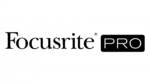
22 Września 2024
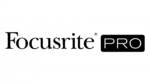
22 Września 2024
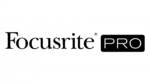
10 Września 2024
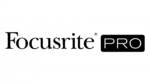
9 Września 2024
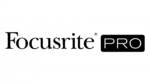
7 Września 2024
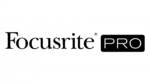
6 Września 2024
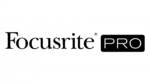
4 Września 2024
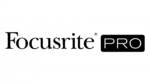
1 Września 2024
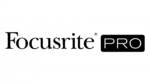
1 Września 2024
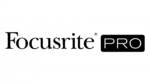
31 Sierpnia 2024
Instrukcje system hi-fi
- system hi-fi Sony
- system hi-fi Yamaha
- system hi-fi Samsung
- system hi-fi AEG
- system hi-fi Sven
- system hi-fi LG
- system hi-fi Motorola
- system hi-fi Logitech
- system hi-fi Sharp
- system hi-fi BeamZ
- system hi-fi Huawei
- system hi-fi Pioneer
- system hi-fi Philips
- system hi-fi Plantronics
- system hi-fi SilverCrest
- system hi-fi Technics
- system hi-fi JBL
- system hi-fi Onkyo
- system hi-fi Roland
- system hi-fi Geemarc
- system hi-fi Nokia
- system hi-fi Scott
- system hi-fi KEF
- system hi-fi Kärcher
- system hi-fi Bose
- system hi-fi Panasonic
- system hi-fi Klipsch
- system hi-fi Muse
- system hi-fi Crestron
- system hi-fi Behringer
- system hi-fi Asus
- system hi-fi Nedis
- system hi-fi IK Multimedia
- system hi-fi Medion
- system hi-fi Boss
- system hi-fi OK
- system hi-fi Lenco
- system hi-fi Marquant
- system hi-fi Majestic
- system hi-fi Jensen
- system hi-fi ILive
- system hi-fi Native Instruments
- system hi-fi Garmin
- system hi-fi Blaupunkt
- system hi-fi Vivax
- system hi-fi ATen
- system hi-fi Salora
- system hi-fi Teac
- system hi-fi Dual
- system hi-fi Grundig
- system hi-fi Kiloview
- system hi-fi Homedics
- system hi-fi Soundmaster
- system hi-fi Hyundai
- system hi-fi DAP-Audio
- system hi-fi Creative
- system hi-fi Manhattan
- system hi-fi Honor
- system hi-fi Tripp Lite
- system hi-fi Shure
- system hi-fi ECG
- system hi-fi Matsui
- system hi-fi Denon
- system hi-fi Block
- system hi-fi Cambridge
- system hi-fi Sanus
- system hi-fi Kenwood
- system hi-fi Scosche
- system hi-fi Polk
- system hi-fi Alpine
- system hi-fi Gembird
- system hi-fi Røde
- system hi-fi Dynaudio
- system hi-fi Paradigm
- system hi-fi Bang & Olufsen
- system hi-fi Cobra
- system hi-fi JVC
- system hi-fi Konig & Meyer
- system hi-fi Memphis Audio
- system hi-fi Jamo
- system hi-fi Rega
- system hi-fi Steelseries
- system hi-fi Oppo
- system hi-fi Lowrance
- system hi-fi TechniSat
- system hi-fi Auna
- system hi-fi Vimar
- system hi-fi Schneider
- system hi-fi LD Systems
- system hi-fi Krüger&Matz
- system hi-fi Audioengine
- system hi-fi OneConcept
- system hi-fi Pure
- system hi-fi Marshall
- system hi-fi Clarion
- system hi-fi Netgear
- system hi-fi Thomson
- system hi-fi Pro-Ject
- system hi-fi AVM
- system hi-fi Velleman
- system hi-fi Ferguson
- system hi-fi Korg
- system hi-fi DataVideo
- system hi-fi Magnat
- system hi-fi DreamGEAR
- system hi-fi Pyle
- system hi-fi ELAC
- system hi-fi Zoom
- system hi-fi Cardo
- system hi-fi NGS
- system hi-fi Midland
- system hi-fi Marantz
- system hi-fi AOC
- system hi-fi Monster
- system hi-fi Sennheiser
- system hi-fi Esoteric
- system hi-fi Jabra
- system hi-fi Chord
- system hi-fi Camry
- system hi-fi Vtech
- system hi-fi Werma
- system hi-fi Speco Technologies
- system hi-fi Lenoxx
- system hi-fi Bowers & Wilkins
- system hi-fi Samson
- system hi-fi Imperial
- system hi-fi PreSonus
- system hi-fi Monitor Audio
- system hi-fi Audio Pro
- system hi-fi NACON
- system hi-fi Revox
- system hi-fi Nevir
- system hi-fi Olympus
- system hi-fi TriStar
- system hi-fi Ibiza Sound
- system hi-fi Vonyx
- system hi-fi Musical Fidelity
- system hi-fi Alto
- system hi-fi Fluid
- system hi-fi Razer
- system hi-fi Peavey
- system hi-fi ION
- system hi-fi ART
- system hi-fi NAD
- system hi-fi Continental Edison
- system hi-fi RCF
- system hi-fi Harman Kardon
- system hi-fi Rolls
- system hi-fi Audio-Technica
- system hi-fi SPC
- system hi-fi GoGen
- system hi-fi TC Helicon
- system hi-fi NEC
- system hi-fi Brandson
- system hi-fi Sonoro
- system hi-fi Parrot
- system hi-fi Aiwa
- system hi-fi JL Audio
- system hi-fi AKAI
- system hi-fi Majority
- system hi-fi Teufel
- system hi-fi Clatronic
- system hi-fi Dali
- system hi-fi Vision
- system hi-fi Telefunken
- system hi-fi Oregon Scientific
- system hi-fi Focal
- system hi-fi DBX
- system hi-fi Kicker
- system hi-fi Omnitronic
- system hi-fi Hama
- system hi-fi Mackie
- system hi-fi Shokz
- system hi-fi Marmitek
- system hi-fi FiiO
- system hi-fi Duronic
- system hi-fi Smart-AVI
- system hi-fi MXL
- system hi-fi Lotronic
- system hi-fi Bush
- system hi-fi Sharkoon
- system hi-fi Watson
- system hi-fi Saramonic
- system hi-fi Loewe
- system hi-fi Bluesound
- system hi-fi Sangean
- system hi-fi AVer
- system hi-fi Walrus Audio
- system hi-fi SVS
- system hi-fi Franklin
- system hi-fi Victrola
- system hi-fi Arcam
- system hi-fi Elta
- system hi-fi Mac Audio
- system hi-fi Infinity
- system hi-fi McIntosh
- system hi-fi Denver
- system hi-fi Albrecht
- system hi-fi Hitachi
- system hi-fi Fender
- system hi-fi AKG
- system hi-fi SmallHD
- system hi-fi RCA
- system hi-fi Electro Harmonix
- system hi-fi Atlas Sound
- system hi-fi Gemini
- system hi-fi Trevi
- system hi-fi Technaxx
- system hi-fi Atlona
- system hi-fi GPX
- system hi-fi Arturia
- system hi-fi Sencor
- system hi-fi Polsen
- system hi-fi PowerBass
- system hi-fi Power Dynamics
- system hi-fi Rockford Fosgate
- system hi-fi Steinberg
- system hi-fi Canton
- system hi-fi Nextbase
- system hi-fi Senal
- system hi-fi TOA
- system hi-fi Monacor
- system hi-fi Daewoo
- system hi-fi ADE
- system hi-fi Tannoy
- system hi-fi Electro-Voice
- system hi-fi Anthem
- system hi-fi Audizio
- system hi-fi Tascam
- system hi-fi RME
- system hi-fi Laser
- system hi-fi WAGAN
- system hi-fi Kunft
- system hi-fi Best Buy
- system hi-fi AudioControl
- system hi-fi Audiolab
- system hi-fi Vocopro
- system hi-fi Technical Pro
- system hi-fi WiiM
- system hi-fi SPL
- system hi-fi Cyrus
- system hi-fi Terratec
- system hi-fi Crunch
- system hi-fi Geneva
- system hi-fi Sound Devices
- system hi-fi House Of Marley
- system hi-fi Reflexion
- system hi-fi REVO
- system hi-fi DPA
- system hi-fi Crosley
- system hi-fi HK Audio
- system hi-fi Swissvoice
- system hi-fi Fenton
- system hi-fi BSS Audio
- system hi-fi Belkin
- system hi-fi SWIT
- system hi-fi Kramer
- system hi-fi KanexPro
- system hi-fi RGBlink
- system hi-fi Glide Gear
- system hi-fi Hosa
- system hi-fi Key Digital
- system hi-fi Music Hall
- system hi-fi AMX
- system hi-fi Goodis
- system hi-fi Sonance
- system hi-fi Rotel
- system hi-fi Altec Lansing
- system hi-fi American Audio
- system hi-fi Devialet
- system hi-fi IFi Audio
- system hi-fi Audison
- system hi-fi Caliber
- system hi-fi Sony Ericsson
- system hi-fi Proscan
- system hi-fi Exibel
- system hi-fi Logik
- system hi-fi Energy Sistem
- system hi-fi Sagem
- system hi-fi Sonos
- system hi-fi Brigmton
- system hi-fi Sunstech
- system hi-fi AudioAffairs
- system hi-fi Magnum
- system hi-fi Steren
- system hi-fi Audiosonic
- system hi-fi Coby
- system hi-fi Envivo
- system hi-fi Galaxy Audio
- system hi-fi Bigben Interactive
- system hi-fi Apogee
- system hi-fi Pyle Pro
- system hi-fi Autotek
- system hi-fi MB Quart
- system hi-fi Bigben
- system hi-fi Massive
- system hi-fi IDance
- system hi-fi Alba
- system hi-fi Naxa
- system hi-fi QTX
- system hi-fi Konig
- system hi-fi Boston Acoustics
- system hi-fi Mpman
- system hi-fi Vizio
- system hi-fi Nikkei
- system hi-fi Peaq
- system hi-fi Ematic
- system hi-fi ESI
- system hi-fi Roadstar
- system hi-fi Anchor Audio
- system hi-fi Superior
- system hi-fi Quantis
- system hi-fi Irradio
- system hi-fi Karcher Audio
- system hi-fi Cmx
- system hi-fi Russound
- system hi-fi Comica
- system hi-fi Audient
- system hi-fi Bluetrek
- system hi-fi Starkey
- system hi-fi PAC
- system hi-fi Skytec
- system hi-fi Luxman
- system hi-fi M-Audio
- system hi-fi Stereoboomm
- system hi-fi Tivoli Audio
- system hi-fi Wolfgang
- system hi-fi Numan
- system hi-fi Iluv
- system hi-fi Vankyo
- system hi-fi WyreStorm
- system hi-fi Sonifex
- system hi-fi TV One
- system hi-fi Nxg
- system hi-fi Lynx
- system hi-fi MIPRO
- system hi-fi Solid State Logic
- system hi-fi HiFi ROSE
- system hi-fi OSD Audio
- system hi-fi Andover
- system hi-fi Mark Levinson
- system hi-fi Auto-T
- system hi-fi Soundstream
- system hi-fi Xoro
- system hi-fi Adastra
- system hi-fi Avante
- system hi-fi Titanwolf
- system hi-fi CSL
- system hi-fi Liam&Daan
- system hi-fi Universal Audio
- system hi-fi JB Systems
- system hi-fi Orbitsound
- system hi-fi HUMANTECHNIK
- system hi-fi SIIG
- system hi-fi Hercules
- system hi-fi Primare
- system hi-fi Griffin
- system hi-fi Xantech
- system hi-fi Eissound
- system hi-fi Extron
- system hi-fi ClearOne
- system hi-fi Ebode
- system hi-fi Motu
- system hi-fi Mission
- system hi-fi Teradek
- system hi-fi TCM
- system hi-fi Crown
- system hi-fi Morel
- system hi-fi Zvox
- system hi-fi Antelope Audio
- system hi-fi CE Labs
- system hi-fi Z CAM
- system hi-fi Avid
- system hi-fi Icon
- system hi-fi Mtx Audio
- system hi-fi General Electric
- system hi-fi Aquatic AV
- system hi-fi Parasound
- system hi-fi Promate
- system hi-fi SoundCast
- system hi-fi Hollyland
- system hi-fi Defender
- system hi-fi Boytone
- system hi-fi Astell&Kern
- system hi-fi Glorious
- system hi-fi Maretron
- system hi-fi JK Audio
- system hi-fi Xact
- system hi-fi Ruark Audio
- system hi-fi Magnavox
- system hi-fi ANT
- system hi-fi Leviton
- system hi-fi Rane
- system hi-fi ESX
- system hi-fi NUVO
- system hi-fi Lexicon
- system hi-fi Fluance
- system hi-fi Altra
- system hi-fi On-Q
- system hi-fi Vantage Point
- system hi-fi Planet Audio
- system hi-fi CAD Audio
- system hi-fi IFi
- system hi-fi E-bench
- system hi-fi Digigram
- system hi-fi Roon
- system hi-fi Voco
- system hi-fi Linear
- system hi-fi SSV Works
- system hi-fi DAP
- system hi-fi The Box
- system hi-fi AmpliVox
- system hi-fi Audiofrog
- system hi-fi Accsoon
- system hi-fi Juke Audio
- system hi-fi Meridian
- system hi-fi DiGiGrid
- system hi-fi CLXmusic
- system hi-fi Nuheara
- system hi-fi Acoustic Solutions
- system hi-fi Metric Halo
- system hi-fi Universal Remote Control
- system hi-fi Prism Sound
- system hi-fi MoFi
- system hi-fi Antelope
- system hi-fi Auvi
- system hi-fi Switchcraft
- system hi-fi Aplic
- system hi-fi Crystal Video
- system hi-fi Atoll
- system hi-fi Bennett & Ross
- system hi-fi Pronomic
- system hi-fi Beatfoxx
- system hi-fi NEAR
- system hi-fi Vaxis
- system hi-fi INKEE
Najnowsze instrukcje dla system hi-fi

9 Kwietnia 2025

5 Kwietnia 2025

3 Kwietnia 2025

2 Kwietnia 2025

2 Kwietnia 2025

1 Kwietnia 2025

1 Kwietnia 2025

29 Marca 2025

28 Marca 2025

28 Marca 2025