Instrukcja obsługi Epson EcoTank M1178
Przeczytaj poniżej 📖 instrukcję obsługi w języku polskim dla Epson EcoTank M1178 (142 stron) w kategorii drukarka. Ta instrukcja była pomocna dla 14 osób i została oceniona przez 2 użytkowników na średnio 4.5 gwiazdek
Strona 1/142

User's Guide
NPD6078-05 EN

Contents
About This Manual
Introduction to the Manuals. . . . . . . . . . . . . . . . . . . 5
Using the Manual to Search for Information. . . . . . . 5
Marks and Symbols. . . . . . . . . . . . . . . . . . . . . . . . . 6
Descriptions Used in this Manual. . . . . . . . . . . . . . . 7
Operating System References. . . . . . . . . . . . . . . . . . 7
Important Instructions
Safety Instructions. . . . . . . . . . . . . . . . . . . . . . . . . . 8
Safety Instructions for Ink. . . . . . . . . . . . . . . . . . 8
Printer Advisories and Warnings. . . . . . . . . . . . . . . 9
Advisories and Warnings for Setting Up the
Printer. . . . . . . . . . . . . . . . . . . . . . . . . . . . . . . . 9
Advisories and Warnings for Using the Printer. . . 9
Advisories and Warnings for Transporting or
Storing the Printer. . . . . . . . . . . . . . . . . . . . . . . 10
Advisories and Warnings for Using the
Printer with a Wireless Connection. . . . . . . . . . . 10
Notes on the Administrator Password. . . . . . . . . 10
Protecting Your Personal Information. . . . . . . . . . . 11
Printer Basics
Part Names and Functions. . . . . . . . . . . . . . . . . . . 12
Control Panel. . . . . . . . . . . . . . . . . . . . . . . . . . . . 14
Buttons and Functions. . . . . . . . . . . . . . . . . . . . 14
Lights and Printer Status. . . . . . . . . . . . . . . . . . 15
Network Settings
Network Connection Types. . . . . . . . . . . . . . . . . . 18
Ethernet Connection. . . . . . . . . . . . . . . . . . . . . 18
Wi-Fi Connection. . . . . . . . . . . . . . . . . . . . . . . 18
Wi-Fi Direct (Simple AP) Connection. . . . . . . . . 19
Connecting to a Computer. . . . . . . . . . . . . . . . . . . 19
Connecting to a Smart Device. . . . . . . . . . . . . . . . 20
Making Wi-Fi Settings from the Printer. . . . . . . . . .20
Making Wi-Fi Settings by Push Button Setup. . . . 21
Making Wi-Fi Settings by PIN Code Setup
(WPS). . . . . . . . . . . . . . . . . . . . . . . . . . . . . . . . 22
Making Wi-Fi Direct (Simple AP)
Connection Settings. . . . . . . . . . . . . . . . . . . . . .23
Checking the Network Connection Status. . . . . . . . 24
Checking the Network Status Using Network
Light. . . . . . . . . . . . . . . . . . . . . . . . . . . . . . . . . 24
Printing a Network Connection Report. . . . . . . .24
Printing a Network Status Sheet. . . . . . . . . . . . . . . 30
Replacing or Adding New Wireless Routers. . . . . . . 30
Changing the Connection Method to a Computer. . 31
Restoring the Network Settings from the
Control Panel. . . . . . . . . . . . . . . . . . . . . . . . . . . . 32
Preparing the Printer
Loading Papers. . . . . . . . . . . . . . . . . . . . . . . . . . . 33
Available Paper and Capacities. . . . . . . . . . . . . . 33
Loading Paper in the Paper Cassette. . . . . . . . . . 36
Loading Paper in the Rear Paper Feed Slot. . . . . .39
Loading Envelopes and Precautions. . . . . . . . . . 41
List of Paper Type. . . . . . . . . . . . . . . . . . . . . . . 41
Outputting Paper. . . . . . . . . . . . . . . . . . . . . . . . . . 42
Saving Power. . . . . . . . . . . . . . . . . . . . . . . . . . . . . 42
Saving Power - Windows. . . . . . . . . . . . . . . . . . 42
Saving Power - Mac OS. . . . . . . . . . . . . . . . . . . 43
Printing
Printing from the Printer Driver on Windows. . . . . 44
Accessing the Printer Driver. . . . . . . . . . . . . . . . 44
Printing Basics. . . . . . . . . . . . . . . . . . . . . . . . . .44
Printing on 2-Sides. . . . . . . . . . . . . . . . . . . . . . .46
Printing Several Pages on One Sheet. . . . . . . . . . 47
Printing and Stacking in Page Order (Reverse
Order Printing). . . . . . . . . . . . . . . . . . . . . . . . . 47
Printing a Reduced or Enlarged Document. . . . . 48
Printing One Image on Multiple Sheets for
Enlargement (Creating a Poster). . . . . . . . . . . . . 48
Printing with a Header and Footer. . . . . . . . . . . 54
Printing a Watermark. . . . . . . . . . . . . . . . . . . . .55
Printing Multiple Files Together. . . . . . . . . . . . . 55
Adjusting the Print Tone. . . . . . . . . . . . . . . . . . .56
Printing to Emphasize in Lines. . . . . . . . . . . . 57
Printing to Enhance Light Text and Lines. . . . . . 57
Printing Clear Bar Codes. . . . . . . . . . . . . . . . . . 58
Canceling Printing. . . . . . . . . . . . . . . . . . . . . . . 58
Menu Options for the Printer Driver. . . . . . . . . .58
Printing from the Printer Driver on Mac OS. . . . . . 61
Printing Basics. . . . . . . . . . . . . . . . . . . . . . . . . .61
Printing on 2-Sides. . . . . . . . . . . . . . . . . . . . . . .63
Printing Several Pages on One Sheet. . . . . . . . . . 64
Printing and Stacking in Page Order (Reverse
Order Printing). . . . . . . . . . . . . . . . . . . . . . . . . 64
Printing a Reduced or Enlarged Document. . . . . 65
Canceling Printing. . . . . . . . . . . . . . . . . . . . . . . 65
User's Guide
Contents
2

Menu Options for the Printer Driver. . . . . . . . . . 66
Making Operation Settings for the Mac OS
Printer Driver. . . . . . . . . . . . . . . . . . . . . . . . . . 67
Printing from Smart Devices. . . . . . . . . . . . . . . . . 68
Using Epson iPrint. . . . . . . . . . . . . . . . . . . . . . .68
Using Epson Print Enabler. . . . . . . . . . . . . . . . . 69
Canceling Printing - Printer Button. . . . . . . . . . . . .70
Relling Ink and Replacing
Maintenance Boxes
Checking the Status of the Remaining Ink and
the Maintenance Box. . . . . . . . . . . . . . . . . . . . . . . 71
Checking the Status of the Maintenance Box -
Windows. . . . . . . . . . . . . . . . . . . . . . . . . . . . . . 71
Checking the Status of the Maintenance Box -
Mac OS X. . . . . . . . . . . . . . . . . . . . . . . . . . . . . 71
Ink Bottle Codes. . . . . . . . . . . . . . . . . . . . . . . . . . 71
Ink Bottle Handling Precautions. . . . . . . . . . . . . . . 73
Relling the Ink Tank. . . . . . . . . . . . . . . . . . . . . . .74
Maintenance Box Code. . . . . . . . . . . . . . . . . . . . . 77
Maintenance Box Handling Precautions. . . . . . . . . 77
Replacing a Maintenance Box. . . . . . . . . . . . . . . . . 77
Maintaining the Printer
Preventing the Print Head from Drying........80
Check if Nozzles are Clogged (Nozzle Check)....80
Check if Nozzles are Clogged (Nozzle Check)
- Printer Buttons. . . . . . . . . . . . . . . . . . . . . . . . 80
Check if Nozzles are Clogged (Nozzle Check)
- Windows. . . . . . . . . . . . . . . . . . . . . . . . . . . . . 81
Check if Nozzles are Clogged (Nozzle Check)
- Mac OS. . . . . . . . . . . . . . . . . . . . . . . . . . . . . .82
Cleaning the Print Head (Head Cleaning). . . . . . . . 83
Cleaning the Print Head - Printer Buttons. . . . . . 83
Cleaning the Print Head - Windows. . . . . . . . . . 83
Cleaning the Print Head - Mac OS. . . . . . . . . . . 84
Power Cleaning the Print Head (Power Cleaning). . 84
Running Power Cleaning - Windows. . . . . . . . . .85
Running Power Cleaning - Mac OS. . . . . . . . . . .85
Aligning the Print Head. . . . . . . . . . . . . . . . . . . . . 86
Aligning the Print Head - Windows. . . . . . . . . . .86
Aligning the Print Head - Mac OS. . . . . . . . . . . .86
Cleaning the Paper Path. . . . . . . . . . . . . . . . . . . . . 86
Cleaning the Paper Path - Windows. . . . . . . . . . 86
Cleaning the Paper Path - Mac OS X. . . . . . . . . . 87
Cleaning the Paper Path for Paper Feeding
Problems. . . . . . . . . . . . . . . . . . . . . . . . . . . . . . . .87
Cleaning the Translucent Film. . . . . . . . . . . . . . . . 89
Checking the Total Number of Pages Fed
rough the Printer. . . . . . . . . . . . . . . . . . . . . . . . 90
Checking the Total Number of Pages Fed
rough the Printer - Printer Buttons. . . . . . . . . 90
Checking the Total Number of Pages Fed
rough the Printer - Windows. . . . . . . . . . . . . 91
Checking the Total Number of Pages Fed
rough the Printer - Mac OS. . . . . . . . . . . . . . .91
Network Service and Software
Information
Application for Conguring Printer Operations
(Web Cong). . . . . . . . . . . . . . . . . . . . . . . . . . . . .92
Running Web Cong on a Web Browser. . . . . . . 92
Running Web Cong on Windows. . . . . . . . . . . 93
Running Web Cong on Mac OS. . . . . . . . . . . . 93
Application for Printing Web Pages (E-Web Print). . 93
Soware Update Tools (EPSON Soware
Updater). . . . . . . . . . . . . . . . . . . . . . . . . . . . . . . . 94
Installing the Latest Applications. . . . . . . . . . . . . . 94
Updating Applications and Firmware. . . . . . . . . . . 95
Uninstalling Applications. . . . . . . . . . . . . . . . . . . . 96
Uninstalling Applications - Windows. . . . . . . . . 96
Uninstalling Applications - Mac OS. . . . . . . . . . 97
Printing Using a Network Service. . . . . . . . . . . . . . 97
Solving Problems
Checking the Printer Status. . . . . . . . . . . . . . . . . . 99
Lights and Printer Status. . . . . . . . . . . . . . . . . . 99
Checking the Printer Status - Windows. . . . . . . 101
Checking the Printer Status - Mac OS. . . . . . . . 102
Checking the Soware Status. . . . . . . . . . . . . . . . 102
Removing Jammed Paper. . . . . . . . . . . . . . . . . . . 102
Removing Jammed Paper from the Front Cover 102
Removing Jammed Paper from the Rear
Paper Feed Slot. . . . . . . . . . . . . . . . . . . . . . . . 104
Removing Jammed Paper from Inside the
Printer. . . . . . . . . . . . . . . . . . . . . . . . . . . . . . .104
Removing Jammed Paper from Rear Cover. . . . 105
Paper Does Not Feed Correctly. . . . . . . . . . . . . . . 106
Paper Jams. . . . . . . . . . . . . . . . . . . . . . . . . . . .106
Paper Feeds at a Slant. . . . . . . . . . . . . . . . . . . . 107
Ejected Paper Falls from the Output Tray. . . . . .107
Paper is Ejected During Printing. . . . . . . . . . . . 107
Power and Control Panel Problems. . . . . . . . . . . . 107
Power Does Not Turn On. . . . . . . . . . . . . . . . . 107
Power Does Not Turn O. . . . . . . . . . . . . . . . . 107
User's Guide
Contents
3

Power Turns O Automatically. . . . . . . . . . . . . 107
Cannot Print from a Computer. . . . . . . . . . . . . . . 108
Checking the Connection (USB). . . . . . . . . . . . 108
Checking the Connection (Network). . . . . . . . .108
Checking the Soware and Data. . . . . . . . . . . . 109
Checking the Printer Status from the
Computer (Windows). . . . . . . . . . . . . . . . . . . .111
Checking the Printer Status from the
Computer (Mac OS). . . . . . . . . . . . . . . . . . . . .111
When You Cannot Make Network Settings. . . . . . 112
Cannot Connect from Devices Even ough
Network Settings are No Problems. . . . . . . . . . 112
When You Cannot Connect Using Wi-Fi
Direct (Simple AP) Connection. . . . . . . . . . . . 114
Checking the SSID Connected to the Printer. . . 115
Checking the SSID for the Computer. . . . . . . . .116
Ethernet Connection Becomes Unstable. . . . . . 117
Printout Problems. . . . . . . . . . . . . . . . . . . . . . . . 118
Printout is Scued or Color is Missing. . . . . . . .118
Banding or Unexpected Colors Appear. . . . . . . 118
Colored Banding Appears at Intervals of
Approximately 3.3 cm. . . . . . . . . . . . . . . . . . . .118
Vertical Banding or Misalignment. . . . . . . . . . .119
Print Quality is Poor. . . . . . . . . . . . . . . . . . . . .119
Paper Is Smeared or Scued. . . . . . . . . . . . . . . 120
Paper is Smeared During Automatic 2-Sided
Printing. . . . . . . . . . . . . . . . . . . . . . . . . . . . . .121
Printed Photos are Sticky. . . . . . . . . . . . . . . . . 121
e Position, Size, or Margins of the Printout
Are Incorrect. . . . . . . . . . . . . . . . . . . . . . . . . . 121
Printed Characters Are Incorrect or Garbled. . . 122
e Printed Image Is Inverted. . . . . . . . . . . . . . 122
Mosaic-Like Patterns in the Prints. . . . . . . . . . .122
e Printout Problem Could Not be Cleared. . . 122
Other Printing Problems. . . . . . . . . . . . . . . . . . . 122
Printing Is Too Slow. . . . . . . . . . . . . . . . . . . . . 122
Printing Slows Down Dramatically During
Continuous Printing. . . . . . . . . . . . . . . . . . . . .123
Other Problems. . . . . . . . . . . . . . . . . . . . . . . . . . 123
Operation Sounds Are Loud. . . . . . . . . . . . . . . 123
Application Is Blocked by a Firewall (for
Windows Only). . . . . . . . . . . . . . . . . . . . . . . . 123
Ink Spilled. . . . . . . . . . . . . . . . . . . . . . . . . . . . 123
Appendix
Technical Specications. . . . . . . . . . . . . . . . . . . . 125
Printer Specications. . . . . . . . . . . . . . . . . . . . 125
Interface Specications. . . . . . . . . . . . . . . . . . . 126
Network Function List. . . . . . . . . . . . . . . . . . . 126
Wi-Fi Specications. . . . . . . . . . . . . . . . . . . . . 126
Ethernet Specications. . . . . . . . . . . . . . . . . . . 127
Security Protocol. . . . . . . . . . . . . . . . . . . . . . . 127
Supported ird Party Services. . . . . . . . . . . . . 127
Dimensions. . . . . . . . . . . . . . . . . . . . . . . . . . . 127
Electrical Specications. . . . . . . . . . . . . . . . . . 128
Environmental Specications. . . . . . . . . . . . . . 128
System Requirements. . . . . . . . . . . . . . . . . . . . 129
Regulatory Information. . . . . . . . . . . . . . . . . . . . 129
Standards and Approvals. . . . . . . . . . . . . . . . . 129
Restrictions on Copying. . . . . . . . . . . . . . . . . . 130
Transporting and Storing the Printer. . . . . . . . . . . 131
Copyright. . . . . . . . . . . . . . . . . . . . . . . . . . . . . . 133
Trademarks. . . . . . . . . . . . . . . . . . . . . . . . . . . . . 133
Where to Get Help. . . . . . . . . . . . . . . . . . . . . . . . 134
Technical Support Web Site. . . . . . . . . . . . . . . .134
Contacting Epson Support. . . . . . . . . . . . . . . . 134
User's Guide
Contents
4

About This Manual
Introduction to the Manuals
e following manuals are supplied with your Epson printer. As well as the manuals, see the help included in the
various Epson soware applications.
❏Start Here (paper manual)
Provides you with information on setting up the printer, installing the soware, using the printer, solving
problems, and so on.
❏User's Guide (digital manual)
is manual. Provides overall information and instructions on using the printer, on network settings when
using the printer on a network, and on solving problems.
You can obtain the latest versions of the above manuals with the following methods.
❏Paper manual
Visit the Epson Europe support website at http://www.epson.eu/Support, or the Epson worldwide support
website at http://support.epson.net/.
❏Digital manual
Start EPSON Soware Updater on your computer. EPSON Soware Updater checks for available updates of
Epson soware applications and the digital manuals, and allows you to download the latest ones.
Related Information
&“Soware Update Tools (EPSON Soware Updater)” on page 94
Using the Manual to Search for Information
e PDF manual allows you to search for information you are looking for by keyword, or jump directly to specic
sections using the bookmarks. You can also print only the pages you need. is section explains how to use a PDF
manual that has been opened in Adobe Reader X on your computer.
Searching by keyword
Click Edit > Advanced Search. Enter the keyword (text) for information you want to nd in the search window,
and then click Search. Hits are displayed as a list. Click one of the displayed hits to jump to that page.
User's Guide
About This Manual
5

Jumping directly from bookmarks
Click a title to jump to that page. Click + or > to view the lower level titles in that section. To return to the previous
page, perform the following operation on your keyboard.
❏Windows: Hold down Alt, and then press ←.
❏Mac OS: Hold down the command key, and then press ←.
Printing only the pages you need
You can extract and print only the pages you need. Click Print in the File menu, and then specify the pages you
want to print in Pages in Pages to Print.
❏To specify a series of pages, enter a hyphen between the start page and the end page.
Example: 20-25
❏To specify pages that are not in series, divide the pages with commas.
Example: 5, 10, 15
Marks and Symbols
!
Caution:
Instructions that must be followed carefully to avoid bodily injury.
c
Important:
Instructions that must be observed to avoid damage to your equipment.
Note:
Provides complementary and reference information.
User's Guide
About This Manual
6
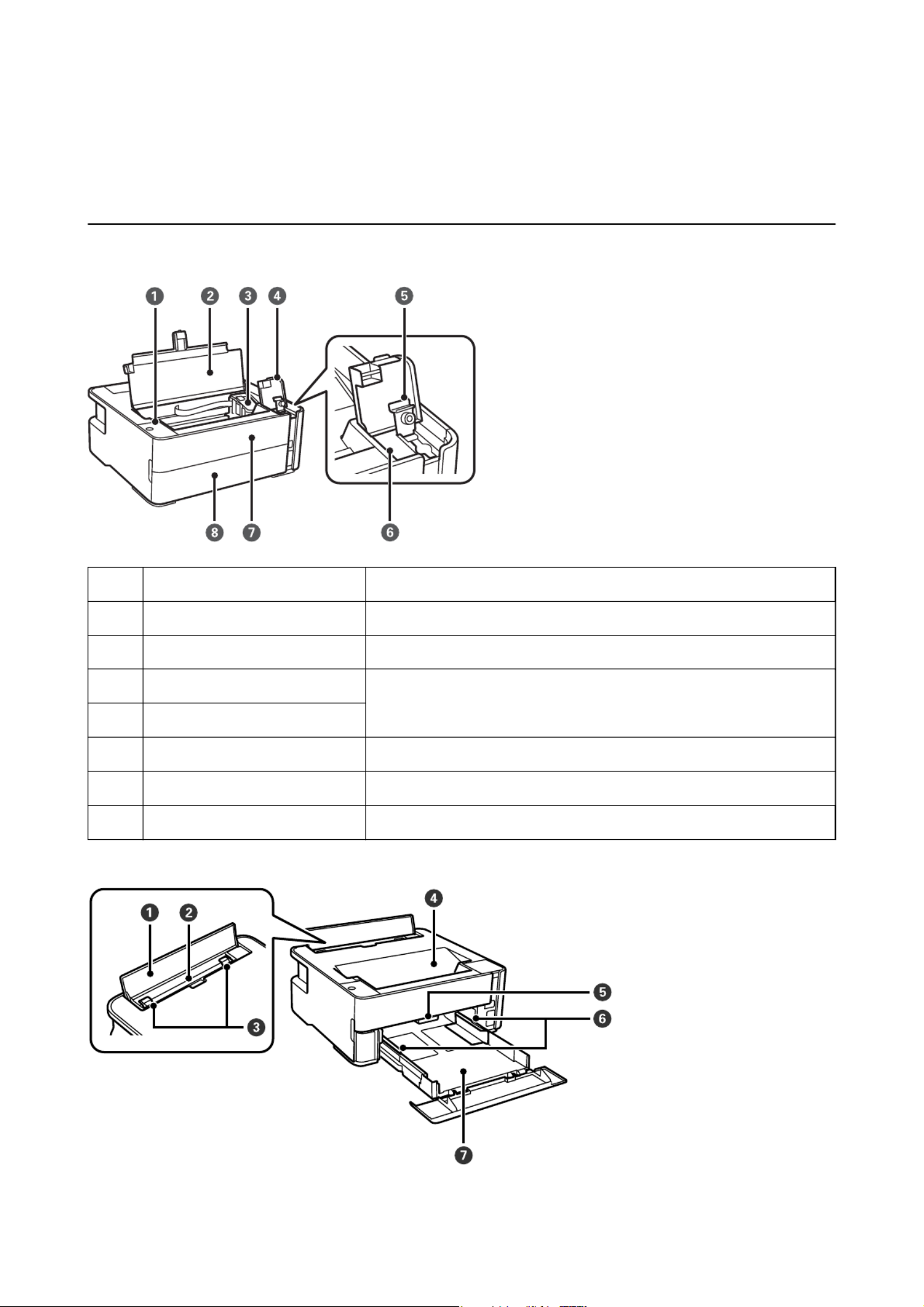
Printer Basics
Part Names and Functions
AControl panel Allows you to operate the printer and indicates the printer's status.
BPrinter cover Open to remove jammed paper .
CPrint head Ink is ejected from the print head nozzles underneath.
DInk tank cover Open to rell the ink tank.
EInk tank cap
FInk tank Contains black ink.
GFront cover Open when removing jammed paper.
HPaper cassette cover Open to load paper in the paper cassette.
User's Guide
Printer Basics
12

Network Settings
Network Connection Types
You can use the following connection methods.
Ethernet Connection
Connect the printer to a hub with an Ethernet cable.
Wi-Fi Connection
Connect the printer and the computer or smart device to the wireless router. is is the typical connection method
for home or oce networks where computers are connected by Wi-Fi through the wireless router.
Related Information
&“Connecting to a Computer” on page 19
User's Guide
Network Settings
18
Specyfikacje produktu
| Marka: | Epson |
| Kategoria: | drukarka |
| Model: | EcoTank M1178 |
Potrzebujesz pomocy?
Jeśli potrzebujesz pomocy z Epson EcoTank M1178, zadaj pytanie poniżej, a inni użytkownicy Ci odpowiedzą
Instrukcje drukarka Epson

1 Kwietnia 2025

18 Lutego 2025

12 Lutego 2025

3 Lutego 2025

3 Lutego 2025

3 Lutego 2025

3 Lutego 2025

3 Lutego 2025

3 Lutego 2025

2 Lutego 2025
Instrukcje drukarka
- drukarka Sony
- drukarka Samsung
- drukarka LG
- drukarka Xiaomi
- drukarka Sharp
- drukarka Huawei
- drukarka Lenovo
- drukarka Fujitsu
- drukarka Roland
- drukarka Panasonic
- drukarka StarTech.com
- drukarka Canon
- drukarka Fujifilm
- drukarka MSI
- drukarka Toshiba
- drukarka D-Link
- drukarka Citizen
- drukarka HP
- drukarka Brother
- drukarka Honeywell
- drukarka Kodak
- drukarka Testo
- drukarka Primera
- drukarka Xerox
- drukarka Godex
- drukarka Olivetti
- drukarka Zebra
- drukarka Dell
- drukarka Digitus
- drukarka AgfaPhoto
- drukarka Kyocera
- drukarka Ricoh
- drukarka Seiko
- drukarka Renkforce
- drukarka Thomson
- drukarka AVM
- drukarka Velleman
- drukarka Dymo
- drukarka Panduit
- drukarka Olympus
- drukarka OKI
- drukarka Mitsubishi
- drukarka Intermec
- drukarka NEC
- drukarka Polaroid
- drukarka Konica Minolta
- drukarka Bixolon
- drukarka Pantum
- drukarka Olympia
- drukarka Datamax O'Neil
- drukarka DNP
- drukarka Equip
- drukarka ZKTeco
- drukarka TSC
- drukarka HiTi
- drukarka Microboards
- drukarka Triumph-Adler
- drukarka Fargo
- drukarka Entrust
- drukarka Kern
- drukarka Brady
- drukarka Tomy
- drukarka Lexmark
- drukarka Sagem
- drukarka Nilox
- drukarka Argox
- drukarka Royal Sovereign
- drukarka Minolta
- drukarka Oce
- drukarka Paxar
- drukarka IDP
- drukarka Metapace
- drukarka Ultimaker
- drukarka Ibm
- drukarka CSL
- drukarka Toshiba TEC
- drukarka Frama
- drukarka Builder
- drukarka Kogan
- drukarka Star Micronics
- drukarka Posiflex
- drukarka Dascom
- drukarka GG Image
- drukarka Vupoint Solutions
- drukarka Elite Screens
- drukarka DTRONIC
- drukarka Phoenix Contact
- drukarka Videology
- drukarka Epson 7620
- drukarka Star
- drukarka EC Line
- drukarka Colop
- drukarka Approx
- drukarka Fichero
- drukarka Raspberry Pi
- drukarka Unitech
- drukarka Middle Atlantic
- drukarka Evolis
- drukarka Tally Dascom
- drukarka Custom
- drukarka Nisca
- drukarka Sawgrass
- drukarka Mutoh
Najnowsze instrukcje dla drukarka

9 Kwietnia 2025

9 Kwietnia 2025

9 Kwietnia 2025

9 Kwietnia 2025

9 Kwietnia 2025

4 Kwietnia 2025

3 Kwietnia 2025

3 Kwietnia 2025

3 Kwietnia 2025

2 Kwietnia 2025