Instrukcja obsługi Electrolux EI27EW35JS
Electrolux
piekarnik
EI27EW35JS
Przeczytaj poniżej 📖 instrukcję obsługi w języku polskim dla Electrolux EI27EW35JS (32 stron) w kategorii piekarnik. Ta instrukcja była pomocna dla 7 osób i została oceniona przez 2 użytkowników na średnio 4.5 gwiazdek
Strona 1/32

Use & Care Guide
Built-In Wall Oven
318205134 Rev. C (1409)

2
©2014 Electrolux Home Products, Inc. All rights reserved. Printed in Canada.
Finding Information
Thank you for choosing Electrolux, the new
premium brand in home appliances. This Use &
Care Guide is part of our commitment to customer
satisfaction and product quality throughout the
service life of your new appliance.
We view your purchase as the beginning of a
relationship. To ensure our ability to continue
serving you, please use this page to record
important product information.
Keep a record for quick
reference
Please read & save this guide
Questions?
Serial plate location
For toll-free telephone support in the U.S. and
Canada:
1-877-4ELECTROLUX (1-877-435-3287)
For online support and Internet production information
visit http://www.electroluxappliances.com
Purchase date
Electrolux model number
Electrolux serial number
Table of contents
Finding information 2 ....................................................
Safety 3-4 .......................................................................
Features....................................................................5-8
Getting Started 8-9 .........................................................
• Settingclockatpowerup ......................................8
• Temperaturevisualdisplay ....................................8
• Ovenlight ..............................................................9
• Controllock ............................................................9
• Settingthekitchentimer ........................................9
Setting oven controls 9-19 ............................................
• Rapidpreheat ........................................................9
• Baking ..................................................................10
• Cooktime ............................................................ 11
• Endtime ..............................................................11
• Broiling .................................................................12
• Convectionbaking ...............................................13
• Convectionroasting ............................................. 14
• Convectionbroiling ..............................................15
• Convectionconvert .............................................. 15
• Keepwarm ..........................................................16
• Slowcook ............................................................16
• Dehydrating .........................................................17
• Breadproof .......................................................... 17
• Myfavorite ...........................................................18
• Sabbathfeature ...................................................18
Setting your preferences 19-21 ....................................
• Userpreferences-Menu ..................................... 19
• Settingtheclock-Timeofday ............................20
• Settingclockdisplay-Onoroff ...........................20
• Settingtimeofdaydisplay-12or24hours ........20
• Settingtemperaturedisplay-ForC ....................20
• Settingcontinuousbakeor12hourenergysaving ...21
• Audiocontrol ........................................................21
• Adjustingoventemperature .................................21
• Re-settingtodefaultfactorysettings ...................21
Setting starting self-clean...................................22-23
• Beforestartingself-clean ..................................... 22
• Settingself-clean .................................................23
• Settingdelayedself-clean ...................................23
Care and cleaning................................................24-26
• Cleaningvariouspartsofyourappliance ............24
• Specialdoorcareinstructions .............................25
• Broilerpancleaningtips ......................................25
• Changingovenlights ...........................................25
• Toremoveandreplaceovendoor .......................26
Solutions to common problems 27-29 .........................
• Bakingproblems .................................................. 27
• Solutions .........................................................28-29
Notes..........................................................................30
Warranty information 31 ...............................................
NOTE
Registering your product with Electrolux enhances
our ability to serve you. You can register online at
www.electroluxappliances.com or by dropping your
Product Registration Card in the mail.

3
• Removealltapeandpackagingwrapbefore
using the appliance. Destroy the carton and
plastic bags after unpacking the appliance.
Never allow children to play with packaging
material.Donotremovethewiringlabelandother
literatureattachedtothebackofthewalloven.Do
not remove model/serial number plate.
• ProperInstallation—Besureyourapplianceis
properlyinstalledandgroundedbyaqualied
electricianorinstallerinaccordancewiththe
National Electrical Code ANSI/NFPA No. 70
(U.S.A.)orCSAC22.1,PART1(Canada)—latest
editions and local code requirements. Install
only per installation instructions provided in
the literature package for this appliance.
Ask your dealer to recommend a qualified
technicianandanauthorizedrepairservice.Know
how to disconnect the electrical power to the
range at the circuit breaker or fuse box in case of
an emergency.
• User Servicing—Do not repair or replace
anypartoftheapplianceunlessspecically
recommended in the manuals. All other servicing
shouldbedoneonlybyaqualiedtechnicianto
reducetheriskofpersonalinjuryanddamageto
the appliance.
• Never modify or alter the construction of a
rangebyremovinglevelinglegs,panels,wire
covers,anti-tipbrackets/screws,oranyother
part of the product.
Important Safety Instructions
Whatyouneedtoknowaboutsafetyinstructions
Warning and Important Instructions appearing in this guide are not meant to cover all possible conditions
and situations that may occur. Common sense, caution and care must be exercised when installing,
maintaining or operating a microwave.
ALWAYS contact your dealer, distributor, service agent or manufacturer about problems or conditions
you do not understand.
RecognizeSafetySymbols,Words,Labels
WARNING — Hazards or unsafe practices which
COULDresultinseverepersonalinjuryordeath.
CAUTION — Hazards or unsafe practices which
COULDresultinminorpersonalinjury.
Electronic controllers can be damaged by cold
temperatures. When you use your appliance for the
rsttime,orifithasnotbeenusedforalongperiod
of time, make sure that it has been exposed to a
temperature above 0°C/32°F for at least 3 hours
before connecting it to the power supply.
Do not store items of interest to children in the
cabinets above an appliance. Children climbing
on the oven can be seriously injured.
• Removetheovendoorfromanyunusedappliance
if it is to be stored or discarded.
• Stepping,leaningorsittingonthedoor
ordrawerofthisappliancecanresult
in serious injuries and may also cause
damage to the appliance. Donotallow
children to climb or play around the appliance.
The weight of a child on an open door may
cause the appliance to tip, resulting in serious
burnsorotherinjury.
• Donotusetheovenforstorage.
• Storage in or on Appliance—Flammable
materials should not be stored in an oven.
This includes paper, plastic and cloth items, such
as cookbooks, plasticware and towels, as well as
ammableliquids.Donotstoreexplosives,such
as aerosol cans, in or near the appliance.
• Donotleavechildrenalone—Children shouldnot
be left alone or unattended in the area where an
appliance is in use. They should never be allowed
to sit or stand on any part of the appliance.
To reduce the risk of tipping of the appliance. The
appliance must be secured by properly installed anti
tip device. To check if devices are installed properly
open the oven door and verify that the anti-tip devices
are engaged. See installation instructions.

17
Setting Oven Controls
Dehydrating Breadproong
This mode dries foods with heat from the bake
and the convection element. The heat is circulated
throughout the oven by the convection fan.
Dehydratingisusedtodryand/orpreservefoods
such as fruits, meats, vegetables and herbs.
This mode holds an optimum low temperature
while circulating the heated air to slowly remove
moisture. The oven can be programmed for
Dehydratingatanytemperaturebetween100°Fto
225°F with a default temperature of 120°F.
Dehydrating Tips
• Donotpreheattheoven.
• Multiplerackscanbeusedsimultaneously.
• Dryingtimesvarydependingonthemoisture
and sugar content of the food, the size of the
pieces, the amount being dried and the humidity
in the air.
• Checkfoodattheminimumdryingtime.
• Treatfruitswithantioxidantstoavoid
discoloration.
• Consultafoodpreservationbookoralibraryfor
additional information.
To set a Dehydrate Temperature of 120°F
1. Arrange interior oven racks and place food.
2. Press OVEN.
3. Press DEHYDRATE.
4. Press START to begin dehydrating.
5. Remove food. Always use oven mitts when
removing hot pans from the oven.
6. Press CANCEL to stop or cancel the
Dehydratefeatureatanytime.
Proongbreadpreparesthedoughforbaking
by activating the yeast. This feature is ideal for
proong,orrisingbreaddough.Theovencanbe
programmedforBreadProongatanytemperature
between 85°F to 100°F with a default temperature
of 100°F.
Bread Proong Tips
• Noneedtopreheatforthisfeature.
• Proofbreaduntildoughhasdoubledinbulk.
• Forbestresults,placeashallowpanwith1to
3 cups of boiling hot water on the lowest rack
position to keep the air moist inside the oven
cavity.
• Allowatleast1" between edge of pan and walls
of the oven.
• Limitfrequentdooropeningstopreventlosing
heatandlengtheningproongtime.
To set a Bread Proof
1. Arrange interior oven racks and place bread
dough in the oven.
2. Press OVEN.
3. Press BREADPROOF.
4. Press STARTtobeginthebreadproong.
5. The Cook Time, Timer and End Time features
canbesettocontrolyourBreadProoftime
(read their sections for directions).
6. Remove food.
7. Press CANCELtostoporcanceltheBread
Proof feature at any time.
To change a Bread Proof temperature while the
function is active:
1. Press the or pads to get to the desired HI LO
temperature.

21
Setting Your Preferences
Setting continuous bake or
12 hour energy saving
The oven control has a factory preset built-in
12 Hour Energy Saving feature that will shut off
the oven if the oven control is left on for more
than 11 hours and 59 minutes. The oven can be
programmed to override this feature for Continuous
Baking.
Changing between 12 hour energy saving and
continuous bake
1. Press USERPREFuntil you get to the E S
menu page.
2. Press LO HI or to toggle the energy saving
setting on and off.
3. Press START to accept the changes and go
back to user preferences menu display.
4. Press CANCELwhennishedtogetbackto
the standard oven display.
Audio control
The Audio Control feature allows the oven
control to be operated without sounds or beeps
whenever necessary. If desired the control can be
programmed for silent operation and later returned
to operating with all the default sounds and beeps.
Thevolumeofthebeepscanalsobeadjusted.
To change the audio mode or audio volume
1. Press USERPREFuntil you get to the AUd
menu page.
2. Press LO HI or to toggle between the available
volume settings. for the highest volume AUd 5
setting to for the lowest volume. AUd 1 AUd
OFF to disable the beeps.
3. Press START to accept the changes and go
back to user preferences menu display.
4. Press CANCELwhennishedtogetbackto
the standard oven display.
Adjusting oven temperature
The temperature in the oven has been pre-set at
thefactory.Whenrstusingtheoven,besureto
follow recipe times and temperatures. If you think
the oven is too hot or too cool, the temperature in
theovencanbeadjusted.Beforeadjusting,testa
recipe by using a temperature setting that is higher
or lower than the recommended temperature. The
baking results should help you to decide how much
ofanadjustmentisneeded.
To adjust the oven temperature
1. Press USERPREFERENCESuntil you get to
the menu page.UPO
2. Enter the temperature by pressing the or LO HI
pads.Thetemperaturecanonlybeadjustedby
± 35°F.
3. Press STARTto accept the changes and go
back to user preferences menu display.
4. Press CANCELwhennishedtogetbackto
the standard oven display.
Re-settingtodefaultfactory
settings
The oven control can be set to return to its original
factory settings. This includes: Setting the Clock
ON/OFF to ON, Setting the clock display mode to
12h,DisplaymodetoFahrenheit,Settingtheoven
temperatureadjustmenttozero,Settingaudiolevel
to 5 and Enabling the 12h energy saving mode.
ResettingthecontrolalsoerasetheMyFavorite
recipes.
To reset the oven control to its original settings
1. Press USERPREFuntil you get to the rSt no
menu page.
2. Press LO HI YES or to select .
3. Press START to reset to default factory
settings.
Specyfikacje produktu
| Marka: | Electrolux |
| Kategoria: | piekarnik |
| Model: | EI27EW35JS |
Potrzebujesz pomocy?
Jeśli potrzebujesz pomocy z Electrolux EI27EW35JS, zadaj pytanie poniżej, a inni użytkownicy Ci odpowiedzą
Instrukcje piekarnik Electrolux

9 Kwietnia 2025

6 Kwietnia 2025

6 Kwietnia 2025

5 Kwietnia 2025

30 Marca 2025

17 Marca 2025

12 Marca 2025

12 Marca 2025

11 Marca 2025

6 Marca 2025
Instrukcje piekarnik
- piekarnik Bauknecht
- piekarnik Ikea
- piekarnik Samsung
- piekarnik Bertazzoni
- piekarnik DeLonghi
- piekarnik AEG
- piekarnik Balay
- piekarnik Beko
- piekarnik Teka
- piekarnik LG
- piekarnik Küppersbusch
- piekarnik Smeg
- piekarnik Götze & Jensen
- piekarnik Gram
- piekarnik Caso
- piekarnik Amica
- piekarnik Gorenje
- piekarnik Etna
- piekarnik LERAN
- piekarnik Sharp
- piekarnik Cookology
- piekarnik Russell Hobbs
- piekarnik Sage
- piekarnik Tefal
- piekarnik Philips
- piekarnik Livoo
- piekarnik SilverCrest
- piekarnik Dometic
- piekarnik Bosch
- piekarnik Xblitz
- piekarnik Dash
- piekarnik Candy
- piekarnik Whirlpool
- piekarnik Ferroli
- piekarnik Cramer
- piekarnik Miele
- piekarnik Brentwood
- piekarnik Midea
- piekarnik Lamona
- piekarnik Severin
- piekarnik Hisense
- piekarnik Berg
- piekarnik Infiniton
- piekarnik Panasonic
- piekarnik Liebherr
- piekarnik Nedis
- piekarnik Medion
- piekarnik Baumatic
- piekarnik Black & Decker
- piekarnik OK
- piekarnik Adler
- piekarnik Hoover
- piekarnik Toshiba
- piekarnik Tesla
- piekarnik Ribimex
- piekarnik Westinghouse
- piekarnik Rinnai
- piekarnik Hendi
- piekarnik Quigg
- piekarnik Romo
- piekarnik Maytag
- piekarnik Domo
- piekarnik GE
- piekarnik Ardes
- piekarnik Taurus
- piekarnik Orbegozo
- piekarnik Blaupunkt
- piekarnik Brandt
- piekarnik Vivax
- piekarnik Siemens
- piekarnik Ambiano
- piekarnik Danby
- piekarnik Grundig
- piekarnik Haier
- piekarnik KKT Kolbe
- piekarnik Cylinda
- piekarnik Jocel
- piekarnik Hyundai
- piekarnik Silverline
- piekarnik Blomberg
- piekarnik Bimar
- piekarnik Rowenta
- piekarnik Brother
- piekarnik Mesko
- piekarnik Husqvarna
- piekarnik BLOW
- piekarnik Concept
- piekarnik Fisher & Paykel
- piekarnik Tripp Lite
- piekarnik ECG
- piekarnik Indesit
- piekarnik Ilve
- piekarnik Unold
- piekarnik Viking
- piekarnik Nodor
- piekarnik CATA
- piekarnik Cambridge
- piekarnik Fiap
- piekarnik Hotpoint
- piekarnik Kenwood
- piekarnik V-Zug
- piekarnik Trisa
- piekarnik Ariston Thermo
- piekarnik Zelmer
- piekarnik Mestic
- piekarnik PKM
- piekarnik Ninja
- piekarnik Cuisinart
- piekarnik Unox
- piekarnik Wilfa
- piekarnik Thor
- piekarnik Amana
- piekarnik Dacor
- piekarnik Hotpoint Ariston
- piekarnik Krups
- piekarnik Furrion
- piekarnik Bomann
- piekarnik Moulinex
- piekarnik Ursus Trotter
- piekarnik PowerXL
- piekarnik Emerio
- piekarnik Create
- piekarnik Biltema
- piekarnik H.Koenig
- piekarnik InAlto
- piekarnik Meireles
- piekarnik Melissa
- piekarnik Schneider
- piekarnik Enders
- piekarnik Thetford
- piekarnik Stirling
- piekarnik MPM
- piekarnik OneConcept
- piekarnik CDA
- piekarnik Sam Cook
- piekarnik Philco
- piekarnik Neff
- piekarnik Qilive
- piekarnik Corbero
- piekarnik Morphy Richards
- piekarnik Zanussi
- piekarnik Bourgini
- piekarnik Instant
- piekarnik Ravanson
- piekarnik Thermex
- piekarnik Fagor
- piekarnik Redmond
- piekarnik Koenic
- piekarnik Everdure
- piekarnik Thomson
- piekarnik Bröhn
- piekarnik Izzy
- piekarnik Ardo
- piekarnik WMF
- piekarnik ProfiCook
- piekarnik Klarstein
- piekarnik BEEM
- piekarnik Coyote
- piekarnik Güde
- piekarnik Arendo
- piekarnik Witt
- piekarnik Manta
- piekarnik Wolkenstein
- piekarnik Cecotec
- piekarnik Artusi
- piekarnik KitchenAid
- piekarnik AFK
- piekarnik Eta
- piekarnik Camry
- piekarnik Steba
- piekarnik Germanica
- piekarnik Weber
- piekarnik Lenoxx
- piekarnik Qlima
- piekarnik Imperial
- piekarnik Scarlett
- piekarnik Sôlt
- piekarnik Nevir
- piekarnik Navitel
- piekarnik TriStar
- piekarnik Landmann
- piekarnik Exquisit
- piekarnik Bartscher
- piekarnik First Austria
- piekarnik Hestan
- piekarnik Gastroback
- piekarnik GYS
- piekarnik Mitsubishi
- piekarnik Privileg
- piekarnik Dimplex
- piekarnik Aurora
- piekarnik Falmec
- piekarnik Arçelik
- piekarnik Hanseatic
- piekarnik Continental Edison
- piekarnik Delta
- piekarnik Bifinett
- piekarnik Linarie
- piekarnik Maginon
- piekarnik Atag
- piekarnik Rosieres
- piekarnik Franke
- piekarnik DCG
- piekarnik Beautiful
- piekarnik G3 Ferrari
- piekarnik Axis
- piekarnik Sanyo
- piekarnik Westfalia
- piekarnik Hamilton Beach
- piekarnik Gourmetmaxx
- piekarnik Novy
- piekarnik Clatronic
- piekarnik Telefunken
- piekarnik Ferrari
- piekarnik Rommer
- piekarnik Inventum
- piekarnik SVAN
- piekarnik Ariete
- piekarnik IFB
- piekarnik Tepro
- piekarnik TurboTronic
- piekarnik Napoleon
- piekarnik Princess
- piekarnik Innoliving
- piekarnik Sunbeam
- piekarnik Solac
- piekarnik Heller
- piekarnik Euro Appliances
- piekarnik Waring Commercial
- piekarnik Mora
- piekarnik Caple
- piekarnik Duronic
- piekarnik Omega
- piekarnik Comfee
- piekarnik Classique
- piekarnik Bush
- piekarnik New Pol
- piekarnik Kenmore
- piekarnik Kaiser
- piekarnik Breville
- piekarnik BORA
- piekarnik VOX
- piekarnik Insignia
- piekarnik Hiberg
- piekarnik AYA
- piekarnik Pelgrim
- piekarnik Veripart
- piekarnik Esperanza
- piekarnik Chefman
- piekarnik Frilec
- piekarnik Benavent
- piekarnik Element
- piekarnik Tower
- piekarnik Orima
- piekarnik Rex
- piekarnik Kernau
- piekarnik Aspes
- piekarnik Hitachi
- piekarnik Zerowatt
- piekarnik Tracer
- piekarnik Salton
- piekarnik Respekta
- piekarnik Technika
- piekarnik Vedette
- piekarnik Seiki
- piekarnik JennAir
- piekarnik Frigidaire
- piekarnik Galanz
- piekarnik Matrix
- piekarnik Barazza
- piekarnik RCA
- piekarnik Summit
- piekarnik Gemini
- piekarnik Sirius
- piekarnik Foster
- piekarnik Chef
- piekarnik Rommelsbacher
- piekarnik Fulgor Milano
- piekarnik Electroline
- piekarnik Kelvinator
- piekarnik Gaggenau
- piekarnik Sencor
- piekarnik Hobart
- piekarnik Mistral
- piekarnik Elica
- piekarnik Nabo
- piekarnik Avanti
- piekarnik Asko
- piekarnik Kalorik
- piekarnik Binatone
- piekarnik Suntec
- piekarnik Nextbase
- piekarnik Zenith
- piekarnik Flavel
- piekarnik Altus
- piekarnik Esatto
- piekarnik Signature
- piekarnik Daewoo
- piekarnik Capital
- piekarnik Cosori
- piekarnik BlueStar
- piekarnik Consul
- piekarnik BioChef
- piekarnik Porter & Charles
- piekarnik Kunft
- piekarnik Robinhood
- piekarnik Grunkel
- piekarnik Becken
- piekarnik Haeger
- piekarnik Scandomestic
- piekarnik Bizerba
- piekarnik Traeger
- piekarnik Ignis
- piekarnik Guzzanti
- piekarnik Mach
- piekarnik Emilia
- piekarnik Aroma
- piekarnik Edilkamin
- piekarnik Dualit
- piekarnik Comelec
- piekarnik Campart
- piekarnik Belling
- piekarnik De Dietrich
- piekarnik ZLine
- piekarnik Campingaz
- piekarnik Magic Chef
- piekarnik Eurom
- piekarnik Clas Ohlson
- piekarnik Arctic Cooling
- piekarnik Sauber
- piekarnik Smith&Brown
- piekarnik Sogo
- piekarnik George Foreman
- piekarnik Crosley
- piekarnik Nutrichef
- piekarnik Constructa
- piekarnik Proline
- piekarnik Euromaid
- piekarnik Char-Broil
- piekarnik Flama
- piekarnik BLANCO
- piekarnik Emax
- piekarnik Ideal
- piekarnik Scancool
- piekarnik AENO
- piekarnik Thermador
- piekarnik Bass Polska
- piekarnik Finlux
- piekarnik Bestron
- piekarnik Optimum
- piekarnik Atosa
- piekarnik Swan
- piekarnik Zanker
- piekarnik Kluge
- piekarnik Acec
- piekarnik Alpina
- piekarnik Airlux
- piekarnik Aga
- piekarnik Ariston
- piekarnik Techwood
- piekarnik Arthur Martin
- piekarnik Korona
- piekarnik Saturn
- piekarnik Tiger
- piekarnik Progress
- piekarnik Zanussi-electrolux
- piekarnik Tomado
- piekarnik Bellini
- piekarnik Oster
- piekarnik Vestel
- piekarnik Sinbo
- piekarnik Jata
- piekarnik Fritel
- piekarnik Prima
- piekarnik Junker
- piekarnik Outwell
- piekarnik Mabe
- piekarnik Monogram
- piekarnik Iberna
- piekarnik Logik
- piekarnik Valberg
- piekarnik Scholtes
- piekarnik Profilo
- piekarnik Ernesto
- piekarnik Mellerware
- piekarnik Castor
- piekarnik Heinner
- piekarnik Lakeland
- piekarnik Termozeta
- piekarnik Bella
- piekarnik Palson
- piekarnik Eldom
- piekarnik Jocca
- piekarnik Maxxmee
- piekarnik Hoover-Helkama
- piekarnik Juno
- piekarnik Defy
- piekarnik Premium
- piekarnik Blokker
- piekarnik Trebs
- piekarnik Luxor
- piekarnik Nordmende
- piekarnik Rangemaster
- piekarnik Friac
- piekarnik Boretti
- piekarnik Eico
- piekarnik Hansa
- piekarnik Drew & Cole
- piekarnik Kubo
- piekarnik Elba
- piekarnik WLA
- piekarnik SEB
- piekarnik Champion
- piekarnik Everglades
- piekarnik Steel Cucine
- piekarnik Buffalo
- piekarnik Jenn-Air
- piekarnik Limit
- piekarnik Freggia
- piekarnik Listo
- piekarnik Edesa
- piekarnik Ufesa
- piekarnik Milectric
- piekarnik Leonard
- piekarnik Presto
- piekarnik Lofra
- piekarnik Zavor
- piekarnik Laica
- piekarnik New World
- piekarnik Leisure
- piekarnik Kayoba
- piekarnik Bompani
- piekarnik Glem Gas
- piekarnik FriFri
- piekarnik Viva
- piekarnik Nova
- piekarnik M-System
- piekarnik Koblenz
- piekarnik Proctor Silex
- piekarnik Primo
- piekarnik Barbecook
- piekarnik German Pool
- piekarnik Creda
- piekarnik Atlantic
- piekarnik Falcon
- piekarnik Saro
- piekarnik Airforce
- piekarnik Godrej
- piekarnik Konig
- piekarnik Ices
- piekarnik Conrad
- piekarnik Mx Onda
- piekarnik Igenix
- piekarnik Kleenmaid
- piekarnik Essentiel B
- piekarnik RGV
- piekarnik Montiss
- piekarnik Team
- piekarnik Schock
- piekarnik Stoves
- piekarnik Faber
- piekarnik Edy
- piekarnik CaterChef
- piekarnik Kambrook
- piekarnik Parmco
- piekarnik Roadstar
- piekarnik Zephir
- piekarnik Eurotech
- piekarnik Efbe-schott
- piekarnik Cadac
- piekarnik Wolf
- piekarnik Carrefour Home
- piekarnik Equator
- piekarnik Brixton
- piekarnik Vestfrost
- piekarnik Superior
- piekarnik Day
- piekarnik Koenig
- piekarnik Outdoorchef
- piekarnik Smev
- piekarnik Upo
- piekarnik Belion
- piekarnik Nesco
- piekarnik Waves
- piekarnik SIBIR
- piekarnik Coline
- piekarnik White And Brown
- piekarnik Eccotemp
- piekarnik Home Electric
- piekarnik Sauter
- piekarnik Café
- piekarnik ARC
- piekarnik Ellrona
- piekarnik Lynx
- piekarnik Bluesky
- piekarnik Burco
- piekarnik Khind
- piekarnik Tecnolux
- piekarnik Tisira
- piekarnik Micromaxx
- piekarnik Fratelli Onofri
- piekarnik Ronco
- piekarnik Eurochef
- piekarnik Premier
- piekarnik Weasy
- piekarnik Marynen
- piekarnik Opera
- piekarnik Therma
- piekarnik La Germania
- piekarnik Luxell
- piekarnik Krefft
- piekarnik Solitaire
- piekarnik Oranier
- piekarnik Leventi
- piekarnik Orava
- piekarnik Rösle
- piekarnik James
- piekarnik Roadeyes
- piekarnik Jamie Oliver
- piekarnik Globe
- piekarnik Esmaltec
- piekarnik Riviera And Bar
- piekarnik Apelson
- piekarnik Dominox
- piekarnik Thermomate
- piekarnik Melchioni
- piekarnik Fine Dine
- piekarnik Venga
- piekarnik OBU
- piekarnik Rival
- piekarnik Eudora
- piekarnik Thomas
- piekarnik Steelmatic
- piekarnik Supra
- piekarnik Wells
- piekarnik Kucht
- piekarnik Avantco
- piekarnik Kogan
- piekarnik Mibrasa
- piekarnik Vulcan
- piekarnik Lacanche
- piekarnik Emeril Lagasse
- piekarnik Verona
- piekarnik Riviera Bar
- piekarnik Thane
- piekarnik LotusGrill
- piekarnik APW Wyott
- piekarnik Cuckoo
- piekarnik General Electric
- piekarnik MSR
- piekarnik SPT
- piekarnik Pit Boss
- piekarnik Hatco
- piekarnik Elin
- piekarnik High One
- piekarnik Ciarra
- piekarnik WestBend
- piekarnik Companion
- piekarnik XO
- piekarnik NU-VU
- piekarnik Curtiss
- piekarnik Blodgett
- piekarnik Nemco
- piekarnik K&H
- piekarnik Winia
- piekarnik Bakers Pride
- piekarnik Alto-Shaam
- piekarnik TurboChef
- piekarnik Simfer
- piekarnik Firefriend
- piekarnik Merrychef
- piekarnik LAFE
- piekarnik Promis
- piekarnik Inno-Hit
- piekarnik Fisher Paykel
- piekarnik Brock
- piekarnik Arda
- piekarnik Casselin
- piekarnik Girmi
- piekarnik Americana
- piekarnik Petromax
- piekarnik YUNA
- piekarnik Spring USA
- piekarnik Cosmo
- piekarnik Elements
- piekarnik Forge Adour
- piekarnik Chef-Master
- piekarnik UGo
- piekarnik Eltac
- piekarnik Kitchenware
- piekarnik FAURE
- piekarnik Novamatic
- piekarnik VENINI
- piekarnik Buschbeck
- piekarnik Blackstone
- piekarnik BSK
- piekarnik New.Up!
- piekarnik Roller Grill
- piekarnik DPM
- piekarnik Studio
- piekarnik Adora
- piekarnik Sunpentown
- piekarnik Backyard Pro
- piekarnik Brastemp
- piekarnik Royal Catering
- piekarnik BAXTER
- piekarnik Vitrokitchen
- piekarnik Longvie
- piekarnik Gasmate
- piekarnik Arthur Martin-Electrolux
- piekarnik Triomph
- piekarnik PITT
- piekarnik Elektra Bregenz
- piekarnik KB Elements
- piekarnik TZS First Austria
- piekarnik Pyramis
- piekarnik Pando
- piekarnik Wiggo
- piekarnik Nestor Martin-Electrolux
- piekarnik Imarflex
- piekarnik Mayer
- piekarnik Acros
- piekarnik Thermarest
- piekarnik HomeCraft
- piekarnik La Cornue
- piekarnik Master Kitchen
- piekarnik Goldbrunn
- piekarnik Platypus
- piekarnik Yamazen
- piekarnik Masterpro
- piekarnik Fratelli
- piekarnik St George
- piekarnik Helkama
- piekarnik Pitsos
- piekarnik Sheffield
- piekarnik Lacunza
- piekarnik Globe Fire
- piekarnik Radiola
Najnowsze instrukcje dla piekarnik

9 Kwietnia 2025

9 Kwietnia 2025

9 Kwietnia 2025

9 Kwietnia 2025

9 Kwietnia 2025

9 Kwietnia 2025

9 Kwietnia 2025
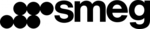
9 Kwietnia 2025

9 Kwietnia 2025

9 Kwietnia 2025