Instrukcja obsługi Dell P513w
Przeczytaj poniżej 📖 instrukcję obsługi w języku polskim dla Dell P513w (134 stron) w kategorii drukarka. Ta instrukcja była pomocna dla 4 osób i została oceniona przez 2 użytkowników na średnio 4.5 gwiazdek
Strona 1/134

Dell P513w Series User's Guide
August 2010 www.dell.com | support.dell.com
Machine type(s):
4443
Model(s):
7dw, 3dw
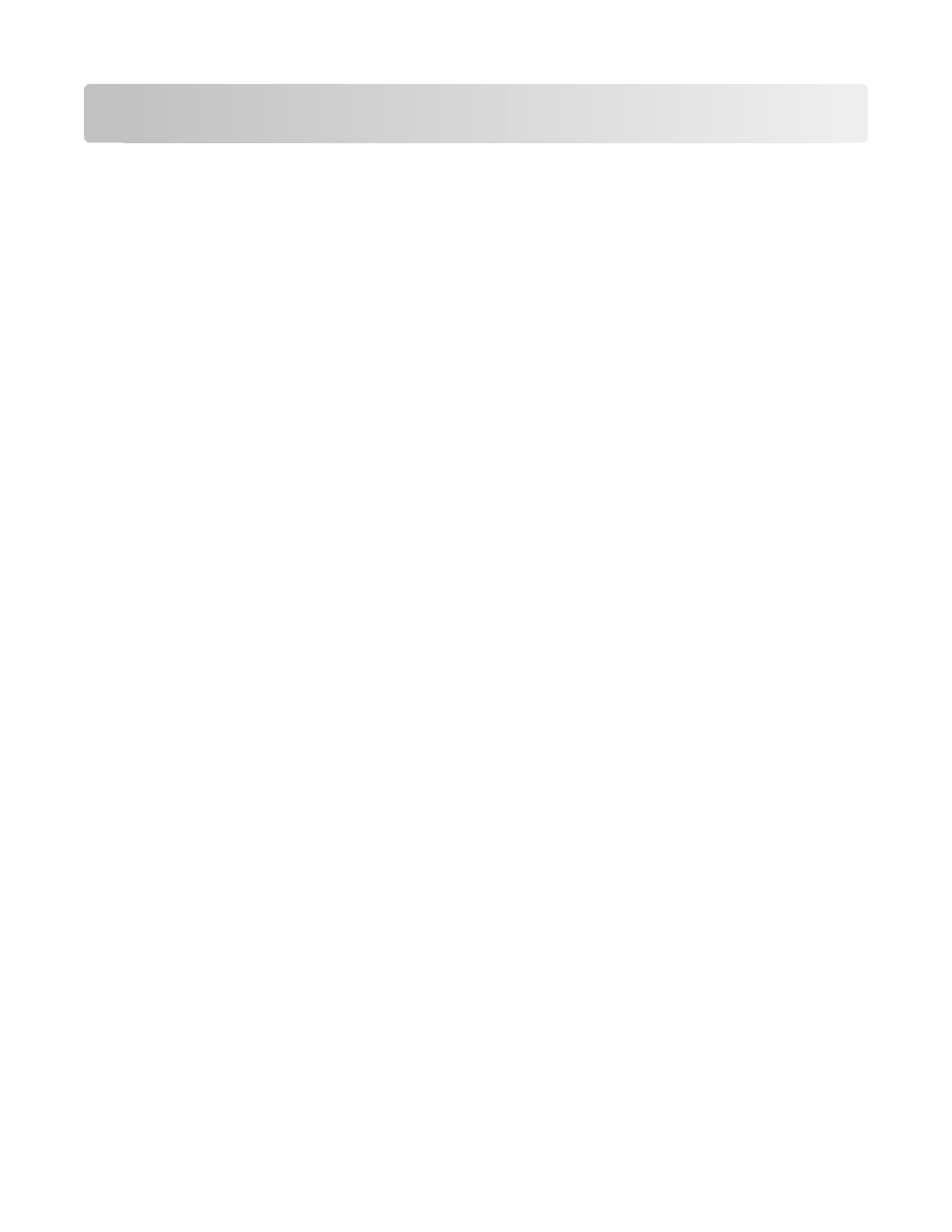
Contents
Safety information.............................................................................5
About your printer.............................................................................6
Thank you for choosing this printer!...............................................................................................................................6
Minimizing your printer's environmental impact......................................................................................................6
Finding information about the printer...........................................................................................................................7
Understanding the parts of the printer..........................................................................................................................9
Ordering and replacing supplies...................................................11
Ordering ink cartridges.....................................................................................................................................................11
Replacing ink cartridges....................................................................................................................................................11
Recycling Dell products.....................................................................................................................................................13
Using the printer control panel buttons and menus................14
Using the printer control panel......................................................................................................................................14
Changing temporary settings into new default settings......................................................................................16
Changing the Power Saver timeout.............................................................................................................................17
Saving paper and energy with Eco-Mode..................................................................................................................17
Resetting to factory settings............................................................................................................................................17
Using the printer software.............................................................19
Minimum system requirements.....................................................................................................................................19
Using the Windows printer software............................................................................................................................19
Using the Macintosh printer software.........................................................................................................................21
Finding and installing optional software....................................................................................................................22
Updating the printer software (Windows only)........................................................................................................23
Reinstalling the printer software...................................................................................................................................23
Loading paper and original documents......................................25
Loading paper.......................................................................................................................................................................25
Saving paper default settings.........................................................................................................................................28
Loading original documents on the scanner glass.................................................................................................29
Printing...............................................................................................30
Tips for printing....................................................................................................................................................................30
Contents
2

Printing basic documents.................................................................................................................................................30
Printing specialty documents.........................................................................................................................................34
Working with photos..........................................................................................................................................................36
Printing on both sides of the paper (duplexing)......................................................................................................42
Managing print jobs...........................................................................................................................................................45
Copying...............................................................................................49
Tips for copying....................................................................................................................................................................49
Making copies.......................................................................................................................................................................49
Copying photos....................................................................................................................................................................49
Copying a two-sided document....................................................................................................................................50
Enlarging or reducing images.........................................................................................................................................50
Adjusting copy quality.......................................................................................................................................................51
Making a copy lighter or darker.....................................................................................................................................51
Collating copies using the printer control panel.....................................................................................................51
Repeating an image on one page.................................................................................................................................52
Copying multiple pages on one sheet ........................................................................................................................52
Making a duplex copy........................................................................................................................................................52
Canceling copy jobs...........................................................................................................................................................53
Scanning.............................................................................................54
Tips for scanning..................................................................................................................................................................54
Scanning to a local or network computer..................................................................................................................54
Scanning to a flash drive or memory card..................................................................................................................55
Scanning photos into an editing application............................................................................................................55
Scanning documents into an editing application...................................................................................................56
Scanning directly to e-mail using the printer software.........................................................................................57
Scanning to a PDF...............................................................................................................................................................58
Scanning FAQ.......................................................................................................................................................................59
Canceling scan jobs............................................................................................................................................................59
Networking........................................................................................60
Installing the printer on a wireless network..............................................................................................................60
Advanced wireless setup..................................................................................................................................................65
Networking FAQ..................................................................................................................................................................71
Contents
3
Specyfikacje produktu
| Marka: | Dell |
| Kategoria: | drukarka |
| Model: | P513w |
| Wbudowany wyświetlacz: | Tak |
| Waga produktu: | 6930 g |
| Certyfikat środowiskowy (zrównoważonego rozwoju): | ENERGY STAR |
| Port USB: | Tak |
| Typ ekranu: | LCD |
| Długość przekątnej ekranu: | 2.4 " |
| Obsługiwane typy kart pamięci: | Microdrive, MiniSD, MMC, MS Duo, MS Pro, SD, SDHC |
| Pojemność pamięci wewnętrznej: | 64 MB |
| Ekran dotykowy: | Nie |
| Wi-Fi: | Tak |
| Liczba portów USB 2.0: | 1 |
| Przewodowa sieć LAN: | Nie |
| Zintegrowany czytnik kart: | Tak |
| Maksymalna pojemność pamięci: | 64 GB |
| Maksymalna rozdzielczość: | 4800 x 1200 DPI |
| Technologia druku: | Atramentowa |
| Technologie bezprzewodowe: | 802.11b/g |
| Wymiary produktu (SxGxW): | 478 x 338 x 179 mm |
| Pozycjonowanie na rynku: | Dom i biuro |
| Rozdzielczość koloru: | 4800 x 1200 DPI |
| Prędkość drukowania (A4/US Letter, w czerni, tryb normal): | 33 stron/min |
| Prędkość druku (w kolorze, z normalną jakością, format A4/US Letter): | 30 stron/min |
| Drukowanie: | Drukowanie w kolorze |
| Liczba wkładów drukujących: | 2 |
| Nadajnik cyfrowy: | Nie |
| Typ skanera: | Skaner Płaski |
| Skanowanie: | Skanowanie w kolorze |
| Funkcje wszystko w jednym: | Copy, Scan |
| Funkcja koloru all-in-one: | copy, print, scan |
| Rozmiary kopert: | 6 3/4, 7 3/4, 9,10, B5, C5, C6, DL |
| Rozmiary seri A ISO (A0…A9): | A4, A5, A6 |
| Rozmiary seri B ISO (B0…B9): | B5 |
| Typy nośników podajnika papieru: | Bond paper, Card stock, Envelopes, Glossy paper, Iron-On Transfers, Labels, Photo paper, Plain paper, Transparencies |
| Rozmiary nośników non-ISO: | 2l, Executive (184 x 267mm), hagaki card, index card, l,Letter (media size), Statement (140 x 216mm) |
| Maksymalny rozmiar papieru ISO (seria A): | A4 |
| Kopiowanie: | Kopiowanie w kolorze |
| Fax: | Nie |
| Podwójne drukowanie: | Tak |
| Ekonomiczne drukowanie: | Tak |
| Prędkość kopiowania (w czerni, tryb normal, format A4): | 25 kopii/min |
| Prędkość kopiowania (w kolorze, tryb normal, format A4): | 21 kopii/min |
| Standardowe interfejsy: | USB 2.0 |
| Pictbridge: | Tak |
| Maksymalna pojemność podajnika (arkusze): | 100 ark. |
| Maksymalna pojemność odbiornika (arkusze): | 25 ark. |
| Karta A6: | Tak |
Potrzebujesz pomocy?
Jeśli potrzebujesz pomocy z Dell P513w, zadaj pytanie poniżej, a inni użytkownicy Ci odpowiedzą
Instrukcje drukarka Dell

13 Października 2024

23 Września 2024

20 Września 2024

19 Września 2024

17 Września 2024

12 Września 2024

11 Września 2024

11 Września 2024

9 Września 2024

7 Września 2024
Instrukcje drukarka
- drukarka Sony
- drukarka Samsung
- drukarka LG
- drukarka Xiaomi
- drukarka Sharp
- drukarka Huawei
- drukarka Lenovo
- drukarka Epson
- drukarka Fujitsu
- drukarka Roland
- drukarka Panasonic
- drukarka StarTech.com
- drukarka Canon
- drukarka Fujifilm
- drukarka MSI
- drukarka Toshiba
- drukarka D-Link
- drukarka Citizen
- drukarka HP
- drukarka Brother
- drukarka Honeywell
- drukarka Kodak
- drukarka Testo
- drukarka Primera
- drukarka Xerox
- drukarka Godex
- drukarka Olivetti
- drukarka Zebra
- drukarka Digitus
- drukarka AgfaPhoto
- drukarka Kyocera
- drukarka Ricoh
- drukarka Seiko
- drukarka Renkforce
- drukarka Thomson
- drukarka AVM
- drukarka Velleman
- drukarka Dymo
- drukarka Panduit
- drukarka Olympus
- drukarka OKI
- drukarka Mitsubishi
- drukarka Intermec
- drukarka NEC
- drukarka Polaroid
- drukarka Konica Minolta
- drukarka Bixolon
- drukarka Pantum
- drukarka Olympia
- drukarka Datamax O'Neil
- drukarka DNP
- drukarka Equip
- drukarka ZKTeco
- drukarka TSC
- drukarka HiTi
- drukarka Microboards
- drukarka Triumph-Adler
- drukarka Fargo
- drukarka Entrust
- drukarka Brady
- drukarka Tomy
- drukarka Lexmark
- drukarka Sagem
- drukarka Nilox
- drukarka Argox
- drukarka Royal Sovereign
- drukarka Minolta
- drukarka Oce
- drukarka Paxar
- drukarka IDP
- drukarka Metapace
- drukarka Ultimaker
- drukarka Ibm
- drukarka CSL
- drukarka Toshiba TEC
- drukarka Frama
- drukarka Builder
- drukarka Kogan
- drukarka Star Micronics
- drukarka Posiflex
- drukarka Dascom
- drukarka GG Image
- drukarka Vupoint Solutions
- drukarka Elite Screens
- drukarka DTRONIC
- drukarka Phoenix Contact
- drukarka Epson 7620
- drukarka Star
- drukarka EC Line
- drukarka Colop
- drukarka Approx
- drukarka Fichero
- drukarka Raspberry Pi
- drukarka Unitech
- drukarka Middle Atlantic
- drukarka Evolis
- drukarka Tally Dascom
- drukarka Custom
- drukarka Nisca
- drukarka Sawgrass
Najnowsze instrukcje dla drukarka

11 Marca 2025

11 Marca 2025

10 Marca 2025

5 Marca 2025

27 Lutego 2025

27 Lutego 2025

25 Lutego 2025

25 Lutego 2025

25 Lutego 2025

25 Lutego 2025