Instrukcja obsługi Dell Latitude E6530
Przeczytaj poniżej 📖 instrukcję obsługi w języku polskim dla Dell Latitude E6530 (83 stron) w kategorii laptop. Ta instrukcja była pomocna dla 19 osób i została oceniona przez 2 użytkowników na średnio 4.5 gwiazdek
Strona 1/83
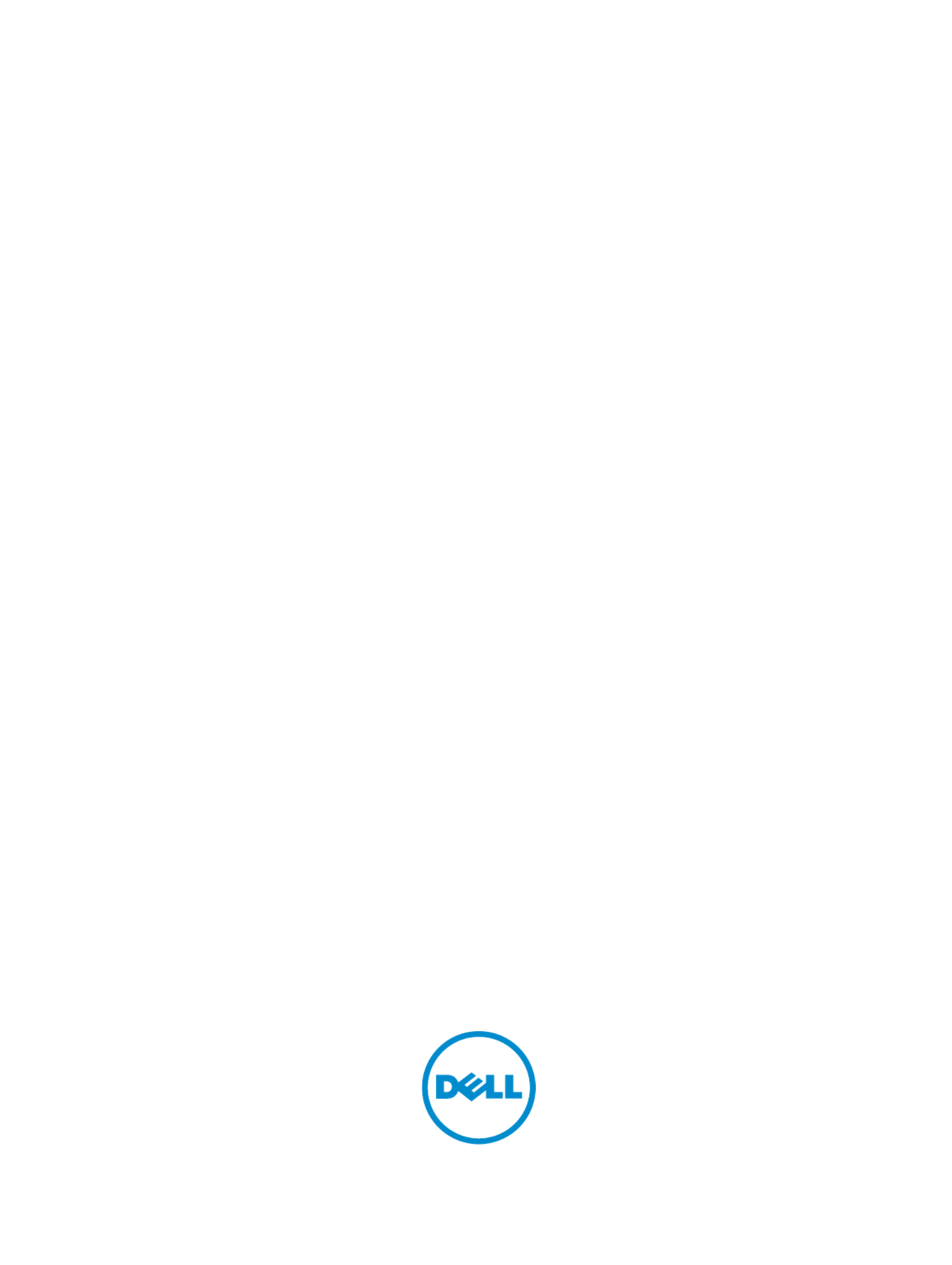
Dell Latitude E6530
Dell Latitude E6530
Dell Latitude E6530
Dell Latitude E6530Dell Latitude E6530
Owner's Manual
Owner's Manual
Owner's Manual
Owner's ManualOwner's Manual
Regulatory Model: P19F
Regulatory Model: P19F
Regulatory Model: P19F
Regulatory Model: P19FRegulatory Model: P19F
Regulatory Type: P19F001
Regulatory Type: P19F001
Regulatory Type: P19F001
Regulatory Type: P19F001Regulatory Type: P19F001

Notes, Cautions, and Warnings
Notes, Cautions, and Warnings
Notes, Cautions, and Warnings
Notes, Cautions, and WarningsNotes, Cautions, and Warnings
NOTE:
NOTE:
NOTE:
NOTE: NOTE: A NOTE indicates important information that helps you make better use of your computer.
CAUTION: A CAUTION indicates either potential damage to hardware or loss of data and tells you how to avoid the
CAUTION: A CAUTION indicates either potential damage to hardware or loss of data and tells you how to avoid the
CAUTION: A CAUTION indicates either potential damage to hardware or loss of data and tells you how to avoid the
CAUTION: A CAUTION indicates either potential damage to hardware or loss of data and tells you how to avoid the CAUTION: A CAUTION indicates either potential damage to hardware or loss of data and tells you how to avoid the
problem.
problem.
problem.
problem.problem.
WARNING: A WARNING indicates a potential for property damage, personal injury, or death.
WARNING: A WARNING indicates a potential for property damage, personal injury, or death.
WARNING: A WARNING indicates a potential for property damage, personal injury, or death.
WARNING: A WARNING indicates a potential for property damage, personal injury, or death.WARNING: A WARNING indicates a potential for property damage, personal injury, or death.
© 2012 Dell Inc.
2012 Dell Inc.
2012 Dell Inc.
2012 Dell Inc. 2012 Dell Inc.
Trademarks used in this text: Dell
™, the DELL logo, Dell Precision
™, Precision ON™,ExpressCharge™, Latitude™, Latitude ON
™,
OptiPlex™, Vostro™, and Wi-Fi Catcher™ are trademarks of Dell Inc. Intel®, Pentium®, Xeon®, Core™, Atom™, Centrino®, and Celeron®
are registered trademarks or trademarks of Intel Corporation in the U.S. and other countries. AMD
® is a registered trademark and
AMD Opteron™, AMD Phenom™, AMD Sempron™, AMD Athlon™, ATI Radeon™, and ATI FirePro™ are trademarks of Advanced Micro
Devices, Inc. Microsoft®, Windows®, MS-DOS®, Windows Vista®
, the Windows Vista start button, and Office Outlook
® are either
trademarks or registered trademarks of Microsoft Corporation in the United States and/or other countries. Blu-ray Disc
™ is a trademark
owned by the Blu-ray Disc Association (BDA) and licensed for use on discs and players. The Bluetooth
® word mark is a registered
trademark and owned by the Bluetooth® SIG, Inc. and any use of such mark by Dell Inc. is under license. Wi-Fi® is a registered
trademark of Wireless Ethernet Compatibility Alliance, Inc.
2012 - 06
Rev. A00

Contents
Contents
Contents
ContentsContents
Notes, Cautions, and Warnings
Notes, Cautions, and Warnings
Notes, Cautions, and Warnings
Notes, Cautions, and WarningsNotes, Cautions, and Warnings...................................................................................................2
...................................................................................................2
...................................................................................................2
...................................................................................................2...................................................................................................2
1 Working on Your Computer
1 Working on Your Computer
1 Working on Your Computer
1 Working on Your Computer1 Working on Your Computer.......................................................................................................7
.......................................................................................................7
.......................................................................................................7
.......................................................................................................7.......................................................................................................7
Before Working Inside Your Computer.....................................................................................................................7
Turning Off Your Computer.......................................................................................................................................8
After Working Inside Your Computer........................................................................................................................8
2 Removing and Installing Components
2 Removing and Installing Components
2 Removing and Installing Components
2 Removing and Installing Components2 Removing and Installing Components 11
11
11
1111
...................................................................................
...................................................................................
...................................................................................
......................................................................................................................................................................
Recommended Tools..............................................................................................................................................11
Removing the Secure Digital (SD) Card..................................................................................................................11
Installing the Secure Digital (SD) Card...................................................................................................................11
Removing the ExpressCard.....................................................................................................................................12
Installing the ExpressCard......................................................................................................................................12
Removing the Battery.............................................................................................................................................12
Installing the Battery..............................................................................................................................................13
Removing the Subscriber Identity Module (SIM) Card...........................................................................................13
Installing the Subscriber Identity Module (SIM) Card............................................................................................13
Removing the Base Cover.......................................................................................................................................13
Installing the Base Cover........................................................................................................................................14
Removing the Keyboard Trim..................................................................................................................................14
Installing the Keyboard Trim...................................................................................................................................15
Removing the Keyboard..........................................................................................................................................15
Installing the Keyboard...........................................................................................................................................17
Removing the Hard Drive........................................................................................................................................17
Installing the Hard Drive.........................................................................................................................................18
Removing the Optical Drive....................................................................................................................................19
Installing the Optical Drive.....................................................................................................................................20
Removing the Memory............................................................................................................................................21
Installing the Memory.............................................................................................................................................21
Removing the Processor.........................................................................................................................................22
Installing the Processor..........................................................................................................................................22
Removing the Wireless Local Area Network (WLAN) Card...................................................................................22
Installing the WLAN Card.......................................................................................................................................23
Removing the Heat Sink..........................................................................................................................................23
Installing the Heat Sink...........................................................................................................................................24
Removing the Bluetooth Card.................................................................................................................................25
Installing the Bluetooth Card..................................................................................................................................26
Specyfikacje produktu
| Marka: | Dell |
| Kategoria: | laptop |
| Model: | Latitude E6530 |
Potrzebujesz pomocy?
Jeśli potrzebujesz pomocy z Dell Latitude E6530, zadaj pytanie poniżej, a inni użytkownicy Ci odpowiedzą
Instrukcje laptop Dell

3 Kwietnia 2025

13 Marca 2025

26 Lutego 2025

22 Lutego 2025

6 Lutego 2025

6 Lutego 2025

28 Stycznia 2025

15 Stycznia 2025

10 Stycznia 2025

30 Grudnia 2025
Instrukcje laptop
- laptop Sony
- laptop Samsung
- laptop Fellowes
- laptop LG
- laptop Xiaomi
- laptop Huawei
- laptop Lenovo
- laptop Gigabyte
- laptop Acer
- laptop Fujitsu
- laptop Panasonic
- laptop Viewsonic
- laptop Asus
- laptop Medion
- laptop MSI
- laptop Toshiba
- laptop Haier
- laptop HP
- laptop Prixton
- laptop Hyundai
- laptop Honor
- laptop Tripp Lite
- laptop Zebra
- laptop Schneider
- laptop Thomson
- laptop Pyle
- laptop Apple
- laptop Razer
- laptop ADATA
- laptop GoClever
- laptop SPC
- laptop NEC
- laptop Oregon Scientific
- laptop Jay-Tech
- laptop Microsoft
- laptop ECS
- laptop XPG
- laptop Denver
- laptop Lexibook
- laptop Micromax
- laptop Odys
- laptop TechBite
- laptop TrekStor
- laptop Alienware
- laptop Airis
- laptop Emachines
- laptop Hähnel
- laptop Sylvania
- laptop Coby
- laptop Evga
- laptop Naxa
- laptop Ricatech
- laptop Mpman
- laptop Vizio
- laptop Targa
- laptop Peaq
- laptop Ematic
- laptop Hannspree
- laptop Inovia
- laptop Ergotron
- laptop Ibm
- laptop Atdec
- laptop Packard Bell
- laptop Compaq
- laptop SIIG
- laptop Hercules
- laptop Kogan
- laptop Getac
- laptop Vulcan
- laptop System76
- laptop General Dynamics Itronix
- laptop CTL
- laptop Everex
- laptop Olidata
- laptop Dynabook
- laptop Hamilton Buhl
- laptop AORUS
- laptop Humanscale
- laptop Aplic
- laptop Schenker
Najnowsze instrukcje dla laptop

2 Kwietnia 2025

28 Marca 2025

28 Marca 2025

26 Marca 2025

7 Marca 2025

4 Marca 2025

1 Marca 2025

23 Lutego 2025

23 Lutego 2025

22 Lutego 2025