Instrukcja obsługi Clarion VRX775VD
Clarion
Radia samochodowe
VRX775VD
Przeczytaj poniżej 📖 instrukcję obsługi w języku polskim dla Clarion VRX775VD (76 stron) w kategorii Radia samochodowe. Ta instrukcja była pomocna dla 12 osób i została oceniona przez 2 użytkowników na średnio 4.5 gwiazdek
Strona 1/76

DVD MULTIMEDIA STATION WITH CeNET & 7-inch
TOUCH PANEL CONTROL
STATION MULTIMEDIA DVD AVEC COMMANDE
PAR ECRAN TACTILE 7 pouces & CeNET
EQUIPO DVD MULTIMEDIA CON CeNET Y PANEL
DE CONTROL TÁCTIL DE 7 pulgadas
Owner’s manual & Installation manual
Mode d’emploi et manuel d’installation
Manual de instrucciones y de instalación
VRX775VD
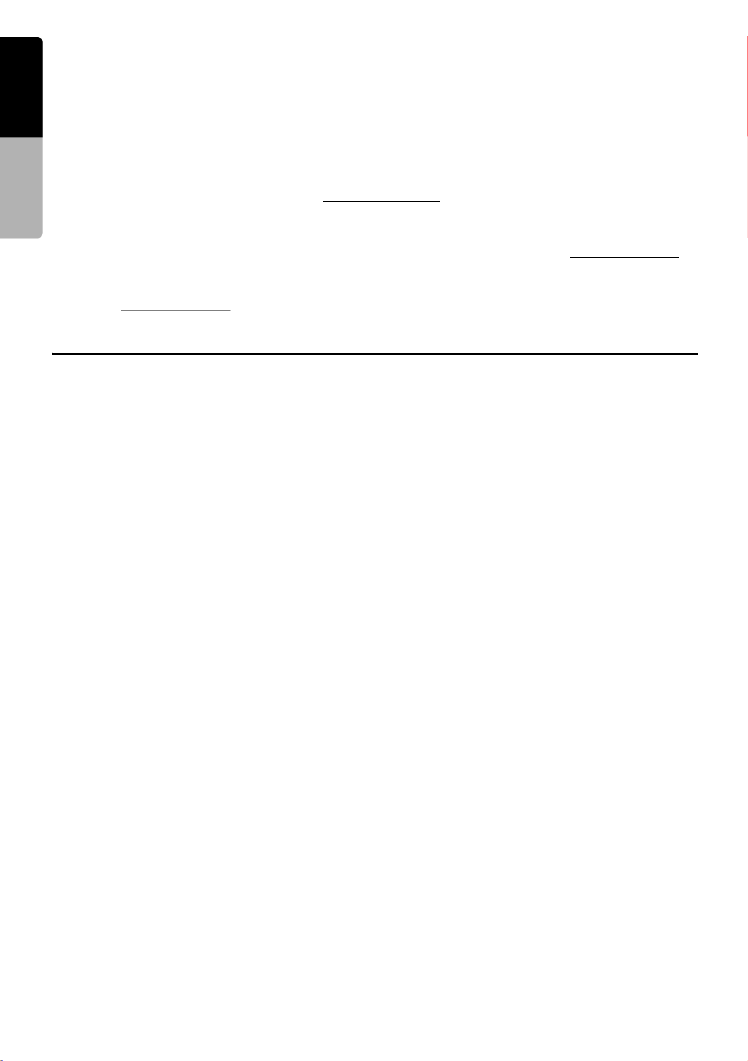
2VRX775VD
English
Owner’s manual
Thank you for purchasing the Clarion VRX775VD.
*This owner’s manual is for the VRX775VD.
*Please read this manual thoroughly before operating this equipment.
*After reading this manual, be sure to keep it in a handy place (e.g., glove compartment).
*Check the contents of the enclosed warranty card and keep it carefully with this manual.
*This manual includes the operating procedures of the 2-ZONE control, iPod control, CD changer, DVD changer, TV
tuner, Satellite Radio, 5.1 ch surround decoder. The CD changer, DVD Changer, TV tuner, Navigation System and
5.1 ch surround decoder have their own manuals, but no explanations for operating them are described.
■CLARION PRODUCT REGISTRATION INFORMATION
For USA and Canada only
www.clarion.com
Dear Customer:
Congratulations on your purchase of a Clarion mobile electronic products. We are confident that you’ll enjoy
your Clarion experience.
There are many benefits to registering your product. We invite you to visit our website at www.clarion.com to
register your Clarion product.
We have made product registration simple with our easy to use website. The registration form is short and easy
to complete. Once you’re registered, we can keep you informed of important product information.
Register at www.clarion.com - it’s easy to keep your Clarion product up to date.
Contents
1. FEATURES .................................................................................................................... 3
Expanding Systems........................................................................................................ 3
2. PRECAUTIONS ............................................................................................................. 4
3. CONTROLS/COMMANDES/CONTROLES................................................................... 5
4. NOMENCLATURE......................................................................................................... 6
Names of Buttons........................................................................................................... 6
5. OUTLINE OF BUTTON AND TOUCHKEY OPERATION ............................................. 7
6. REMOTE CONTROL ................................................................................................... 13
Functions of Remote Control Unit Buttons ................................................................... 14
7. DCP .............................................................................................................................. 17
8. CAUTIONS ON HANDLING ........................................................................................ 18
Liquid crystal panel/Generalities................................................................................... 18
Cleaning ....................................................................................................................... 18
Handling Discs ............................................................................................................. 19
9. DVD VIDEO SYSTEM .................................................................................................. 20
DVD Video Features .................................................................................................... 20
Discs............................................................................................................................. 21
About the registered marks etc. ................................................................................... 21
10. OPERATIONS.............................................................................................................. 22
Basic Operations .......................................................................................................... 22
Radio Operations ......................................................................................................... 32
DVD Video Player Operations...................................................................................... 34
Other Functions ............................................................................................................ 47
11. OPERATIONS OF ACCESSORIES............................................................................. 49
iPod Operations............................................................................................................ 49
VISUAL Operations ...................................................................................................... 52
CD Changer Operations............................................................................................... 52
DVD Changer Operations ............................................................................................ 54
TV Operations .............................................................................................................. 54
Satellite Radio Operations............................................................................................ 57
NAVI Operations .......................................................................................................... 60
5.1 ch Surround Decoder Operations........................................................................... 62
12. IN CASE OF DIFFICULTY ........................................................................................... 66
13. ERROR DISPLAYS...................................................................................................... 68
14. SPECIFICATIONS ....................................................................................................... 69
INSTALLATION AND WIRE CONNECTION MANUAL.................................................... 70

3
VRX775VD
English
Owner’s manual
1. FEATURES
■Fully-Motorized 7" Widescreen LCD
■Touch Panel Control
■DVD Video/Video CD/CD-DA/MP3/WMA
Play Capability
■RCA 6(+2)-Channel (2-zone) Output
■Built-in 50 W × 4 Amplifier
■CeNET with Balanced Audio Line
Transmission and Dynamic Noise
Canceling
■CD-R/CD-RW/DVD± ±R/DVD RW Compatible
■5.1 Channel Decoder for DTS and Dolby
Digital Ready
■Optical Digital Output
■2-ZONE Control
■iPod® Control
“iPod” is a trademark of Apple Computer, Inc.,
registered in the U.S. and other countries.
Expanding Systems
iPod
VTR etc.
4-Channel Amplifier
Expanding audio features Expanding visual features
Expanding navigation features Expanding sound features
Note:
The items listed outside of the
frames are the commercial
products generally sold.
CeNET CD Changer
Satellite Radio
CeNET DVD Changer
TV Tuner
5.1 ch Surround
Decoder
CCD Camera
Rear monitor
(DCZ625/CDC655Tz)
2. PRECAUTIONS
1
2
3
4
5
F
w
p
e
Specyfikacje produktu
| Marka: | Clarion |
| Kategoria: | Radia samochodowe |
| Model: | VRX775VD |
Potrzebujesz pomocy?
Jeśli potrzebujesz pomocy z Clarion VRX775VD, zadaj pytanie poniżej, a inni użytkownicy Ci odpowiedzą
Instrukcje Radia samochodowe Clarion

12 Stycznia 2025

12 Stycznia 2025

9 Października 2024

21 Września 2024

20 Września 2024

17 Września 2024

17 Września 2024

17 Września 2024

17 Września 2024

16 Września 2024
Instrukcje Radia samochodowe
- Radia samochodowe Sony
- Radia samochodowe AEG
- Radia samochodowe LG
- Radia samochodowe Pioneer
- Radia samochodowe Fiat
- Radia samochodowe Philips
- Radia samochodowe SilverCrest
- Radia samochodowe Xblitz
- Radia samochodowe JBL
- Radia samochodowe Scott
- Radia samochodowe Opel
- Radia samochodowe Conceptronic
- Radia samochodowe Panasonic
- Radia samochodowe Norauto
- Radia samochodowe Muse
- Radia samochodowe Nedis
- Radia samochodowe Medion
- Radia samochodowe Boss
- Radia samochodowe Lenco
- Radia samochodowe Peiying
- Radia samochodowe Marquant
- Radia samochodowe Ford
- Radia samochodowe Majestic
- Radia samochodowe Jensen
- Radia samochodowe Mini
- Radia samochodowe Skoda
- Radia samochodowe Blaupunkt
- Radia samochodowe Volvo
- Radia samochodowe Dual
- Radia samochodowe Grundig
- Radia samochodowe Hyundai
- Radia samochodowe BLOW
- Radia samochodowe ECG
- Radia samochodowe Smart
- Radia samochodowe Kenwood
- Radia samochodowe Alpine
- Radia samochodowe JVC
- Radia samochodowe Becker
- Radia samochodowe Ultimate
- Radia samochodowe Mercedes-Benz
- Radia samochodowe Biltema
- Radia samochodowe Auna
- Radia samochodowe Krüger&Matz
- Radia samochodowe OneConcept
- Radia samochodowe Renkforce
- Radia samochodowe Pure
- Radia samochodowe Zenec
- Radia samochodowe Fusion
- Radia samochodowe Magnat
- Radia samochodowe Manta
- Radia samochodowe Pyle
- Radia samochodowe VDO
- Radia samochodowe Harman Kardon
- Radia samochodowe Audio-Technica
- Radia samochodowe Maginon
- Radia samochodowe SPC
- Radia samochodowe Parrot
- Radia samochodowe Aiwa
- Radia samochodowe AKAI
- Radia samochodowe Sanyo
- Radia samochodowe Clatronic
- Radia samochodowe Telefunken
- Radia samochodowe Hifonics
- Radia samochodowe Kicker
- Radia samochodowe Deaf Bonce
- Radia samochodowe Elta
- Radia samochodowe Mac Audio
- Radia samochodowe McIntosh
- Radia samochodowe Denver
- Radia samochodowe Orion
- Radia samochodowe Hertz
- Radia samochodowe Trevi
- Radia samochodowe Technaxx
- Radia samochodowe Overmax
- Radia samochodowe Sencor
- Radia samochodowe Ground Zero
- Radia samochodowe Stinger
- Radia samochodowe Rockford Fosgate
- Radia samochodowe Nextbase
- Radia samochodowe Daewoo
- Radia samochodowe Kunft
- Radia samochodowe Crunch
- Radia samochodowe REVO
- Radia samochodowe Varta
- Radia samochodowe Audison
- Radia samochodowe Tevion
- Radia samochodowe Caliber
- Radia samochodowe Telestar
- Radia samochodowe Brigmton
- Radia samochodowe Xomax
- Radia samochodowe Audiosonic
- Radia samochodowe Vieta
- Radia samochodowe Audiovox
- Radia samochodowe MB Quart
- Radia samochodowe Tokai
- Radia samochodowe Naxa
- Radia samochodowe Boston Acoustics
- Radia samochodowe Farenheit
- Radia samochodowe Adcom
- Radia samochodowe Nikkei
- Radia samochodowe Autovision
- Radia samochodowe Lanzar
- Radia samochodowe Roadstar
- Radia samochodowe MT Logic
- Radia samochodowe Shuttle
- Radia samochodowe Axton
- Radia samochodowe Soundstream
- Radia samochodowe DLS
- Radia samochodowe VDO Dayton
- Radia samochodowe Macrom
- Radia samochodowe Watssound
- Radia samochodowe Tamashi
- Radia samochodowe Emphaser
- Radia samochodowe Scion
- Radia samochodowe Sendai
- Radia samochodowe Phonocar
- Radia samochodowe US Blaster
- Radia samochodowe Eltax
- Radia samochodowe RTO
- Radia samochodowe Sevic
- Radia samochodowe Cartronix
- Radia samochodowe Dension
- Radia samochodowe Spectron
- Radia samochodowe Mtx Audio
- Radia samochodowe Multilaser
- Radia samochodowe Raveland
- Radia samochodowe ESX
- Radia samochodowe RetroSound
- Radia samochodowe Lark
- Radia samochodowe Planet Audio
- Radia samochodowe VW
- Radia samochodowe Rodek
- Radia samochodowe Eclipse
- Radia samochodowe Voxx
- Radia samochodowe SoundMAX
- Radia samochodowe Impulse
- Radia samochodowe Twister
- Radia samochodowe Mystery
Najnowsze instrukcje dla Radia samochodowe

16 Stycznia 2025

16 Stycznia 2025

16 Stycznia 2025

16 Stycznia 2025

16 Stycznia 2025

15 Stycznia 2025

14 Stycznia 2025

14 Stycznia 2025

14 Stycznia 2025

13 Stycznia 2025