Instrukcja obsługi Casio IT-800
Przeczytaj poniżej 📖 instrukcję obsługi w języku polskim dla Casio IT-800 (73 stron) w kategorii Skrzynka. Ta instrukcja była pomocna dla 10 osób i została oceniona przez 2 użytkowników na średnio 4.5 gwiazdek
Strona 1/73
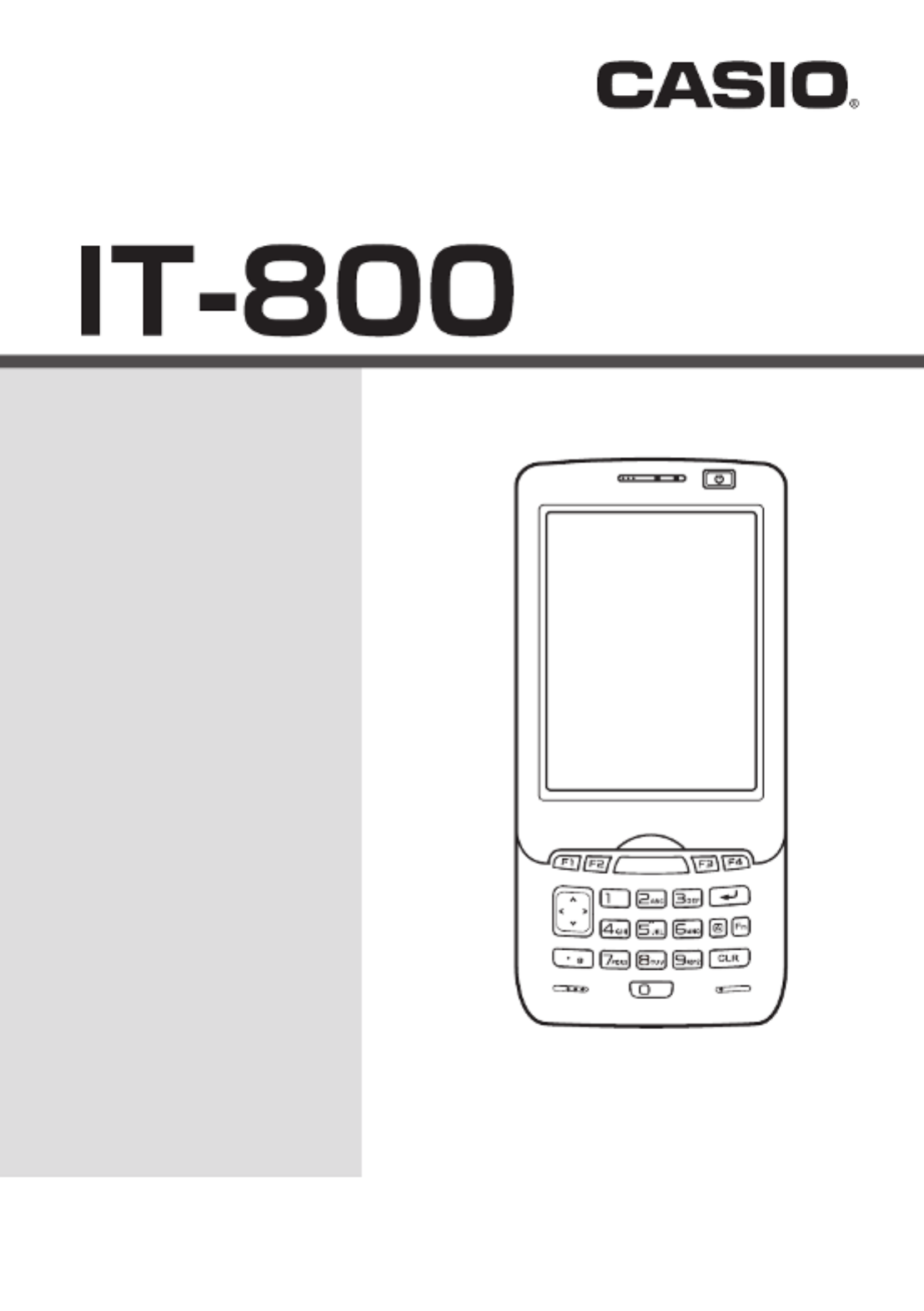
Handheld Terminal
User’s Guide
Series
Be sure to read “Safety
Precautions” inside this
guide before trying to use
your Handheld Terminal.
E

E-1
Contents
Safety Precautions ........................................................................................E-3
Operating Precautions ..................................................................................E-8
Important ........................................................................................................E-8
After Service ........................................................................................................E-8
Regulatory Information .................................................................................E-9
Checking in the Box ....................................................................................E-13
Handheld Terminal System Confi guration ................................................E-14
General Guide ...............................................................................................E-16
Loading and Removing the Battery Pack ..................................................E-19
Loading ..............................................................................................................E-20
Removing ........................................................................................................... E-21
Charging the Battery Pack .........................................................................E-22
USB Cradle/Ethernet Cradle/Cradle-type Battery Charger ...............................E-22
Car Mounted-type Battery Charger ....................................................................E-22
Dual Battery Charger .........................................................................................E-23
AC Adaptor ........................................................................................................E-23
Handling the Hand Belt ...............................................................................E-24
To remove the hand belt .....................................................................................E-24
To attach the hand belt ......................................................................................E-24
Connecting the Stylus String .......................................................................E-25
Attaching the Neck Strap ............................................................................E-26
To attach the neck strap ...................................................................................... E-26
Confi guring Handheld Terminal Settings ..................................................E-27
Calibrating Touch Screen Alignment ................................................................. E-27
Adjusting Display Brightness ............................................................................E-28
Display Auto Dimmer ........................................................................................E-28
Using the Laser Scanner (Laser Models) ..................................................E-29
Using the C-MOS Imager (Imager Models) ................................................E-30
Adjusting the Laser Light Emission Width ................................................E-31
Handling the NFC ........................................................................................E-33
Performing Communications .....................................................................E-34
IR Communication ............................................................................................. E-34
Bluetooth® Communication ............................................................................... E-35
GSM/W-CDMA Communication ......................................................................E-36
GPS .................................................................................................................... E-36

E-2
Handling microSD Cards ............................................................................E-37
Installing.............................................................................................................E-37
Removing ........................................................................................................... E-38
Handling SIM Cards .....................................................................................E-39
Installing.............................................................................................................E-39
Removing ........................................................................................................... E-40
Handling SD Memory Cards .......................................................................E-41
Installing.............................................................................................................E-41
Removing ........................................................................................................... E-41
Resetting the Handheld Terminal ...............................................................E-42
Performing a Full Reset (Initialization) .............................................................E-42
Warning Label ..............................................................................................E-44
IT-800 Specifi cations ...................................................................................E-45
Using the USB Cradle (HA-H60IO) ..............................................................E-49
General Guide ........................................................................................................49
Connecting the USB Cradle Power Supply ...........................................................51
Specifi cations .........................................................................................................54
Using the Ethernet Cradle (HA-H62IO) .......................................................E-55
General Guide ........................................................................................................55
Connecting the Ethernet Cradle Power Supply ......................................................57
Specifi cations .........................................................................................................59
Using the Cradle-type Battery Charger (HA-H30CHG) .............................E-60
General Guide ........................................................................................................60
Connecting the Cradle-type Battery Charger Power Supply .................................61
Specifi cations .........................................................................................................62
Using the Car Mounted-type Battery Charger (HA-H35CHG) ..................E-63
General Guide ........................................................................................................63
Specifi cations .........................................................................................................64
Using the Dual Battery Charger (HA-D32DCHG) .......................................E-65
General Guide ........................................................................................................65
Charging a Battery Pack.........................................................................................67
Connecting Multiple Dual Battery Chargers..........................................................68
Specifi cations .........................................................................................................69
Using the AC Adaptor (AD-S15050B) ..........................................................E-70
Using Rechargeable Battery Packs ............................................................E-71
Battery Pack Specifi cations ....................................................................................71
Large-capacity Battery Pack Specifi cations ...........................................................71
Specyfikacje produktu
| Marka: | Casio |
| Kategoria: | Skrzynka |
| Model: | IT-800 |
Potrzebujesz pomocy?
Jeśli potrzebujesz pomocy z Casio IT-800, zadaj pytanie poniżej, a inni użytkownicy Ci odpowiedzą
Instrukcje Skrzynka Casio

8 Października 2024

8 Października 2024

8 Października 2024

8 Października 2024

8 Października 2024

8 Października 2024

8 Października 2024

8 Października 2024

8 Października 2024

8 Października 2024
Instrukcje Skrzynka
- Skrzynka Samsung
- Skrzynka Sharp
- Skrzynka Miele
- Skrzynka Toshiba
- Skrzynka ATen
- Skrzynka HP
- Skrzynka Olivetti
- Skrzynka Zebra
- Skrzynka Intermec
- Skrzynka Olympia
- Skrzynka Equip
- Skrzynka Verifone
- Skrzynka Elo
- Skrzynka Newland
- Skrzynka Qian
- Skrzynka Royal Sovereign
- Skrzynka SAM4s
- Skrzynka Barska
- Skrzynka Acropaq
- Skrzynka J2 Retail Systems
- Skrzynka Advantech
- Skrzynka IZettle
- Skrzynka Vectron
- Skrzynka Flytech
- Skrzynka Posiflex
- Skrzynka Cambro
- Skrzynka AOpen
- Skrzynka EC Line
- Skrzynka Approx
- Skrzynka Colormetrics
- Skrzynka Custom
Najnowsze instrukcje dla Skrzynka

19 Lutego 2025

19 Lutego 2025

19 Lutego 2025

3 Stycznia 2025

31 Grudnia 2025

19 Grudnia 2024

19 Grudnia 2024

19 Grudnia 2024

18 Grudnia 2024

18 Grudnia 2024