Instrukcja obsługi Bose 3-2-1 GSX Series III
Bose
Zestaw kina domowego
3-2-1 GSX Series III
Przeczytaj poniżej 📖 instrukcję obsługi w języku polskim dla Bose 3-2-1 GSX Series III (108 stron) w kategorii Zestaw kina domowego. Ta instrukcja była pomocna dla 6 osób i została oceniona przez 2 użytkowników na średnio 4.5 gwiazdek
Strona 1/108

Owner’s Guide
Guía de usario
Notice d’utilisation
DVD HOME ENTERTAINMENT SYSTEM
©2008 Bose Corporation, The Mountain,
Framingham, MA 01701-9168 USA
AM312518 Rev.00
3•2•1® GSX SERIES III DVD HOME ENTERTAINMENT SYSTEM
3•2•1® GSX SERIES III

ii
EnglishItalianoSvenska DeutschNederlands Français Español
SAFETY INFORMATION
Please read this owner’s guide
Please take the time to follow this owner’s guide carefully. It will help you set up
and operate your system properly and enjoy all of its advanced features. Save
this owner’s guide for future reference.
WARNING: To reduce the risk of fire or electric shock, do not expose the system
to rain or moisture.
WARNING: Do not expose this apparatus to dripping or splashing, and do not
place objects filled with liquids, such as vases, on or near the apparatus. As with
any electronic product, use care not to spill liquids in any part of the system.
Liquids can cause a failure and/or a fire hazard.
The CAUTION marks shown here are located on the bottom of your 3•2•1
®
home
entertainment system media center and the rear panel of the
Acoustimass
®
module:
The lightning flash with arrowhead symbol within an equilateral triangle
alerts the user to the presence of uninsulated, dangerous voltage within
the system enclosure that may be of sufficient magnitude to constitute a
risk of electric shock.
The exclamation point within an equilateral triangle alerts the user to the
presence of important operating and maintenance instructions in this
owner’s guide.
CAUTION: To prevent electric shock, match wide blade of plug to wide slot,
insert fully.
CAUTION: Do not place any naked flame sources, such as lighted candles, on or
near the apparatus.
Class 1 laser product
This CD player is classified as a CLASS 1 LASER PRODUCT according to
EN 60825-1:1994+A1+A2, IEC60825-1:1993+A1+A2.
CAUTION: Use of controls or adjustments or performance of procedures other
than those specified herein may result in hazardous radiation exposure. The DVD
player should not be adjusted or repaired by anyone except properly qualified
service personnel.
Class B emissions limits
This Class B digital apparatus meets all requirements of the Canadian
Interference-Causing Equipment Regulations.
Batteries
Please dispose of used batteries properly, following any local regulations. Do not
incinerate.
This product conforms to the EMC Directive 2004/108/EC and to the Low Voltage
Directive 2006/95/EC. The complete Declaration of Conformity can be found at:
www.Bose.com/static/compliance/index.html.
Additional safety information
See the additional instructions on the
Important Safety Information
sheet
enclosed in the shipping carton.
CLASS 1 LASER PRODUCT
KLASSE 1 LASER PRODUKT
LUOKAN 1 LASER LAITE
KLASS 1 LASER APPARAT

English Italiano SvenskaDeutsch NederlandsFrançaisEspañol
iii
CONTENTS
INTRODUCTION 2
Before you begin . . . . . . . . . . . . . . . . . . . . . . . . . 2
For your records . . . . . . . . . . . . . . . . . . . . . . . . 3
Unpacking . . . . . . . . . . . . . . . . . . . . . . . . . . . . . . 4
SETUP 6
1Placing the system components 6
2Connecting the speakers to the module 8
3Connecting the module to the media center 10
4Connecting the system video to your TV 12
5Connecting a cable box or other component 17
To connect another component . . . . . . . . . . . . . 19
To get digital audio from the component . . . . . 20
To use video pass through . . . . . . . . . . . . . . . . 21
6Connecting audio from your TV as an option . . . 22
7Installing the FM and AM radio antennas . . . . . . 25
8Connecting the module to power outlet . . . . . . . 28
9Setting the remote to control your TV
and components . . . . . . . . . . . . . . . . . . . . . . . . . 30
Inserting the remote batteries . . . . . . . . . . . . . . 30
Setting the remote for your TV . . . . . . . . . . . . . 31
Controlling another component . . . . . . . . . . . . 32
FIRST TIME USE 33
Trying out the DVD . . . . . . . . . . . . . . . . . . . . . . . . 33
CONTROLS AND INDICATORS 34
The remote control . . . . . . . . . . . . . . . . . . . . . . . . 34
Power and source buttons . . . . . . . . . . . . . . . . 35
Menu and movement buttons . . . . . . . . . . . . . . 36
Play and numeric buttons . . . . . . . . . . . . . . . . . 37
Record and A,B,C buttons
(not in Europe) . . . . . . . . . . . . . . . . . . . . . . . . . . 38
Colored buttons
(in Europe only) . . . . . . . . . . . . . . . . . . . . . . . . . 38
uMusic® buttons . . . . . . . . . . . . . . . . . . . . . . . . 38
The media center . . . . . . . . . . . . . . . . . . . . . . . . . 39
Display . . . . . . . . . . . . . . . . . . . . . . . . . . . . . . . . 39
Disc tray . . . . . . . . . . . . . . . . . . . . . . . . . . . . . . . 39
OPERATION 40
Playing a video disc or CD . . . . . . . . . . . . . . . . . . 40
Selecting a play option . . . . . . . . . . . . . . . . . . . 40
Keeping your discs clean . . . . . . . . . . . . . . . . . 41
Checking for disc compatibility . . . . . . . . . . . . . 42
For DVDs: Setting Parental Control . . . . . . . . . . 42
Choosing a password . . . . . . . . . . . . . . . . . . . . . 42
Setting a restriction level . . . . . . . . . . . . . . . . . . 43
Ratings supplied by the MPAA . . . . . . . . . . . . . . 43
Specyfikacje produktu
| Marka: | Bose |
| Kategoria: | Zestaw kina domowego |
| Model: | 3-2-1 GSX Series III |
Potrzebujesz pomocy?
Jeśli potrzebujesz pomocy z Bose 3-2-1 GSX Series III, zadaj pytanie poniżej, a inni użytkownicy Ci odpowiedzą
Instrukcje Zestaw kina domowego Bose
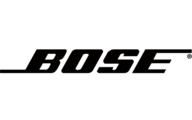
8 Października 2024
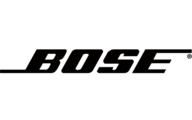
5 Października 2024
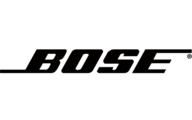
27 Września 2024
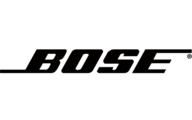
23 Września 2024
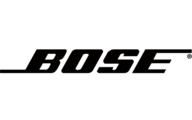
23 Września 2024
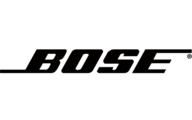
22 Września 2024
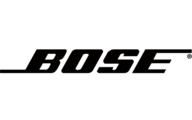
21 Września 2024
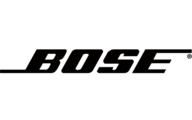
20 Września 2024
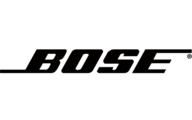
9 Września 2024
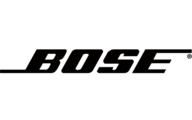
5 Września 2024
Instrukcje Zestaw kina domowego
- Zestaw kina domowego Sony
- Zestaw kina domowego Yamaha
- Zestaw kina domowego Samsung
- Zestaw kina domowego AEG
- Zestaw kina domowego Leica
- Zestaw kina domowego LG
- Zestaw kina domowego Sharp
- Zestaw kina domowego Pioneer
- Zestaw kina domowego Philips
- Zestaw kina domowego Technics
- Zestaw kina domowego JBL
- Zestaw kina domowego Onkyo
- Zestaw kina domowego KEF
- Zestaw kina domowego Panasonic
- Zestaw kina domowego Klipsch
- Zestaw kina domowego Medion
- Zestaw kina domowego Lenco
- Zestaw kina domowego Adler
- Zestaw kina domowego Majestic
- Zestaw kina domowego ILive
- Zestaw kina domowego Grundig
- Zestaw kina domowego Hyundai
- Zestaw kina domowego Creative
- Zestaw kina domowego Denon
- Zestaw kina domowego Edifier
- Zestaw kina domowego Kenwood
- Zestaw kina domowego Polk
- Zestaw kina domowego Dynaudio
- Zestaw kina domowego JVC
- Zestaw kina domowego Dell
- Zestaw kina domowego Jamo
- Zestaw kina domowego Funai
- Zestaw kina domowego Schneider
- Zestaw kina domowego Thomson
- Zestaw kina domowego Wharfedale
- Zestaw kina domowego Magnat
- Zestaw kina domowego Pyle
- Zestaw kina domowego Marantz
- Zestaw kina domowego Bowers & Wilkins
- Zestaw kina domowego Nevir
- Zestaw kina domowego NAD
- Zestaw kina domowego Harman Kardon
- Zestaw kina domowego AKAI
- Zestaw kina domowego Sanyo
- Zestaw kina domowego Teufel
- Zestaw kina domowego Dali
- Zestaw kina domowego Focal
- Zestaw kina domowego SVS
- Zestaw kina domowego RCA
- Zestaw kina domowego GPX
- Zestaw kina domowego Definitive Technology
- Zestaw kina domowego Canton
- Zestaw kina domowego Daewoo
- Zestaw kina domowego Anthem
- Zestaw kina domowego Sylvania
- Zestaw kina domowego Coby
- Zestaw kina domowego Naxa
- Zestaw kina domowego Sherwood
- Zestaw kina domowego Konig
- Zestaw kina domowego Boston Acoustics
- Zestaw kina domowego Pure Acoustics
- Zestaw kina domowego Integra
- Zestaw kina domowego Wolfgang
- Zestaw kina domowego Iluv
- Zestaw kina domowego OSD Audio
- Zestaw kina domowego Eltax
- Zestaw kina domowego Mitsai
- Zestaw kina domowego Magnavox
- Zestaw kina domowego Fluance
- Zestaw kina domowego Audiocore
- Zestaw kina domowego Amphion
- Zestaw kina domowego BBK
- Zestaw kina domowego Meridian
- Zestaw kina domowego SLS
- Zestaw kina domowego Phase Technology
Najnowsze instrukcje dla Zestaw kina domowego

28 Marca 2025

4 Marca 2025

4 Marca 2025

4 Marca 2025

4 Marca 2025

4 Marca 2025

4 Marca 2025

24 Lutego 2025

21 Lutego 2025

18 Lutego 2025