Instrukcja obsługi AZDome M10 Pro 4K Touch
AZDome
kamera samochodowa
M10 Pro 4K Touch
Przeczytaj poniżej 📖 instrukcję obsługi w języku polskim dla AZDome M10 Pro 4K Touch (44 stron) w kategorii kamera samochodowa. Ta instrukcja była pomocna dla 4 osób i została oceniona przez 2 użytkowników na średnio 4.5 gwiazdek
Strona 1/44
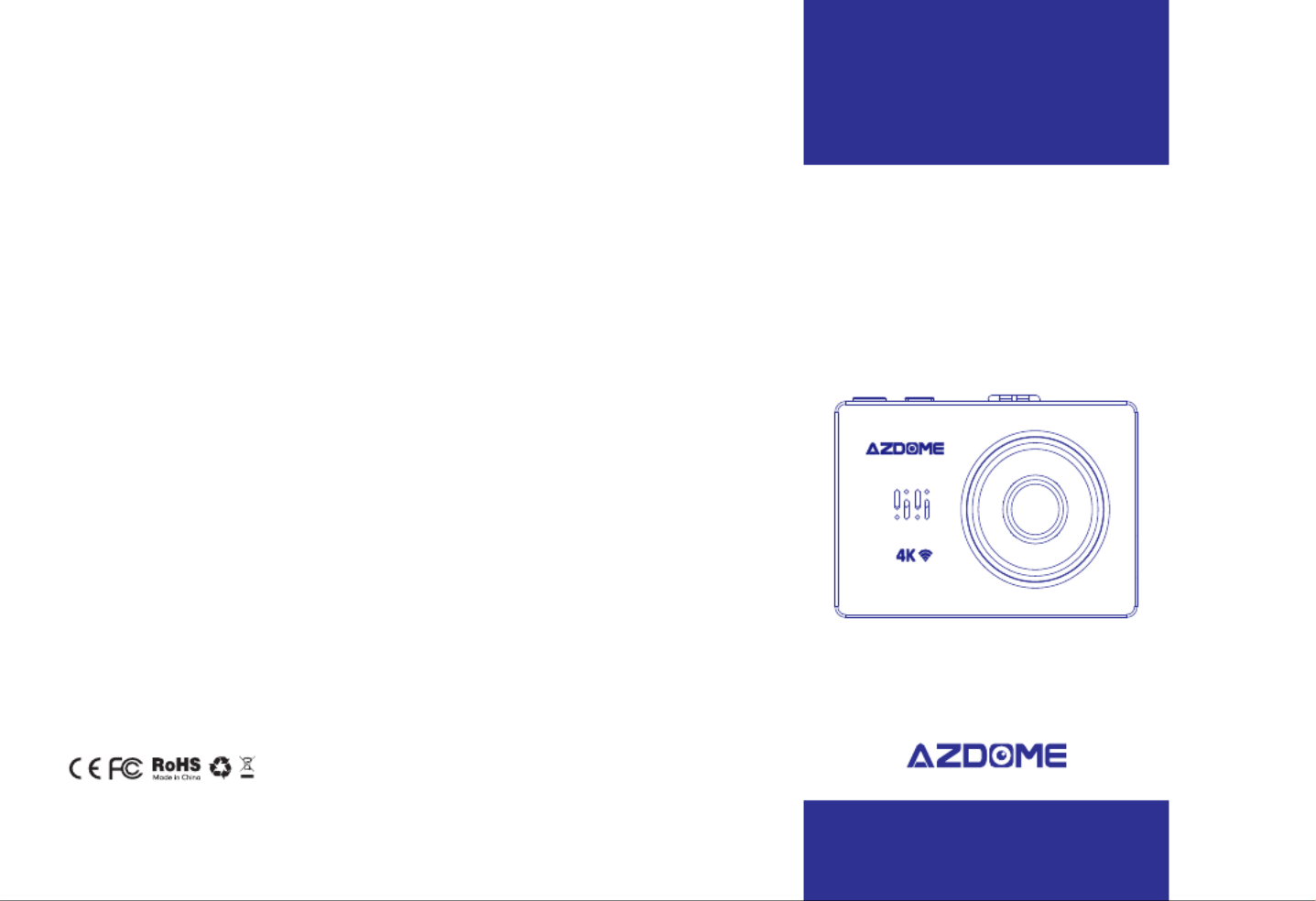
⑩Speaker Snapshotsensor Frontcamera
2.1Checkingcontents
Beforeusingthedashcam,pleasechecktheboxforcompleteness.Thefollowingitemsshould
beinthebox:
-Dashcam
-Magneticmountwith3Msticker
-Extra3Msticker
-DualUSBpowerplug
-MicroUSBcable(3.3meter)
-Cableclips(5pieces)
-Cabletrimtool
-Antistickpad(2pieces)
-Microfibercloth(2pieces)
-Manual
2.2PlacingandremovingtheSDcard
ThedashcamsupportMicroSDcardsupto256gb.TheMicroSDcardisplacedintheleftside
ofthedashcam.WiththeLCDscreenfacingyou,puttheMicroSDcardinthedashcamwiththe
smallestsidefirst,thenotchontopandthecontactsfacingyou.Afterabout2/3rdsyou’llfeel
someresistancefromaspringafterwhichyoukeeppressinguntilyouhearaclicksound.The
SDcardisnowsecured.RemovetheSDcardeasilybypressingitagainuntilyouhearthesame
clicksound.TheSDcardwillbepushedoutofthedashcam.
2.3TurningthedashcamOnandOff
CheckifthecameraturnsOnandOffproperly.Dososimplybysupplyingpowertothe
dashcamwiththeincludedcigarettepowercableinyourcar.Alternatively,youcanusea5V
andminimum2.5AUSBphonechargerandMicroUSBcabletoconnectedittothepower
socketinyourhouse.
AutomaticPowerOn/Off
ThedashcamwillpoweronandstartrecordingautomaticallywhenpowertotheUSBportis
supplied(whentheignitionisturnedon).Itwillstoprecordingandturnoffautomaticallywhen
thepoweriscut(whentheignitionisturnedoff).Formore
informationabouthowtopowerthedashcam,pleaseseesection3.1.
EN-03EN-02

ManualPowerOn/Off
Usingtheincludedcigarettepowercable

ThedashcamcanbeturnedonandoffmanuallybypressingthePowerbutton.Shortpressit
toturnitonandpressitfor3secondstoturnitoff.
2.4FormattingtheSDcard
TheMicroSDcardmustbeformattedinthedashcambeforethefirstuse.Dosobysimply
goingto‘ Format’inthesystemmenu.Notethatalldatawillberemovedfromthecard.
2.5Resettingthedashcam
Incasethedashcamdoesnotrespondtoanybuttonsitmightbenecessarytorestartit.Dothis
bypressingtheResetbuttonwithasharpobject(e.g.apaperclip).Thedashcamwillrestart.
2.6Updatingthefirmware
Thedashcamhasthelatestfirmwareinstalledinthefactory.Thefirmwareisupdatedregularly
tointroducenewfunctionsandimprovethegeneralperformance.Whenthecameraisnot
respondingandresettingdoesn’thelp,itissometimesusefultoupdatetothelatestfirmware.
Thelatestversionofthefirmwareisavailablefrom
https://www.azdome.hk/downloads.html.
Toupdatethefirmwarepleasefollowthesesteps:
1.PutanemptyMicroSDcardinyourPCandremoveallfilesandfolders.
2.Downloadthelatestfirmware,makesuretoselecttherightmodel.
3.Putthedownloadedfile(endingwith.bin)ontherootoftheMicroSDcard.
4.TurnoffthedashcamandinserttheMicroSDcardinthedashcam.
5.Turnonthedashcam.
Thedashcamwillupdatethefirmwareautomatically,thismaytakeafewminutes.Makesure
nottoturnoffthepowerasthismightinterferewiththeupdatingprocess.Iftheupdateis
successful,thedashcamwillpoweronbyitself.
3.1Poweringthedashcam
Inorderforthedashcamtoproperlyworkitshouldalwaysbeconnectedtoapowersource.
Thedashcamdoeshaveaninternalbatterybutthebatteryisonlydesignedtomakesurethe
lastfilecanbesavedincaseofanenergycut(e.g.whenyouhaveanaccident).Therearethree
waystopowerthedashcaminyourcar.
Usingtheincludedcigarettepowercable
Theeasiestwaytoconnectthedashcamiswiththeincludedcigarettepowercable.Simply
plugthecableinyourcar’scigarettesocketandconnecttheMicroUSBconnectortothe
dashcam.Turnontheignitionofthecarandthedashcamwillpoweronandstartrecording.
Mostcarsdon’tsupplypowertothecigarettesocketwhentheignitionisoff,allowingforthe
dashcamtoturnonandoffautomaticallywiththecar.
Note:Ifyourcarprovidespowertothecigarettesocketevenwhentheignitionifoff,
thedashcamwillnotpoweronandoffautomaticallyandwillkeeprecordingwhenthe
caristurnedoff.
Usingtheoptionalhardwirekit
Ifyouwanttousetheautomaticparkingmodefunctionoryoudon’twanttousethecigarette
powercable,youcaninstalltheoptionalhardwirekit.Thehardwirekitisbestinstalledinthe
fusecompartmentofthecar.Itisabletosupplypowertothedashcamevenwhenthecar’s
ignitionisoff.The3-wirehardwirekitcanbeinstalledonbothacontinuousandswitchedfuse,
thisisnecessaryfortheparkingmodetowork.Alternatively,itcanbeconnectedtoaswitched
fuseonly.Inthatcasethedashcamwillturnonandoffwiththeignitionofthecarlikewiththe
regularcigarettecable.Pleasefollowtheinstructionsprovidedwiththehardwirekitformore
detailedinformation.
Usingabatterypack
Ifyoudon’twanttouseanyoftheabovepowercables,usingabatterypackisthethirdoption
topowerthedashcam.AnybatterypackwithaUSBportwilldo,justmakesurethattheUSB
portsupplies5Vandatleast2.5A.
Note:AZDOMEortheresellingpartyisnotresponsibleforanymalfunctioningofthe
dashcamduetotheconnectionwithabatterypack.
3.2Frontcamerainstallation
1.Turnoffthecar’sengine.
2.InserttheMicroSDcardintotheMicroSDslotofthedashcam.
3.(Optional)Usetheantistickpadstobeforeplacingthemountonthewindscreenforeasier
EN-05EN-04
Specyfikacje produktu
| Marka: | AZDome |
| Kategoria: | kamera samochodowa |
| Model: | M10 Pro 4K Touch |
Potrzebujesz pomocy?
Jeśli potrzebujesz pomocy z AZDome M10 Pro 4K Touch, zadaj pytanie poniżej, a inni użytkownicy Ci odpowiedzą
Instrukcje kamera samochodowa AZDome

5 Października 2024

5 Października 2024

5 Października 2024

4 Października 2024

4 Października 2024

4 Października 2024

4 Października 2024

4 Października 2024

4 Października 2024

4 Października 2024
Instrukcje kamera samochodowa
- kamera samochodowa AEG
- kamera samochodowa Motorola
- kamera samochodowa Xiaomi
- kamera samochodowa Pioneer
- kamera samochodowa Philips
- kamera samochodowa Dometic
- kamera samochodowa Xblitz
- kamera samochodowa Hikvision
- kamera samochodowa Toyota
- kamera samochodowa Mio
- kamera samochodowa Asus
- kamera samochodowa Nedis
- kamera samochodowa Boss
- kamera samochodowa Jensen
- kamera samochodowa Niceboy
- kamera samochodowa Mini
- kamera samochodowa Ring
- kamera samochodowa Garmin
- kamera samochodowa Blaupunkt
- kamera samochodowa Salora
- kamera samochodowa Metra
- kamera samochodowa Evolveo
- kamera samochodowa HP
- kamera samochodowa BLOW
- kamera samochodowa Swann
- kamera samochodowa Kenwood
- kamera samochodowa Scosche
- kamera samochodowa Alpine
- kamera samochodowa Gembird
- kamera samochodowa Cobra
- kamera samochodowa JVC
- kamera samochodowa Thinkware
- kamera samochodowa Rollei
- kamera samochodowa Zenec
- kamera samochodowa Osram
- kamera samochodowa Uniden
- kamera samochodowa Clarion
- kamera samochodowa Ferguson
- kamera samochodowa Pyle
- kamera samochodowa CRUX
- kamera samochodowa Midland
- kamera samochodowa Waeco
- kamera samochodowa EchoMaster
- kamera samochodowa Navitel
- kamera samochodowa ADATA
- kamera samochodowa GoClever
- kamera samochodowa ION
- kamera samochodowa Maginon
- kamera samochodowa Prestigio
- kamera samochodowa TrueCam
- kamera samochodowa Elro
- kamera samochodowa Hama
- kamera samochodowa ModeCom
- kamera samochodowa Pro-User
- kamera samochodowa Navman
- kamera samochodowa Denver
- kamera samochodowa Orion
- kamera samochodowa Hertz
- kamera samochodowa Tracer
- kamera samochodowa Genius
- kamera samochodowa Media-Tech
- kamera samochodowa Trevi
- kamera samochodowa Technaxx
- kamera samochodowa Overmax
- kamera samochodowa Sencor
- kamera samochodowa Vordon
- kamera samochodowa DOD
- kamera samochodowa Nextbase
- kamera samochodowa Monacor
- kamera samochodowa Laser
- kamera samochodowa Lamax
- kamera samochodowa Transcend
- kamera samochodowa Neoline
- kamera samochodowa KJB Security Products
- kamera samochodowa VIOFO
- kamera samochodowa Compustar
- kamera samochodowa Quintezz
- kamera samochodowa Aiptek
- kamera samochodowa Apeman
- kamera samochodowa Ampire
- kamera samochodowa Flamingo
- kamera samochodowa Abeo
- kamera samochodowa Caliber
- kamera samochodowa Brigmton
- kamera samochodowa Trebs
- kamera samochodowa Ednet
- kamera samochodowa Steren
- kamera samochodowa Audiovox
- kamera samochodowa Naxa
- kamera samochodowa Konig
- kamera samochodowa Valueline
- kamera samochodowa Targa
- kamera samochodowa Nikkei
- kamera samochodowa Minolta
- kamera samochodowa Veho
- kamera samochodowa Dnt
- kamera samochodowa Mr Handsfree
- kamera samochodowa Boyo
- kamera samochodowa Iget
- kamera samochodowa Dymond
- kamera samochodowa Jobo
- kamera samochodowa NAV-TV
- kamera samochodowa Cowon
- kamera samochodowa Snooper
- kamera samochodowa Guardo
- kamera samochodowa Eufab
- kamera samochodowa Mappy
- kamera samochodowa Vico
- kamera samochodowa Roadeyes
- kamera samochodowa Kaiser Baas
- kamera samochodowa BML
- kamera samochodowa Braun Phototechnik
- kamera samochodowa IRoad
- kamera samochodowa Phonocar
- kamera samochodowa Escort
- kamera samochodowa Kogan
- kamera samochodowa BlackVue
- kamera samochodowa Roav
- kamera samochodowa Schou
- kamera samochodowa Nordval
- kamera samochodowa Innovv
- kamera samochodowa Carmera
- kamera samochodowa Beeper
- kamera samochodowa Dashcam
- kamera samochodowa Skytronic
- kamera samochodowa MINI0806
- kamera samochodowa Lidl
- kamera samochodowa CamOne
- kamera samochodowa D-Teg
- kamera samochodowa Mobileye
- kamera samochodowa Eclipse
- kamera samochodowa Versluis
- kamera samochodowa Kapture
- kamera samochodowa Rawlink
- kamera samochodowa ProUser
- kamera samochodowa EAL
- kamera samochodowa Roadhawk
- kamera samochodowa Top Dawg
- kamera samochodowa Nanocam+
- kamera samochodowa Vicovation
- kamera samochodowa Dashmate
- kamera samochodowa Andatech
- kamera samochodowa Rexing
- kamera samochodowa RIPOON
Najnowsze instrukcje dla kamera samochodowa

12 Marca 2025

12 Marca 2025

12 Marca 2025

21 Lutego 2025

19 Lutego 2025

11 Lutego 2025

7 Lutego 2025

4 Lutego 2025

2 Lutego 2025

15 Stycznia 2025