Instrukcja obsługi Atag CSX4692D
Przeczytaj poniżej 📖 instrukcję obsługi w języku polskim dla Atag CSX4692D (192 stron) w kategorii piekarnik. Ta instrukcja była pomocna dla 14 osób i została oceniona przez 2 użytkowników na średnio 4.5 gwiazdek
Strona 1/192

Instructions for use
Oven
CSX46xxD

EN Manual EN 3 - EN 44
Pictograms used
Important information
Tip

EN 3
YOUR OVEN
Your oven
Introduction 4
Control panel 5
Description 6
Guide rails/Telescopic guide rails 6
Accessories 7
Door 8
Cooling fan 8
Main functions 8
Keys 10
Navigation 11
Initial use
What to do first 13
Operation
Selecting your function 16
Function settings mode 16
Progress mode 18
Finish display 18
Changing settings during the progress 19
Use
Functions table 20
Using the microwave 26
Steam function 28
Programs and Favourites 30
Defrost 30
Settings menu 31
Plus menu 32
Stage cooking 36
Kitchen timer 37
Child lock 37
Cleaning
Cleaning the appliance 38
Steam clean 38
Cleaning the water tank filter 39
Descaling 39
Removing and cleaning the guide rails 40
Replacing the oven light bulb 41
Solving problems
General 42
Your oven and the environment
Disposal of the appliance and packaging 44

EN 4
Introduction
Congratulations on choosing this Atag . This product is designed oven
to offer simple operation and optimum user-friendliness. The oven has
a wide range of settings, enabling you to select the correct cooking
method every time.
This manual shows how you can best use this oven. In addition to
information about operating the oven, you will also find background
information that may be useful when using the appliance.
Please read the separate safety instructions
carefully before using the appliance!
Read this manual before using the appliance and keep it in a safe
place for future use.
Installation instructions are supplied separately.
YOUR OVEN

EN 5
Control panel
12 13 14 15 16 17 18 19
1 10 116 7 8 95432
1. Function knob (in ‘Off’ position)
2. Extra
3. Programs & Favourites
4. Fast preheat
5. Oven
6. Microwave
7. microwave Combi
8. Steam
9. Combi steam
10. Display
11. Selection knob
12. On/off key and stop key (cancel)
13. Lighting key
14. Timer key
15. Navigation key left*
16. Navigation key right*
17. Plus key
18. Water reservoir key
19. Confirm key
* touching 15+16 activates Child lock
Note:
The keys respond best if you touch them with a large area of your
fingertip. Every time you touch a key during use, a short audio signal
will sound.
YOUR OVEN

EN 6
YOUR OVEN
Description
1
2
4
5
Level 1
Level 2
Level 3
Level 4
3
1. Control panel
2. Water reservoir cover
3. Oven levels
4. Oven door
5. Door handle
Guide rails/Telescopic guide rails
• The oven has four or five guide rails (Level 1 to 4/5), depending on
the model. Level 1 is mainly used in combination with bottom heat.
The two upper levels are mainly used for the grill function.
• Place the oven rack, baking tray or steam dish in the gap between
the guide rail sliders.
• A number of shelf levels can have fully-retractable telescopic guide
rails, depending on the model.
▷Pull the telescopic guide rails out of the oven cavity completely
and place the oven rack / baking tray / steam dish on them.
Then slide the oven rack / baking tray / steam dish on the
telescopic guide rails, back into the oven cavity.
▷Only close the oven door when the telescopic guide rails have
been returned completely back into the oven cavity.

EN 7
Accessories
Your appliance is accompanied by a range of accessories, depending
on the model. Only use original accessories; they are specially suited
to your appliance. Be sure that all the accessories that are being used
are able to withstand the temperature settings of the chosen oven
function.
Note: not all accessories are suitable/available for every appliance
(it may also differ by country). When purchasing, always provide the
exact identification number of your appliance. Please see the sales
brochures or check online for more details about optional accessories.
Note: never place an accessory on the bottom of the oven!
Accessories that can be supplied with your appliance (depending on the model)
Enamelled baking tray; to be used for pastries and cakes.
• Do not use the enamelled baking tray for microwave functions!
• Suitable for pyrolysis cleaning.
Oven rack; mainly used for grilling. A steam dish or pan with food
can also be placed on the oven rack.
• The oven rack is equipped with a safety peg. Lift the rack slightly
at the front to slide it out of the oven.
• Do not use the oven rack for microwave functions!
Deep enamelled baking tray; to be used for roasting meat and
baking moist pastry.
• Do not place the deep baking tray on the lowest level during
a cooking process, except when using it as a drip tray during
grilling, roasting or roasting with a spit roast (when available).
• Do not use the deep enamelled baking tray for microwave
functions!
• Suitable for pyrolysis cleaning.
Glass baking tray; for microwave and oven use.
• NOT suitable for pyrolysis cleaning.
Non-perforated steam dish; 40 mm deep (useful for collecting
moisture during steaming).
• Note: discolouration may occur at temperatures above 180 °C!
This will not influence the proper function of the oven.
Perforated steam dish; 40 mm deep (useful for steam settings).
• Note: discolouration may occur at temperatures above 180 °C!
This will not influence the proper function of the oven.
YOUR OVEN

EN 9
Oven
Hot air
Hot air + bottom heat
Bottom + top heat
Large grill
Grill
Large grill + fan
Upper heat
Bottom heat
Bottom heat + fan
Pro roasting
Eco hot air
Fast preheat
With this function, the oven space quickly reaches the
desired temperature. Do not use this setting when you
have a dish in the oven space.
Programs and favourites
Favourites
Programs
Extra
Defrost
Regenerate
Plate warming
Keep warm
Steam clean
Microwave
Microwave
Combi microwave
Hot air + microwave
Large grill + fan + microwave
Steam
Steam
Steam - Low temperature
Sous vide
Combi steam
Hot air + steam density 1
Hot air + steam density 2
Hot air + steam density 3
YOUR OVEN

EN 10
YOUR OVEN
Keys
In the table below you can find the discription of the different keys.
Keys Description of the keys
On/off key and stop key
- Touch: cancel operation or go one step back in the
menu.
- Touch and hold: turn the appliance off or on.
Lighting key
- Lighting comes on/goes off.
Kitchen timer
- The kitchen timer can be used independent of the
oven function.
- The longest possible timer setting is 23:59.
Navigation key left
- To move the active area to the left.
Navigation key right
- To move the active area to the right.
Plus key
- To open or exit the settings menu (in standby-
mode).
- To open or exit the plus menu with the extra options
possible at that moment (in on-mode).
Child lock
- Touch and hold the left navigation key and right
navigation key simultaniously to lock the appliance.
Water reservoir key
- To open the water reservoir hatch.
Confirm key
- To confirm all the white settings/elements in the
screen.

EN 11
Navigation
active area
stop key confirm keyfunction knob selection knobnavigation keys
By turning the function knob away from the 0-position, the icon of the
chosen main function is lit. The display will show the icon and name
of the activated function for about 1,5 seconds. Next you will see the
chosen main function and sub-function at the top of the display in the
feedback bar. Also the function settings mode will become active (grey
background). In this activated area you can select your settings using
the selection knob.
180 °C
OVEN l HOT AIR 14:30
Within every menu the navigation is as follows:
• Use the navigation keys or press the selection knob to move the
active area (grey background).
• The setting in the active area can be changed by turning the
selection knob (left = decrease, right = increase). The setting will be
saved automaticallly.
• When all elements in the screen are set, then confirm these settings
by touching the confirm key (this key will start blinking when it is
possible to start the program).
• Touch the stop key to go one step back in the menu.
YOUR OVEN

EN 12
At the top of the display is a feedback bar. This bar shows where you
are in the menu and what setting you are changing. Functions / settings
are separated with a vertical line.
SETTINGS l GENERAL l SOUND l KEY SOUND
YOUR OVEN

EN 13
INITIAL USE
What to do first
• Clean the oven interior and accessories with hot water and
washing-up liquid. Do not use aggressive cleaning agents, abrasive
sponges and similar.
• The oven will emit a particular odor when it is used for the first time;
this is normal. Make sure that there is good ventilation during initial
use.
When the appliance is plugged in for the first time or after the appliance
was disconnected from the mains for a longer period of time, you have
to set ‘Language’, ‘Date’, ‘Time’ and ‘Water hardness’.
Setting the language
English
Deutsch
LANGUAGE
In case you are not comfortable with the language on the display, you
can select another language. The default setting is ‘English’.
1. Turn the selection knob and select your preferred language from the
displayed list.
2. Confirm the setting by touching the confirm key.
The next screen will be displayed.
Setting the date
01 2015
01
02
DATE l DAY
1. Turn the selection knob and change the first setting (Day).
2. Confirm this setting by touching the right navigation key or by
pressing the selection knob.
3. Turn the selection knob and change the next setting (Month).
4. Confirm this setting by touching the right navigation key or by
pressing the selection knob.
5. Turn the selection knob and change the last setting (Year).
6. Confirm this setting by touching the confirm key.
The next screen will be displayed.

EN 15
Display
Test strip
number/colour
of the bars
Type PPM French
hardness (°df)
German
hardness (°dH)
1 4 green bars Very soft water 0 - 90 0 - 9 0 - 5
2 1 red bar Soft water 90 -178 9 - 18 5 - 10
3 2 red bars Rather hard water 178 - 267 18 - 26 10 - 15
4 3 red bars Hard water 267 - 356 26 - 35 15 - 20
5 4 red bars Very hard water > 356 > 35 > 20
All the start-up settings are now set and the display will show the
standby screen. The appliance is now ready for use.
The language, time, date and water hardness can be adjusted in the
settings menu (see ‘Settings menu’ chapter). The settings menu can be
opened from the start display via the ‘Plus’ menu.
Standby display
The standby display will show the time, date, cavity temperature (if
this is higher than 80 °C) and the timer (if set). The appliance goes to
standby mode after:
• Turning the function knob to 0 (‘off’ position).
• Touching the stop key multiple times (deeper in the menu).
12 : 00
03 05 2015• •
Off mode
• Default the appliance will shut down after no action for a set time of
30 minutes.
• Touch and hold the stop key to shut down the appliance manually.
Switching on the appliance
• Touch and hold the stop key to switch on the appliance.
• The appliance can also be switched on by turning the function knob
to a function.
INITIAL USE

EN 16
Selecting your function
Select a function appropriate for the meal you are cooking. Consult the
table in chapter ‘Functions table’ to see which functions are available.
• Go directly to the progress mode by touching the confirm key (this
key is blinking if it is possible to start the program).
After you have chosen a main function, the function settings mode is
active (grey background). In this activated area, it is now possible to
change the settings in this funtion.
Function settings mode
Example (Oven/Hot air + bottom heat/40 minutes)
1. Choose a main function by turning the function knob.
The first sub-function setting becomes active.
180 °C
OVEN l HOT AIR 14:30
Now the settings can be changed as desired. There is the possibility to
set:
• The function (consult the table in chapter ‘Functions table’).
• The temperature.
• The time.
2. Turn the selection knob and change the setting.
200 °C
OVEN l HOT AIR + BOTTOM HEAT 14:30
3. Confirm the setting by touching the right navigation key or by
pressing the selection knob.
The next sub-function setting becomes active.
OVEN l TEMPERATURE 14:30
195
200 °C
205
4. Turn the selection knob and change the setting.
OVEN l TEMPERATURE 14:30
205
210 °C
215
OPERATION

EN 18
Progress mode
• Left side on the screen, the temperature is displayed (if the set
temperature is not reached, the temperature will switch between
cavity temp (grey) and set temp (white)). If the set temperature is
reached a pop-up will appear ‘set temperature is reached’.
• Right side on the screen, the time (counting down) or the progress
time (counting up if no time was set) is displayed. Next to the
cooking time you can see the finishing time.
210 °C
14:30
0:40
HOT AIR + BOTTOM
15:10
• If preheating is chosen, the progress mode will first show the
preheating display (preheating in the feedback bar and the
preheating icon). All settings are displayed only the colours are
switched. The cavity temperature is white and the chosen settings
are grey. If the set temperature is reached, a pop-up will appear:
‘Set temperature is reached. Insert dish’.
210 °C
14:30
0:40
HOT AIR + BOTTOM
15:10
Finish display
When the timer is finished, the ‘finish display’ will appear. Now it is
possible to:
• Stop the progress.
• Add extra time.
• Gratin (if applicable).
• Save as favourite.
FINISH l ENJOY 14:30
Stop the progress
1. Touch the confirm key.
The finish display will be closed and the standby screen will be
shown.
▷If there is no action within 10 minutes, the display will switch to
standby mode.
OPERATION

EN 19
OPERATION
Add extra time
1. Touch the right navigation key to select ‘Add extra time’.
2. The time setting becomes active and can be changed directly by
rotating the selection knob.
3. Confirm by means of the confirm key.
The previous process is activated again.
Gratin
1. Touch the right navigation key to select ‘Gratin’.
Grill settings will be shown.
2. The temperature (default 200 °C) and time can be set or the
program can be started directly by touching the confirm key (time
will start counting up).
After confirmation with the confirm key the progress screen will be
shown.
Save as favourite
1. Touch the right navigation key to select ‘Save as favourite’.
The next screen will show 10 positions where the program can be
positioned.
2. Select a position for your recipe by rotating the selection knob and
touch the confirm key to save it.
3. Give the recipe a name. Rotate the selection knob to select the
appropriate character and press the selection knob to confirm and
go to the next character.
▷You can delete a character by means of the backspace function
in the character list (arrow).
4. Touch the confirm key to save the recipe.
Changing settings during the progress
• During progress, touching the navigation keys will show the active
area. The selected setting can now be changed, see chapter
‘Function settings mode’.
• After confirmation with the confirm key the progress screen will be
shown with the changed settings.
• After 5 seconds without actions the progress settings are cancelled
and the display will return to the progress screen.

EN 20
USE
Functions table
Consult the table to select the preferred function. Also consult the
instructions for preparation on the dish packaging.
• In ‘Microwave function’: do not use metal cookware or utensils
and do not preheat the oven.
Function Description
Oven functions
Hot Air
• Heating by means of hot air from the back of the
oven.
• This mode provides uniform heating and is ideal
for baking.
• Place the baking tray or oven rack in the middle
of the oven.
• Suggested temperature: 180 °C
• Preheating is recommended.
2
Hot Air + Bottom Heat
• Heating by means of hot air from the back of the
oven and the bottom heating element.
• This mode can be used to bake pizza, moist
pastry, fruitcakes, leavened dough and short
crust.
• Place the baking tray or oven rack in the middle
of the oven.
• Suggested temperature: 200 °C
• Preheating is recommended.
2
Top + Bottom Heat
• Heating by means of the upper and lower heating
elements.
• This mode can be used for traditional baking and
roasting.
• Place the baking tray or oven rack in the middle
of the oven.
• Suggested temperature: 200 °C
• Preheating is recommended.
2

EN 22
USE
Function Description
Top Heat
• Heating only by means of the upper heating
element.
• This mode can be used when you wish to bake/
roast the top part of your dish.
• Place the baking tray or oven rack in the middle of
the oven.
• Suggested temperature: 150 °C
2
Bottom Heat
• Heating only by means of the lower heating
element.
• This mode can be used with dishes and baked
goods that require a distinctive bottom crust or
browning.
• Place the baking tray or oven rack in the lower part
of the oven.
• Use just before the end of the baking or roasting
time.
• Suggested temperature: 160 °C
Bottom Heat + Fan
• Heating by means of the lower heating element.
The heat is distributed by the fan.
• This mode can be used for baking low leavened
cakes, as well as for preservation of fruit and
vegetables.
• Place a not too high baking tray in the lower part
of the oven, so that hot air can also circulate over
the upper surface of the food.
• Suggested temperature: 180 °C
2
Pro Roasting
• Heating by means of t eating elementhe upper h
in combination with the grill heating element and
hot air.
• This mode can be used for roasting all types of
meat.
• Suggested temperature: 180 °C
2
3

EN 23
USE
Function Description
ECO Hot air
• Heating by means of hot air. ECO hot air uses less
energy but gives the same result as the hot air
setting. Cooking takes a few minutes longer.
• This mode can be used for roasting meat and
baking pastry.
• Place the baking tray or oven rack in the middle
of the oven.
• Suggested temperature: 180 °C
• This setting makes use of the residual heat
(heating is not on the whole time) to achieve
low energy consumption (in accordance with
energy class EN 60350-1). In this mode the actual
temperature in the oven is not displayed.
2
Microwave function
Microwave
• Microwave energy is used to cook and defrost
foods. It provides fast efficient cooking without
changing the colour or form of food.
• Place the glass dish on level 1.
• Suggested power: 750 W
1
Combi microwave functions
Microwave + Hot Air
• This system employs a combination of
microwaves and hot air; therefore, the cooking
time is shorter.
• Use this for all types of meat, stews, vegetables,
pies, cakes, bread and dishes au gratin (i.e. food
that require longer cooking time).
• Place the glass dish on level 1.
• Suggested temperature: 160 °C
• Suggested power: 600 W

EN 24
USE
Function Description
Microwave + Grill with Fan
• The food is cooked with a combination of
microwaves and grill with fan.
• Use this combination for smaller chunks of meat,
fish and vegetables.
• It allows fast cooking and the food will have a
nicely browned crispy crust.
• Place the glass dish on level 1.
• Suggested temperature: 200 °C
• Suggested power: 600 W
Steam functions
Steam
• Heating by means of steam.
• See chapter ‘Steam function’ for more
information.
• Steam of 100 °C is sprayed into the oven cavity at
regular intervals.
• This mode can be used to steam vegetables,
eggs, fruit and rice, for example.
Steam - Low temperature
• Heating by means of steam.
• See chapter ‘Steam function’ for more
information.
• Steam is sprayed into the oven cavity at regular
intervals.
• This menu can be used to steam vegetables and
fish, to keep food warm and defrost food.
Sous vide
• Heating by means of steam.
• See chapter ‘Steam function’ for more
information.
• The vacuum-sealed food is slow-cooked at a low
temperature.
• With this method the food’s flavour, vitamins and
minerals are preserved. Vacuum sealing gives the
dish a longer shelf life.
• Use this function to cook vegetables, fruit, meat,
poultry and fish.

EN 25
USE
Function Description
Combi steam functions
High 3
Medium 2
Low 1
Hot air + Steam density 1 / 2 / 3
• Heating by means of hot air in combination with
steam.
• The steam is sprayed into the oven cavity at regular
intervals.
• This mode can be used for baking types of pastry
such as puff pastry, brioche pastry, yeast dough
buns, French bread, gratins and roasting meat.
The hot steam ensures a nice crispy brown top
and an airy texture. Meat and fish remain nice and
juicy inside. For this mode always make sure that
the water reservoir is filled with fresh water.
• HIGH: cooking escalopes, steaks and smaller
chuncks of meat
• MEDIUM: reheating cool/frozen meals, cooking
fish fillets and vegetables au gratin
• LOW: cooking large chuncks of meat (roast, whole
chicken), baking risen dough (bread and rolls),
cooking lasagna etc.
Extra functions
Defrost
This function uses microwaves. Dishes are defrosted quickly and efficiently.
Regenerate
This mode is used to warm already cooked dishes. The use of steam means there
is no loss of quality. Taste and texture are preserved as though the dish is freshly-
cooked. Various dishes can be regenerated simultaneously.
Plate warming
This function is used for warming tableware, so that the served food stays hotter
for longer.
Keep warm
This mode is used to keep already cooked dishes warm.
Steam clean
• With this function and a damp cloth, you can easily remove grease and dirt from
the oven walls.
• Use this function only when the oven has cooled down fully. Steam is sprayed
into the oven cavity at regular intervals.
• After soaking, food residues can be removed using a damp cloth.

EN 26
USE
Using the microwave
Microwaves are high-frequency electromagnetic waves. The energy
makes it possible to cook or warm up dishes without affecting the form
or colour.
Cooking principle
1. The microwaves generated by the microwave are spread evenly by
a distribution system. This cooks the dish evenly.
2. The food absorbs the microwaves to a depth of approximately 2.5 cm.
Cooking then continues, because the heat is spread in the dish.
3. The cooking times vary and depend on the dish you use and the
properties of the food:
▷Quantity and density
▷Moisture content
▷Starting temperature (whether or not it is cooled)
Important
The dish is cooked from the inside out by means of heat distribution.
The cooking continues even when you take the dish from the oven.
Standing times in recipes and in this book should therefore be
adhered to, in order to ensure:
• Even heating into the middle of the dish;
• Equal temperatures in all parts of the dish.
Power Use
1000 W • For quick heating of drinks, water and dishes containing a lot of moisture.
• For cooking fresh or frozen vegetables.
750 W For preparing and heating of drinks and dishes.•
600 W For melting chocolate.•
• For cooking fish and seafood.
• For heating on two levels.
• For cooking dried beans at low temperatures.
• For heating or cooking delicate dishes with eggs.
360 W • For cooking dairy products or jam at low temperatures.
180 W For fast defrosting of dishes. •
• For softening butter or ice cream.
90 W For defrosting cakes containing cream.•

EN 28
USE
Steam function
Warning – Risk of scalding! Leave the door closed during steam
functions, hot steam can escape in case of opening. Condensation in
the oven will increase when opening the door.
Note: Let the oven cool down after every steam function and dry the
inside of the oven with a soft cloth.
Note: The water system empties each time the steam function is
finished. This action is audiable and is part of the steam oven’s normal
operation.
Advantages of steam cooking
• Healthy and natural, steam cooking retains the colour and taste of
the dish. No odors are released using this cooking method.
• Steam cooking (stewing, cooking, roasting) starts before the oven
cavity temperature reaches 100 °C.
• Slow cooking (stewing, cooking, roasting) is also possible at lower
temperatures. It is healthy: vitamins and minerals are preserved as only
a small proportion of these dissolve in the hot moisture of the dish.
• It is not necessary to add any form of fat or oil during steam cooking.
• Steam does not distribute smell or taste, enabling meat or fish to
be cooked together with vegetables.
• Steam is also suitable for blanching, defrosting and warming or
keeping a dish warm.
Sous vide
Using the sous vide steam function:
• Vacuuming
▷First vacuum the food in plastic using a vacuuming machine.
This process removes most of the air from the plastic bag. The
bag preserves nutrients and taste during cooking, resulting in
food that is juicier, softer and tastier.
• Vacuum cooking
▷Cook the dish at the correct temperature and the correct time
using the oven’s Sous Vide steam setting (see ‘Recipes and
cooking times’).
▷Most dishes can be kept at serving temperature (around 60 °C)
for a few hours, which makes mise en place very easy: you simply
remove the dish from the oven when you need it.

EN 29
USE
Filling the water reservoir
Always fill the reservoir prior to using a steam function.
Use clean and cold tap water, bottled water without added minerals or
distilled water suitable for consumption.
1. Touch the ‘water reservoir’ key to open the water reservoir cover.
2. Use the handle to remove the reservoir from the oven.
3. Remove the water reservoir lid and clean the water reservoir with
clean water.
4. Fill the reservoir with water up to the ‘MAX’ mark on the reservoir
(around 1.2 litres).
5. Push the water reservoir back in the oven until a click is heard
(position switch is activated).
6. Close the water reservoir cover.
Any water remaining in the steam system after cooking will be pumped
back into the water reservoir. Empty, clean and dry the water reservoir
after using the steam function. Only fill the reservoir just prior to using it!

EN 30
USE
Programs and Favourites
Automatic programs
• You can use ‘automatic programs’ for baking and roasting by
selecting a dish from a list of pre-programmed dishes. First select
the type of dish and then the dish itself from the available list.
• All the program categories have a picture. When a dish is selected,
the program settings will appear. The name of the dish and and the
name of the active selection are shown in the text bar.
• In the settings, first a picture of the dish is visible (not editable),
the weight (depending on the dish) (if it is editable), the intensity
(not always editable) and the cooking time. If necessary, adjust the
intensity and/or the weight.
Favourites (see chapter ‘Finish display’)
• You can select your own stored recipes in ‘favourites’.
• If there are no saved recipes, a pop-up will appear: ‘No saved
dishes’.
• The name of the recipe appears in the text bar and the saved oven
settings are shown.
Defrost
• This function uses microwaves. Dishes are defrosted quickly and
efficiently. Use this function for slow defrosting of frozen dishes
(cakes, biscuits, cookies, bread, bread rolls and frozen fruit).
• By choosing this function you can determine the defrost power level
and duration.
• Turn the food over after half the defrost time has elapsed; stir the
food or break up large pieces if these are frozen together.

EN 31
USE
Settings menu
The settings menu is only available by touching the ‘plus key’ when the
appliance is in standby mode.
Setting Description
General
Language
Time
Date
Sounds
Display
Brightness
Oven light
Night mode
Appliance to stand-by mode
Cooking
Microwave
Default program intensity
Steam
Preheat settings
System
Appliance information
Factory settings
General
You can set the following from this menu:
• Language (language of the display)
• Time (always in 24H format)
• Time display (24H or 12H format)
• Clock size (small / large)
• Date (always day-month-year format)
• Date display (ddmmyyyy or mmddyyyy)
• Sounds (volume of the general sounds and alarms)
• Key sounds (on/off)
• Welcome sound (startup/shutdown sound on/off)

EN 32
Display
You can set the following from this menu:
• Brightness (low, mid, high)
• Oven lighting (auto switch off after 1 min. / manual)
• Night mode (start and end time for lower display brightness: first
display set start timer, second display set end time)
• Stand-by (auto switch off / manually switch off)
Changing to manually switch off will increase energy consumption.
If the oven is switched off manually (or when an interruption of the
power supply occurs) this function will be reset (the display will
automatically switch off).
Cooking
You can set the following from this menu:
• Microwave (default 750 W for 1 minute)
• Default program intensity (low / medium / high)
• Steam (Descaling / Water hardness)
• Preheat settings (set preheat default on or off)
System
You can set the following from this menu:
• Appliance information (request appliance information)
• Factory settings (back to factory settings)
Plus menu
Depending on the function, there is a possibility to choose extra
functionality (after you have chosen a main function and settings in the
‘Function settings mode’) by touching the ‘plus key’.
• A small icon next to the curent time will give an indication about the
activated plus menu functions. The colour of the icon will indicate if
it is active (white) or inactive (grey).
• To exit the plus menu, touch the ‘stop key’ or ‘plus key’; the display
will show the previous screen again.
• To cancel an extra functionality, select ‘cancel’ (icon with a red
stripe).
USE

EN 33
+ Menu Description Icon
Cooking info
Request more information about the selected
function.
Fast preheat
Preheat the oven to the desired temperature
quickly (not available in combination with
delayed start).
Delayed start
The cooking process will start automatically
and will be finished at the preferred time.
Only available if a cooking time is set, not
available in combination with preheat.
Gratin
To add the grill function at the end of the
progress; gratin time will be added at the end
of the progress.
Add to favourites
To add the settings for the cooked dish to
your favourites (see chapter ‘Finish display’).
Stage cooking
Combine up to three functions in one
cooking process.
Go to manual cooking
To edit a standard program as stage cooking
program.
Add steam 1-3x
Divide up to three steam cycles evenly over
the cooking process. Choose at least
10 minutes cooking time.
Add steam
Add a steam cycle to the cooking process.
USE

EN 34
Cooking information
The cooking info screen will give more information about the chosen
function, like the needed equipment and for what kind of purposes the
function is used.
Activate the fast preheat in the settings menu (to be default on
or off)
1. Touch the plus key when the appliance is in standby mode. Go to
‘Cooking settings’ and select if the fast preheat should be default
on or off.
2. Touch the confirm key.
▷If the fast preheat is set to ‘default on’ the small preheat icon will
be shown to indicate the active preheat function.
▷This option is only available for the oven functions.
Activate the fast preheat in the plus menu
1. Touch the plus key (in the ‘Function settings mode’).
2. Select ‘Fast preheat’ by touching the right navigation key.
3. Touch the confirm key to activate fast preheat.
The small preheat icon will be shown next to the current time.
▷When preheat is activated, the delayed start will be greyed out,
because these functions do not work together.
▷When delayed start is activated preheat will be greyed out.
▷To cancel the preheat: touch the confirm key again.
Starting with fast preheat
• If a program is started and it will start with the fast preheat, a
pop-up will appear. After 15 sec. the pop-up will automatically
disappear. The progress screen will show the fast preheat icon, the
time will be greyed out.
• If the set temperature is reached a pop-up will show ‘The set
temperature is reached. Please insert the dish’. Insert the dish and
the program will start automatically on door closing.
▷Touching the confirm key (without opening the door) keeps the
appliance at the set temperature. This situation will remain until
the door is opened.
USE

EN 35
Delayed start
Use the ‘delayed start’ function to start cooking at a later time, by
setting the desired finishing time.
1. Touch the plus key (in the ‘Function settings mode’).
2. Select ‘Delayed start’ with the right navigation key.
3. Touch the confirm key.
The display will show the delay start symbol, the cooking time and
the end time.
4. Change the finishing time by turning the selection knob and confirm
with the confirm key.
A small icon will appear to indicate that the function is active.
▷To cancel the delayed start: go to ‘Delayed start’ and select
‘cancel delayed start’ (a pop-up will appear to confirm the
cancellation of the delayed start).
5. Start the program: touch the confirm key to go to the progress
mode.
The function will start automatically at the calculated starting time.
Gratin
To add the grill function at the end of the progress (gratin time will be
added at the end of the cooking process).
1. Touch the plus key (in the ‘Function settings mode’).
2. Select ‘Gratin’ with the right navigation key.
3. Touch the confirm key.
A small grill icon will appear next to the current time.
▷To cancel gratin: select ‘cancel gratin’ in the plus menu.
Go to manual cooking
• In the manual cooking mode, a standard program from the
‘Programs and favorites’ function can be chosen and edited as in
‘Stage cooking’ mode.
• By selecting the manual function in the plus menu, a popup will
appear: ‘Switch to oven mode?’. After confirmation the display will
switch to the stage cooking mode if the selected program has
more stages.
USE

EN 36
Stage cooking
This function allows you to combine up to three functions in one
cooking process. Select different functions and settings to compose
the cooking process of your preference.
1. Touch the plus key (in the ‘Function settings mode’).
2. Select ‘Stage cooking’ by touching the right navigation key.
3. Touch the confirm key.
The first stage is already filled with the current settings of the
function. If there is no time set, then the default time will be set for
the first stage.
▷For example: the oven mode and hot air 180 °C is selected; the
default time of 30 min. will be added to the first stage.
4. To add a stage, choose the second function by touching the
navigation keys or pressing the selection knob.
5. Touch the confirm key.
The display will switch to the settings screen.
6. Select the desired function by roting the selection knob.
7. Touch the confirm key and set the temperature and time.
8. Save the stage and return to the stage cooking overview by
touching the confirm key.
▷If the stop key is touched the setting will be cancelled and the
display will turn to the previous display.
9. If desired, add a third stage. Repeat steps 4, 5, 6, 7 and 8.
10. After confirmation, the display will show the set stages, with an edit
and delete icon.
11. If all stages are set according to your wishes, then return to the
oven setting screen. Touch the ‘plus key’ to close the plus menu.
The display will show the normal oven setting screen with the
settings of the first stage.
12. Start the process by touching the confirm key.
Stage 1 icon is white.
▷If the stop key is touched, the stage cooking menu will be
closed and the oven will return to the normal mode.
USE

EN 37
Kitchen timer
The kitchen timer can be used independent of the oven function.
1. Touch the timer key.
2. Change the time by rotating the selection knob.
▷The longest possible timer setting is 23:59.
3. Confirm the setting by touching the confirm key.
The kitchen timer is started.
▷To cancel the timer, set the time back to 0:00 and confirm by
touching the confirm key
▷To close the kitchen timer menu, touch the timer key or the stop
key.
4. When the kitchen timer goes off, a pop-up will appear with the text
‘Kitchen timer expires’ and an audio signal will sound. Touch the
stop key to switch off the signal and close the pop-up menu.
▷The sound will stop automatically after approximately 2 minutes.
Child lock
The oven’s control panel can be locked by means of the Child Safety
Lock, to protect the oven against unintended use.
1. Touch and hold the left navigation key and the right navigation key
simultaniously.
The appliance will go into key lock mode. A pop-up will be shown.
After 3 seconds the ‘Key lock is active’ pop-up will close.
The current state of the appliance will be visible.
▷If the key lock has been activated during a cooking process, the
process will keep running.
▷If a key is touched during key lock, the ‘Key lock is active’ pop-
up will show again.
▷The stop key is still active during lock mode. If the appliance
is switched off, the process will stop. To turn the appliance on
again, deactivate the key lock mode.
2. To deactivate the key lock mode, touch and hold the left navigation
key and the right navigation key simultaniously again.
USE

EN 38
CLEANING
Cleaning the appliance
Clean the appliance regularly to prevent fat and food particles from
accumulating, especially on the surfaces of the interior and the exterior,
the door and the seal.
• Activate the child lock (to prevent that the appliance is switched on
accidentally).
• Clean the exterior surfaces with a soft cloth and warm soapy water.
• Next wipe with a clean, damp cloth and dry the surfaces.
• Remove splashes and stains on the interior surfaces with a
cloth and soapy water.
• Next wipe with a clean, damp cloth and dry the surfaces.
• Attention: Make sure that no water enters the vents.
• Never use abrasive cleaning materials or chemical solvents.
• Always make sure that the seal of the door is clean. This
prevents accumulation of dirt and allows you to close the door
properly.
Steam clean
With the steam clean function and a damp cloth, you can easily remove
grease and dirt from the oven walls.
Using steam clean
Only use steam clean when the oven has cooled down fully. It is more
difficult to remove dirt and grease if the oven is hot.
The steam clean program takes 30 minutes.
Food particles on the enamel walls will be sufficiently soaked after
30 minutes so that they can be removed with a damp cloth.
1. Remove all accessories from the oven.
2. Select the ‘Steam clean’ function
3. Touch the confirm key to start steam clean.
Please note: Do not open the door during the cleaning process.

EN 40
As well as an effective descaling action, it also has a cleansing and
anti-bacterial effect, ensuring that the appliance’s internal components
are preserved in an optimum hygienic state. Therefore food’s good
taste is preserved and the appliance’s service life is extended.
• Water is used for the steaming process. Water contains calcium
and magnesium. Heat causes the water to condense, leaving a
mineral deposit (not harmful to humans).
• If the descaling cycle is interrupted prior to the end of the cycle,
the program must be restarted from the beginning.
Removing and cleaning the guide rails
Use conventional cleaning products to clean the guide rails.
• Remove the screw using a screwdriver.
• Remove the guide rails from the holes in the back wall.
Save the guide rail spacers carefully. Return the spacers after
cleaning. This prevents sparks being created during use.
CLEANING

EN 41
Replacing the oven light bulb
The lamp in this household appliance is only suitable for
illumination of this appliance. The lamp is not suitable for
household room illumination.
The lamp is a consumer item and therefore not covered by warranty.
Replace the defective lamp with a lamp of the same type.
Disconnect the appliance from the power supply by removing the
plug from the socket or by switching off the circuit breaker in the
fuse box.
Please note: the light bulb can be very hot! Use protection to
remove the bulb.
1. Unscrew the cover panel’s four screws. Remove the cover panel
and glass.
2. Remove the faulty halogen lamp and replace it with a new one.
3. Replace the cover panel and the glass.
Attention: Do not allow the sealing ring to be detached from the
cover panel.
CLEANING

EN 42
General
If you have problems with your oven, then consult the error overview
below. Should the problems persist, then please contact the Customer
Services Department.
The food stays raw.
• Check whether the timer has been set and you have touched the
‘confirm key’.
• Is the door closed properly?
• Check whether a fuse has blown or a circuit breaker has been
activated.
The food is overcooked or undercooked.
• Check whether the correct cooking time has been set.
• Check whether the correct power has been set.
The keys do not respond; the display is locked.
• Disconnect the appliance from the power supply for a few minutes
(remove the mains plug from the socket or switch the circuit
breaker to off); then reconnect the appliance and switch it on.
Sparking in the oven space.
• Ensure that all cover panels from the lamps are secure and that all
spacers are placed on the guide rails.
Power failure can cause the display to reset.
• Disconnect the appliance from the power supply for a few minutes
(remove the mains plug from the socket or switch the circuit
breaker to off); then reconnect the appliance and switch it on.
• Set the time again.
There is condensation in the oven.
• This is normal. Wipe the oven clean after use.
The fan keeps working after the oven is switched off.
• This is normal. The fan will keep working for a while after the oven
is switched off.
Air flow can be felt at the door and the exterior of the appliance.
• This is normal.
SOLVING PROBLEMS

EN 43
Light reflects on the door and the exterior of the appliance.
• This is normal.
Steam escapes via the door or the vents.
• This is normal.
Clicking sounds can be heard when the oven is working, particularly
in the defrost setting.
• This is normal.
The circuit breaker switches off regularly.
• Consult a service technician.
The display gives an error code, ERROR XX ...
(XX indicates the number of the error).
• There is a fault in the electronic module. Disconnect the appliance
from the power supply for a few minutes. Then reconnect it and set
the current time.
• Consult a service technician if the error persists.
Storing and repairing the oven
Repairs should only be performed by a qualified service technician.
If maintenance is required, then remove the mains plug from the socket
and contact the ATAG customer service.
Have the following information to hand when you call:
• The model number and serial number (stated on the inside of the
oven door)
• Warranty details
• A clear description of the problem
Choose a clean, dry place if you have to store the oven temporarily,
as dust and moisture can damage the appliance.
SOLVING PROBLEMS

EN 44
Disposal of the appliance and packaging
This product is made from sustainable materials. However, the
appliance must be disposed of responsibly at the end of its useful life.
The government can provide you with information about this.
The packaging of the appliance can be recycled. The following materials
have been used:
• cardboard
• polyethylene wrap (PE)
• CFC-free polystyrene (hard PS foam)
Dispose of these materials responsibly in accordance with legal provisions.
The product has a pictogram of a rubbish bin with a cross through it.
This indicates that household appliances must be disposed of
separately. This means that the appliance may not be processed via
the regular waste flow at the end of its useful life. You should take it to
a special municipal waste depot or a sales outlet that offers to do this
for you.
Collecting household equipment separately prevents harm to the
environment and public health. The materials used in manufacturing
this appliance can be recycled, which provides considerable savings
in energy and raw materials.
Declaration of conformity
We hereby declare that our products comply with the relevant European
directives, standards and regulations as well as all requirements
referred to in the standards.
YOUR OVEN AND THE ENVIRONMENT

EN 45

EN 46

EN 47

793850 / VER 1 / 22-05-2019
The appliance identification card is located on the inside of the appliance.
When contacting the service department,
have the complete type number to hand.
You will find the addresses and phone numbers of the service organisation
on the guarantee card.
793850
*793850*
The instructions for use can also be found on our website:
www.atag.nl
www.atag.be

Bedienungsanleitung
Ofen
CSX46xxD

DE Anleitung DE 3 - DE 44
Verwendete Piktogramme
Wichtige Informationen
Tipp

DE 4
Einführung
Herzlichen Glückwunsch zum Kauf Ihres ATAG-Ofens.
Bei der Entwicklung dieses Produkts standen eine einfache Bedienung
und optimale Benutzerfreundlichkeit im Mittelpunkt. Der Ofen verfügt
über eine Vielzahl von Einstellungen, die es Ihnen ermöglichen,
jedes Mal die passende Garmethode zu wählen.
Diese Anleitung erläutert, wie Sie diesen Ofen am besten nutzen
können. Neben Informationen über die Bedienung dieses Ofens
erhalten Sie auch Hintergrundinformationen, die bei der Verwendung
des Geräts hilfreich sein können.
Lesen Sie vor der Verwendung des Gerätes
die separaten Sicherheitshinweise!
Lesen Sie erst diese Anleitung aufmerksam und vollständig durch,
bevor Sie das Gerät in Betrieb nehmen, und bewahren Sie sie
sorgfältig auf, um sie später zurate ziehen zu können.
Die Installationsanweisungen sind separat mitgeliefert.
IHR OFEN

DE 5
Bedienleiste
12 13 14 15 16 17 18 19
1 10 116 7 8 95432
1. Funktionsauswahl-Drehschalter (in Position „Aus“)
2. Extra
3. Programme und Favoriten
4. Schnelles Vorheizen
5. Ofen
6. Mikrowelle
7. Kombi-Mikrowelle
8. Dampf
9. Kombi-Dampf
10. Anzeige
11. Auswahldrehknopf
12. Ein-/Austaste und Stopptaste (Abbrechen)
13. Lichttaste
14. Eieruhr-Taste
15. Navigationstaste links*
16. Navigationstaste rechts*
17. Plus-Taste
18. Wasserbehälter-Taste
19. Bestätigungstaste
* Drücken von 15+16 aktiviert die Kindersicherung
Hinweis:
Die Tasten reagieren am besten, wenn Sie sie mit einer großen Fläche
Ihrer Fingerkuppe berühren. Bei jeder Berührung einer Taste im Betrieb
ertönt ein kurzes akustisches Signal.
IHR OFEN

DE 7
Zubehör
Im Lieferumfang Ihres Geräts sind je nach Modell verschiedene
Zubehörteile enthalten. Verwenden Sie ausschließlich
Originalzubehörteile; sie wurden speziell für Ihr Gerät entwickelt.
Stellen Sie sicher, dass das gesamte verwendete Zubehör den
Temperatureinstellungen der gewählten Ofenfunktion standhält.
Hinweis: Nicht alle Zubehörteile sind für jedes Gerät geeignet/
verfügbar (kann auch von Land zu Land variieren). Geben Sie beim
Kauf immer die genaue Identifikationsnummer Ihres Geräts an.
Weitere Informationen zu optimalen Zubehörteilen finden Sie in den
Verkaufsbroschüren und online.
Hinweis: Zubehörteile niemals auf den Boden des Ofeninnenraums
stellen/legen!
Zubehörteile, die im Lieferumfang Ihres Geräts vorhanden sein können (modellabhängig).
Emailliertes Backblech; für Backwaren und Kuchen verwendet.
• Verwenden Sie das emaillierte Backblech nicht für die
Mikrowellenfunktionen!
• Für Pyrolysereinigung geeignet.
Ofengestell; hauptsächlich zum Grillen verwendet. Eine Dampfschale
oder ein Topf mit Speisen kann auf das Ofengestell gesetzt werden.
• Das Ofengestell verfügt über einen Sicherungsstift. Heben Sie das
Gestell vorne leicht an, um es aus dem Ofen heraus gleiten zu
lassen.
• Verwenden Sie das Ofengestell nicht für die
Mikrowellenfunktionen!
Tiefes emailliertes Backblech; zum Braten von Fleisch und zum
Backen flüssigkeitshaltiger Backwaren verwendet.
• Setzen Sie das tiefe Backblech während des Garens nicht auf die
unterste Ebene, es sei denn, Sie verwenden es als Auffangschale
während des Garens, des Bratens oder des Bratens mit einem
Grillspieß (falls verfügbar).
• Verwenden Sie das tiefe emaillierte Backblech nicht für
die Mikrowellenfunktionen!
• Für Pyrolysereinigung geeignet.
Backblech aus Glas; für Mikrowelle und Ofen geeignet.
• NICHT für Pyrolysereinigung geeignet.
Nicht perforierte Dampfschale; 40 mm tief (nützlich zum Auffangen
von Feuchtigkeit während des Dampfgarens).
• Hinweis: Bei Temperaturen über 180 °C können Verfärbungen
auftreten! Dies beeinträchtigt jedoch nicht die korrekte
Funktionsweise des Ofens.
IHR OFEN

DE 8
IHR OFEN
Zubehörteile, die im Lieferumfang Ihres Geräts vorhanden sein können (modellabhängig).
Perforierte Dampfschale; 40 mm tief (nützlich beim Dampfgaren).
• Hinweis: Bei Temperaturen über 180 °C können Verfärbungen
auftreten! Dies beeinträchtigt jedoch nicht die korrekte
Funktionsweise des Ofens.
Perforierte Dampfschale; 1/3GN.
Perforierte Dampfschale; 1/2GN.
• Hinweis: Bei Temperaturen über 180 °C können Verfärbungen
auftreten! Dies beeinträchtigt jedoch nicht die korrekte
Funktionsweise des Ofens.
• Die Dampfschalen können auf zwei Ebenen gleichzeitig verwendet
werden. Setzen Sie die perforierte Dampfschale in die Mitte des
Ofens und die nicht perforierte Dampfschale eine Ebene tiefer.
• Zum Dampfgaren können Sie die perforierte Dampfschale in
die nicht-perforierte Dampfschale setzen. Diese können nur
mit Teleskopführungsschienen zusammen auf einer Ebene
verwendet werden.
Culisensor; kann verwendet werden, um die Kerntemperatur der
Speise zu messen. Wenn die eingestellte Temperatur erreicht ist,
wird der Garprozess automatisch gestoppt.
Tür
• Die Türschalter unterbrechen den Betrieb des Dampfgarofens, wenn
die Tür währenddessen geöffnet wird. Beim Schließen der Tür wird
der Betrieb des Ofens fortgesetzt.
• Dieser Ofen ist mit einem „sanft schließenden“ Türsystem
ausgestattet. Wenn die Tür geschlossen wird, dämpft das System
die Stärke der Bewegung ab einem bestimmten Winkel, und die Tür
wird leise geschlossen.
Lüfter
Das Gerät ist mit einem Lüfter ausgestattet, der das Gehäuse und die
Bedienleiste kühlt.
Hauptfunktionen
Mit dem Funktionswahl-Drehschalter können Sie die Hauptfunktionen
Ihres Ofens auswählen.
Einstellung Beschreibung
Aus/Standby-Modus

DE 9
Ofen
Umluft
Umluft + Unterhitze
Unterhitze + Oberhitze
Großer Grill
Grill
Großer Grill + Lüfter
Oberhitze
Unterhitze
Unterhitze + Lüfter
Pro Braten
Spar-Umluft
Schnelles Vorheizen
Mit dieser Funktion wird der Ofenraum schnell auf
die gewünschte Temperatur erwärmt. Verwenden Sie
diese Einstellung nicht, wenn sich ein Gericht im Ofen
befindet.
Programme und Favoriten
Favoriten
Programme
Extra
Auftauen
Regenerieren
Tellererwärmung
Warm halten
Dampfreinigung
Mikrowelle
Mikrowelle
Dampf
Dampf
Dampf - Niedrige Temperatur
Vakuumgaren
Kombi-Dampf
Umluft + Dampfstufe 1
Umluft + Dampfstufe 2
Umluft + Dampfstufe 3
IHR OFEN

DE 10
IHR OFEN
Tasten
In der nachstehenden Tabelle finden Sie die Beschreibung der
verschiedenen Tasten.
Tasten Beschreibung der Tasten
Ein-/Austaste und Stopptaste
- Kurz eindrücken: Einstellung löschen oder einen
Schritt im Menü zurückzugehen.
- Lang eindrücken: das Gerät ein- oder ausschalten.
Lichttaste
- Das Ofenlicht ein- oder ausschalten.
Eieruhr
- Die Eieruhr kann unabhängig vom Ofen verwendet
werden.
- Die höchstmögliche Einstellung ist 23:59.
Navigationstaste links
- Den aktivierten Bereich nach links verschieben.
Navigationstaste rechts
- Den aktivierten Bereich nach rechts verschieben.
Plus-Taste
- Das Einstellungsmenü öffnen oder schließen
(im Standby-Modus).
- Das Plus-Menü mit den zurzeit zusätzlich zur
Verfügung stehenden Optionen öffnen oder
schließen (in Position „Ein“).
Kindersicherung
- Halten Sie die linke und rechte Navigationstaste
gleichzeitig eingedrückt, um das Gerät zu sperren.
Wasserbehälter-Taste
- Zum Öffnen des Ventils des Wasserbehälters.
Bestätigungstaste
- Alle weißen Einstellungen/Elemente in der Anzeige
bestätigen.

DE 11
Navigation
aktivierter Bereich
Funktionswahl-
Drehschalter
Stopptaste Navigationstasten Bestätigungs-
taste Auswahl-
drehknopf
Wenn Sie den Funktionswahl-Drehschalter aus der 0-Position drehen,
leuchtet das Symbol der ausgewählten Hauptfunktion auf. Die
Anzeige zeigt das Symbol und den Namen der aktivierten Funktion
ca. 1,5 Sekunden lang an. Anschließend sehen Sie die ausgewählte
Hauptfunktion und die Unterfunktion oben in der Anzeige der
Informationsleiste. Ebenso wird der Modus zur Funktionseinstellung
aktiviert (grauer Hintergrund). In diesem aktivierten Bereich können Sie
Ihre Einstellungen mit dem Auswahldrehknopf auswählen.
180 °C
OFEN l UMLUFT 14:30
In jedem Menü sieht die Navigation folgendermaßen aus:
• Verwenden Sie die Navigationstasten oder drücken Sie den
Auswahldrehknopf, um den aktivierten Bereich (grauer Hintergrund)
zu verschieben.
• Die Einstellung im aktivierten Bereich kann durch Drehen des
Auswahldrehknopfs (links = Verringern eines Wertes, rechts =
Erhöhen eines Wertes) geändert werden. Die Einstellung wird
automatisch gespeichert.
IHR OFEN

DE 13
ERSTE VERWENDUNG
Erste Schritte
• Reinigen Sie den Ofenraum und das Zubehör mit heißem Wasser
und Spülmittel. Verwenden Sie keine aggressiven Reinigungsmittel,
Scheuerschwämme oder Ähnliches.
• Bei der ersten Verwendung strömt ein spezieller Geruch aus dem
Ofen – das ist normal. Stellen Sie sicher, dass bei der ersten
Verwendung für ausreichende Raumlüftung gesorgt ist.
Wenn das Gerät zum ersten Mal angeschlossen wird oder wenn das
Gerät länger nicht am Stromnetz angeschlossen war, müssen Sie die
„Sprache“, das „Datum“ und die „Uhrzeit“ einstellen.
Einstellen der Sprache
English
Deutsch
SPRACHE
Wenn Ihnen die Sprache der Anzeige nicht zusagt, können Sie eine
andere Sprache auswählen. Die Standardeinstellung ist Englisch.
1. Drehen Sie am Auswahldrehknopf und wählen Sie Ihre bevorzugte
Sprache aus der angezeigten Liste aus.
2. Bestätigen Sie die Einstellung durch Drücken der Bestätigungstaste.
Der nächste Bildschirm wird angezeigt.
Einstellen des Datums
01 2015
01
02
DATUM l TAG
1. Drehen Sie am Auswahldrehknopf, um die erste Einstellung (Tag)
zu ändern.
2. Bestätigen Sie diese Einstellung, indem Sie auf die rechte
Navigationstaste oder auf den Auswahldrehknopf drücken..
3. Drehen Sie am Auswahldrehknopf, um die nächste Einstellung
(Monat) zu ändern..
4. Bestätigen Sie diese Einstellung, indem Sie auf die rechte
Navigationstaste oder auf den Auswahldrehknopf drücken..
5. Drehen Sie am Auswahldrehknopf, um die letzte Einstellung
(Jahr) zu ändern..
6. Bestätigen Sie die Einstellung durch Drücken der Bestätigungstaste.
Der nächste Bildschirm wird angezeigt.

DE 14
Einstellen der Uhrzeit
: 00
11
12
13
ZEIT l STUNDE
1. Drehen Sie am Auswahldrehknopf, um die Stunden zu ändern..
2. Bestätigen Sie diese Einstellung, indem Sie auf die rechte
Navigationstaste oder auf den Auswahldrehknopf drücken.
3. Drehen Sie am Auswahldrehknopf, um die Minuten zu ändern..
4. Bestätigen Sie die Einstellung durch Drücken der Bestätigungstaste.
Einstellen der Wasserhärte
1 Rot Weiches Wasser
WASSERHÄRTE
Die Wasserhärte muss vor der ersten Verwendung eingestellt werden.
Wenn das Wasser weicher oder härter als die Standardeinstellung ist,
können Sie den eingestellten Härtegrad ändern.
Prüfen des Wasserhärtegrades
Mithilfe des mitgelieferten „Papierteststreifens“ können Sie die
Wasserhärte Ihres Geräts messen. Für weitere Informationen zu der
Wasserhärte in Ihrer Region wenden Sie sich bitte an den örtlichen
Wasserversorger.
Verwenden des „Papierteststreifens“
Tauchen Sie den Teststreifen für 1 Sekunde in das Wasser. Warten Sie 1
Minute und beachten Sie die Anzahl der Balken auf dem Papierstreifen.
Überprüfen Sie in der Tabelle die richtige Wasserhärteeinstellung.
Einstellen der Wasserhärte
1. Vergleichen Sie den Teststreifen mit dem Bild in der Anzeige.
2. Drehen Sie den Auswahldrehknopf, bis die Balken auf dem
Bildschirm mit dem Teststreifen übereinstimmen.
3. Drücken Sie auf die Bestätigungstaste, um die eingestellte
Wasserhärte zu speichern.
Das Gerät wurde jetzt programmiert, sodass die Benachrichtigungen
zur Entkalkung in Übereinstimmung mit der tatsächlichen
Wasserhärte angezeigt werden.
ERSTE VERWENDUNG

DE 15
Anzeige Teststreifenanzahl/
Farbe der Balken Typ PPM Französischer
Härtegrad (°df)
Deutscher
Härtegrad
(°dH)
1 4 grüne Balken Sehr weiches
Wasser 0 – 90 0 – 9 0 – 5
2 1 roter Balken Weiches Wasser 90 – 178 9 – 18 5 – 10
3 2 rote Balken Eher hartes Wasser 18 – 26 10 – 15178 – 267
4 3 rote Balken Hartes Wasser 26 – 35 15 – 20267 – 356
5 4 rote Balken Sehr hartes Wasser > 356 > 35 > 20
Alle Anfangseinstellungen sind jetzt eingestellt, und die Anzeige
zeigt den Standby-Bildschirm an. Das Gerät ist nun betriebsbereit.
Die Sprache, die Zeit, das Datum und die Wasserhärte können im Menü
„Einstellungen“ angepasst werden (siehe Kapitel „Menü Einstellungen“).
Das Menü „Einstellungen“ kann in der Start-Anzeige über das „Plus“-
Menü aufgerufen werden.
Standby-Anzeige
Die Standby-Anzeige zeigt die Uhrzeit, das Datum, die
Ofenraumtemperatur (falls diese höher als 80 °C ist) und die Eieruhr (falls
eingestellt) an. Das Gerät wechselt in den Standby-Modus nachdem:
• Der Funktionsauswahl-Drehschalter auf 0 (Position „Aus“)
gedreht wurde.
• Die Stopptaste mehrfach (tiefer im Menü) gedrückt wurde.
12 : 00
03 05 2015• •
„Aus“-Modus
• Standardmäßig schaltet sich das Gerät nach 30 Minuten Inaktivität aus.
• Halten Sie die Stopptaste eingedrückt, um das Gerät manuell
auszuschalten.
Einschalten des Geräts
• Halten Sie die Stopptaste eingedrückt, um das Gerät einzuschalten.
• Das Gerät kann auch eingeschaltet werden, indem der
Funktionsauswahl-Drehschalter auf eine Funktion gestellt wird.
ERSTE VERWENDUNG

DE 17
5. Bestätigen Sie die Einstellung, indem Sie auf die rechte
Navigationstaste oder auf den Auswahldrehknopf drücken.
Die nächste Unterfunktions-Einstellung wird aktiviert.
210 °C
OFEN l GARZEIT 14:30
▷Das Eieruhr-Symbol zeigt an, dass für diese Funktion keine
Eieruhr notwendig ist. Drücken Sie auf die Bestätigungstaste,
um das Programm direkt mit den gewählten Einstellungen
(siehe Schritt 7) zu starten.
▷Um die Eieruhr einzustellen, gehen Sie zu Schritt 6.
▷Wenn für eine aktuelle Funktion die Eieruhr notwendig ist, wird die
Standard-Eieruhr-Einstellung anstelle des Eieruhr-Symbols angezeigt.
6. Drehen Sie am Auswahldrehknopf, um die Einstellung zu ändern.
210 °C
OFEN l GARZEIT 14:30
0:39
0:40
0:41
▷H:M-Anzeige.
7. Falls gewünscht, wählen Sie zusätzliche Einstellungen mithilfe des
„Plus“-Menüs aus (beispielsweise „Schnelles Vorheizen“).
Für weitere Informationen siehe das „Plus-Menü“.
8. Falls die gewählte Funktion Dampf beinhaltet, muss der
Wasserbehälter mit sauberem Wasser gefüllt werden, bevor das
Programm gestartet wird.
9. Das Programm starten: Drücken Sie auf die Bestätigungstaste,
um zur Anzeige des Zubereitungsfortschritts zu wechseln.
Das Programm startet mit den ausgewählten Einstellungen; der
Ofen wechselt zur Anzeige des Zubereitungsfortschritts und der
Betriebsbildschirm wird angezeigt.
210 °C
14:30
0:40
UMLUFT + UNTERHITZE
15:10
BEDIENUNG
H:M
H:M

DE 18
Zubereitungsfortschritt
• Auf der linken Seite des Bildschirms wird die Temperatur angezeigt
(wenn die eingestellte Temperatur noch nicht erreicht ist, schaltet die
Temperatur zwischen Ofenraumtemperatur (grau) und eingestellter
Temperatur (weiß) hin und her). Wenn die eingestellte Temperatur erreicht
ist, wird das Popup „Die eingestellte Temperatur ist erreicht“ angezeigt.
• Auf der rechten Seite der Anzeige werden die Zeit (abwärtszählend)
oder die verstrichene Zeit (aufwärtszählend, wenn keine Zeit
eingestellt ist) angezeigt. Neben der Garzeit sehen Sie die Endzeit.
210 °C
14:30
0:40
UMLUFT + UNTERHITZE
15:10
• Wenn Vorheizen ausgewählt wurde, wird der Zubereitungsfortschritt
erst in der Vorheizen-Anzeige angezeigt (Vorheizen in der
Informationsleiste und auf dem Symbol für Vorheizen). Alle
Einstellungen werden angezeigt, nur die Farben haben sich
verändert. Die Ofenraumtemperatur ist weiß und die ausgewählten
Einstellungen sind grau. Wenn die eingestellte Temperatur erreicht
ist, wird ein Popup angezeigt: „Die eingestellte Temperatur ist
erreicht. Speise in den Ofen stellen“.
210 °C
14:30
0:40
UMLUFT + UNTERHITZE
15:10
Ende-Anzeige
Wenn die Eieruhr abgelaufen ist, erscheint die „Ende-Anzeige“.
Folgende Auswahlmöglichkeiten sind jetzt verfügbar:
• Prozess beenden.
• Extra-Zeit hinzufügen.
• Gratinieren (falls zutreffend).
• Als Favoriten speichern.
ENDE l GUTEN APPETIT! 14:30
Prozess beenden
1. Drücken Sie auf die Bestätigungstaste.
Die Ende-Anzeige wird geschlossen, und der Standby-Bildschirm
wird angezeigt.
▷Nach 10 Minuten Inaktivität schaltet sich die Anzeige in den
Standby-Modus.
BEDIENUNG

DE 23
VERWENDUNG
Funktion Beschreibung
Mikrowellenfunktion
Mikrowelle
• Zum Garen und Auftauen von Lebensmitteln wird
Mikrowellenenergie verwendet. Dies ermöglicht
einen schnellen Garvorgang, ohne dass dabei
Farbe und Form der Lebensmittel verändert
werden.
• Die Schale auf den Rost (Einschubebene 1) stellen.
• Empfohlene Leistung (W) 750 W
1
Kombi-Funktionen
Mikrowelle + Umluft
• Dieses System nutzt eine Kombination von
Mikrowellen und Umluft zur Verkürzung der Garzeit.
• Verwenden Sie diese Einstellung für Fleisch,
Eintöpfe, Pasteten, Kuchen, Brot und gratinierte
Gerichte (d. h. für Lebensmittel, die eine längere
Garzeit erfordern).
• Die Schale auf den Rost (Einschubebene 1) stellen.
• Empfohlene Temperatur: 160 °C
• Empfohlene Leistung (W) 600 W
Mikrowelle + Grill mit Lüfter
• Die Speise wird mit einer Kombination aus
Mikrowellen und Grill mit Lüfter gegart.
• Verwenden Sie diese Kombination für kleinere
Stücke Fleisch, Fisch und Gemüse.
• Sie ermöglicht ein schnelles Garen und gebräunte,
knusprige Krusten.
• Die Schale auf den Rost (Einschubebene 1) stellen.
• Empfohlene Temperatur: 200 °C
• Empfohlene Leistung (W) 600 W
Dampf-Funktionen
Dampf
• Heizen mithilfe von Dampf.
• Siehe Kapitel „Dampf-Funktionen“ für weitere
Informationen.
• Dampf von 100 °C wird in regelmäßigen Intervallen
in den Ofenraum gesprüht.
• Dieser Modus kann verwendet werden, um zum
Beispiel Gemüse, Eier, Obst und Reis zu dampfgaren.

DE 24
VERWENDUNG
Funktion Beschreibung
Dampfgaren - Niedrige Temperatur
• Heizen mithilfe von Dampf.
• Siehe Kapitel „Dampf-Funktionen“ für weitere Info.
• Dampf wird in regelmäßigen Intervallen in den
Ofenraum gesprüht.
• Dieses Menü kann verwendet werden, um Gemüse
und Fisch zu dampfgaren, Essen warmzuhalten
oder aufzutauen.
Vakuumgaren
• Heizen mithilfe von Dampf.
• Siehe Kapitel „Dampf-Funktionen“ für weitere Info.
• Das vakuumversiegelte Essen wird bei niedriger
Temperatur langsam gegart.
• Bei dieser Methode bleiben Geschmack,
Vitamine und Mineralien des Essens erhalten.
Die Vakuumversiegelung sorgt für eine längere
Haltbarkeit der Speise.
• Verwenden Sie diese Funktion zum Garen von
Gemüse, Obst, Fleisch, Geflügel und Fisch.
Kombi-Dampf-Funktionen
Hoch 3
Mittel 2
Niedrig 1
Umluft + Dampfstufe 1 / 2 / 3
• Heizen mithilfe von Umluft in Kombination mit Dampf.
• Der Dampf wird in regelmäßigen Intervallen in den
Ofenraum gesprüht.
• Dieser Modus kann zum Backen von Backwaren
wie Blätterteig, Brioches, Hefegebäck, Baguettes,
Gratins und zum Braten von Fleisch verwendet
werden. Der heiße Dampf sorgt für eine schöne
knusprige Kruste und eine luftige Textur. Fleisch
und Fisch bleiben innen schön und saftig. Stellen
Sie für diesen Modus immer sicher, dass der
Wasserbehälter mit frischem Wasser gefüllt ist.
• HOCH: zum Garen von Schnitzeln, Steaks und
kleineren Fleischstücken
• MITTEL: zum Aufwärmen kalter/tiefgekühlter
Mahlzeiten, zum Garen von Fischfilets und
gratiniertem Gemüse
• NIEDRIG: zum Garen großer Fleischstücke (Braten,
ganzes Hähnchen), zum Backen aufgegangenen
Teigs (Brot und Brötchen), zum Garen von Lasagne
usw.

DE 25
VERWENDUNG
Funktion Beschreibung
Extra-Funktionen
Auftauen
Diese Funktion verwendet Mikrowellen. Speisen werden schnell und effizient
aufgetaut.
Regenerieren
Dieser Modus wird zum Erwärmen bereits gegarter Gerichte verwendet. Durch
die Verwendung von Dampf entsteht kein Qualitätsverlust. Der Geschmack und
die Textur bleiben erhalten, so als wäre die Speise frisch gekocht. Verschiedene
Speisen können gleichzeitig regeneriert werden.
Tellererwärmung
Diese Funktion wird zum Erwärmen von Geschirr verwendet, sodass die servierten
Gerichte länger warm bleiben.
Warm halten
Diese Modus wird zum Warmhalten von bereits gegarten Gerichten verwendet.
Dampfreinigung
• Mit dieser Funktion und einem feuchten Tuch können Sie einfach Fett und
Schmutz von den Ofenwänden entfernen.
• Verwenden Sie diese Funktion nur, wenn der Ofen vollständig abgekühlt ist. Dampf
wird in regelmäßigen Intervallen in den Ofenraum gesprüht.
• Nach dem Einweichen können Speisereste mit einem feuchten Tuch entfernt
werden.

DE 27
VERWENDUNG
Richtlinien für Mikrowellengeschirr
Das von Ihnen für die Mikrowellenfunktion verwendete Geschirr sollte die Mikrowellen nicht
blockieren. Metalle wie Edelstahl, Aluminium und Kupfer reflektieren Mikrowellen. Verwenden
Sie aus diesem Grund kein Geschirr aus Metall. Geschirr, das als mikrowellengeeignet
gekennzeichnet ist, kann problemlos verwendet werden. Für weitere Informationen zu
geeignetem Geschirr beachten Sie bitte die folgenden Richtlinien und verwenden Sie stets das
Glasbackblech auf Ebene 1, wenn Sie die Mikrowellenfunktion nutzen.
Geschirr Mikrowellen-
geeignet Bemerkungen
Aluminiumfolie 37 Kann in kleinen Mengen zum Schutz bestimmter Speise-
bereiche gegen Überhitzung verwendet werden. Funken/
Lichtbögen können auftreten, wenn die Folie der Ofenwand
zu nahe kommt, oder wenn zu viel Folie verwendet wird.
Porzellan und
Steingut
3Porzellan, Steingut, glasiertes Steingut und
Elfenbeinporzellan sind generell geeignet, sofern sie über
keinen Metallrand verfügen.
Einweggeschirr
aus Plastik oder Karton
3Tiefkühlgerichte sind manchmal in Einweggeschirr verpackt.
Fast-Food-Verpackungen
• Polystyren-
Becher
• Papierbeutel oder Zei-
tungspapier
• Recyclingpapier oder
Metallränder
3
7
7
Kann zum Aufwärmen von Speisen verwendet werden.
Polystyrol kann bei Überhitzung schmelzen.
Kann Feuer fangen.
Kann zu Lichtbogenbildung führen.
Glasgeschirr
• Ofenschüsseln
• Feines Glasgeschirr
• Dickwandige
Glasgefäße
3Kann verwendet werden, sofern es keinen Metallrand hat.
Kann zum Aufwärmen von Speisen oder Flüssigkeiten
verwendet werden.
Dünnes Glas kann bei plötzlicher Erhitzung brechen oder
splittern.
Der Deckel muss entfernt werden. Nur zum Aufwärmen
geeignet.
Metall 7Kann zu Lichtbogenbildung oder Flammen führen.
Papier
• Teller, Tassen,
Küchenpapier
• Recyclingpapier
3
7
Für kurze Garzeiten und zum Aufwärmen. Zur Aufnahme
überschüssiger Feuchtigkeit.
Kann zu Lichtbogenbildung führen.
Kunststoff 3Besonders hitzebeständiges thermoplastisches Material.
Andere Kunststoffe können sich bei hohen Temperaturen
verformen oder verfärben. Verwenden Sie keinen Melamin-
Kunststoff.
Kann zur Aufnahme von Flüssigkeit verwendet werden.
Darf die Lebensmittel nicht berühren.
Seien Sie beim Entfernen der Folie vorsichtig – es könnte
heißer Dampf austreten.
Nur wenn es koch- oder ofenbeständig ist. Darf nicht
luftdicht sein.
Bei Bedarf mit einer Gabel einstechen.
3 37: Empfohlen :Vorsicht : Nicht sicher7

DE 28
VERWENDUNG
Dampf-Funktion
Warnung – Verbrühungsgefahr! Halten Sie die Tür während der
Dampffunktionen geschlossen, heißer Dampf kann beim Öffnen
entweichen. Die Kondenswasserbildung im Ofen nimmt zu, wenn die
Tür geöffnet wird.
Hinweis: Lassen Sie den Ofen nach jeder Dampffunktion abkühlen, und
wischen Sie das Offeninnere mit einem weichen Tuch trocken.
Hinweis: Das Wassersystem entleert sich jedes Mal, wenn die Dampf-
Funktion beendet ist. Dieser Vorgang ist hörbar und gehört zum
normalen Betrieb des Dampfofens.
Vorteile des Dampfgarens
• Das Dampfgaren stellt eine gesunde und natürliche Art des
Zubereitens dar, denn Aussehen und Geschmack der Speise
bleiben erhalten. Bei dieser Garmethode werden keine Gerüche
freigesetzt.
• Das Dampfgaren (Dämpfen, Kochen, Braten) beginnt, bevor die
Temperatur im Ofenraum 100 °C erreicht.
• Das langsame Garen (Dämpfen, Kochen, Braten) ist auch bei
niedrigeren Temperaturen möglich. Es ist gesund – Vitamine und
Mineralien bleiben erhalten, da sich nur ein kleiner Teil davon im
heißen Dampf der Speise auflöst.
• Sie müssen während des Dampfgarens kein zusätzliches Fett o der
Öl hinzufügen.
• Der Dampf verteilt nicht den Geruch oder den Geschmack – daher
können das Fleisch oder der Fisch zusammen mit dem Gemüse
gegart werden.
• Der Dampf ist auch zum Blanchieren, Auftauen und Aufwärmen
geeignet oder zum Warmhalten der Speise.
Vakuumgaren
Das Verwenden der Funktion zum Vakuumgaren:
• Vakuumsaugen
▷Verschließen Sie zuerst mithilfe einen Vakuummaschine das
Essen vakuumdicht in Plastik. Bei diesem Prozess wird der
größte Teil der Luft aus dem Plastikbeutel entfernt. Der Beutel
erhält während des Garens die Nährstoffe und den Geschmack,
wodurch das Essen saftiger, weicher und schmackhafter wird.
• Vakuumgaren
▷Mithilfe der Dampfeinstellung des Ofens für das Vakuumgaren
können Sie die Speise mit der richtigen Temperatur und der

DE 29
VERWENDUNG
richtigen Zeitdauer garen (siehe „Rezepte und Garzeiten“).
▷Die meisten Speisen können für einige Stunden auf
Serviertemperatur gehalten werden (ungefähr 60 °C), was die
Vorbereitung sehr erleichtert: Sie holen einfach die Speise aus
dem Ofen, wenn Sie sie benötigen.
Das Füllen des Wasserbehälters
Befüllen Sie den Behälter immer vor der Verwendung einer
Dampffunktion. Verwenden Sie sauberes, kaltes Leitungswasser,
Flaschenwasser ohne zugefügte Mineralien oder destilliertes Wasser,
das für den Verzehr geeignet ist.
1. Drücken Sie auf die Taste „Wasserbehälter“, um die Abdeckung des
Wasserbehälters zu öffnen.
2. Nutzen Sie den Griff, um den Behälter aus dem Ofen zu nehmen.
3. Entfernen Sie den Deckel des Wasserbehälters und reinigen Sie den
Behälter mit sauberem Wasser.
4. Füllen Sie den Behälter mit Wasser bis zur „MAX“-Markierung auf
dem Behälter (ungefähr 1,2 Liter).
5. Schieben Sie den Wasserbehälter zurück in den Ofen, bis Sie ein
Klicken hören (Positionsschalter ist aktiviert).
6. Schließen Sie die Abdeckung des Wasserbehälters.
Im Wassersystem verbleibendes Wasser wird nach dem Garen zurück
in den Wasserbehälter gepumpt. Leeren, reinigen und trocknen Sie den
Wasserbehälter, nach Verwendung der Dampffunktion. Befüllen Sie den
Behälter erst vor der Verwendung.

DE 30
VERWENDUNG
Programme und Favoriten
Automatische Programme
• Sie können die „automatischen Programme“ zum Backen und Braten
verwenden. Wählen Sie dazu einfach eine Speise aus der Liste der
vorprogrammierten Speisen aus. Wählen Sie zuerst die Speiseart und
dann die Speise selbst aus der verfügbaren Liste aus.
• Alle Programmkategorien haben eine Abbildung. Wenn eine Speise
ausgewählt wird, werden die Programmeinstellungen angezeigt. Der
Name der Speise and der Name der aktiven Auswahl werden in der
Textleiste angezeigt.
• In den Einstellungen werden zunächst die Abbildung der Speise
(nicht einstellbar), das Gewicht (anhängig von der Speise) (wenn
einstellbar), die Intensität (nicht immer einstellbar) und die Garzeit
angezeigt. Passen Sie gegebenenfalls die Intensität und/oder das
Gewicht an.
Favoriten (siehe Kapitel „Ende-Anzeige“)
• Sie können unter „Favoriten“ Ihre eigenen gespeicherten Rezepte
auswählen.
• Wenn es keine gespeicherten Rezepte gibt, wird ein Popup
eingeblendet: „Keine gespeicherten Speisen.“
• Der Name der Speise erscheint in der Textleiste, und die
gespeicherten Ofeneinstellungen werden angezeigt.
Auftauen
• Diese Funktion verwendet Mikrowellen. Speisen werden schnell und
effizient aufgetaut. Verwenden Sie diese Funktion für das langsame
Auftauen tiefgefrorener Speisen (Kuchen, Gebäck, Plätzchen, Brot,
Brötchen und Tiefkühlobst).
• Wenn Sie diese Funktion wählen, können Sie das Leistungsniveau
und die Dauer für das Auftauen festlegen.
• Wenden Sie das Essen nach der Hälfte der verstrichenen Auftauzeit.
Rühren Sie es um oder brechen Sie größere Stücke auseinander,
falls diese zusammengefroren sind.

DE 33
+ Menü Beschreibung Symbol
Garinformationen
Fordern Sie weitere Informationen über die
ausgewählte Funktion an.
Schnelles Vorheizen
Heizen Sie den Ofen schnell auf die
gewünschte Temperatur vor (in Kombination
mit „Verzögerter Start“ nicht verfügbar)
Verzögerter Start
Der Garprozess startet automatisch und
endet zur gewünschten Zeit. Nur verfügbar,
wenn eine Garzeit eingestellt ist, nicht
verfügbar in Kombination mit Vorheizen.
Gratinieren
Fügen Sie am Ende des Prozesses die
Grillfunktion hinzu; Zeit zum Gratinieren wird
am Ende des Garprozesses hinzugefügt.
Zu Favoriten hinzufügen
Hinzufügen der Einstellungen für die
zubereitete Speise zu Ihren Favoriten (siehe
Kapitel „Ende-Anzeige“).
Garen in Phasen
Kombinieren Sie bis zu drei Funktionen in
einem Garprozess.
Zu manuellem Garen wechseln
Bearbeiten eines Standardprogramms als ein
„Garen in Phasen“-Programm
Dampf hinzufügen 1-3x
Verteilen Sie bis zu drei Dampfzyklen
gleichmäßig über Garprozess. Wählen Sie
mindestens
10 Minuten Garzeit aus.
Dampf hinzufügen
Fügen Sie dem Garprozess einen
Dampfzyklus hinzu.
VERWENDUNG

DE 35
▷Drücken der Bestätigungstaste (ohne die Tür zu öffnen) hält das
Gerät auf der eingestellten Temperatur. Das bleibt so, bis die Tür
geöffnet wird.
Verzögerter Start
Nutzen Sie die Funktion „Verzögerter Start“, wenn Sie zu einem
späteren Zeitpunkt mit dem Garen starten möchten, indem Sie die
gewünschte Endzeit einstellen.
1. Drücken Sie auf die Plus-Taste (im „Modus zur
Funktionseinstellung“).
2. Wählen Sie „Verzögerter Start“ mit der rechten Navigationstaste aus.
3. Drücken Sie auf die Bestätigungstaste.
Die Anzeige zeigt das Symbol für „Verzögerter Start“, die Garzeit
und die Endzeit an.
4. Ändern Sie die Endzeit, indem Sie am Auswahldrehknopf drehen
und bestätigen Sie mit der Bestätigungstaste.
Ein kleines Symbol wird eingeblendet, um anzuzeigen, dass die
Funktion aktiviert ist.
▷Um „Verzögerter Start“ zu löschen: Gehen Sie zu „Verzögerter
Start“ und wählen Sie „Verzögerten Start abbrechen“ aus (ein
Popup zur Bestätigung des Abbruchs des verzögerten Starts
wird eingeblendet).
5. Das Programm starten: Drücken Sie auf die Bestätigungstaste, um
zur Anzeige des Zubereitungsfortschritts zu wechseln.
Die Funktion wird automatisch zur errechneten Zeit starten.
Gratinieren
Sie können am Ende des Prozesses die Grillfunktion hinzufügen (Zeit
zum Gratinieren wird am Ende des Garprozesses hinzugefügt).
1. Drücken Sie auf die Plus-Taste (im „Modus zur
Funktionseinstellung“).
2. Wählen Sie „Gratinieren“ mit der rechten Navigationstaste aus.
3. Drücken Sie auf die Bestätigungstaste.
Neben der aktuellen Zeitanzeige wird ein kleines Grill-Symbol
eingeblendet.
▷Um Gratinieren zu löschen: Wählen Sie im Plus-Menü
„Gratinieren abbrechen“ aus.
Zu manuellem Garen wechseln
• Im Modus „manuelles Garen“ kann ein Standardprogramm aus
der Funktion „Programme und Favoriten“ ausgewählt und wie im
Modus „Garen in Phasen“ bearbeitet werden.
• Wenn Sie die manuelle Funktion im Plus-Menü auswählen, wird ein
Popup eingeblendet: „In Ofenmodus wechseln?“ Nach Bestätigung
wechselt die Anzeige in den Modus „Garen in Phasen“, wenn das
ausgewählte Programm mehrere Phasen hat.
VERWENDUNG
Specyfikacje produktu
| Marka: | Atag |
| Kategoria: | piekarnik |
| Model: | CSX4692D |
Potrzebujesz pomocy?
Jeśli potrzebujesz pomocy z Atag CSX4692D, zadaj pytanie poniżej, a inni użytkownicy Ci odpowiedzą
Instrukcje piekarnik Atag

7 Kwietnia 2025

6 Kwietnia 2025

6 Lutego 2025

6 Lutego 2025

28 Stycznia 2025

19 Stycznia 2025

19 Stycznia 2025

19 Stycznia 2025

19 Stycznia 2025

19 Stycznia 2025
Instrukcje piekarnik
- piekarnik Bauknecht
- piekarnik Ikea
- piekarnik Samsung
- piekarnik Bertazzoni
- piekarnik Electrolux
- piekarnik DeLonghi
- piekarnik AEG
- piekarnik Balay
- piekarnik Beko
- piekarnik Teka
- piekarnik LG
- piekarnik Küppersbusch
- piekarnik Smeg
- piekarnik Götze & Jensen
- piekarnik Gram
- piekarnik Caso
- piekarnik Amica
- piekarnik Gorenje
- piekarnik Etna
- piekarnik LERAN
- piekarnik Sharp
- piekarnik Cookology
- piekarnik Russell Hobbs
- piekarnik Sage
- piekarnik Tefal
- piekarnik Philips
- piekarnik Livoo
- piekarnik SilverCrest
- piekarnik Dometic
- piekarnik Bosch
- piekarnik Xblitz
- piekarnik Dash
- piekarnik Candy
- piekarnik Whirlpool
- piekarnik Ferroli
- piekarnik Cramer
- piekarnik Miele
- piekarnik Brentwood
- piekarnik Midea
- piekarnik Lamona
- piekarnik Severin
- piekarnik Hisense
- piekarnik Berg
- piekarnik Infiniton
- piekarnik Panasonic
- piekarnik Liebherr
- piekarnik Nedis
- piekarnik Medion
- piekarnik Baumatic
- piekarnik Black & Decker
- piekarnik OK
- piekarnik Adler
- piekarnik Hoover
- piekarnik Toshiba
- piekarnik Tesla
- piekarnik Ribimex
- piekarnik Westinghouse
- piekarnik Rinnai
- piekarnik Hendi
- piekarnik Quigg
- piekarnik Romo
- piekarnik Maytag
- piekarnik Domo
- piekarnik GE
- piekarnik Ardes
- piekarnik Taurus
- piekarnik Orbegozo
- piekarnik Blaupunkt
- piekarnik Brandt
- piekarnik Vivax
- piekarnik Siemens
- piekarnik Ambiano
- piekarnik Danby
- piekarnik Grundig
- piekarnik Haier
- piekarnik KKT Kolbe
- piekarnik Cylinda
- piekarnik Jocel
- piekarnik Hyundai
- piekarnik Silverline
- piekarnik Blomberg
- piekarnik Bimar
- piekarnik Rowenta
- piekarnik Brother
- piekarnik Mesko
- piekarnik Husqvarna
- piekarnik BLOW
- piekarnik Concept
- piekarnik Fisher & Paykel
- piekarnik Tripp Lite
- piekarnik ECG
- piekarnik Indesit
- piekarnik Ilve
- piekarnik Unold
- piekarnik Viking
- piekarnik Nodor
- piekarnik CATA
- piekarnik Cambridge
- piekarnik Fiap
- piekarnik Hotpoint
- piekarnik Kenwood
- piekarnik V-Zug
- piekarnik Trisa
- piekarnik Ariston Thermo
- piekarnik Zelmer
- piekarnik Mestic
- piekarnik PKM
- piekarnik Ninja
- piekarnik Cuisinart
- piekarnik Unox
- piekarnik Wilfa
- piekarnik Thor
- piekarnik Amana
- piekarnik Dacor
- piekarnik Hotpoint Ariston
- piekarnik Krups
- piekarnik Furrion
- piekarnik Bomann
- piekarnik Moulinex
- piekarnik Ursus Trotter
- piekarnik PowerXL
- piekarnik Emerio
- piekarnik Create
- piekarnik Biltema
- piekarnik H.Koenig
- piekarnik InAlto
- piekarnik Meireles
- piekarnik Melissa
- piekarnik Schneider
- piekarnik Enders
- piekarnik Thetford
- piekarnik Stirling
- piekarnik MPM
- piekarnik OneConcept
- piekarnik CDA
- piekarnik Sam Cook
- piekarnik Philco
- piekarnik Neff
- piekarnik Qilive
- piekarnik Corbero
- piekarnik Morphy Richards
- piekarnik Zanussi
- piekarnik Bourgini
- piekarnik Instant
- piekarnik Ravanson
- piekarnik Thermex
- piekarnik Fagor
- piekarnik Redmond
- piekarnik Koenic
- piekarnik Everdure
- piekarnik Thomson
- piekarnik Bröhn
- piekarnik Izzy
- piekarnik Ardo
- piekarnik WMF
- piekarnik ProfiCook
- piekarnik Klarstein
- piekarnik BEEM
- piekarnik Coyote
- piekarnik Güde
- piekarnik Arendo
- piekarnik Witt
- piekarnik Manta
- piekarnik Wolkenstein
- piekarnik Cecotec
- piekarnik Artusi
- piekarnik KitchenAid
- piekarnik AFK
- piekarnik Eta
- piekarnik Camry
- piekarnik Steba
- piekarnik Germanica
- piekarnik Weber
- piekarnik Lenoxx
- piekarnik Qlima
- piekarnik Imperial
- piekarnik Scarlett
- piekarnik Sôlt
- piekarnik Nevir
- piekarnik Navitel
- piekarnik TriStar
- piekarnik Landmann
- piekarnik Exquisit
- piekarnik Bartscher
- piekarnik First Austria
- piekarnik Hestan
- piekarnik Gastroback
- piekarnik GYS
- piekarnik Mitsubishi
- piekarnik Privileg
- piekarnik Dimplex
- piekarnik Aurora
- piekarnik Falmec
- piekarnik Arçelik
- piekarnik Hanseatic
- piekarnik Continental Edison
- piekarnik Delta
- piekarnik Bifinett
- piekarnik Linarie
- piekarnik Maginon
- piekarnik Rosieres
- piekarnik Franke
- piekarnik DCG
- piekarnik Beautiful
- piekarnik G3 Ferrari
- piekarnik Axis
- piekarnik Sanyo
- piekarnik Westfalia
- piekarnik Hamilton Beach
- piekarnik Gourmetmaxx
- piekarnik Novy
- piekarnik Clatronic
- piekarnik Telefunken
- piekarnik Ferrari
- piekarnik Rommer
- piekarnik Inventum
- piekarnik SVAN
- piekarnik Ariete
- piekarnik IFB
- piekarnik Tepro
- piekarnik TurboTronic
- piekarnik Napoleon
- piekarnik Princess
- piekarnik Innoliving
- piekarnik Sunbeam
- piekarnik Solac
- piekarnik Heller
- piekarnik Euro Appliances
- piekarnik Waring Commercial
- piekarnik Mora
- piekarnik Caple
- piekarnik Duronic
- piekarnik Omega
- piekarnik Comfee
- piekarnik Classique
- piekarnik Bush
- piekarnik New Pol
- piekarnik Kenmore
- piekarnik Kaiser
- piekarnik Breville
- piekarnik BORA
- piekarnik VOX
- piekarnik Insignia
- piekarnik Hiberg
- piekarnik AYA
- piekarnik Pelgrim
- piekarnik Veripart
- piekarnik Esperanza
- piekarnik Chefman
- piekarnik Frilec
- piekarnik Benavent
- piekarnik Element
- piekarnik Tower
- piekarnik Orima
- piekarnik Rex
- piekarnik Kernau
- piekarnik Aspes
- piekarnik Hitachi
- piekarnik Zerowatt
- piekarnik Tracer
- piekarnik Salton
- piekarnik Respekta
- piekarnik Technika
- piekarnik Vedette
- piekarnik Seiki
- piekarnik JennAir
- piekarnik Frigidaire
- piekarnik Galanz
- piekarnik Matrix
- piekarnik Barazza
- piekarnik RCA
- piekarnik Summit
- piekarnik Gemini
- piekarnik Sirius
- piekarnik Foster
- piekarnik Chef
- piekarnik Rommelsbacher
- piekarnik Fulgor Milano
- piekarnik Electroline
- piekarnik Kelvinator
- piekarnik Gaggenau
- piekarnik Sencor
- piekarnik Hobart
- piekarnik Mistral
- piekarnik Elica
- piekarnik Nabo
- piekarnik Avanti
- piekarnik Asko
- piekarnik Kalorik
- piekarnik Binatone
- piekarnik Suntec
- piekarnik Nextbase
- piekarnik Zenith
- piekarnik Flavel
- piekarnik Altus
- piekarnik Esatto
- piekarnik Signature
- piekarnik Daewoo
- piekarnik Capital
- piekarnik Cosori
- piekarnik BlueStar
- piekarnik Consul
- piekarnik BioChef
- piekarnik Porter & Charles
- piekarnik Kunft
- piekarnik Robinhood
- piekarnik Grunkel
- piekarnik Becken
- piekarnik Haeger
- piekarnik Scandomestic
- piekarnik Bizerba
- piekarnik Traeger
- piekarnik Ignis
- piekarnik Guzzanti
- piekarnik Mach
- piekarnik Emilia
- piekarnik Aroma
- piekarnik Edilkamin
- piekarnik Dualit
- piekarnik Comelec
- piekarnik Campart
- piekarnik Belling
- piekarnik De Dietrich
- piekarnik ZLine
- piekarnik Campingaz
- piekarnik Magic Chef
- piekarnik Eurom
- piekarnik Clas Ohlson
- piekarnik Arctic Cooling
- piekarnik Sauber
- piekarnik Smith&Brown
- piekarnik Sogo
- piekarnik George Foreman
- piekarnik Crosley
- piekarnik Nutrichef
- piekarnik Constructa
- piekarnik Proline
- piekarnik Euromaid
- piekarnik Char-Broil
- piekarnik Flama
- piekarnik BLANCO
- piekarnik Emax
- piekarnik Ideal
- piekarnik Scancool
- piekarnik AENO
- piekarnik Thermador
- piekarnik Bass Polska
- piekarnik Finlux
- piekarnik Bestron
- piekarnik Optimum
- piekarnik Atosa
- piekarnik Swan
- piekarnik Zanker
- piekarnik Kluge
- piekarnik Acec
- piekarnik Alpina
- piekarnik Airlux
- piekarnik Aga
- piekarnik Ariston
- piekarnik Techwood
- piekarnik Arthur Martin
- piekarnik Korona
- piekarnik Saturn
- piekarnik Tiger
- piekarnik Progress
- piekarnik Zanussi-electrolux
- piekarnik Tomado
- piekarnik Bellini
- piekarnik Oster
- piekarnik Vestel
- piekarnik Sinbo
- piekarnik Jata
- piekarnik Fritel
- piekarnik Prima
- piekarnik Junker
- piekarnik Outwell
- piekarnik Mabe
- piekarnik Monogram
- piekarnik Iberna
- piekarnik Logik
- piekarnik Valberg
- piekarnik Scholtes
- piekarnik Profilo
- piekarnik Ernesto
- piekarnik Mellerware
- piekarnik Castor
- piekarnik Heinner
- piekarnik Lakeland
- piekarnik Termozeta
- piekarnik Bella
- piekarnik Palson
- piekarnik Eldom
- piekarnik Jocca
- piekarnik Maxxmee
- piekarnik Hoover-Helkama
- piekarnik Juno
- piekarnik Defy
- piekarnik Premium
- piekarnik Blokker
- piekarnik Trebs
- piekarnik Luxor
- piekarnik Nordmende
- piekarnik Rangemaster
- piekarnik Friac
- piekarnik Boretti
- piekarnik Eico
- piekarnik Hansa
- piekarnik Drew & Cole
- piekarnik Kubo
- piekarnik Elba
- piekarnik WLA
- piekarnik SEB
- piekarnik Champion
- piekarnik Everglades
- piekarnik Steel Cucine
- piekarnik Buffalo
- piekarnik Jenn-Air
- piekarnik Limit
- piekarnik Freggia
- piekarnik Listo
- piekarnik Edesa
- piekarnik Ufesa
- piekarnik Milectric
- piekarnik Leonard
- piekarnik Presto
- piekarnik Lofra
- piekarnik Zavor
- piekarnik Laica
- piekarnik New World
- piekarnik Leisure
- piekarnik Kayoba
- piekarnik Bompani
- piekarnik Glem Gas
- piekarnik FriFri
- piekarnik Viva
- piekarnik Nova
- piekarnik M-System
- piekarnik Koblenz
- piekarnik Proctor Silex
- piekarnik Primo
- piekarnik Barbecook
- piekarnik German Pool
- piekarnik Creda
- piekarnik Atlantic
- piekarnik Falcon
- piekarnik Saro
- piekarnik Airforce
- piekarnik Godrej
- piekarnik Konig
- piekarnik Ices
- piekarnik Conrad
- piekarnik Mx Onda
- piekarnik Igenix
- piekarnik Kleenmaid
- piekarnik Essentiel B
- piekarnik RGV
- piekarnik Montiss
- piekarnik Team
- piekarnik Schock
- piekarnik Stoves
- piekarnik Faber
- piekarnik Edy
- piekarnik CaterChef
- piekarnik Kambrook
- piekarnik Parmco
- piekarnik Roadstar
- piekarnik Zephir
- piekarnik Eurotech
- piekarnik Efbe-schott
- piekarnik Cadac
- piekarnik Wolf
- piekarnik Carrefour Home
- piekarnik Equator
- piekarnik Brixton
- piekarnik Vestfrost
- piekarnik Superior
- piekarnik Day
- piekarnik Koenig
- piekarnik Outdoorchef
- piekarnik Smev
- piekarnik Upo
- piekarnik Belion
- piekarnik Nesco
- piekarnik Waves
- piekarnik SIBIR
- piekarnik Coline
- piekarnik White And Brown
- piekarnik Eccotemp
- piekarnik Home Electric
- piekarnik Sauter
- piekarnik Café
- piekarnik ARC
- piekarnik Ellrona
- piekarnik Lynx
- piekarnik Bluesky
- piekarnik Burco
- piekarnik Khind
- piekarnik Tecnolux
- piekarnik Tisira
- piekarnik Micromaxx
- piekarnik Fratelli Onofri
- piekarnik Ronco
- piekarnik Eurochef
- piekarnik Premier
- piekarnik Weasy
- piekarnik Marynen
- piekarnik Opera
- piekarnik Therma
- piekarnik La Germania
- piekarnik Luxell
- piekarnik Krefft
- piekarnik Solitaire
- piekarnik Oranier
- piekarnik Leventi
- piekarnik Orava
- piekarnik Rösle
- piekarnik James
- piekarnik Roadeyes
- piekarnik Jamie Oliver
- piekarnik Globe
- piekarnik Esmaltec
- piekarnik Riviera And Bar
- piekarnik Apelson
- piekarnik Dominox
- piekarnik Thermomate
- piekarnik Melchioni
- piekarnik Fine Dine
- piekarnik Venga
- piekarnik OBU
- piekarnik Rival
- piekarnik Eudora
- piekarnik Thomas
- piekarnik Steelmatic
- piekarnik Supra
- piekarnik Wells
- piekarnik Kucht
- piekarnik Avantco
- piekarnik Kogan
- piekarnik Mibrasa
- piekarnik Vulcan
- piekarnik Lacanche
- piekarnik Emeril Lagasse
- piekarnik Verona
- piekarnik Riviera Bar
- piekarnik Thane
- piekarnik LotusGrill
- piekarnik APW Wyott
- piekarnik Cuckoo
- piekarnik General Electric
- piekarnik MSR
- piekarnik SPT
- piekarnik Pit Boss
- piekarnik Hatco
- piekarnik Elin
- piekarnik High One
- piekarnik Ciarra
- piekarnik WestBend
- piekarnik Companion
- piekarnik XO
- piekarnik NU-VU
- piekarnik Curtiss
- piekarnik Blodgett
- piekarnik Nemco
- piekarnik K&H
- piekarnik Winia
- piekarnik Bakers Pride
- piekarnik Alto-Shaam
- piekarnik TurboChef
- piekarnik Simfer
- piekarnik Firefriend
- piekarnik Merrychef
- piekarnik LAFE
- piekarnik Promis
- piekarnik Inno-Hit
- piekarnik Fisher Paykel
- piekarnik Brock
- piekarnik Arda
- piekarnik Casselin
- piekarnik Girmi
- piekarnik Americana
- piekarnik Petromax
- piekarnik YUNA
- piekarnik Spring USA
- piekarnik Cosmo
- piekarnik Elements
- piekarnik Forge Adour
- piekarnik Chef-Master
- piekarnik UGo
- piekarnik Eltac
- piekarnik Kitchenware
- piekarnik FAURE
- piekarnik Novamatic
- piekarnik VENINI
- piekarnik Buschbeck
- piekarnik Blackstone
- piekarnik BSK
- piekarnik New.Up!
- piekarnik Roller Grill
- piekarnik DPM
- piekarnik Studio
- piekarnik Adora
- piekarnik Sunpentown
- piekarnik Backyard Pro
- piekarnik Brastemp
- piekarnik Royal Catering
- piekarnik BAXTER
- piekarnik Vitrokitchen
- piekarnik Longvie
- piekarnik Gasmate
- piekarnik Arthur Martin-Electrolux
- piekarnik Triomph
- piekarnik PITT
- piekarnik Elektra Bregenz
- piekarnik KB Elements
- piekarnik TZS First Austria
- piekarnik Pyramis
- piekarnik Pando
- piekarnik Wiggo
- piekarnik Nestor Martin-Electrolux
- piekarnik Imarflex
- piekarnik Mayer
- piekarnik Acros
- piekarnik Thermarest
- piekarnik HomeCraft
- piekarnik La Cornue
- piekarnik Master Kitchen
- piekarnik Goldbrunn
- piekarnik Platypus
- piekarnik Yamazen
- piekarnik Masterpro
- piekarnik Fratelli
- piekarnik St George
- piekarnik Helkama
- piekarnik Pitsos
- piekarnik Sheffield
- piekarnik Lacunza
- piekarnik Globe Fire
- piekarnik Radiola
Najnowsze instrukcje dla piekarnik

9 Kwietnia 2025

9 Kwietnia 2025

9 Kwietnia 2025

9 Kwietnia 2025

9 Kwietnia 2025

9 Kwietnia 2025

9 Kwietnia 2025

9 Kwietnia 2025
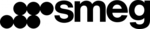
9 Kwietnia 2025

9 Kwietnia 2025